The project is based on a client-server structure, where you have a single server (In Raspberry Pi 2) and clients are the doors.
As a client can stay a Raspberry Pi or ESP8266 Wifi.
Clients connect to wifi and establish communication through a REST API made with Django and Django REST framework that is in the server. As it is a very delicate service the idea is not to have the server on the Internet but in the local area.
The system creates a URL with the tag received by the reader and asks the server. Checks whether the tag has a user and if you have access permissions (as can be if the current monthly payments) to activate the relay which opens the door.
The system has stored users, which can be assigned different access tag.
As for areas where there are partners, you can specify whether the user is aware of your payments on time to access.
When entering or leaving a log is saved with the date and time.
It has integration with bot telegram that you can ask if the space is open or closed, which users inside or in the future, open the door or integrate other sensors IOT.
From telegram sends an open or closed to a group telegram to your users know when entering and leaving the last user site. Also send a personalized message to each user to enter or leave the space.
 torehc
torehc









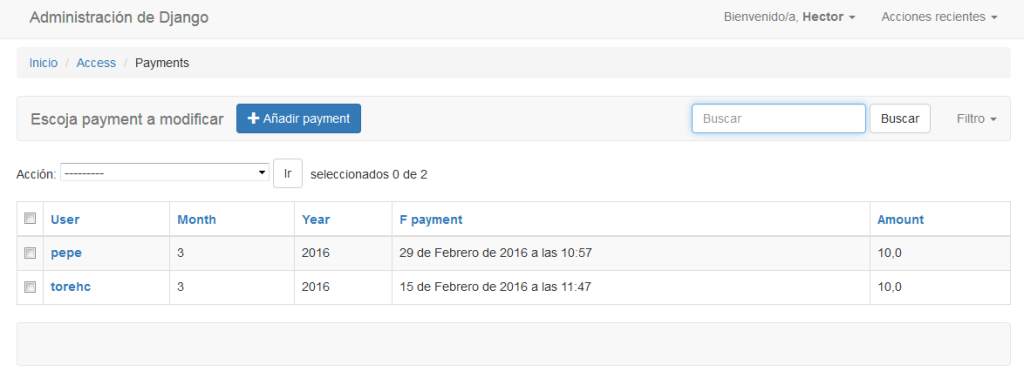
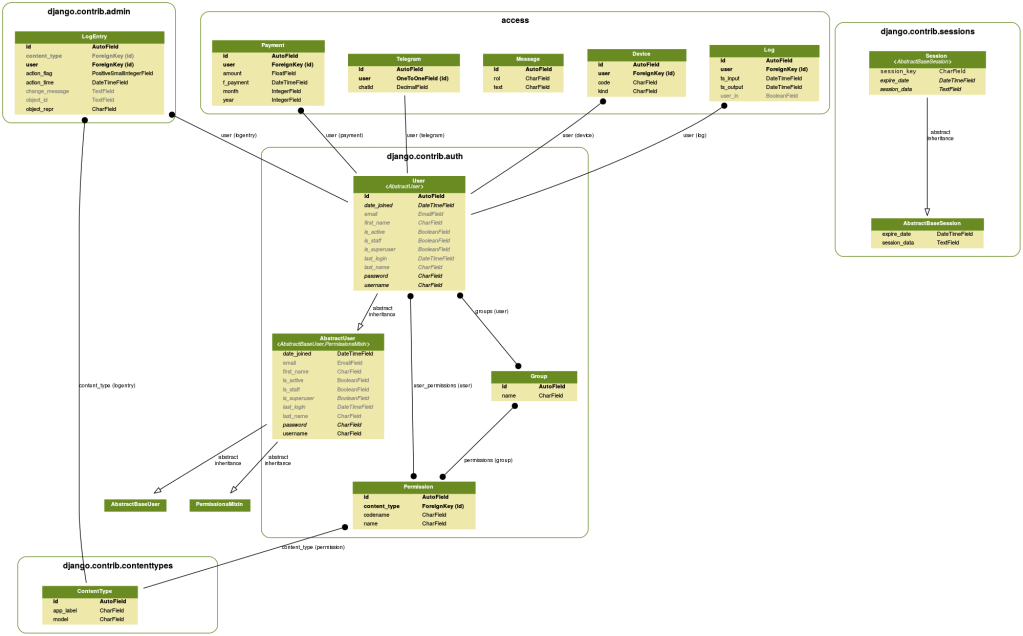







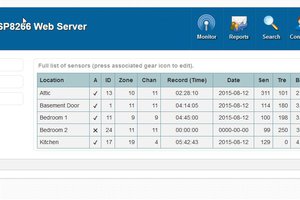
 Michael O'Toole
Michael O'Toole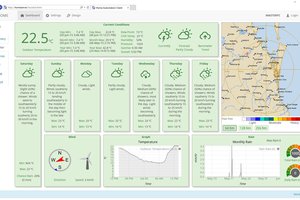
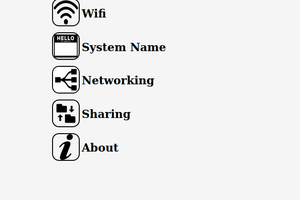
 Peter Walsh
Peter Walsh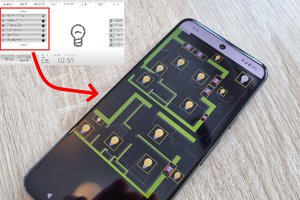
Hello, is it some instruction for how to install software on raspberry side?