This is an IoT project. The key here what I have dug up and uncovered, is how to extend Your IoT infrastructure to wherever your computers are.
Previously, we had to rely on some VPS machine to glue everything together, or worse yet buy into an infrastructure that would eventually turn hostile against you.
My solution uses Tor as the network glue, some scripts that enable .onion resolution across a whole Linux system, Node-Red for the glue logic, and MySensors/Arduino for the local sensors and actuators.
When this is all set up, you, the IoT developer can think of this whole infrastructure as hanging on multiple [hash].onion addresses. One address will be your MQTT server. Another will be a NoSQL database you're running BigData on. Another .onion will be the sensors and camera for your 3d printer at your friend's house. And all of these connections will be as if you're on one huge ethernet switch.
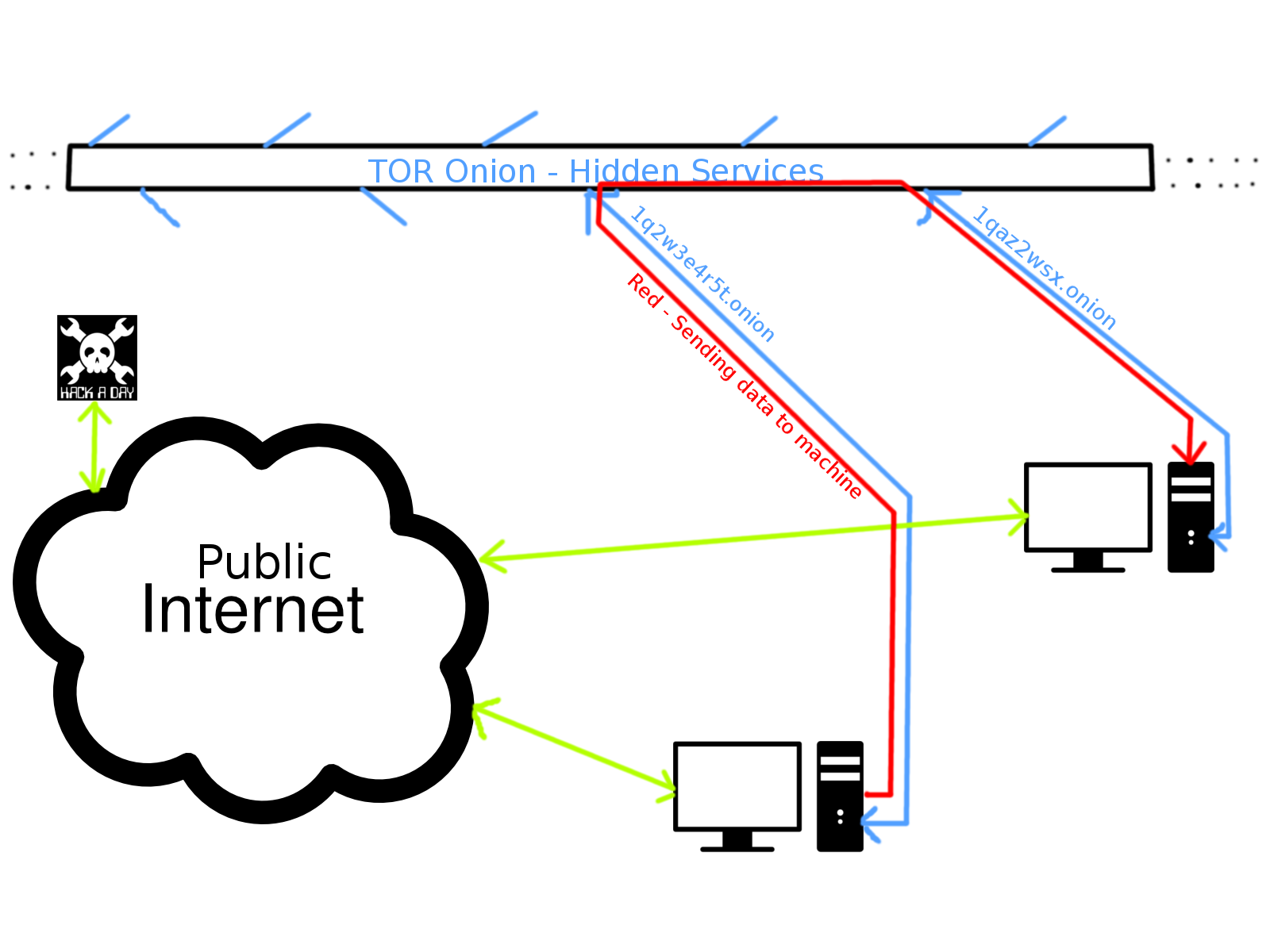
We completely bypass corporately owned IoT data and access. You control your data, your network, and your freedom. No other IoT system can give such hard statements.
 Joshua Conway
Joshua Conway
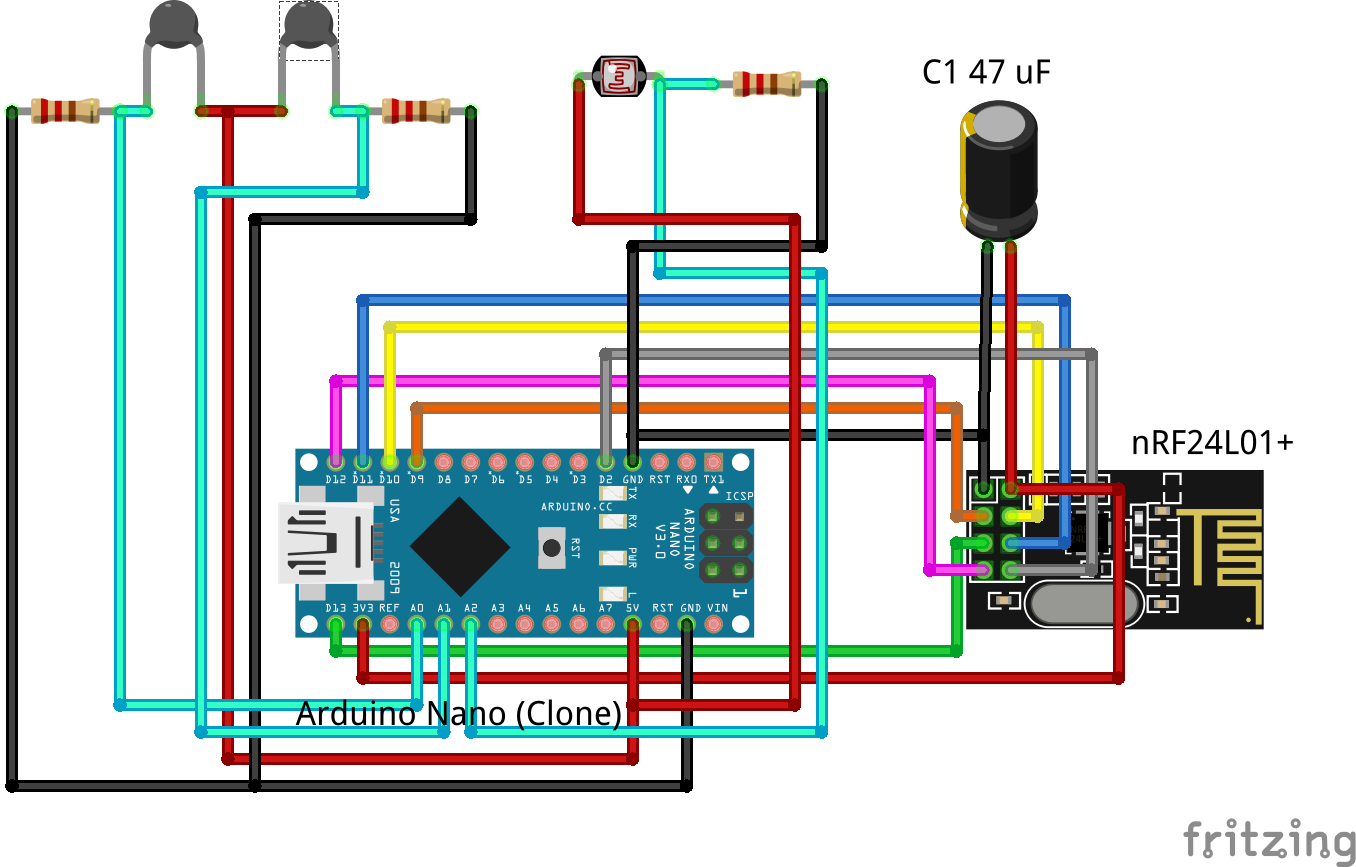
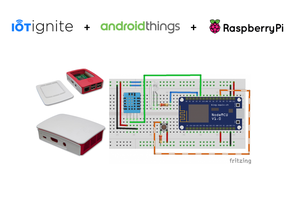

 CFA
CFA
 SUF
SUF
 Charles Yarnold
Charles Yarnold