Wire Wemos
First Step is to Wire your wemos like this, on a breadboard for example
 Or under a experiment board :
Or under a experiment board :
 or make your own PCB adapter
or make your own PCB adapter
 Here is the schematic :
Here is the schematic :

Flash your Wemos to transform it in a real Wio Node !
Next step is to flash your Wemos.
According Wio Avanced User Guide
- Download files:
- Flash tool: http://bbs.espressif.com/download/file.php?id=856 (only works with Windows)
- Firmware: user1.bin user2.bin
- Bootloader binary and other binaries: http://www.seeedstudio.com/wiki/images/4/4b/Esp8266sdk1.4.1.zip
- Unzip .rar and .zip files
- Install the driver for CP2102 ( Windows 7 and later OS may install automatically, if not, download the driver from here)
- Open ESP FLASH DOWNLOAD TOOL
- Configure like the image below. Please note that the serial port number may be not "COM10" for your computer, it will be different on different computers. In the Device Manager, chose the one looks like "Silicon Labs CP210x USB to UART Bridge".
- Click START
- Press and hold FUNCTION key, then press RESET key, then release both
- The download should begin, if not, please redo step 6~7.
For Linux and Mac users (plus Windows users who have Python installed), please follow these steps.
- Download files:
- Firmware: user1.bin user2.bin
- Bootloader binary and other binaries: http://www.seeedstudio.com/wiki/images/4/4b/Esp8266sdk1.4.1.zip
- Unzip files, put all the .bin files in one folder
- Install esptool.py. Open your terminal application and execute command -
pip install esptool(https://github.com/themadinventor/esptool) - Install the driver for CP2102. Download the driver from here.
- Open your terminal application and enter the directory of step 2, and execute the following command. Please Windows users note that the serial port number of Windows isn't "/dev/tty.SLAB_USBtoUART", it should be "COMx" whose full name looks like "Silicon Labs CP210x USB to UART Bridge" in Device Manager.
esptool.py -p /dev/ttyUSB0 -b 230400 write_flash --flash_size 32m-c1 0x0000 boot_v1.4\(b1\).bin 0x1000 user1.bin 0x101000 user2.bin 0x3fc000 esp_init_data_default.bin 0x3fe000 blank.bin

 Joey Shyu
Joey Shyu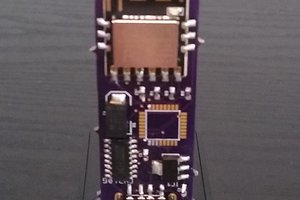
 Ian McJohn
Ian McJohn
 SdtElectronics
SdtElectronics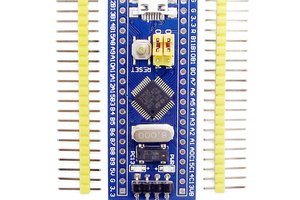
 Param Aggarwal
Param Aggarwal