The circuit is a kind of combination of basics as follows:
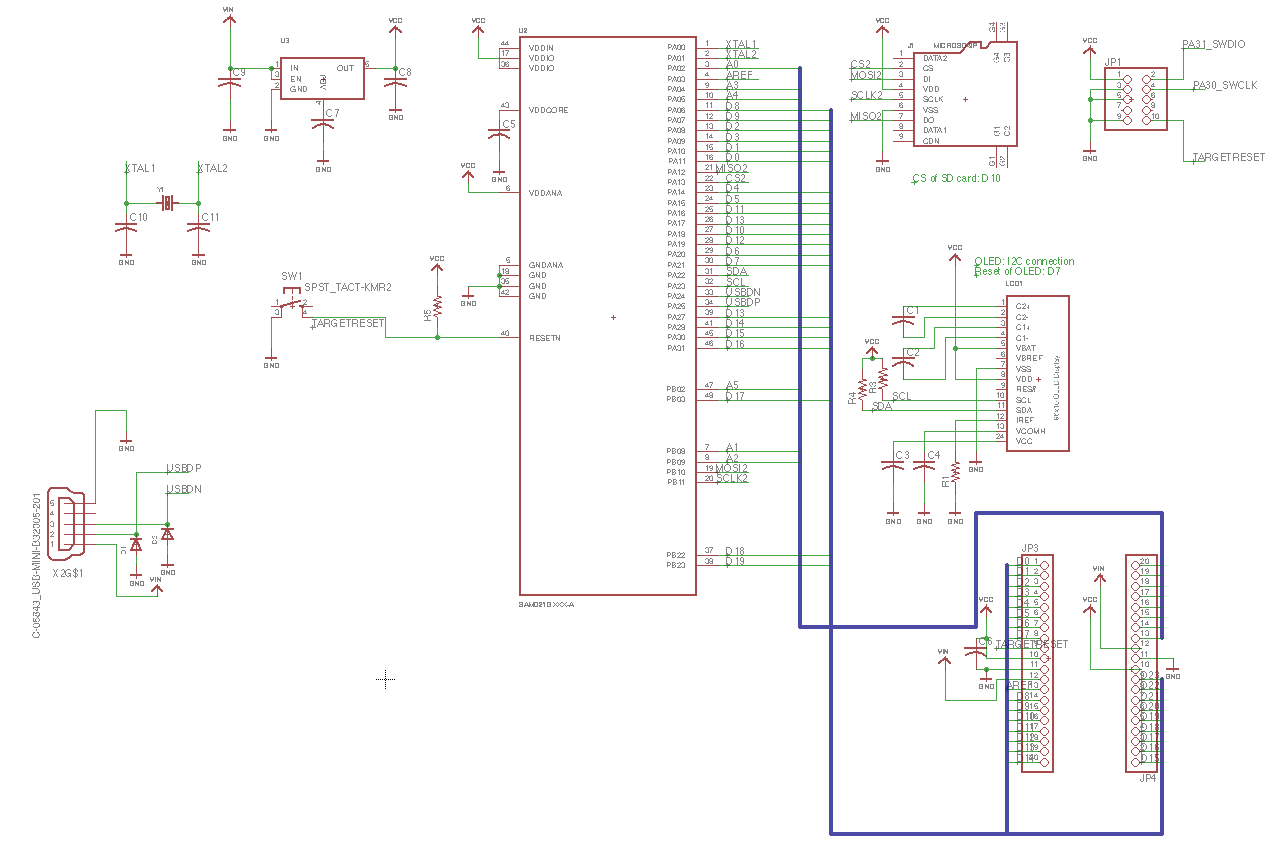
This is a 3.3V system and 5V from USB is converted to 3.3V by regulator and applied to SAMD21G18A, OLED, microSD card. Both 5V and 3.3V pins are prepared on board and when not connected to USB, we can simply add 5V or 3.3V to these terminal as power supply. OLED display is connected via I2C (RESET D10) and microSD card is connected via SPI (CS:D11). As a summary the feature of ULTRA ZERO is shown below.
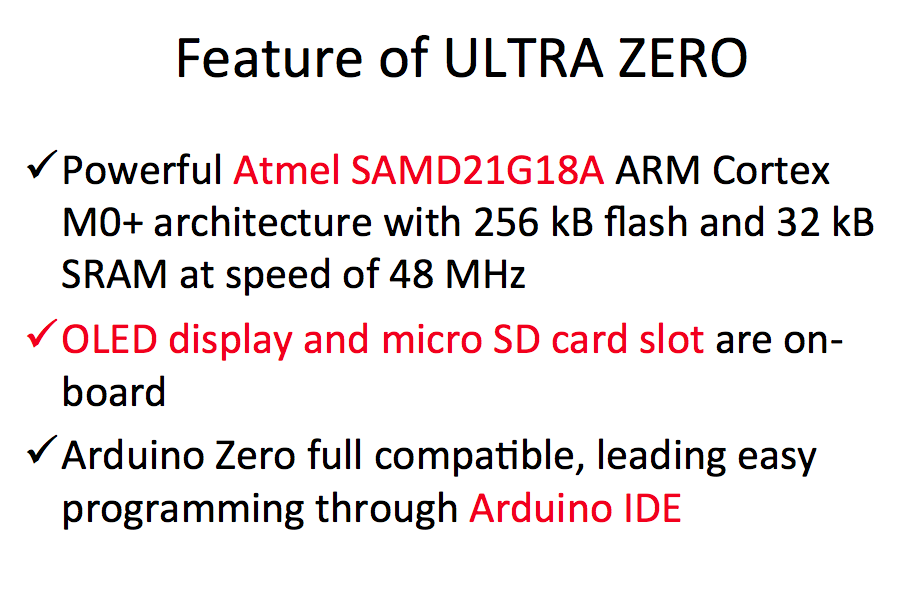
In general programming ARM processor is not beginner friendly but ULTRA ZERO is fully compatible with Arduino Zero and we can access via Arduino IDE (of .cc version)
I have a plan to sell this board at my tindie store around $30. Stay tune!!
Actual operation can be found in the following movie... Have fun!
 kodera2t
kodera2t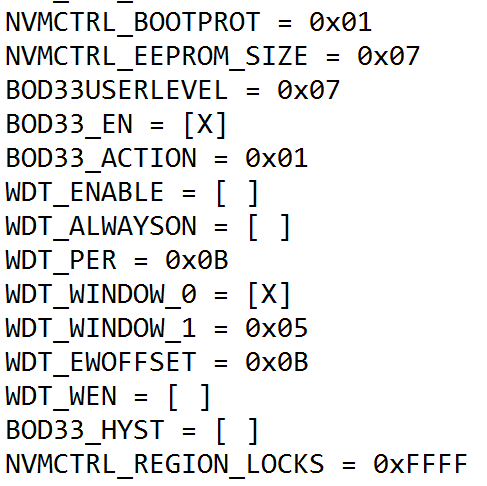


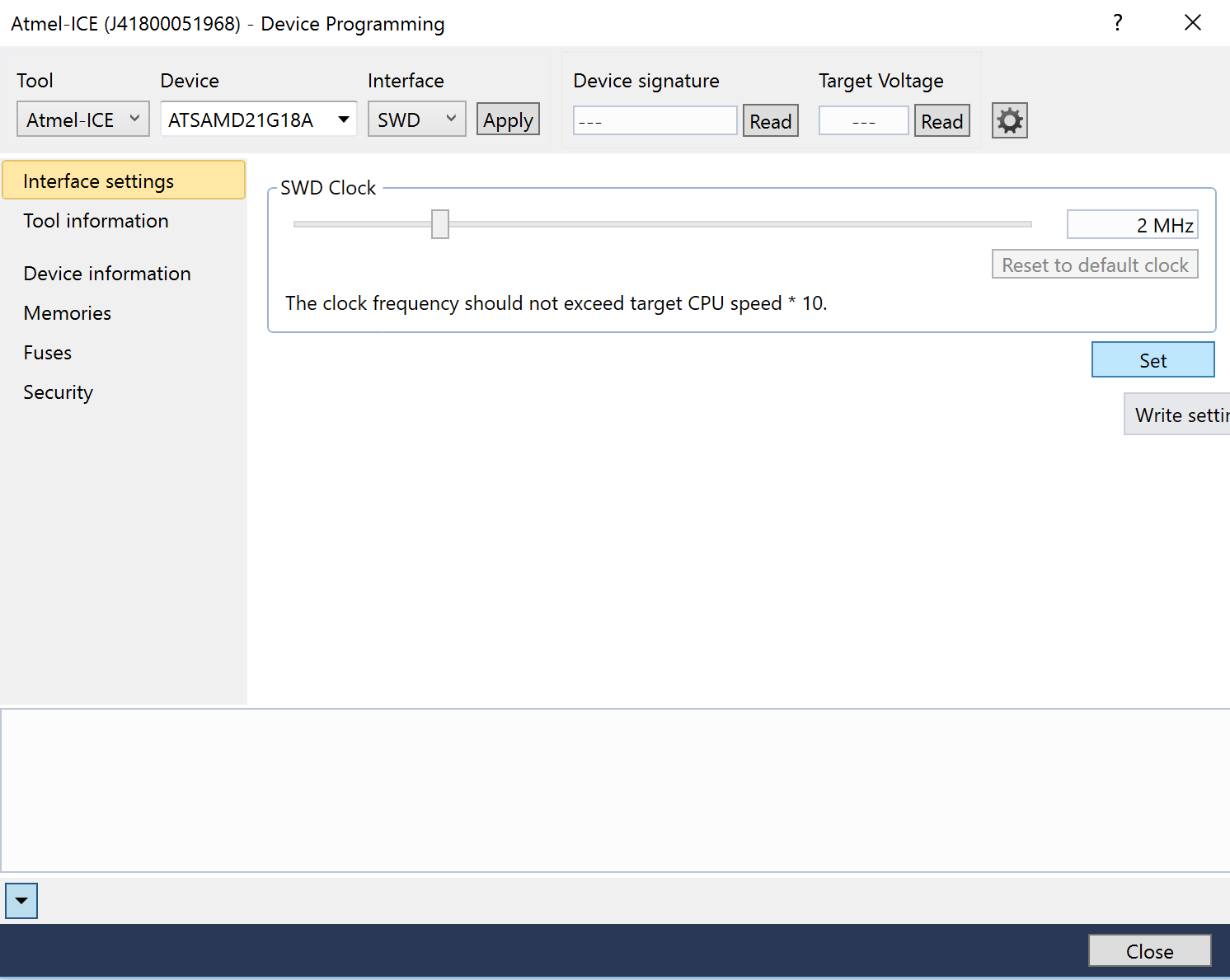
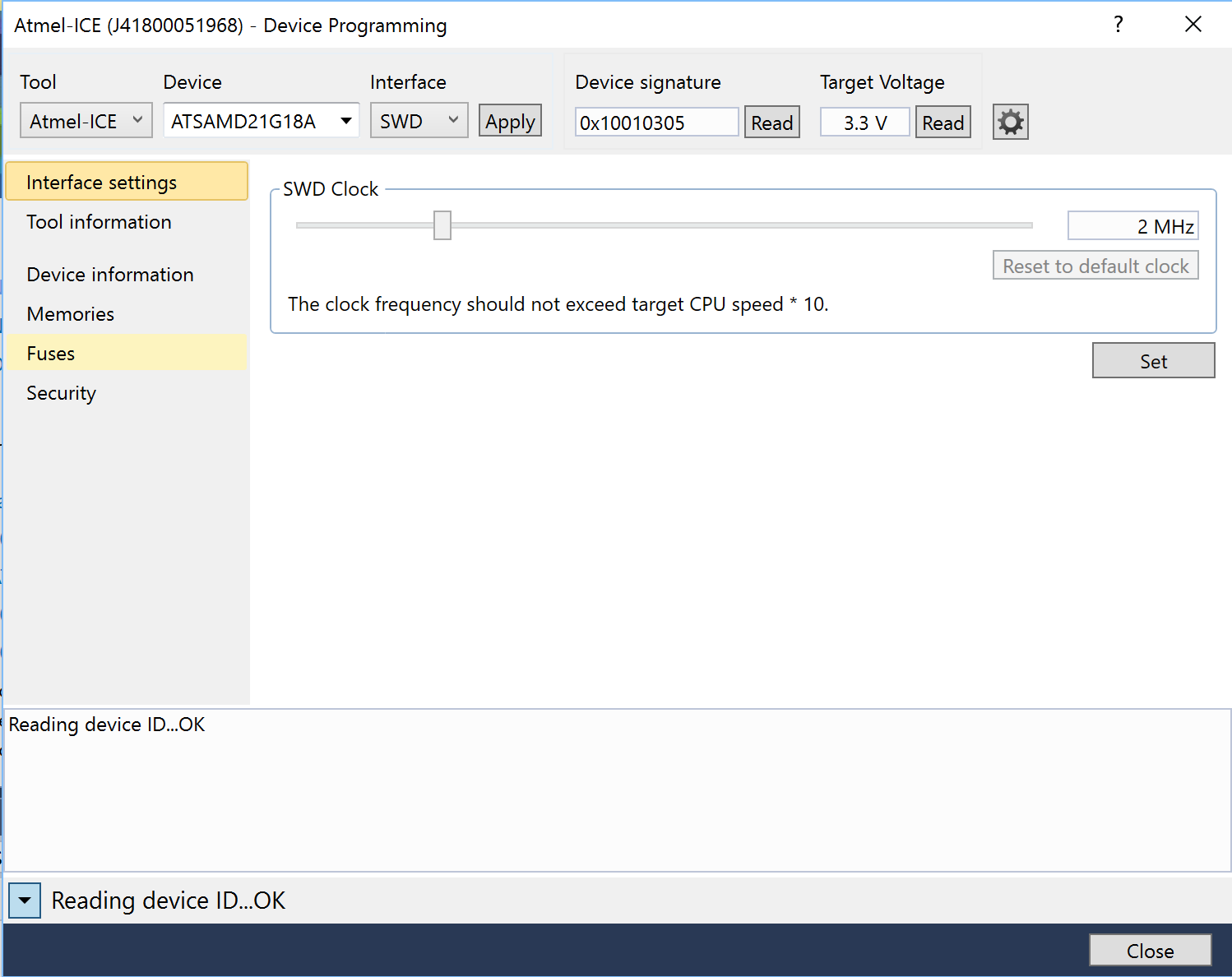

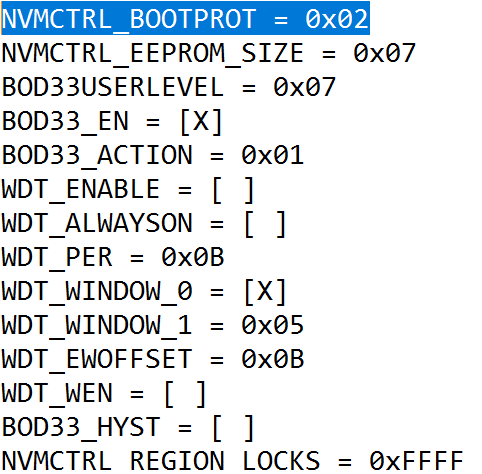
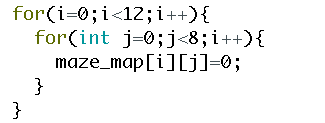



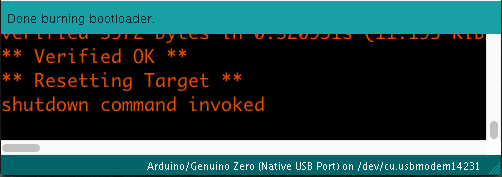
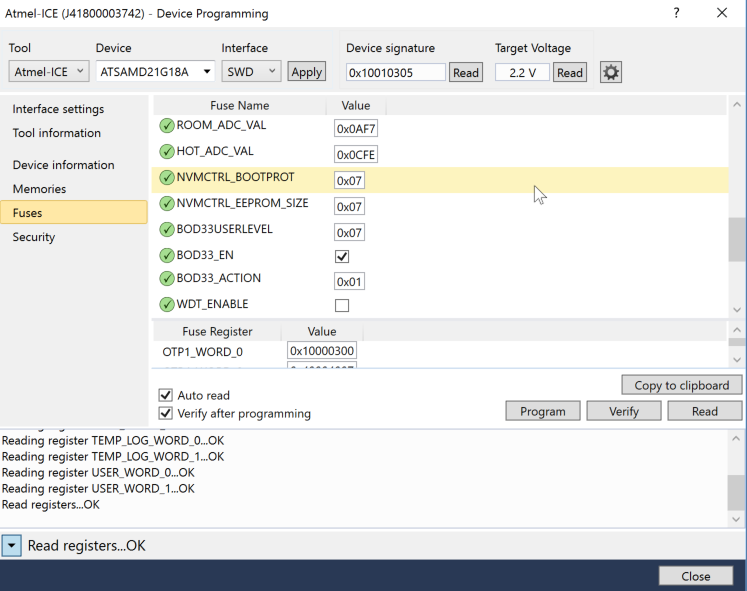


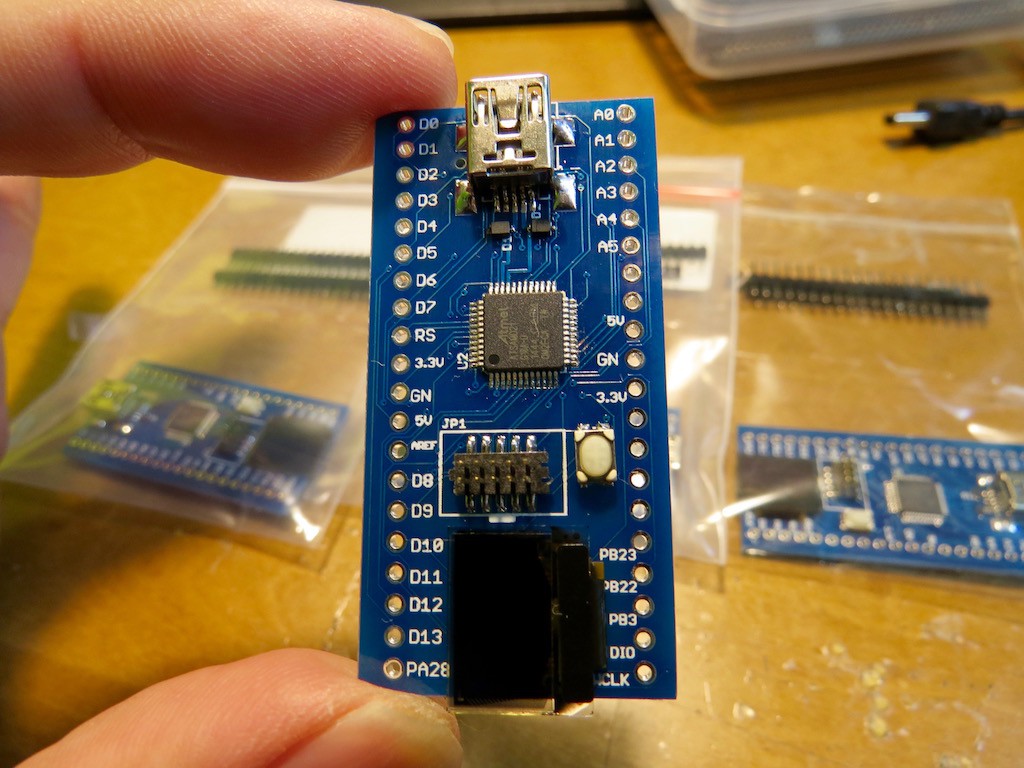

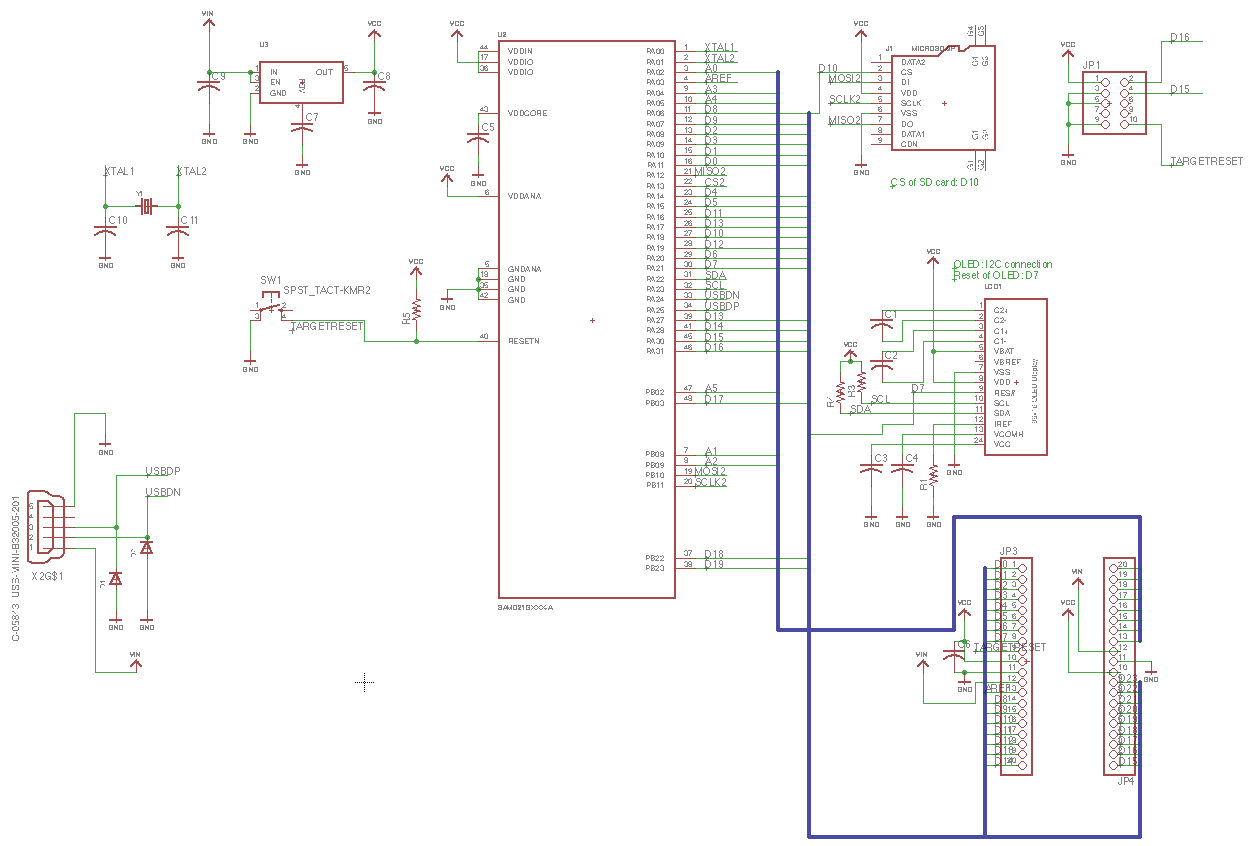


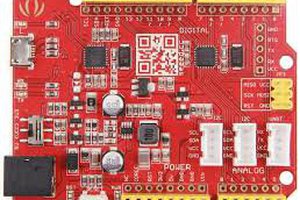
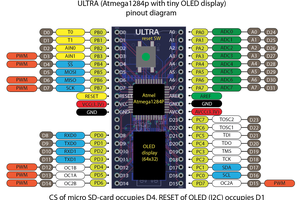

 Makerfabs
Makerfabs
 Gergely Imreh
Gergely Imreh
I've purchased on, and it arrived. It plugs in and displays the "Hello..." message.
With Arduino 1.6.9, and choosing Arduino Pro or Pro Mini as the board type, I can "see" and connect to the usb port (DNO180CZ).
I've added the Adafruit libraries for Adafruit_GFX and Adafruit_SSD1306
I get various errors when trying to build the Examples\ssd1306_128x32_i2c
How can I get a sketch up and running?
Thanks
Dave
david.evig@gmail.com