Today I wanna show how to fix it.
At first you need unassemble the monitor of your Dell e4300 because you need take out the LCD panel. Be careful with the frame!
After that you can find the PCB under the black protective film which is placed on the LCD bottom edge.
Then you need find a SMD resistor with the number R227 and solder another resistor with a resistance within 39k-56k Ohm parallel him.
It's placed nearby the MAX17061 which is the 8-String White LED Driver with SMBus for LCD Panel Applications. (You can see on the photo where it has been marked with red circle)
This simple solution sets up the PWM frequency to max value.
That is all what you need.
 vladlen
vladlen
 Wenting Zhang
Wenting Zhang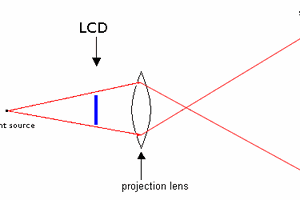
 Avamander
Avamander
 Kumar, Abhishek
Kumar, Abhishek
 Tim Savage
Tim Savage