I found my old Gamecube in my closet and decided to modernize it by modding it as much as possible. After installing a modchip, HDMI adapter, Broadband adapter, and finally the Game Boy Player along with GBI, I sat down to play some games only to realize how much I hate wired controllers.
I decided to make a couple of wireless controller since used Wavebirds are so expensive ( Who wants to pay $40-60 for a gross used controller).
Using Nicohood's library along with tons of help from the Arduino and Adafruit Discord community I finally have a Wireless Gamecube Controller.
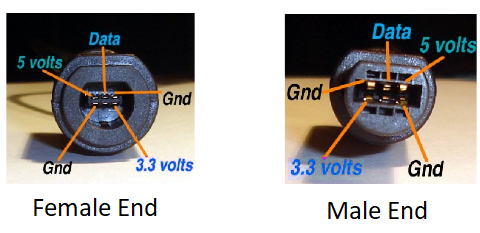 Here is the Pinout of the nRF24L01+ and Arduino Nano
Here is the Pinout of the nRF24L01+ and Arduino Nano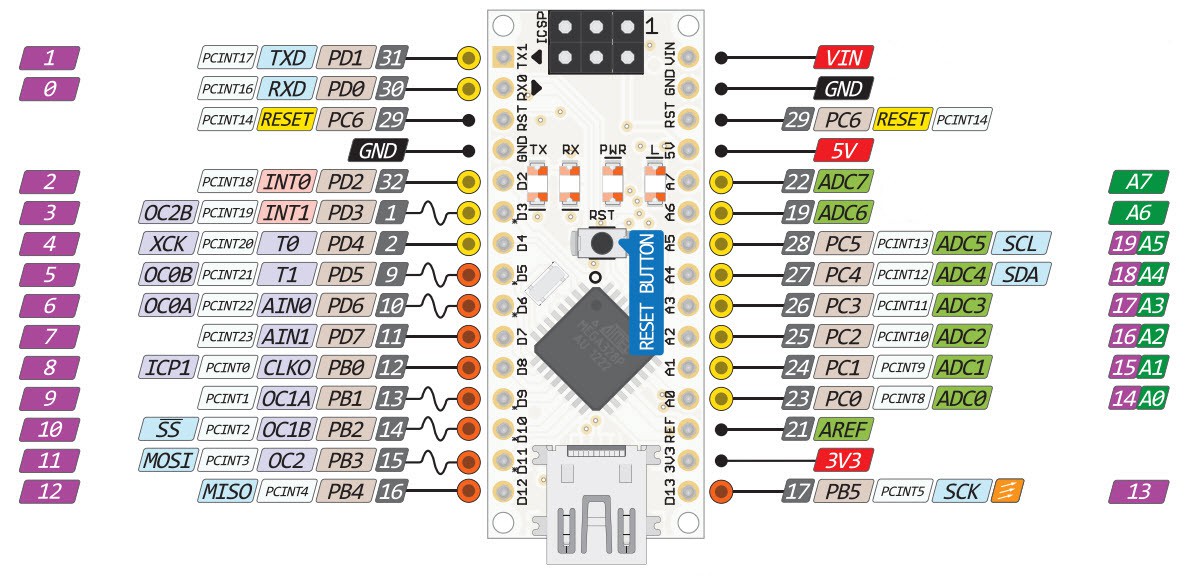
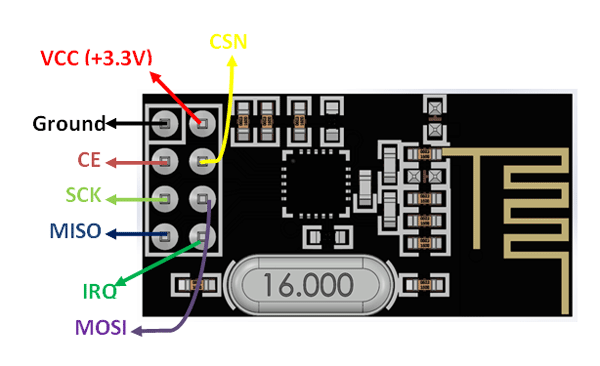
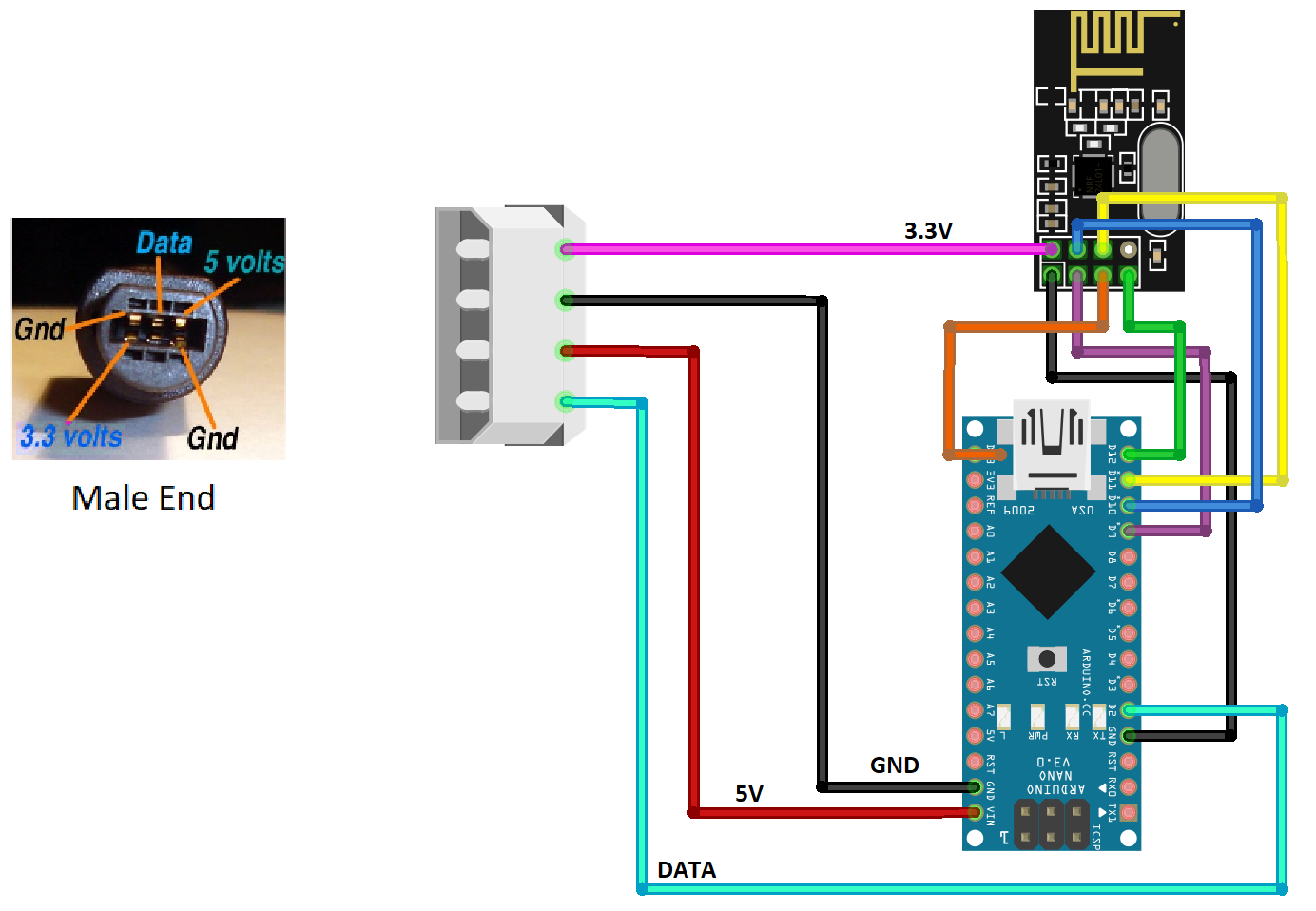
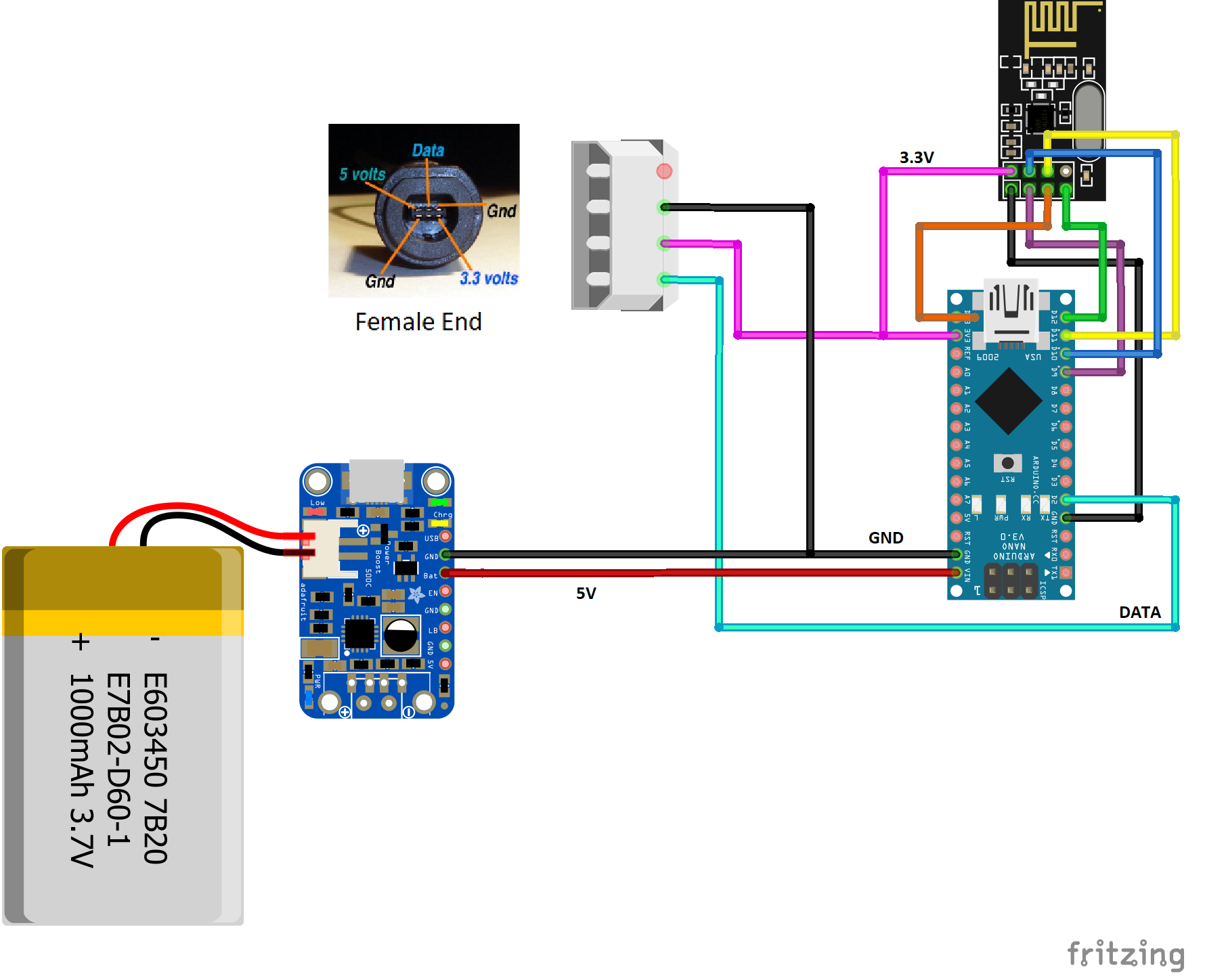
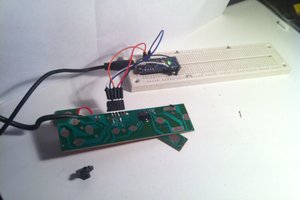
 zvodd
zvodd

 Ali
Ali
 noycebru
noycebru
Hi! Great project of yours! I want to do a DIY receiver for wavebird controllers in the near future. Would be great to have a code to start with. I would appreciate it if you would send me the code of your project. Thanks!