-
1Create AskSensors Account
Sign up at https://asksensors.com
-
2Sensor Setup
Follow this tutorial for a step by step guide.
-
3Prepare your Hardware
You will need:
- An Arduino Board, I'm using an Arduino Uno
- An ESP8266 WiFi module, I'm using an ESP-01
- A bread board and jumper wires
![]()
-
4Connect the ESP-01 to the Arduino
Connect the ESP-01 to the Arduino as shown in this tutorial.
-
5Connect the ultrasonic to the Arduino
- Ultrasonic TRIG pin to Arduino pin 9
- Ultrasonic ECHO pin to Arduino pin 8
- Ultrasonic VCC to Arduino 5V
- Ground to Ground
-
6Download the code
Download the code from the Asksensors Github page.
Decompress the code and change the following lines with your setting:String ssid = "............."; //Wifi SSID String password = "............."; //Wifi Password String apiKeyIn = "............."; // API Key -
7Run the code
- Connect the Arduino USB to your computer
- Upload the code using Arduino IDE
- Open the serial terminal. you should see your Arduino connected to the WiFi and sending the measured distances to the AskSensors over HTTP.
-
8Data visualization
- Return back to your AskSensors account.
- Open your sensor dashboard
- Add a new Graph the visualize the distance measurements sent by the Arduino.
- The image below shows how the data looks like using a Bar Graph
Distance monitoring with Arduino & AskSensors IoT
Ultrasonic distance monitoring using HC-SR04 sensor, Arduino WiFi and AskSensors IoT cloud
 AskSensors
AskSensors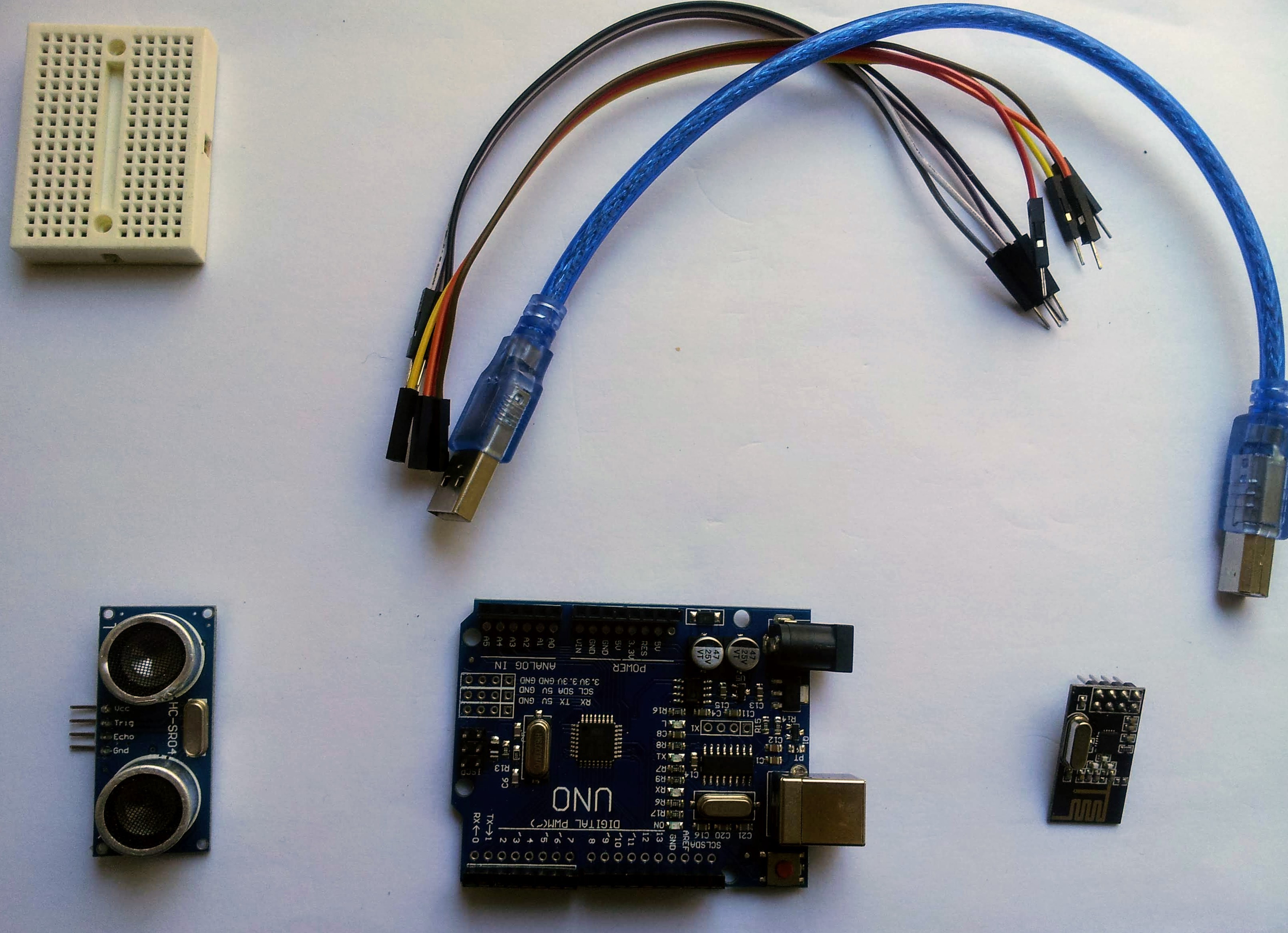
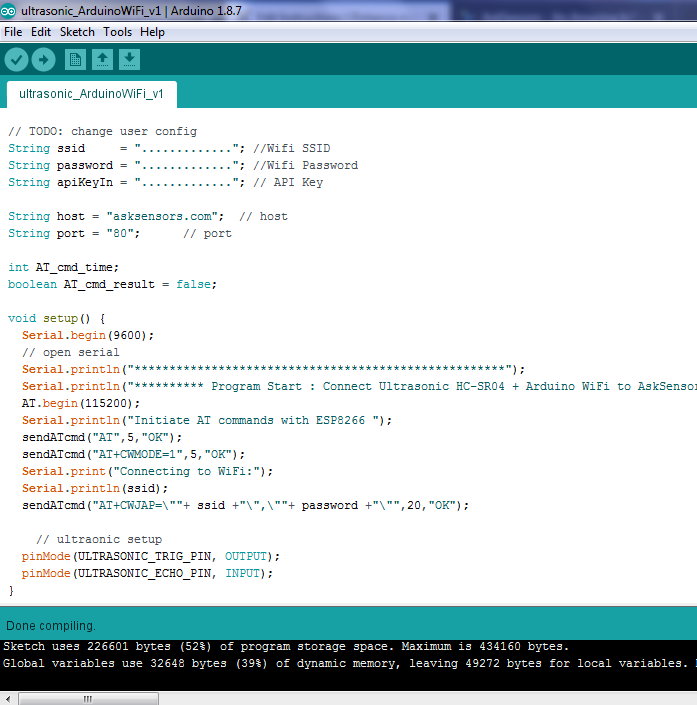
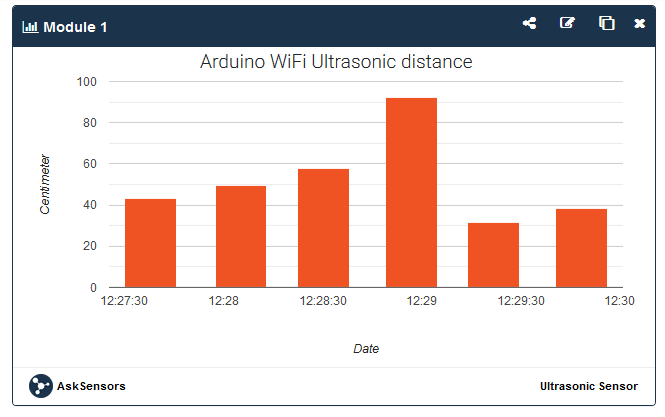
Discussions
Become a Hackaday.io Member
Create an account to leave a comment. Already have an account? Log In.
arduino is not connecting to wifi. Please help.
Are you sure? yes | no