Firefly is a multimedia dance performance. it simulate 2 firefly, glowing in the dark.
to make the dancers glowing. I use 2 Raspberry Pi 3 to drive the LED control. and QLab as a show control core.
Music 音楽; Hiromi Uehara 上原廣美 ~Firefly 蛍火蟲~
Sound Arrangement and Editing 音樂統籌及編排; Yuh Egami 江上悠
Lighting Design 燈光設計; Ng Choi-Long 伍在朗
Multimedia Engineer 多媒體工程師; James kong kin-sin 江景先
Performers 演出; Yui Sugawara 菅原愉依* Wu Cheng-fang 吳承芳
Choreographer 編舞; Yuh Egami 江上悠*
Premiere: 8.7.2016 with E-side Dance Company's "Outshine"
Venue: Ngau Chi Wan Civic Centre
Length: 13 minutes
初演: 8.7.2016 東邊舞蹈團製作 "逆蹈場"
劇場: 牛池灣文娛中心劇院
節目長: 13分鐘
*With a kind permission of Hong Kong Ballet
©tHinKtanz all rights reserved.
 James Kong
James Kong

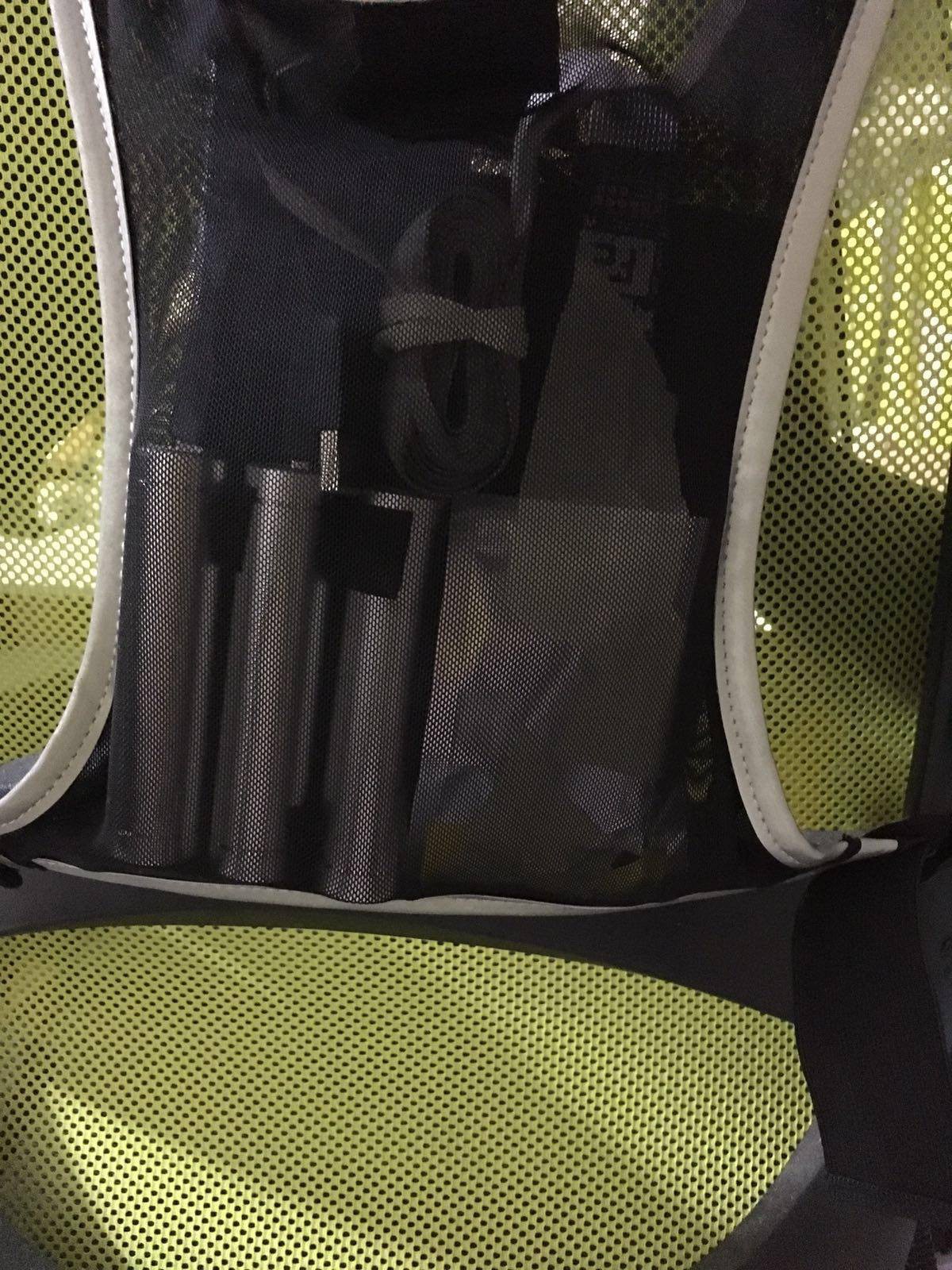
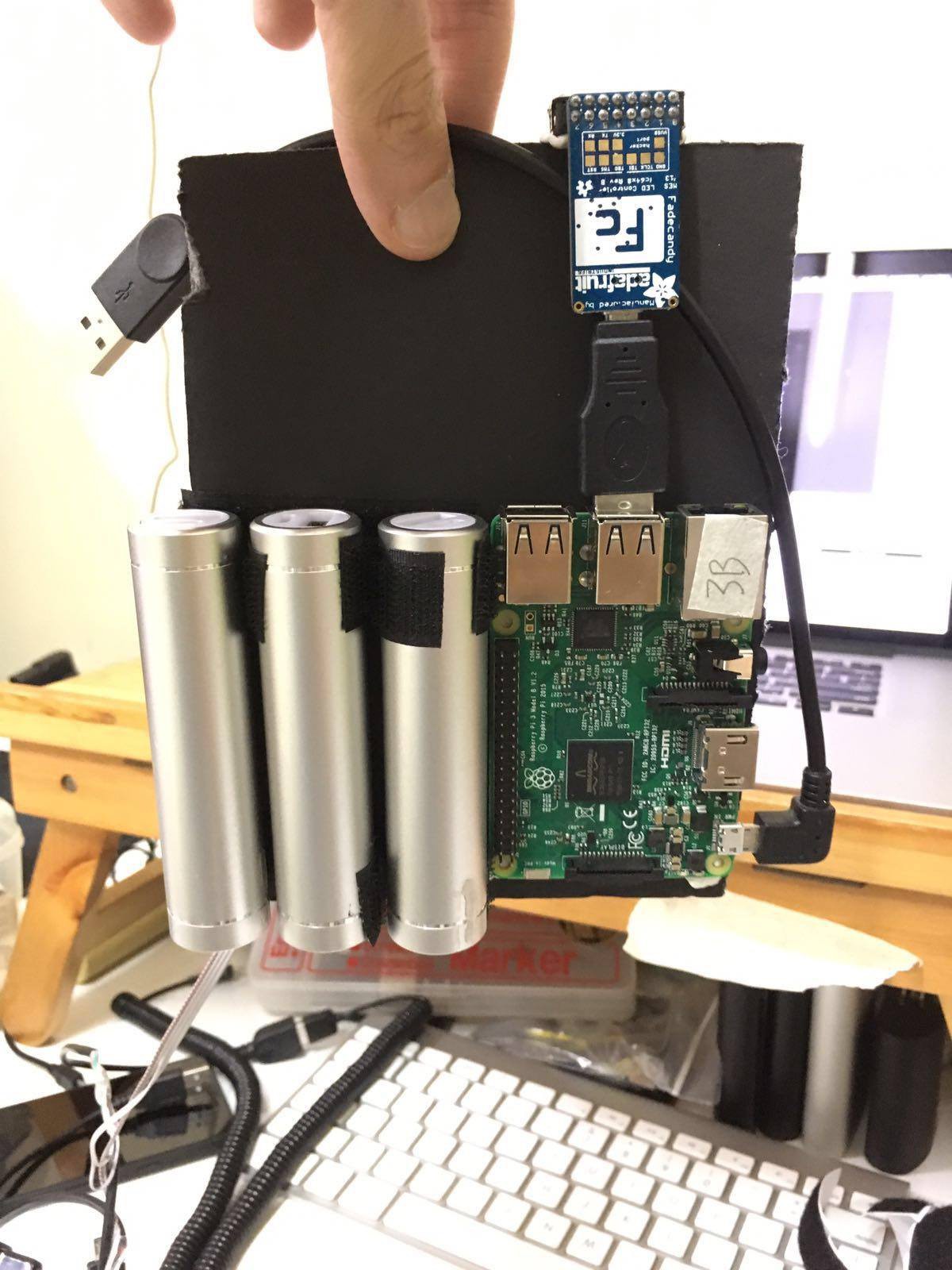
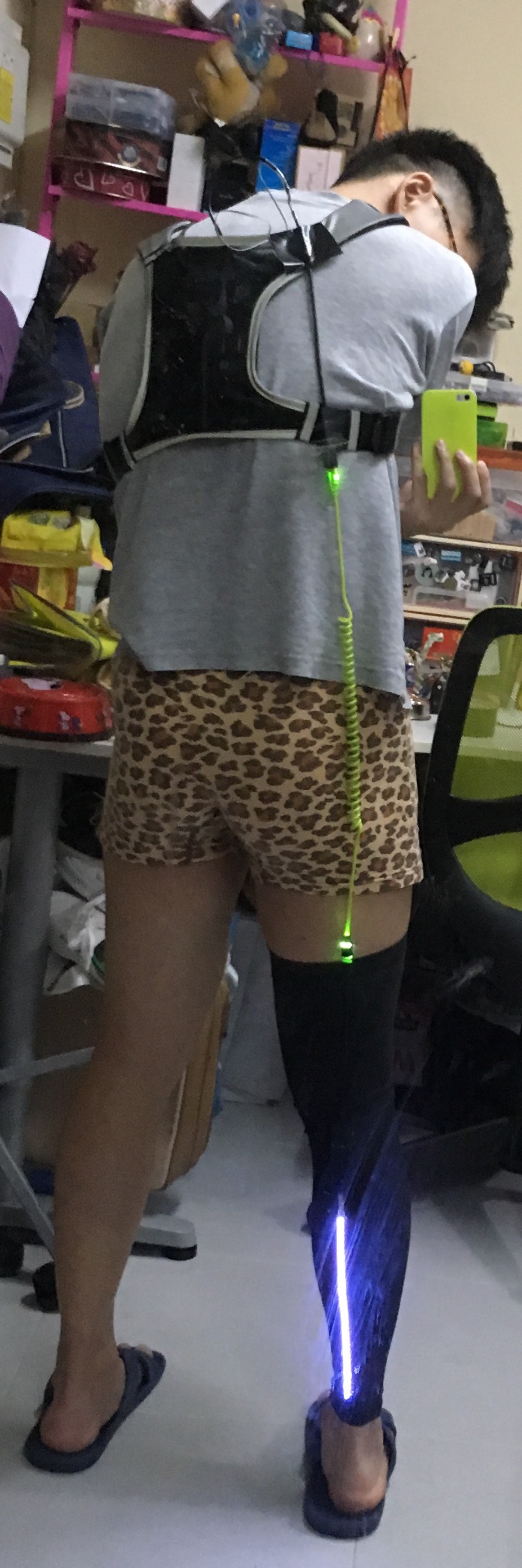








 Alex
Alex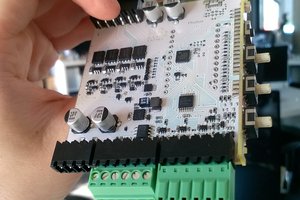
 andrejs.design
andrejs.design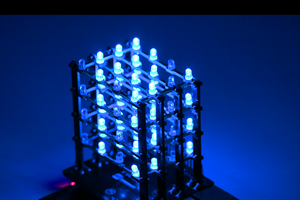
thanks simon