So far we tried out 4 different types of game to modify: A haptic memory game with included RFID tags to find pairs of braille and black letters, a scorecard for an (german) Yatzee game, translation of building game cards into haptic senseable 3D-sculpturs and reliefs and using a haptivision belt (https://hackaday.io/project/27112-haptivision, Sean Bensons https://hackaday.io/project/1962-3d-haptic-vest-for-visually-impaired-and-gamers would of course also work) as haptic dispaly for computer games. Of course, thats not HD resolution, so we go back to the computer stone age and tried out pong on it.
HapticGames
Game modifications for using haptic instead of visual senses
 JanThar
JanThar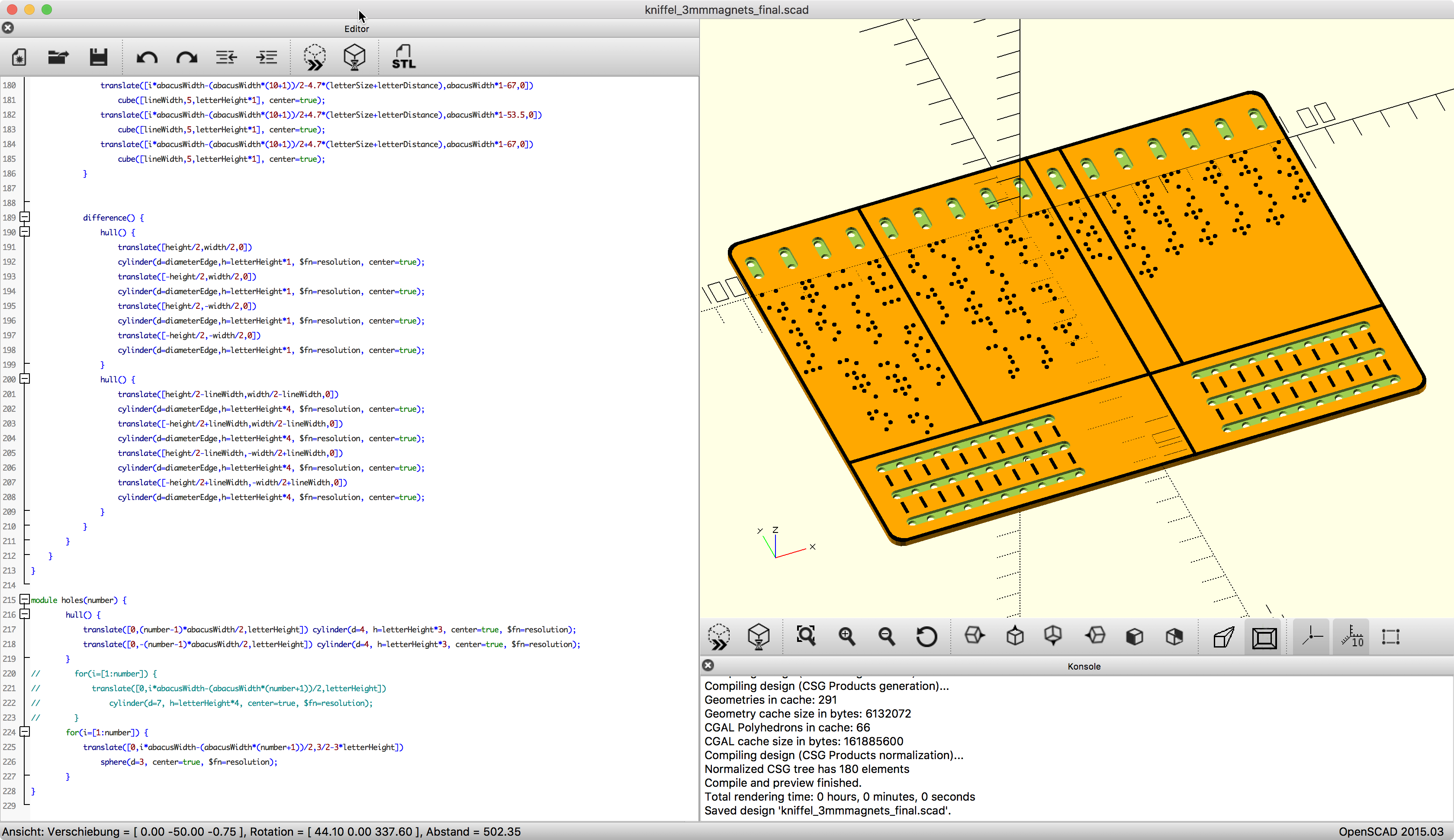





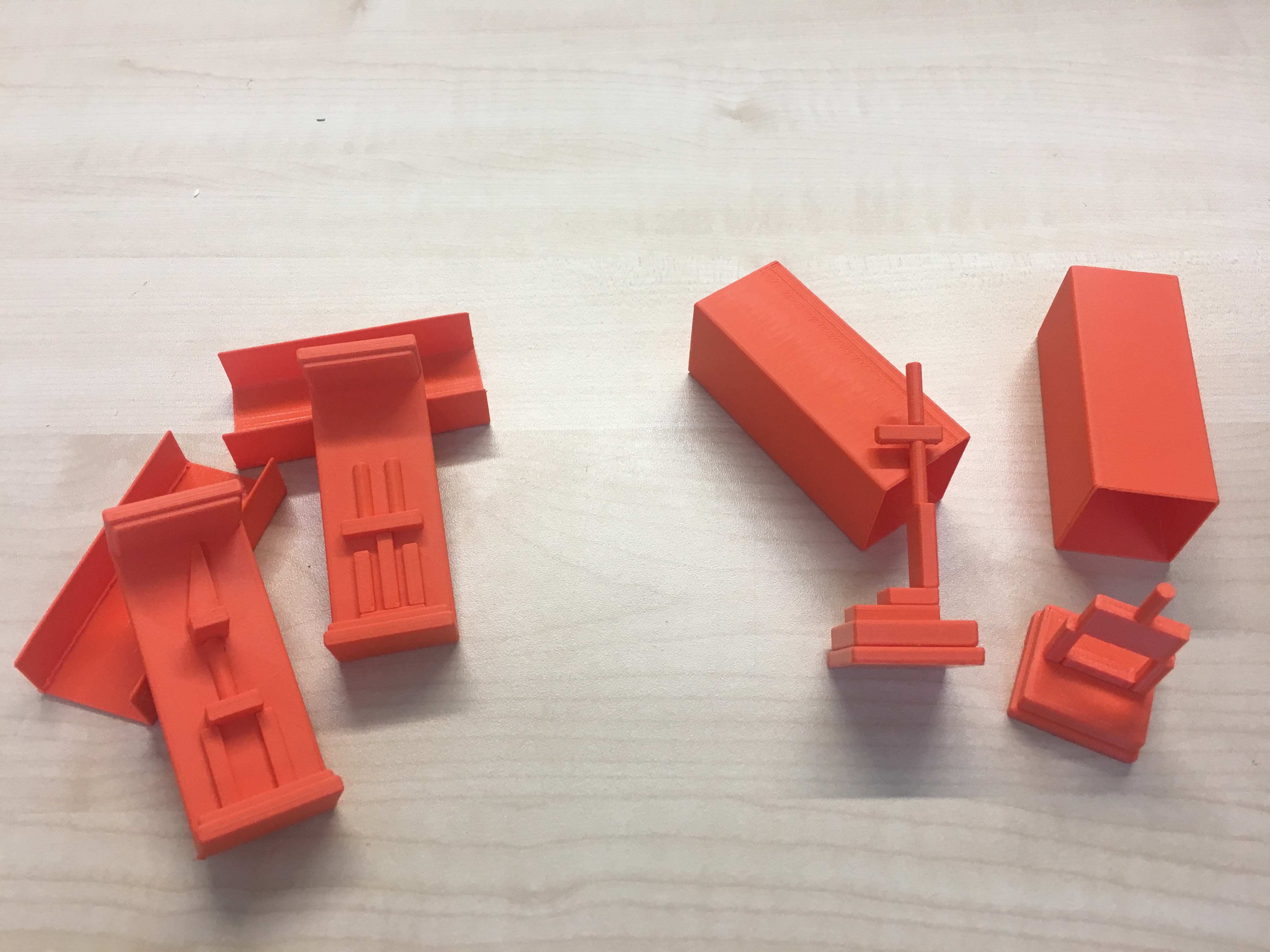
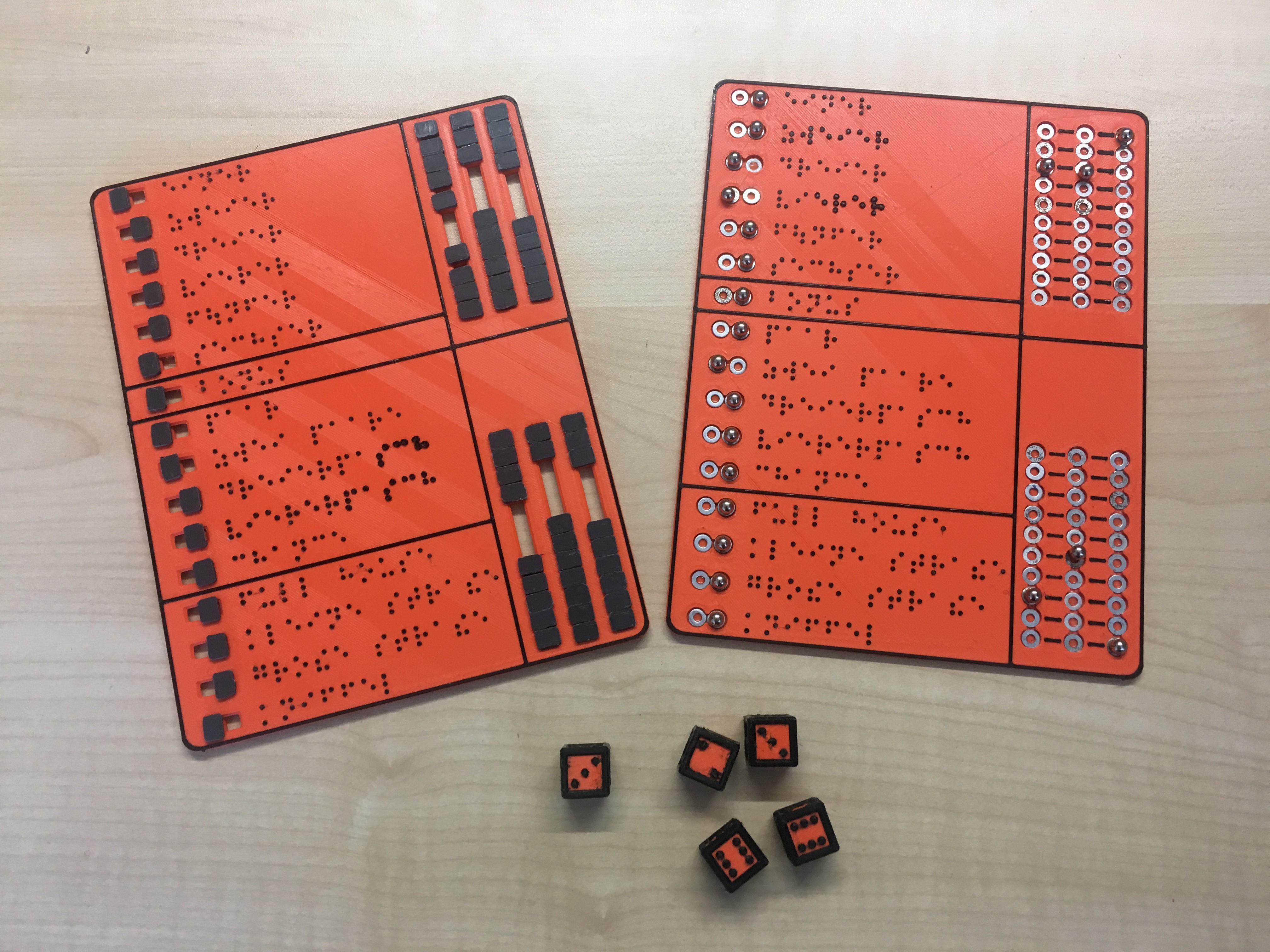 For the scorecard we tried first a complete 3D-printed version. For counting numbers we used an abacus system on the right side (seperasted into upper and lower part score because of bonus points) and then haotic check boxes on the left for each type of score. In between is the text field for score line description, which can switched between Braille and Black letter usign a different font.
For the scorecard we tried first a complete 3D-printed version. For counting numbers we used an abacus system on the right side (seperasted into upper and lower part score because of bonus points) and then haotic check boxes on the left for each type of score. In between is the text field for score line description, which can switched between Braille and Black letter usign a different font. 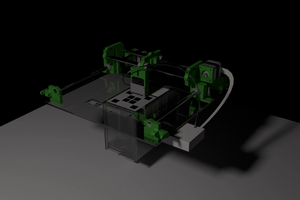


 PixJuan
PixJuan
 Chuck Buckley
Chuck Buckley