With this hack you will be able to control almost all functions of your Velleman K8021 with a Philips RC-5 remote control. Volume, mute, source with P+ / P- keys or directly with 1-5 numeric pad. +6dB function with any input can be used by pressing for a few seconds the associated K8021 source key. The firmware will store the new setting for this source.
Monitor output is treated as a new input, although you can modify the firmware to leave it as output, as originally was, or do whatever you want to do.
By default the device address for the remote control is 0, which corresponds to TV 1 (I think). To pair K8021 with other device you must turn it on while pressing its upper button (former power on function; now for select monitor as input). Without releasing this button you must press power on/off button on the remote control; you will see some led blinking to indicate the operation success. Remember that there are some non-standart Philips remote controls that sends other codes, and this can produce unpredictable behavior.
This project has only one version, and that's why it has a lot of room for improvement, both mechanically and in the firmware, but since I don't own any K8021 (I made this hack for units owned by my brother, my father, and a friend), it would be difficult to do it (and I don't feel like doing it). There is a known issue with some heavily or never used K8021 keys; in the second case the device denies to respond, until you insists pressing repeteadily in order to clean the contact surface. The first case is worse because a worn-out contacts bounces even while pressing the key, and it makes the firmware difficult to recognize your desire to activate the +6dB function; by trying more times you can get it; replacing the key may help too, but I am a poor and lazy man.
I share the source code as it is, which exposes me to public scrutiny and reveals my limited capabilities as a programmer, and the silly things I sometimes write in my programs. It's a bit humiliating, but well, you have to share knowledge.
 pepinorabanito
pepinorabanito


 ronald
ronald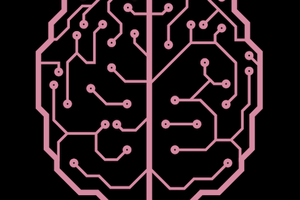
 George Delaportas
George Delaportas

Thanks you very much. I really enjoy these kinds of hacks. More than one year later, I have added all the files for this proyect... at the speed of tardigrades