The plan was to create a simple clock which could help my son with his routine on School days.
I built a really simple version around a NodeMCU and an i2c 20x4 screen, which gets gets the time via WiFi from NTP.
It's great for the time displaying, and uses a really basic way of providing information; if the time displayed falls between a particular time slot display the corresponding message (get up, get ready, eat breakfast, play time, bed time etc).
This version has been running perfectly for a number of months, however I now want to take it further, with more flexibility over the messages rather than relying on hard-coded slots.
I have an old Pi Model B, 2.8" touch screen and a nice little enclosure, so Version 2 will be built around this; the screen will be much better for displaying an interactive interface for him, and I will look into using Python to read from a Google Calendar to control his prompts.
One thing I would like to explore is running a Python GUI on Raspbian Lite (without full desktop), and running the OS in a read only mode to prevent corruption to the SD card if power is removed.
 Craig Hissett
Craig Hissett
 cpknight
cpknight
 Victor Serrano
Victor Serrano
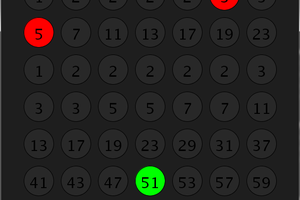
 treibair
treibair