The project aims to use entry-level (cheap) devices to provide a basic proof of concept for an autonomous rover. Initial plans are to use the Raspberry Pi 4 platform with Kinect-based SLAM functionality. Initial research seems to show that ROS is the best foundation to use with Kinect mapping. These platforms are by no means set in stone and readily subject to change.
As the concept for the project evolves, it seems there are two parallel development paths:
- The Practical Path
- Rudimentary motor, lighting, and sensor I/O
- Additional enhancements to refine the above
- Likely Python based, although Java preferred if enough support is available
- Initially using Raspbian OS (subject to change)
- The Enlightened Path
- SLAM functionality using Kinect, LIDAR, or other sensors
- Independent roaming functionality
- Location-related command and control (call over, send to, etc)
- Additional physical roles as the project evolves (delivery, towing, limbs, etc)
- Anticipating ROS on Ubuntu (still in preliminary research)
Shipping constraints related to COVID-19 add additional challenge to the availability of parts and subsequent progress.



 Craig Hissett
Craig Hissett
 James Fossey
James Fossey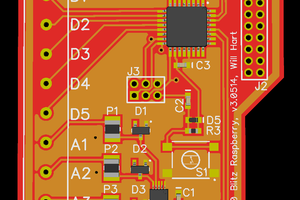
 Will
Will