About Project
The purpose of the decibel meter is to access the noise or sound level by measuring sound pressure.
The Microphone must have an analog output.
Make connections as shown in above dig using the breadboard and make sure you are properly connecting the LEDs with resistors.
Use male-male cables to connect everything. The microphone module can also be plugged into the breadboard.
Run a Code as mentioned below.
The first loop is for the LEDs setup and the second is to control the LEDs. You can customize the sensitivity by changing the value in the map function.
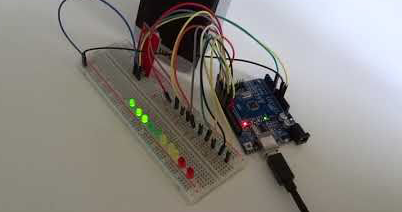
 hIOTron
hIOTron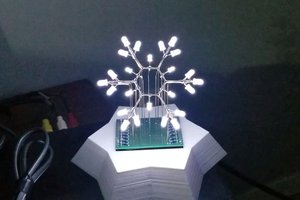
 Tyler Johnson
Tyler Johnson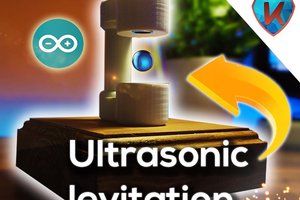
 Ingeimaks
Ingeimaks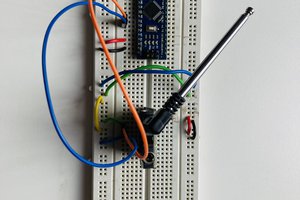
 Xtreme Tech
Xtreme Tech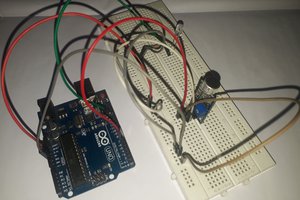
 Amal Mathew
Amal Mathew