Motivation:
This is one of those projects that came into existence just to see if it could be done. This won't save you any money, but looks super cool at LAN parties if you match the color of your 3D printer filament to the PSU ATX extension cables and to the PSU power cables.
About the Chassis:
The Define S2 chassis is both long enough and has a mount on the bottom for a 240mm radiator. This radiator mount will be repurposed to become a mounting point for the PSU adapter.
Make it Your Own:
While this project was built specifically to fit a Fractal Define S2 chassis I don't see any reason why you can't modify it to work on another case. Everything within this Hackaday.io project is open source and available on GitHub. The model files were written in OpenSCAD.
Everything you see here was printed using a Prusa MK3s and Prusament PETG filament. Every piece of this design prints well without any supports. If you print a single copy of each object, you will probably exhaust an entire 1 Kg spool of filament.
Update (2022-04-12):
I reviewed all the links and made sure they still work. I do not collect any compensation from any of the manufacturers/resellers of whose products I linked in this project.
 Turranx
Turranx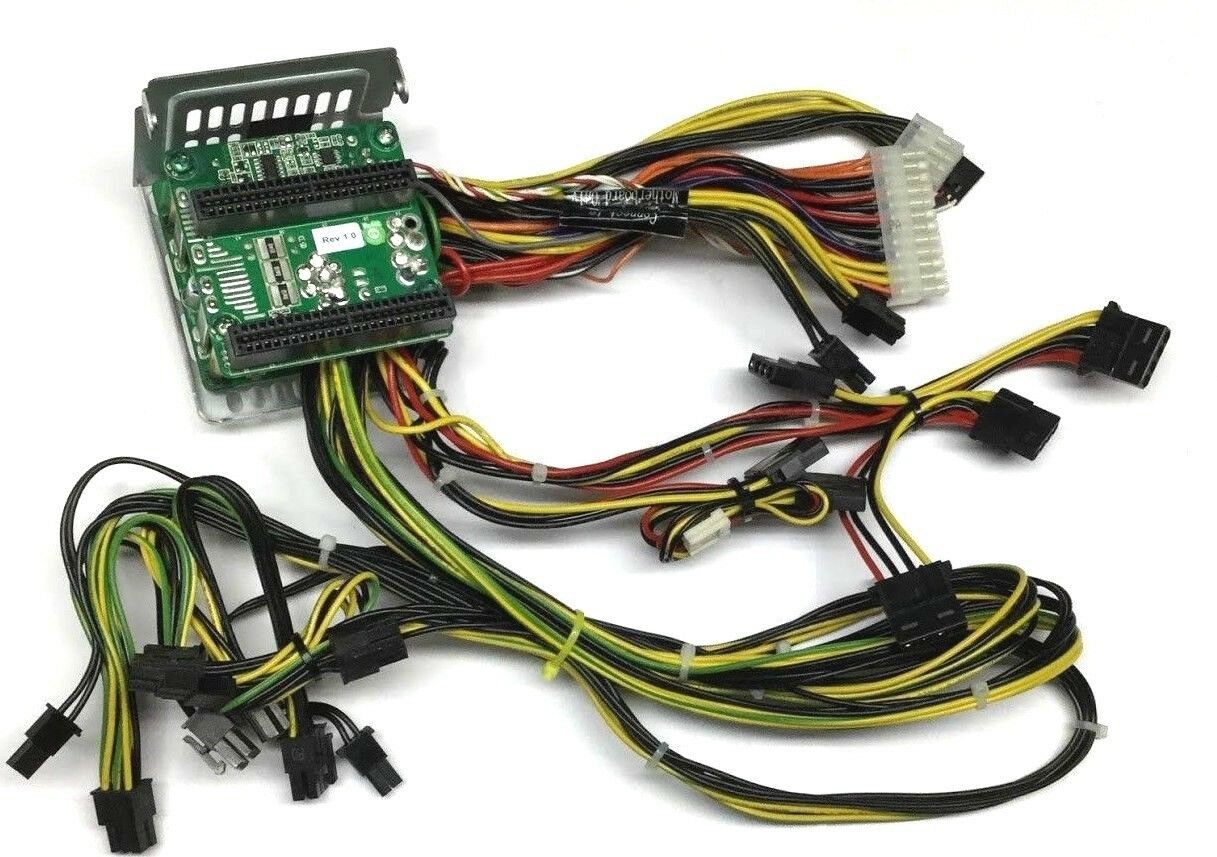
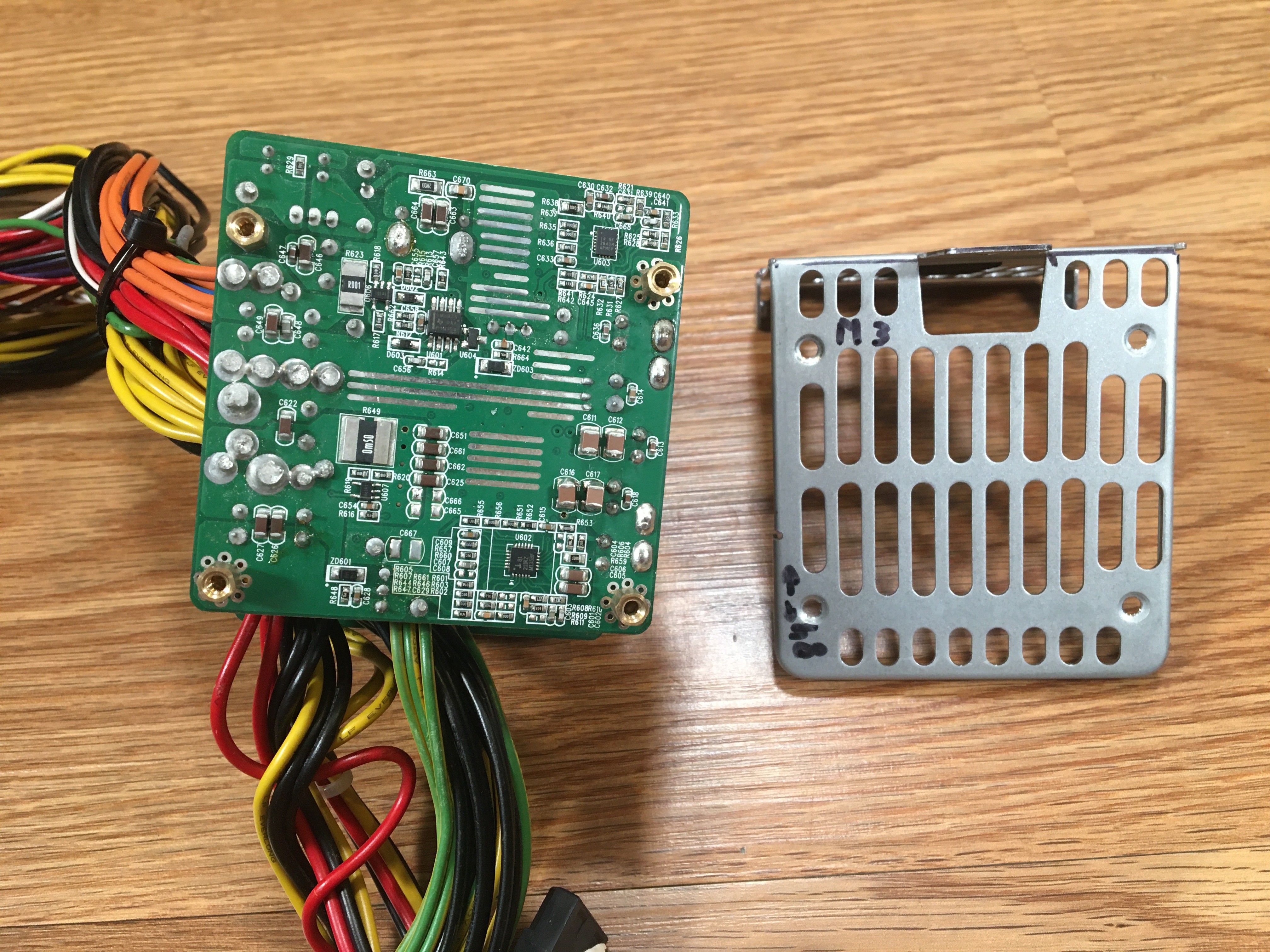
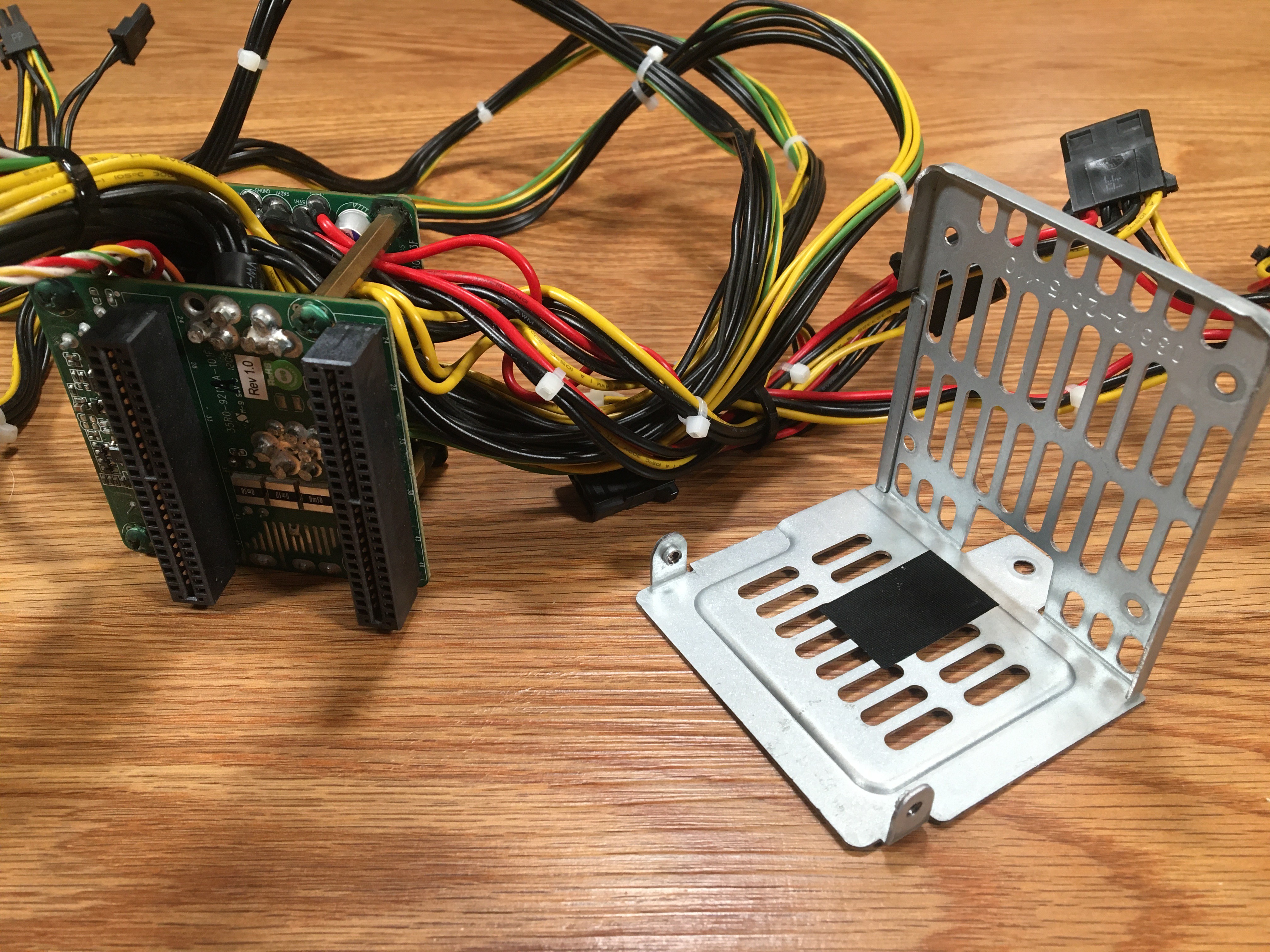



 ProgressTH
ProgressTH
 K+
K+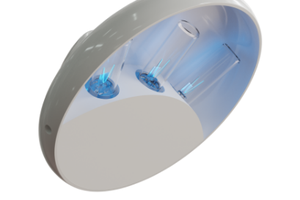
 Josh Starnes
Josh Starnes
 tobychui
tobychui