All details about how
The source code here ->github
The first is the configuration for the piano yamaha and midi-controller:
Yamaha YDP-131
Install the driver from Yamaha
Inteface MIDI Yamaha UX16: https://bit.ly/3fsOZWj (ebay)
Connect it to the pc
Midi controller
Controlador Midi Impact GX61: https://nektartech.com/impact-gx49-61/
Connect it to the pc
The electronic
This is the most dificult to make.
You need connect the arduino pins (2-13) 12 in total. The way to connect the wires(cable) (awg 12 stranded) is to form a matrix of standard 8x4 buttons with their respective diodes.
Need this:
- Diodes 1n4007
- Wires (awg 12 stranded)
- Arduino UNO
- Heat Shrink Tubing Tube Sleeving (Optional)
- Soldering iron
- Soldering tin
- PinHeader
- Limit switchs

Schematic of connection:
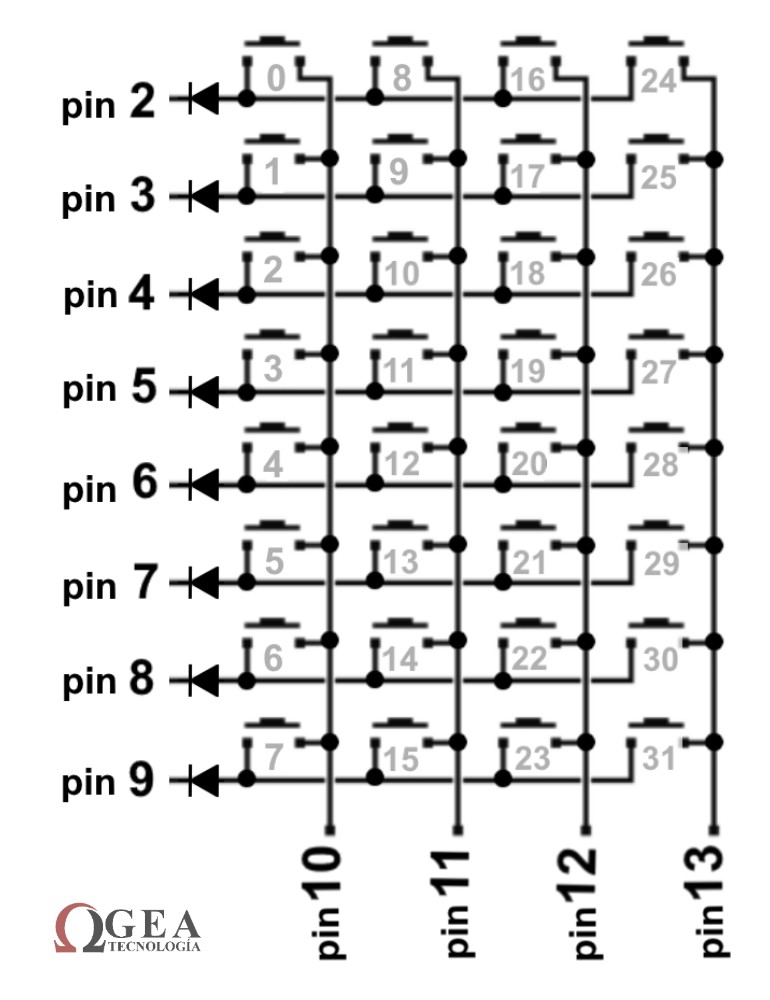

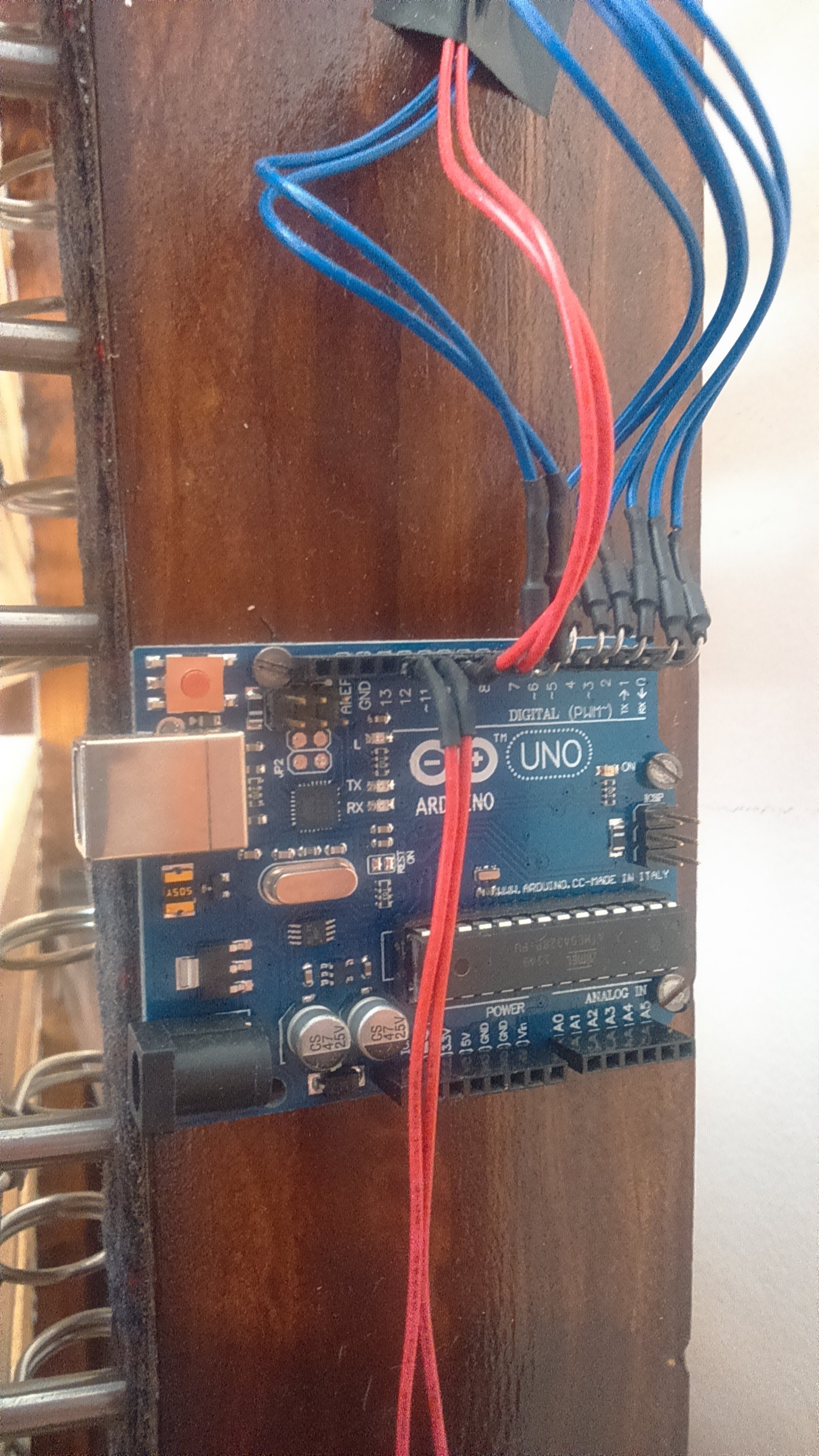
The Arduino
Upload the Codigo_Pedalera.ino in the arduino UNO (Github)
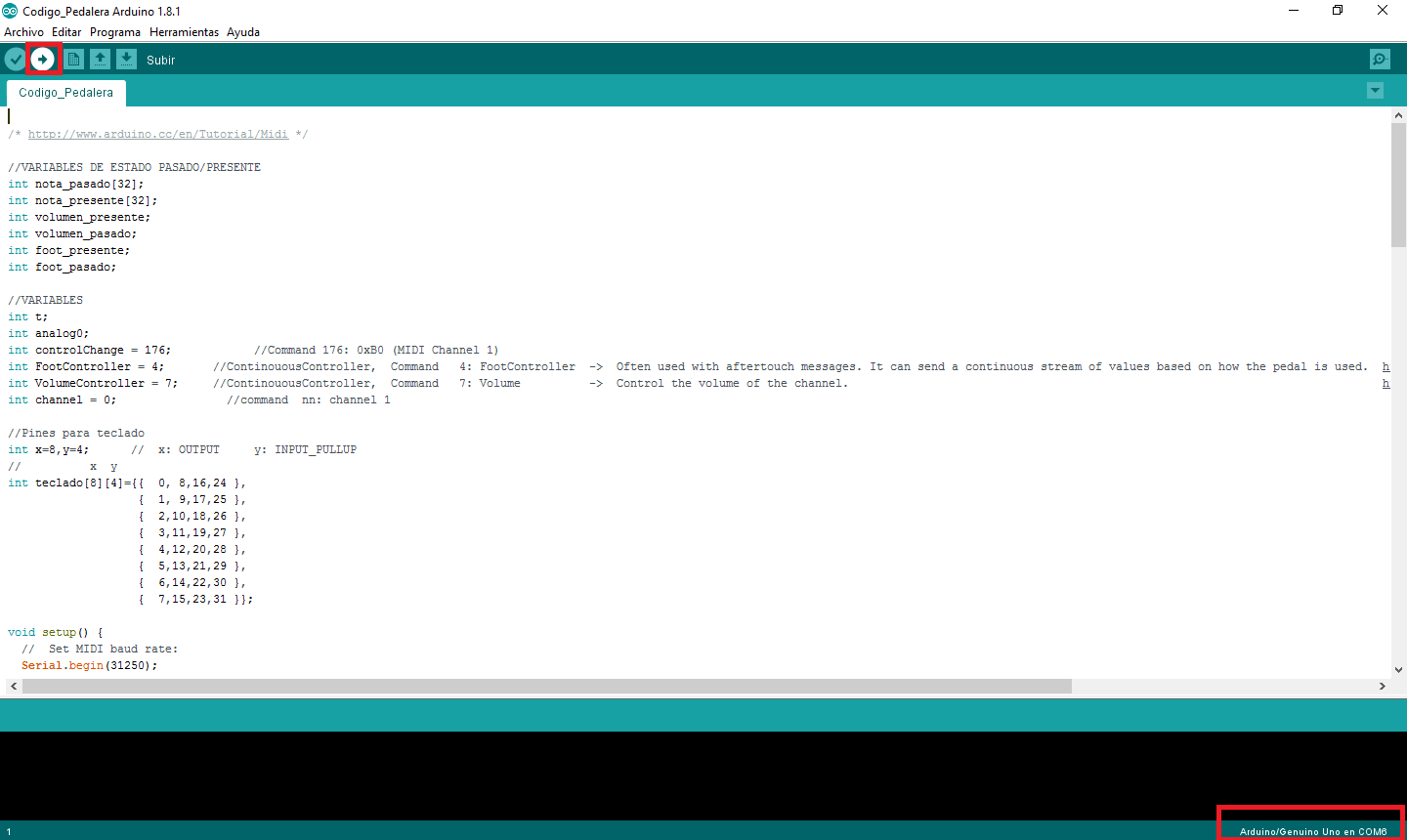
The arduino UNO has a chip. The name is ATMEGA16U2.
For ATMega16U2 (ATMEGA8U2 I don't know if works) microcontroller you need Flip 3.4.7 or higher and flash the chip with the new arduino_midi.hex. The PC will take the Arduino UNO as the HID midi device.
- Connect Arduino UNO with the PC
![]()
- Update the drivers if necesary.
- Connect with one tips of metal two important PINS (The Arduino has meny pins), the RESET and GND in the ICSP for the USB interface. Now the arduino is in DFUprograming mode.
![]()
- If you want to make sure it is working open the device manager and look for the atmega.
![]()
- Open flip and Open USB port connection (Select a communication medium)
![]()
![]()
- Search the device in Divice->Select... (MEGA16U2).
![]()
![]()
Select the file arduino_midi.hex.
![]()
Run
![]()
Wait for it to finish and then unplug the usb cable.
The arduino UNO now is a HID.
Wood and springs
For the wood you need meny tools. images

Special thanks: @theangryluthier
Special bonus:
I make the addon with tables of woods and hinges.
 SalvatoreScalia
SalvatoreScalia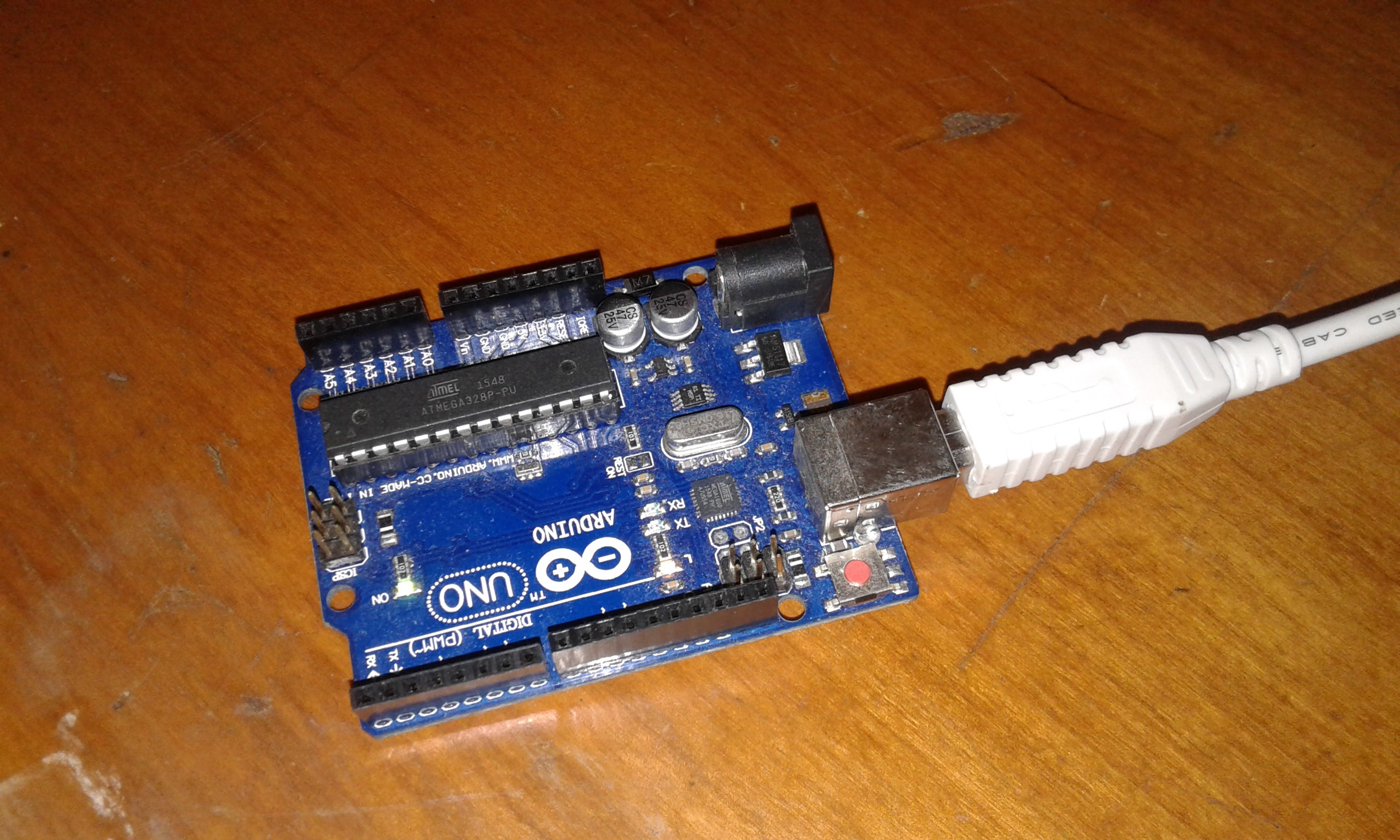
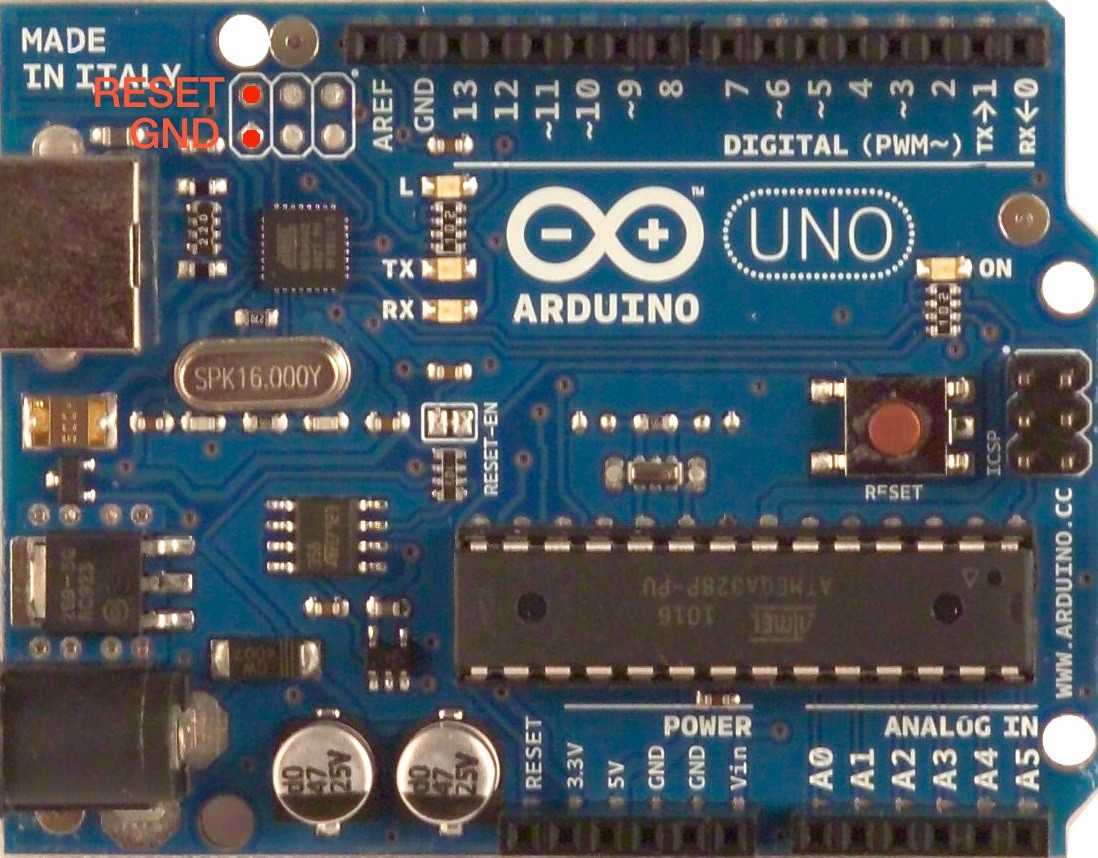
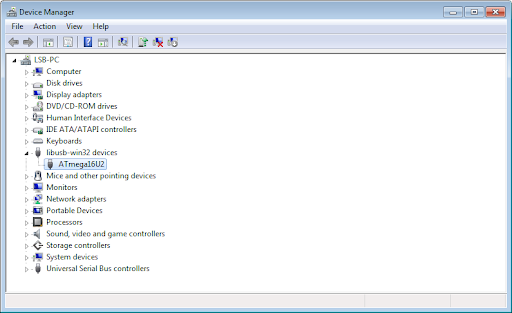

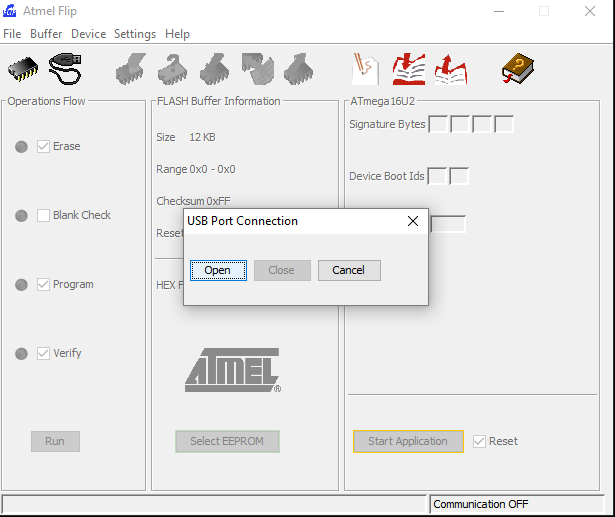
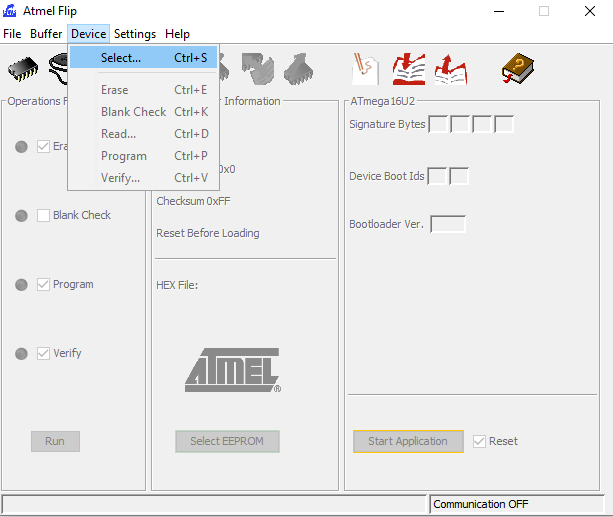
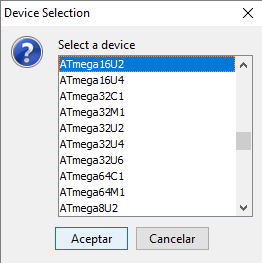

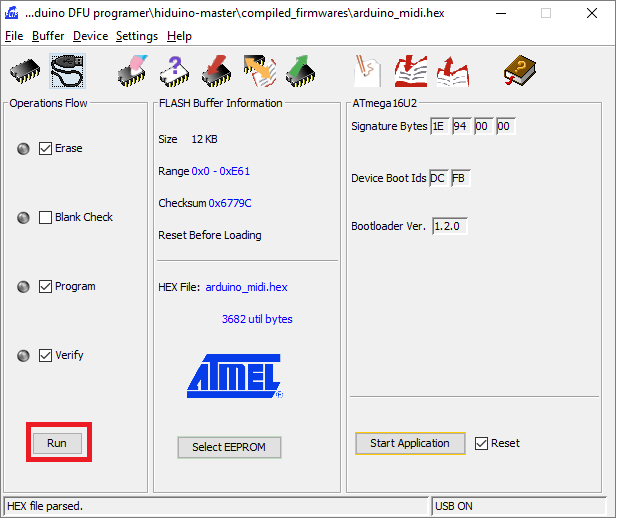

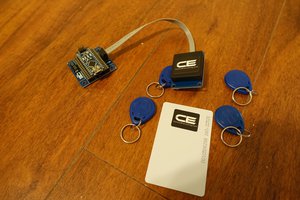
 bhaskar.anil430
bhaskar.anil430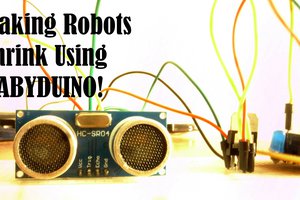
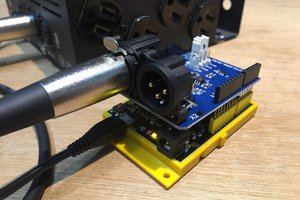
 Kanta HORIO
Kanta HORIO