A few months ago, I inherited an Apple //e from a friend that was moving and needed to clear out his shop. There were some good tidbits in the pile, including an Apple ProFile 10MB hard drive.
This thing was early in the personal hard drive game. It was the second generation ProFile - the first being 5MB - and retailed for something like $3,000. A hefty price tag for a lot of storage (at the time, at least). To this point, I'd only ever seen one of them in person, at my high school around 1987. So it's pretty exciting for me to have something that was so expensive back in the day; and the prospect of getting it running on an actual //e is pretty thrilling.
The //e itself seems to work okay, and the ProFile makes good hard drive noises... but I couldn't read the drive. A quick look inside the ProFile itself showed me that there were some RIFA filter caps which did (while I was testing) give up their magic smoke; I replaced them, and still no luck. So I wanted to divide the problem in half: am I looking at a problem with the ProFile, or the Apple //e and/or interface card?
And thus this project was born. The drive's protocol is pretty well documented, so I figured it should be possible to make a Teensy-based circuit that could read from the hard drive and I'd know if the drive was okay or not.
The circuit is simply 2x 74LV245 octal bus transceivers and a Teensy 4.1. Connecting all that to a DB25, I could plug it in to the ProFile and did suck its contents down to an SD card with very little hassle... so the drive itself is definitely in working order...
 Jorj Bauer
Jorj Bauer

 [skaarj]
[skaarj]
 James Ots
James Ots
 techknight
techknight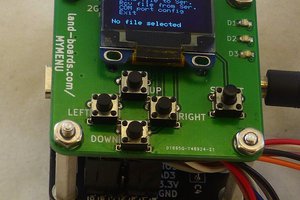
 land-boards.com
land-boards.com
Old hardware does not die. (a quote from Nirvana movie)