This is successive project of http://ktmizugaki.so.land.to/ele/wifi_voice_clock.htm .
While that clock is working perfectly for two years, I broke LCD and decided to upgrade project instead of replacing broken LCD.
The challenge for me is using OLED. I also tried to fix some of broblems and reduced width slightly.
featrues
- Wakeup Alarm at configured time
- Synchronize clock with NTP protocol over WiFi
- Say time with button push
- Show clock with button push
- Support LiPo battery and can charge battery
- Deep sleep to reduce power consumption
- Check battery to prevent complete discharge
- Web UI for configuring clock
structure
Clock consists of 7 boards.
- MCU boards
This board is center of clock, enclosed by other six boards.
ESP32 module, 3.3V regulator, 32768Hz crystal. - PSU board
This board is bottom panel and has power related components.
PH connector for battery, mini B USB connector, charger IC and charge indicator LEDs - IO board
This board is top panel with switches and a speaker.
Also it has resistors to measure input voltage. - display board
This board is front panel with OLED dislay.
I added two LEDs to just fill space. - two side panels
These boards connects PSU board and MCU board (both electrically and physically) - back panel
Just a panel, no circuit on this board but has holes so that USART and reset circuit can be connected to MCU board.
 teru
teru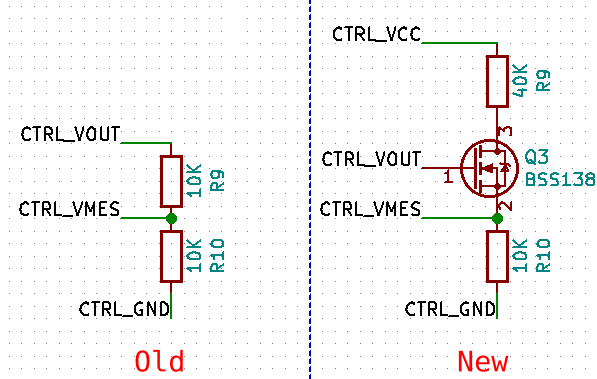
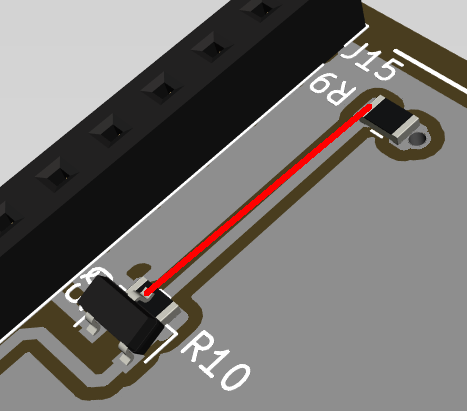


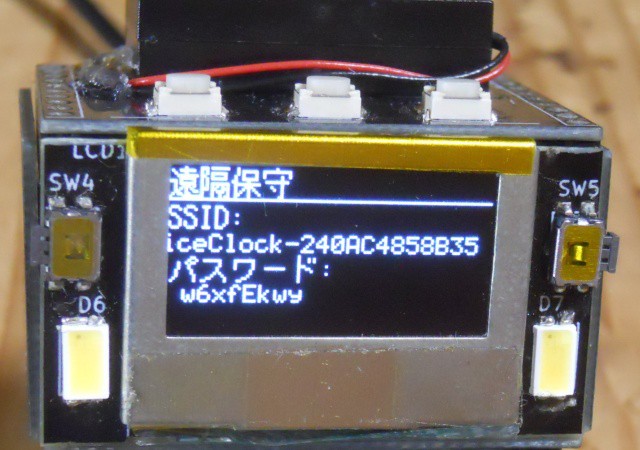
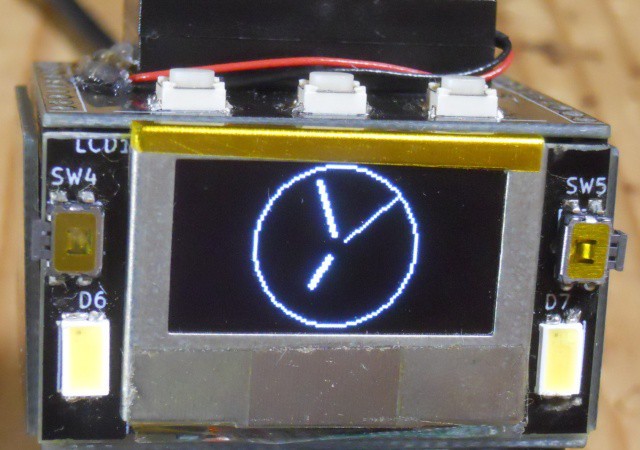




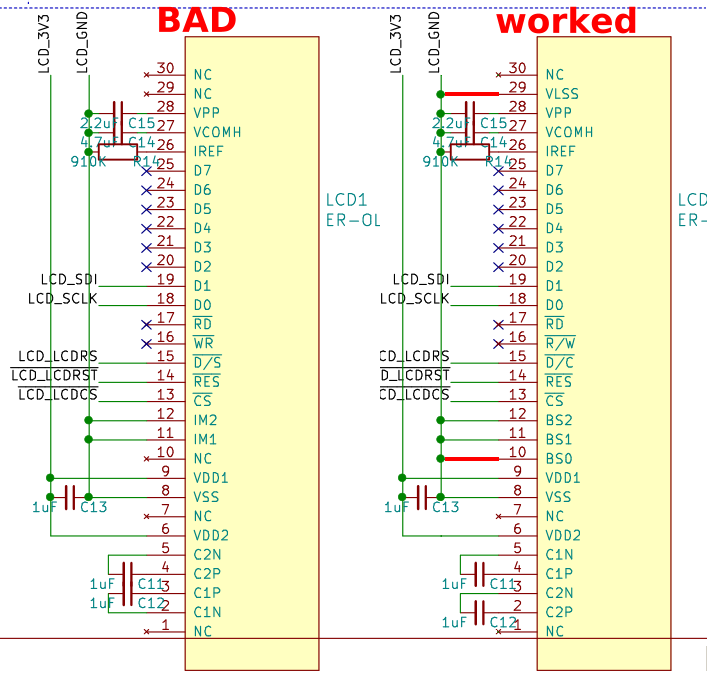




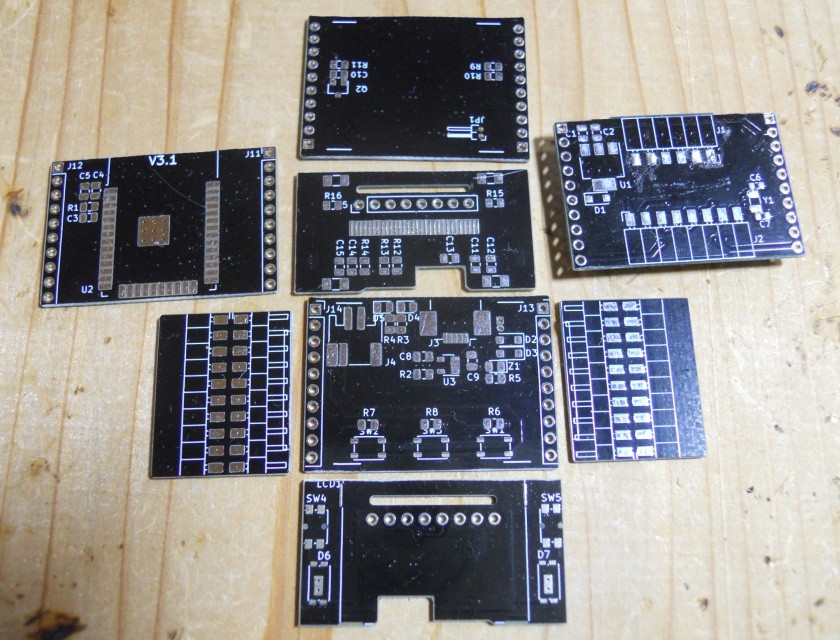

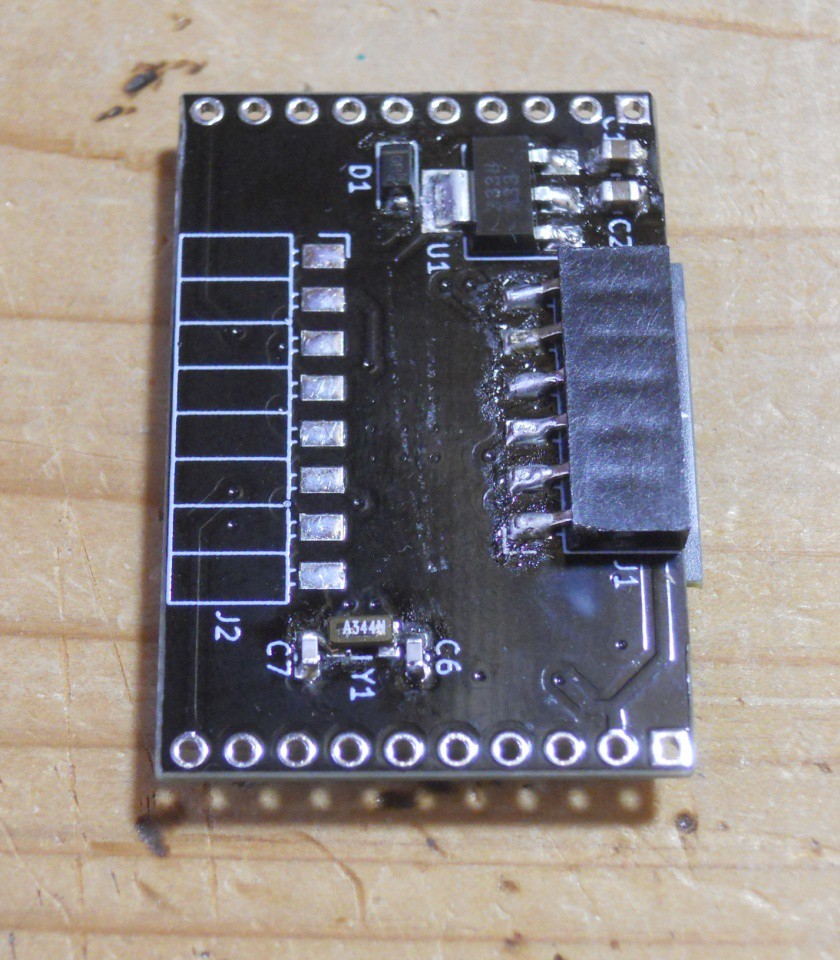
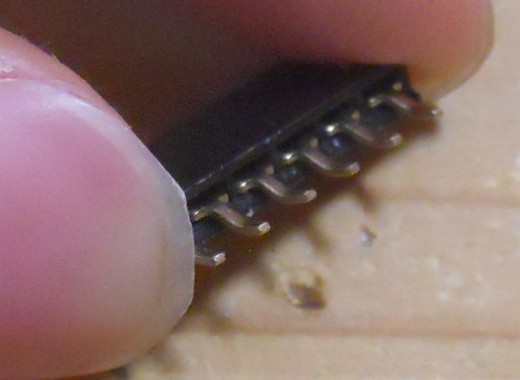
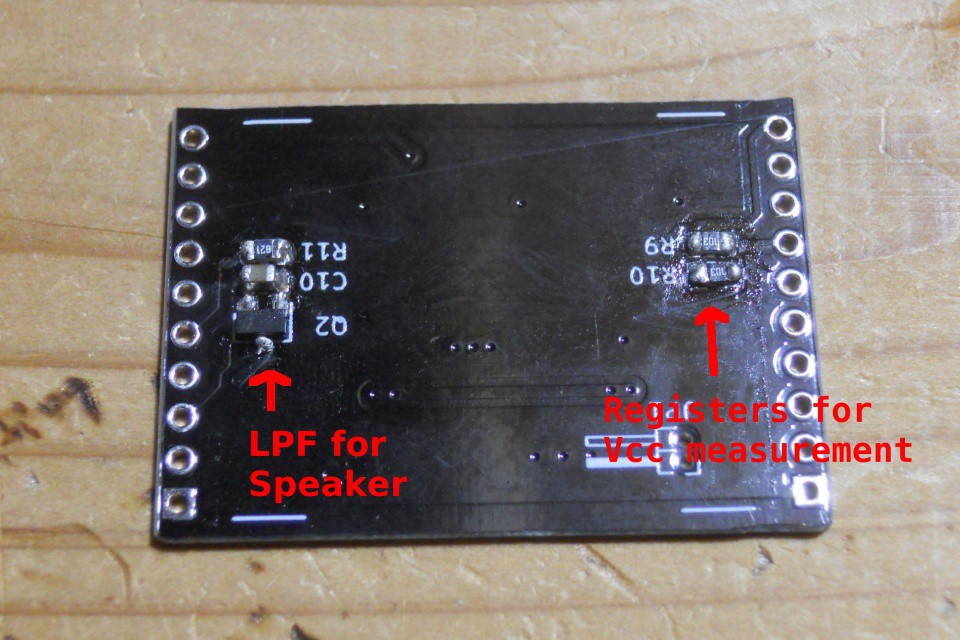
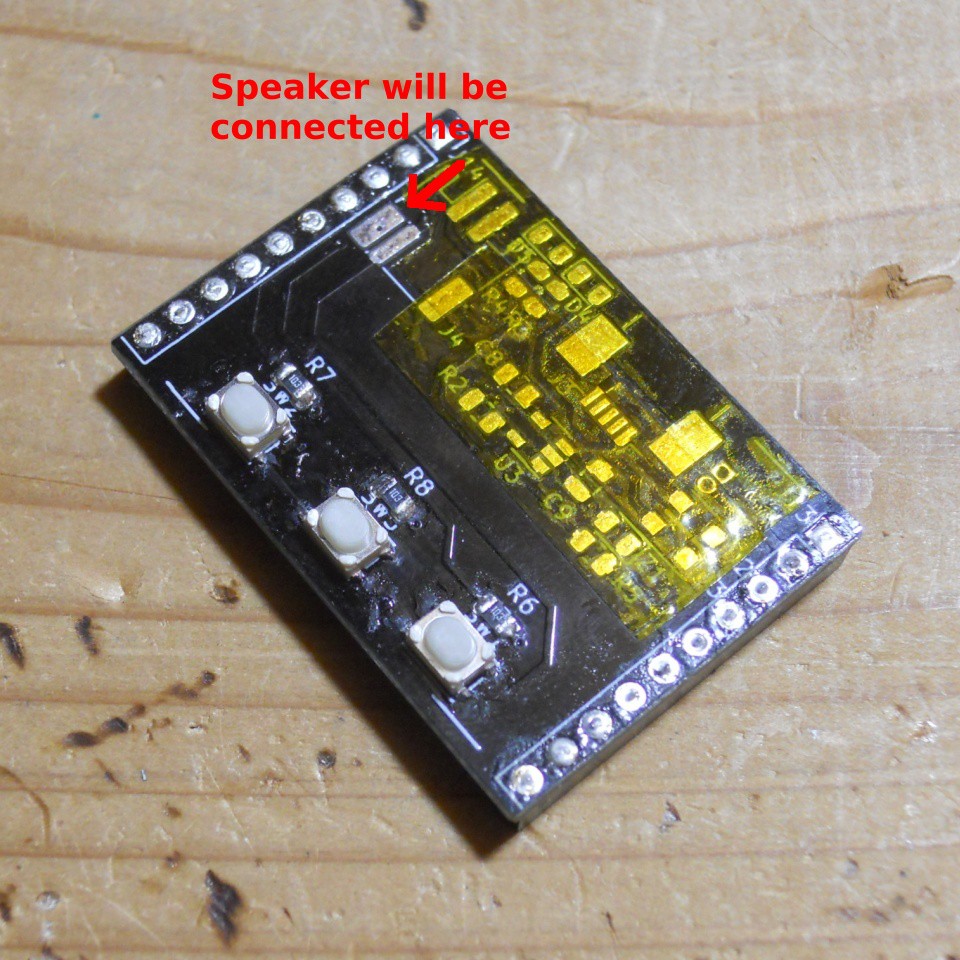
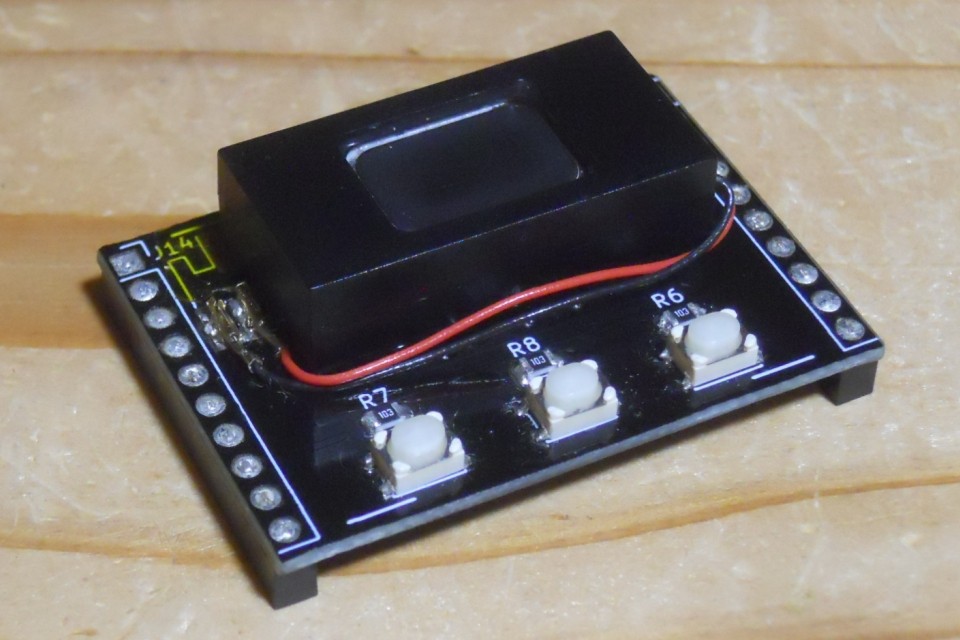
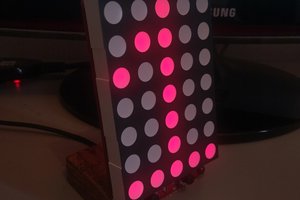
 danjovic
danjovic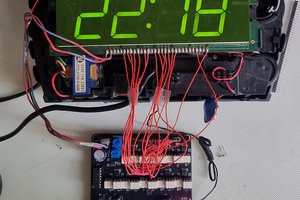
 zst123
zst123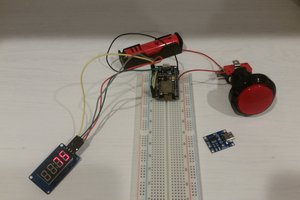
 Patrick Graham
Patrick Graham
 Hulk
Hulk