Control the classic General Instrument SP0256-AL2 speech chip and AY-3-8910 sound generator with a Raspberry Pi and this Python library.
The SP0256-AL2 was originally available in the early 1980s in speech add-ons for the VIC-20, Atari 8-bit computers, and the Tandy TRS-80. Radio Shack sold the bare chip as the "Narrator Speech Processor".
The AY-3-8910 was first produced in 1978, and was in arcade and pinball games, the Intellivision and Vectrex game consoles, and in sound cards for the Apple II and TRS-80 Color Computer.
How It Works
I had previously developed a library for just the AY-3-8910. While it worked great for generating sounds, I also wanted to make it talk. I was able to get it to do so, but only with moderate success, and through a very complicated process. That led me to the SP0256-AL2 speech chip, and I added support for it into the library to make it easy to work with.
Library
A demonstration of the core functionalities can be found in demo.py:
Speech:
# Initialize speech object with pin definition. speech = GiSpeech(a1=37, a2=35, a3=33, a4=31, a5=29, a6=23, ald=21, sby=15, rst=13) # Say "greetings". speech.speak(GG1) speech.speak(ER1) speech.speak(IY) speech.speak(TT1) speech.speak(IH) speech.speak(NG) speech.speak(SS) speech.speak(PA5)
Sound generator:
# Initialize sound object with pin definition. sound = GiSound(d0=8, d1=10, d2=12, d3=16, d4=18, d5=22, d6=24, d7=26, bc1=36, bdir=38, reset=40) # Set mixer; 1=0N, 0=OFF; (toneA, toneB, toneC, noiseA, noiseB, noiseC) sound.set_mixer(1, 1, 1, 0, 0, 0) # Set volume; 1=0N, 0=OFF; (volumeA, volumeB, volumeC) sound.set_volume(1, 1, 1) for i in range(4096): # Set tone value, 0-4096; (toneA, toneB, toneC) sound.set_tone(i, i+20, i+40) time.sleep(0.001) # Set noise, 0-31. sound.set_noise(2) sound.set_mixer(1, 1, 1, 1, 1, 1) sound.set_tone(200, 200, 200) # Define an envelope. sound.set_envelope_freq(10000) # 0-65535 sound.set_envelope_shape(0, 1, 1, 0) # 1=0N, 0=OFF; (continue, attack, alternate, hold) sound.enable_envelope(1, 1, 1) # 1=0N, 0=OFF; (chanA, chanB, chanC) time.sleep(2) # Turn off all sound output. sound.volume_off()
Further details are available in the library.
Media
YouTube:
If you're wondering why my Pi 400 screen looks like a Commodore 64 in the video, check out my Pi64 project.
I used both the sound generator and the speech synthesizer to create intro music for the "Quick Hacks" segment of the Hackaday podcast. It is available for download here. The code to generate it is here. I'm hoping to hear it on the podcast sometime!
Bill of Materials
For both:
- 1 x Raspberry Pi 400 (or another model)
- 1 x Speaker (3.5mm jack input)
- 2 x TRRS jack breakout board
For SP0256-AL2:
- 1 x SP0256-AL2 speech chip
- 1 x 3.12 MHz crystal
- 2 x 22 pF capacitors (XTAL to ground)
- Audio amplification circuit (see datasheet)
For AY-3-8910:
- 1 x AY-3-8910 sound generator
- 1 x 2 MHz crystal oscillator
- 2 x 1 nF capacitor
- 3 x 10K ohm resistor
- 1 x 1K ohm resistor
- Audio amplification circuit (see datasheet)
About the Author
 Nick Bild
Nick Bild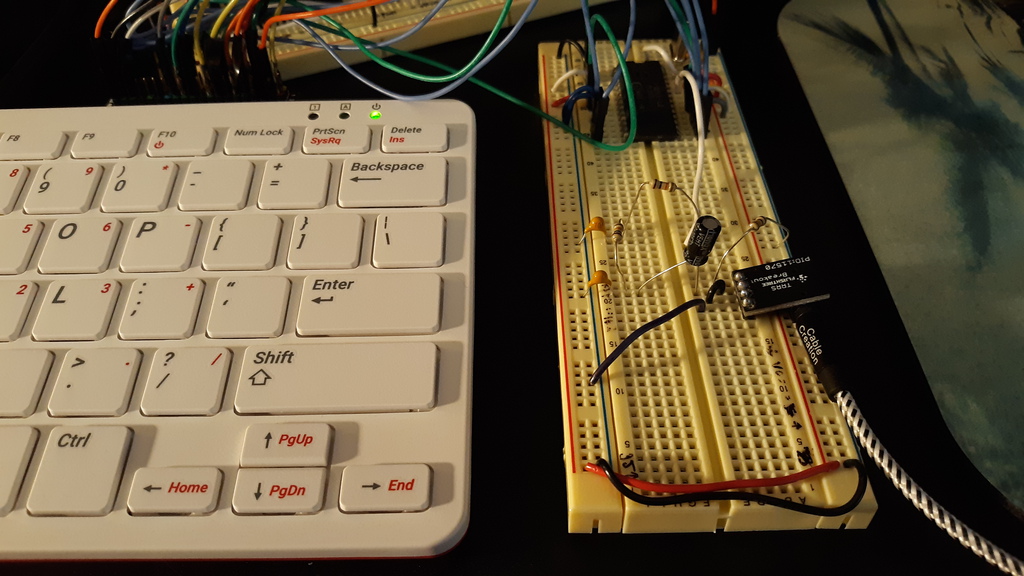
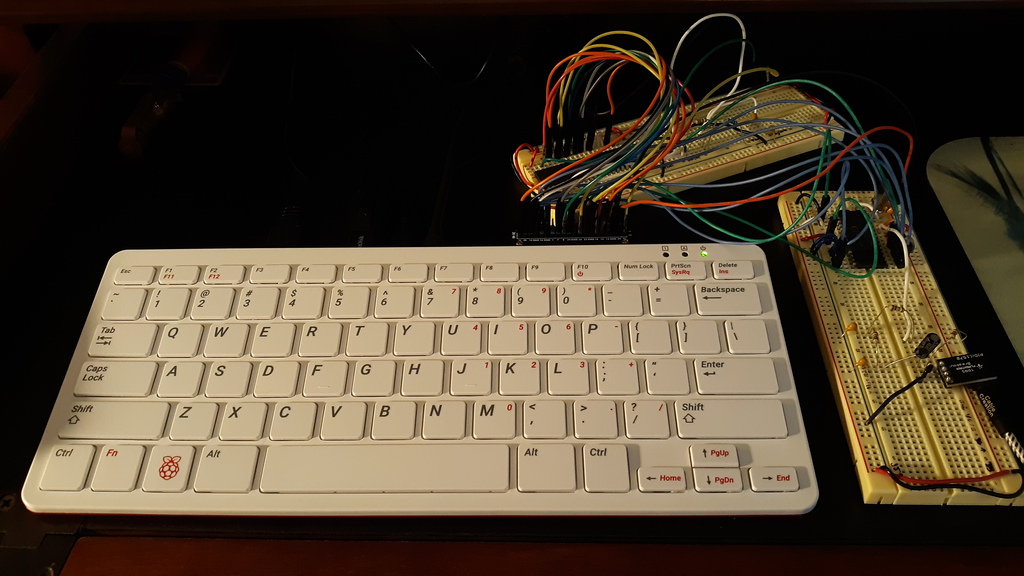
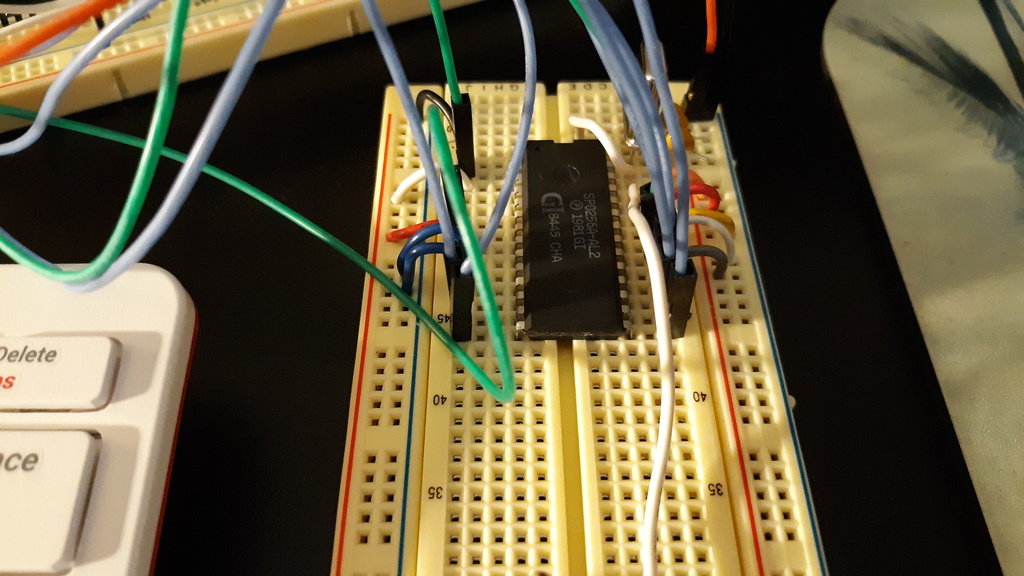

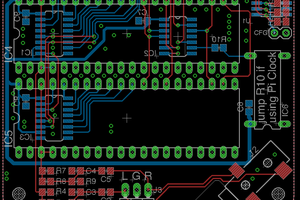

 Marcus Berg
Marcus Berg
 AndreasVS
AndreasVS