I am open for any suggestions or ideas on making the Mac look more like a pumpkin, but not so much that it isn't obviously a Mac. Maybe an orange pumpkin vinyl wrap?
Mac-O'-Lantern for Halloween
I converted an old Macintosh to allow a tablet to charge wirelessly inside. Making a Mac-O'-Lantern for Halloween made perfect sense.
 controlmypad
controlmypad

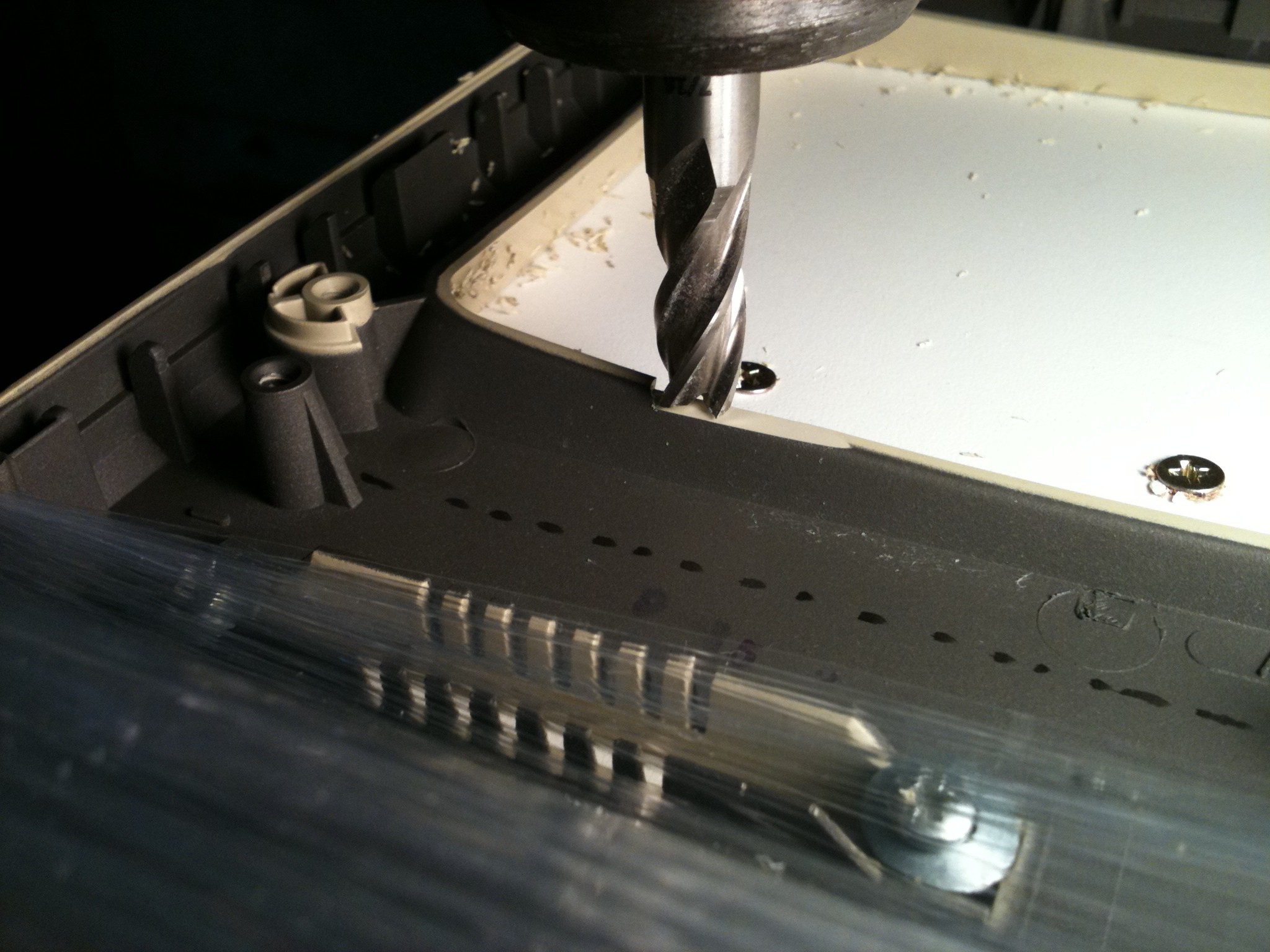

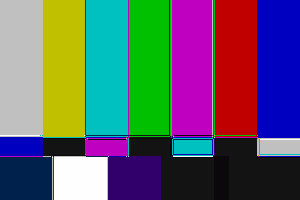
 glgorman
glgorman
 Jeremy
Jeremy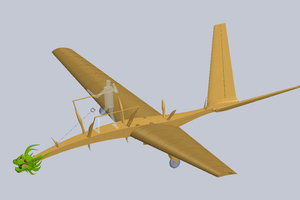

 luxotek
luxotek
Brilliantly geeky! Make sure to get some details up and enter it into the Halloween Hackfest contest ( https://hackaday.io/contest/180664-halloween-hackfest ) -- it's a clever idea and one begging for Macs to be hauled out of closets and showed off!