Here is the quick list of Features & Specifications:
Analog Inputs:
- 4 Channels (multiplexed)
- 12-bit resolution, 72 dB SNR (11.6 ENOB, 4000:1 dynamic range)*
- 500 kS/s sampling rate
- ±1 V, ±2 V, ±4 V bipolar ranges
Analog Output:
- 10-bit resolution
- 50 kS/s sampling rate
- ±4 V bipolar range
Voltage Reference:
- 2.5 V, 20 ppm/°C (Typical) Drift
- Calibrate to 0.05 %, Stored in as ROM as calibration data
Bipolar Voltage Supply:
- ±8 V power output.
- ±100 mA current rating.
ESP-WROOM-02D AT-Command Module:
- Simple UART interface to Raspberry Pico
- Wi-Fi connectivity
- Shipped with ESP AT firmware
Applications
Industrial Applications
PlainDAQ can be used in a wide array industrial applications, including remote data logging and control. With the help of open-source Python scripts and firmware, you can configure PlainDAQ however you like, and its Wi-Fi capability supports a variety of remote applications.
Educational Applications
I designed PlainDAQ, in part, to help people understand complex issues in electronics. Its ability to generate and capture waveforms can help students and hobbyists learn about the circuits they are building. As an affordable piece of multi-purpose lab equipment, PlainDAQ is the perfect addition to that first electronics lab.
In particular, I’ve found that people often struggle to understand the frequency-related aspects of analog electronics: frequency response, step response, filters, etc. To address this challenge, I designed I²C-controllable low-pass and high-pass filters that can draw power directly from PlainDAQ. Their cut-off frequencies can be set individually, and they can be cascaded to form band-pass and band-stop filters. By measuring their frequency-response and changing their cut-off frequencies, you can observe their behavior and improve your understanding of these concepts.
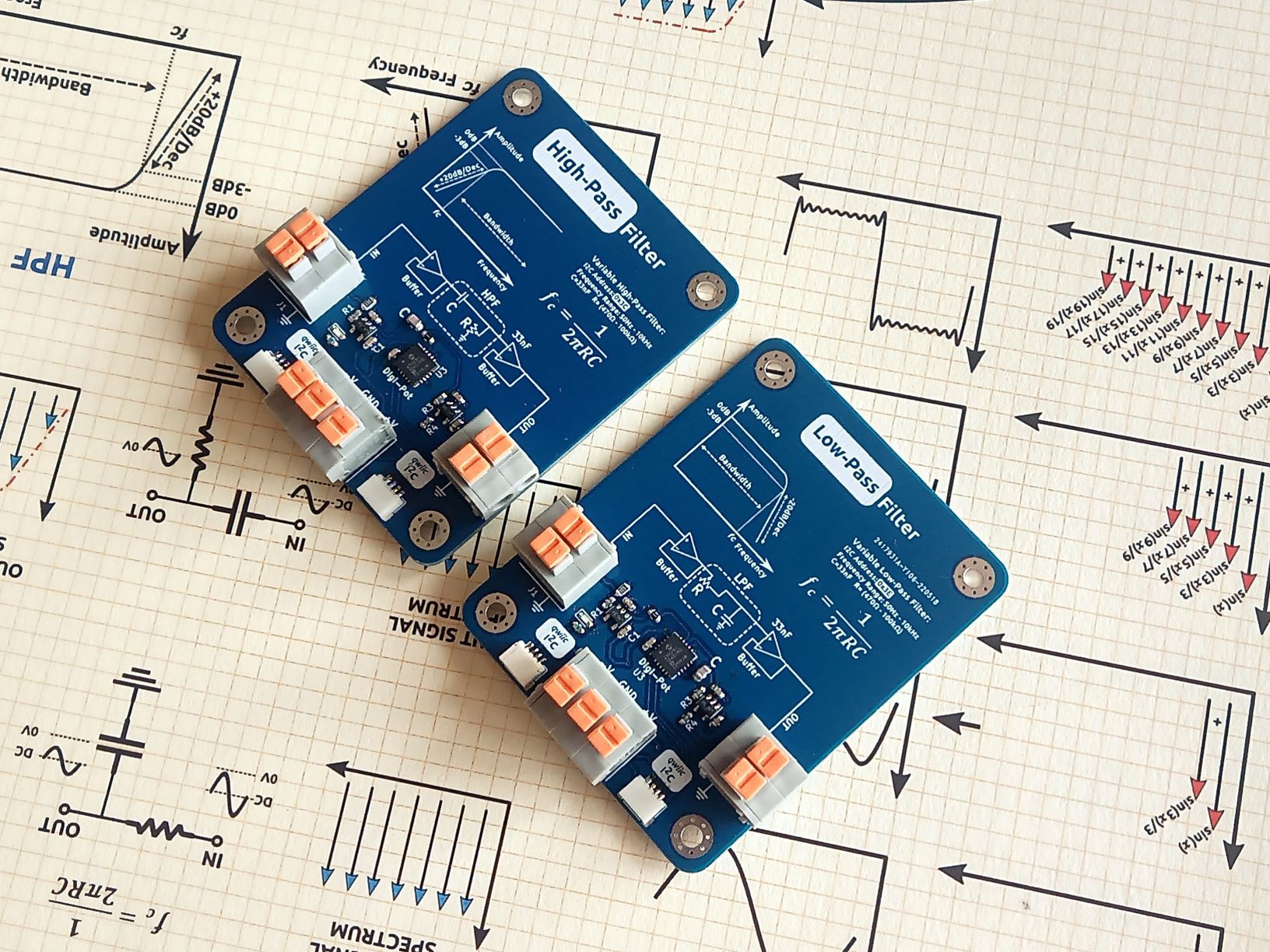
I also have started a project page for the filter please check:
 Alperen
Alperen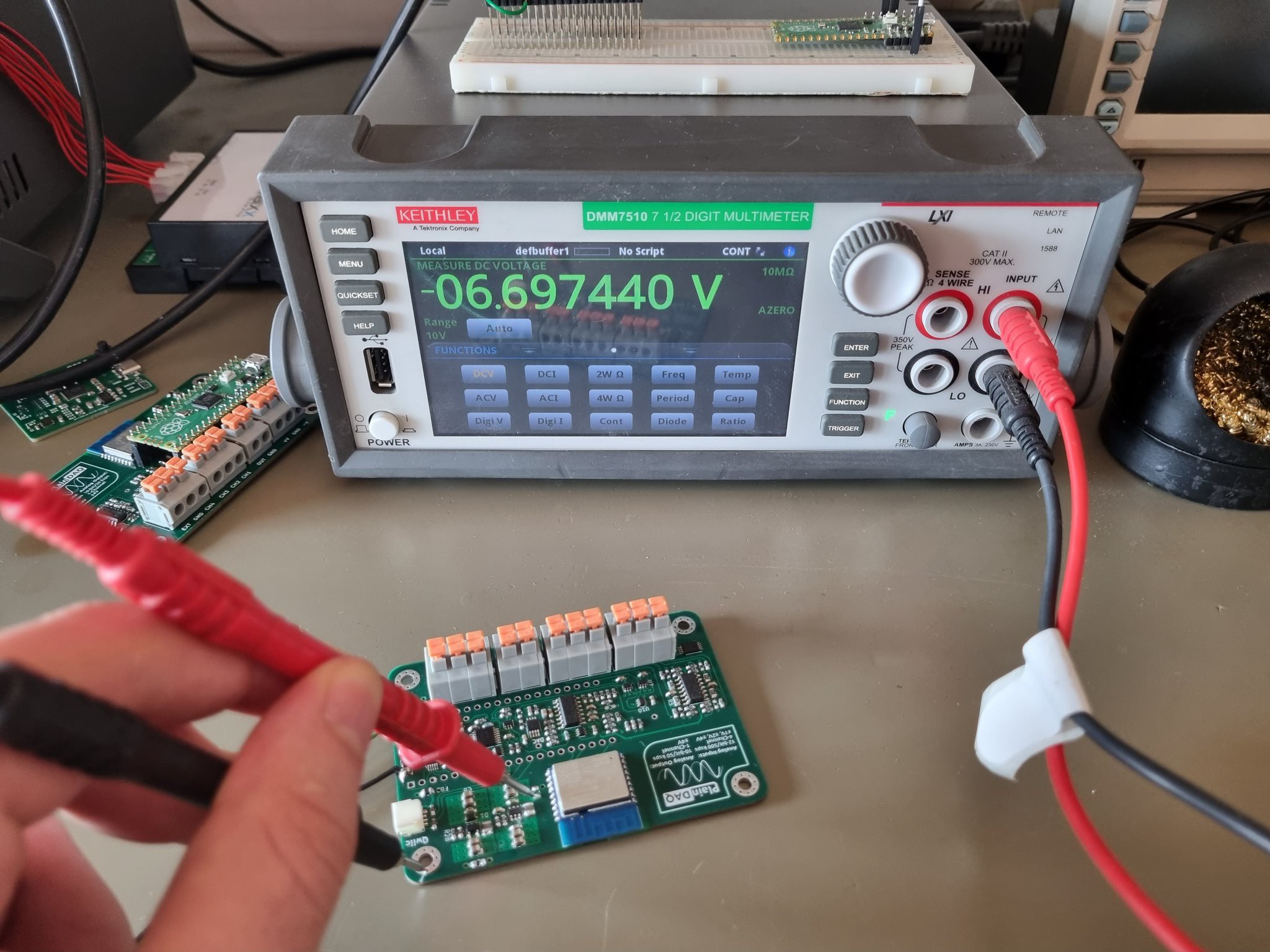
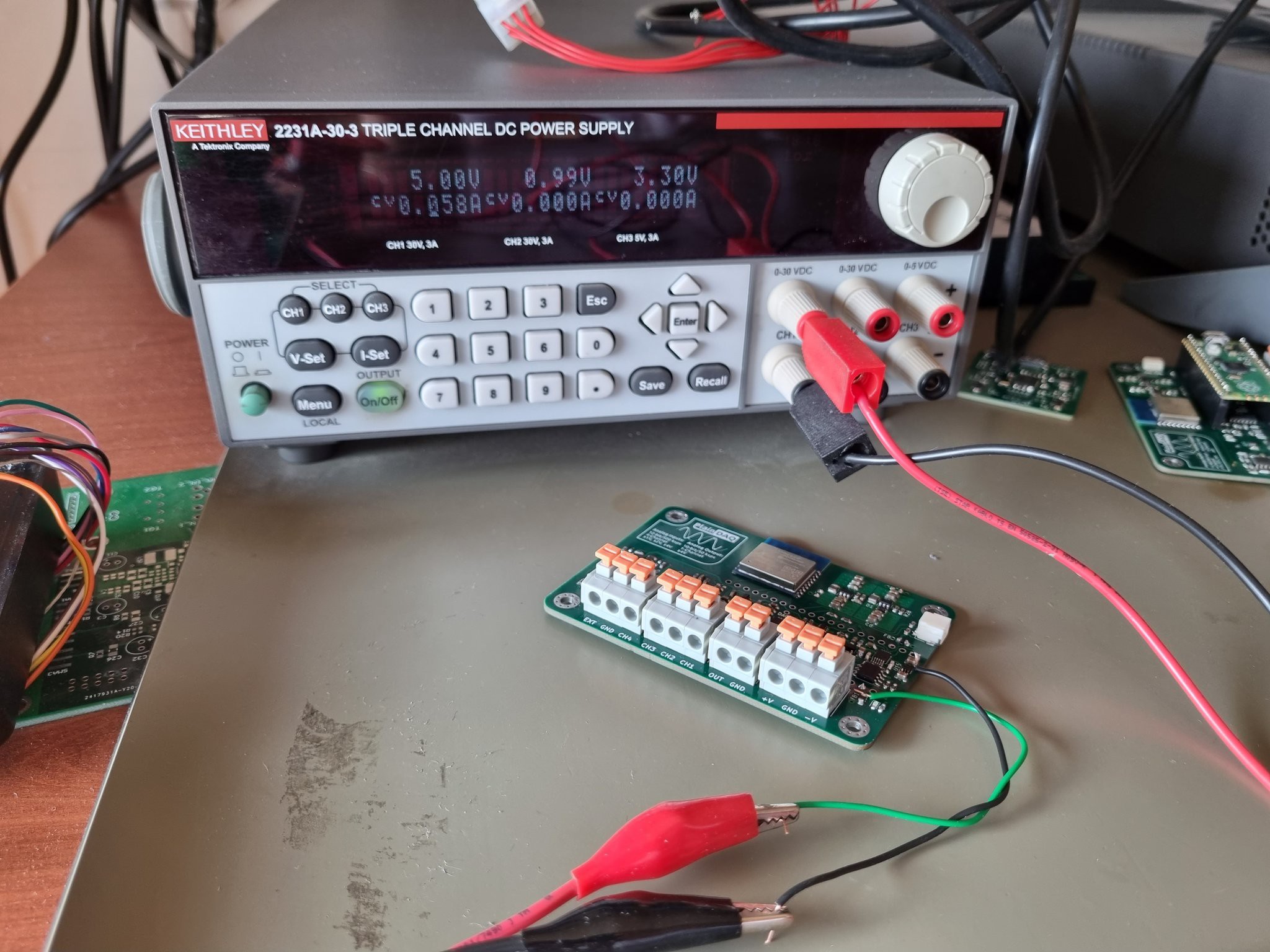
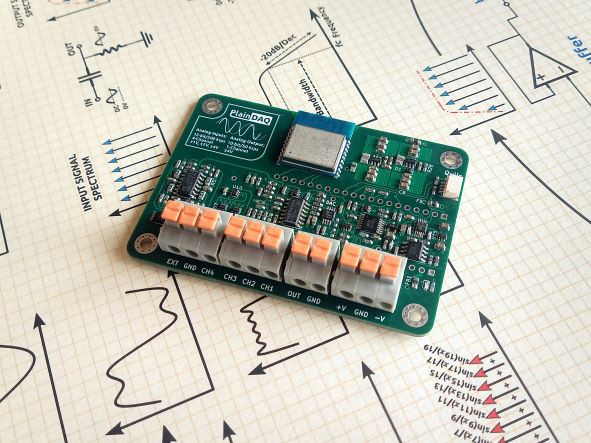
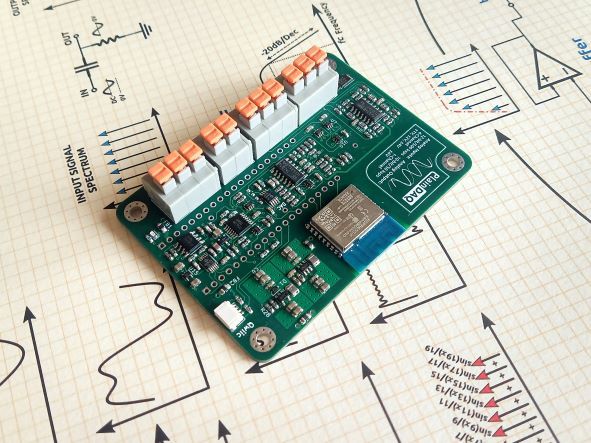
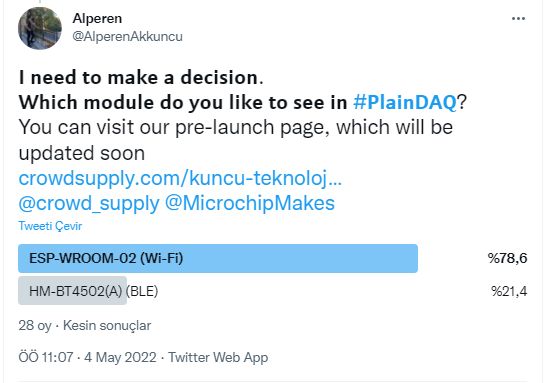
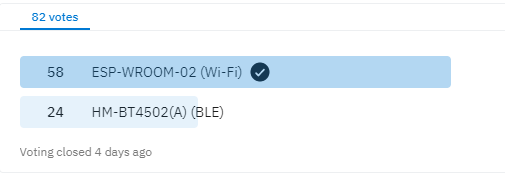
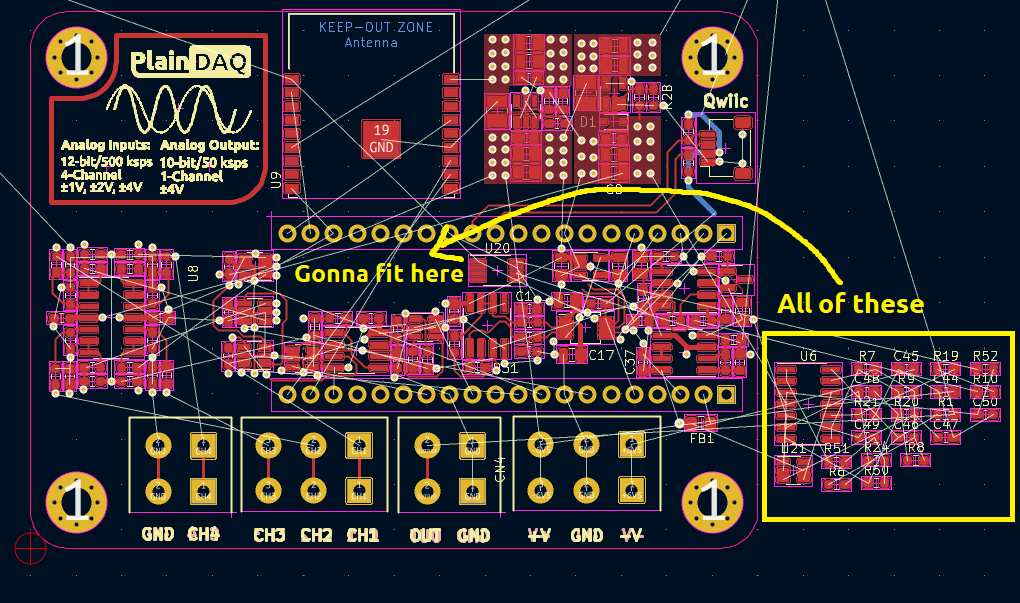
 Here are the results:
Here are the results: Multiple feedback performed much better in attenuating the stop band.
Multiple feedback performed much better in attenuating the stop band.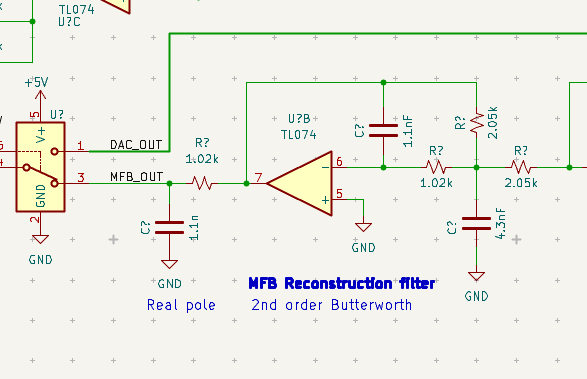
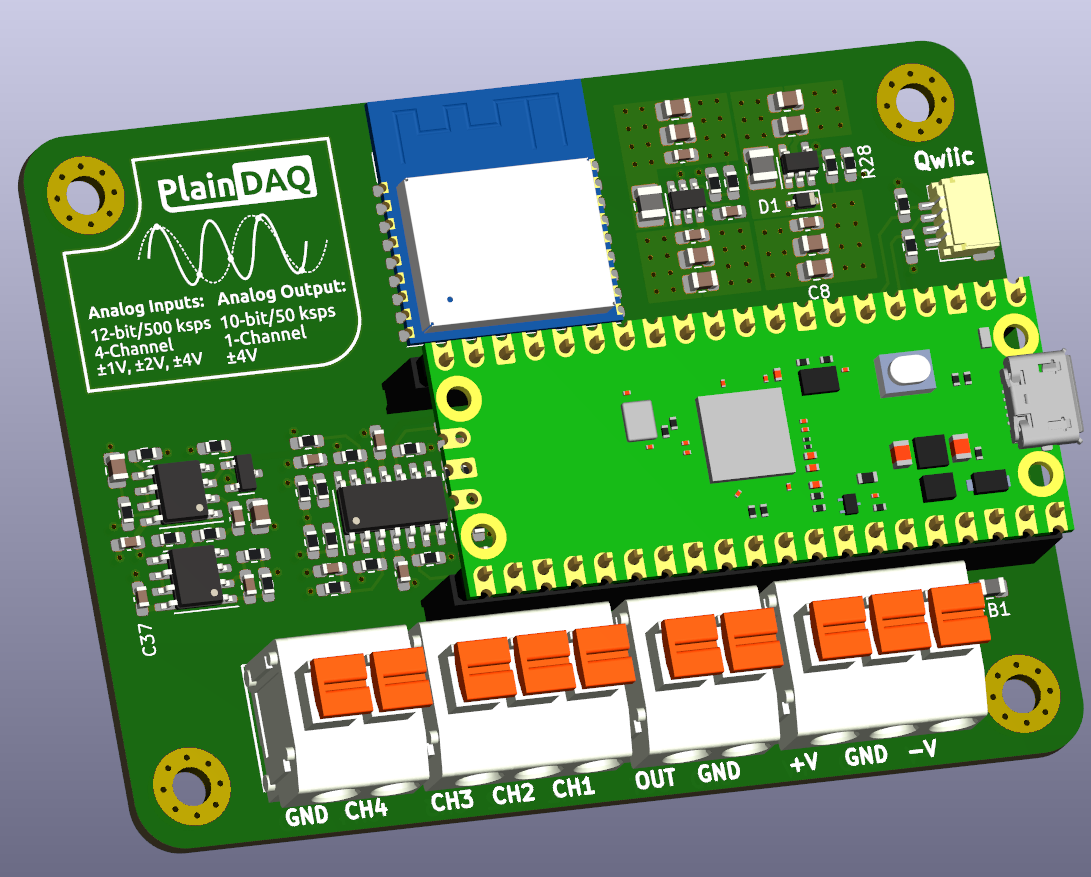
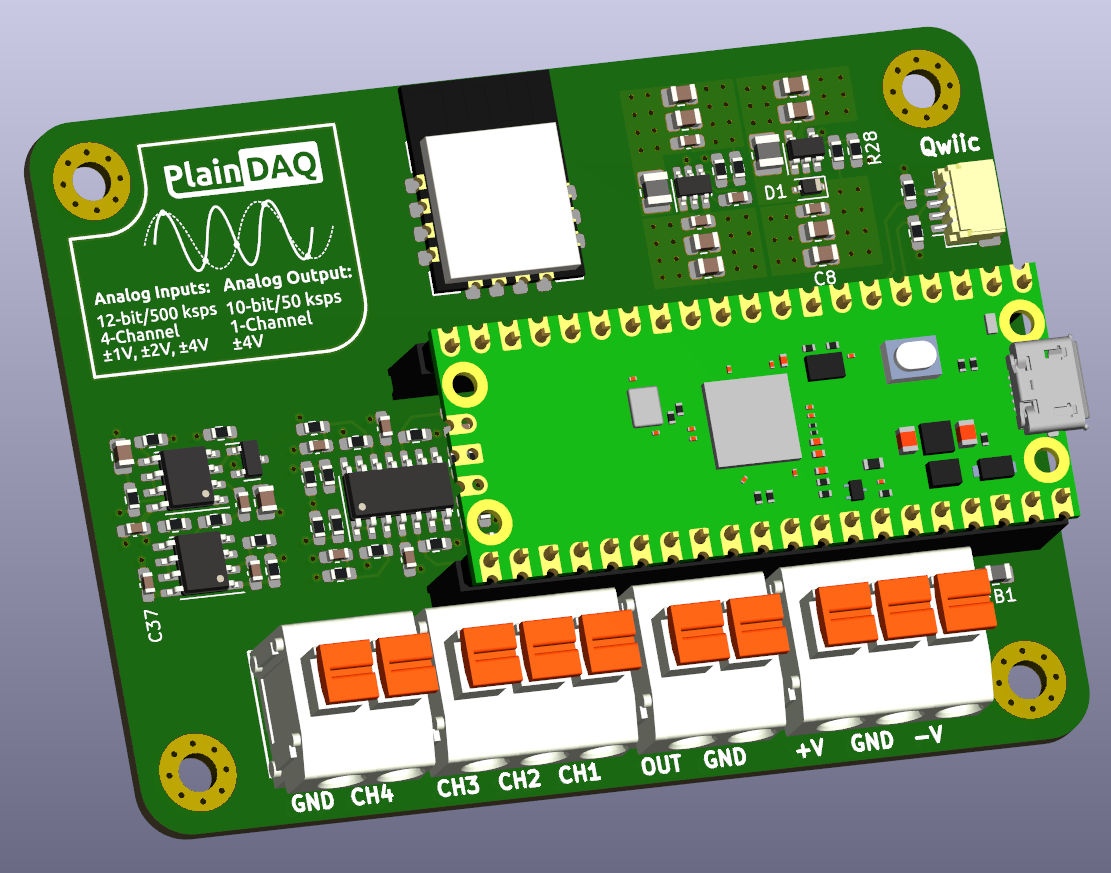
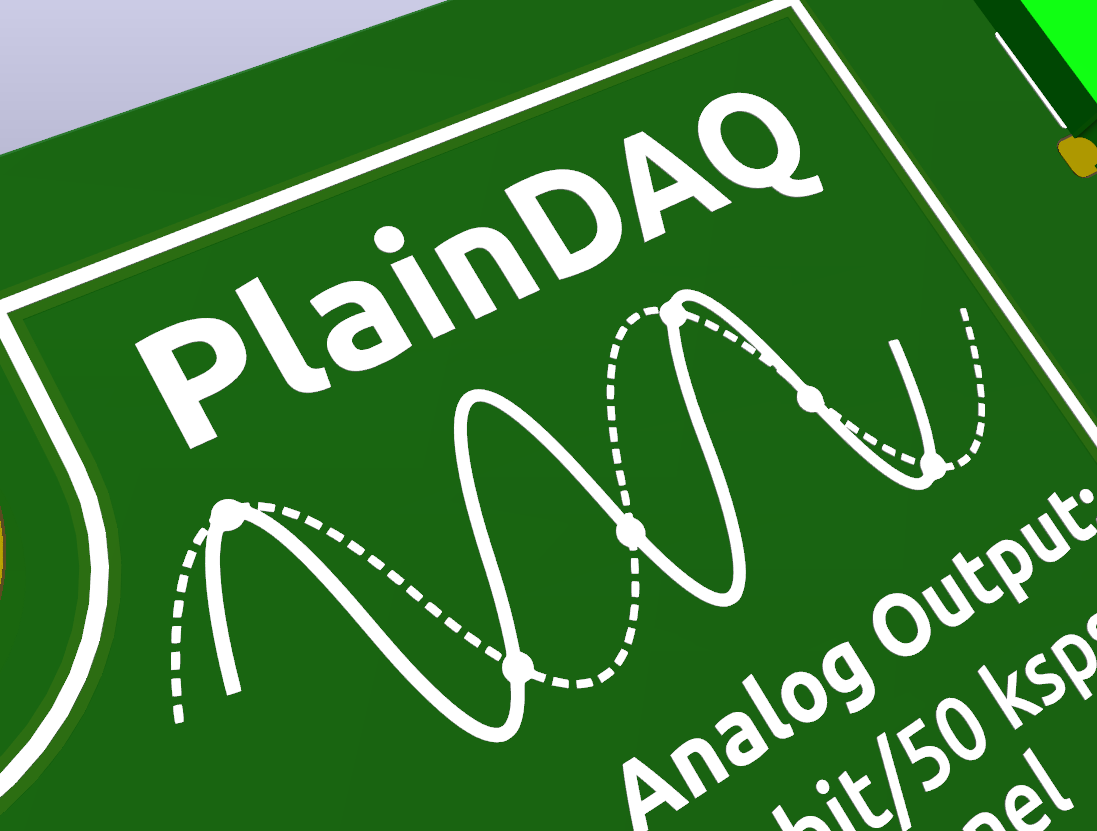

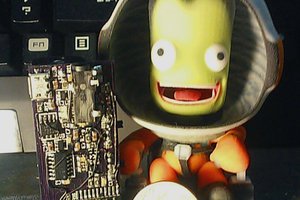
 DrYerzinia
DrYerzinia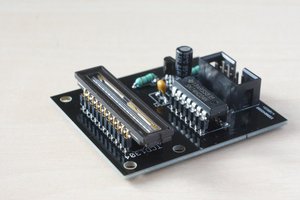
 esben rossel
esben rossel
 Jeremy
Jeremy
 Brook Patten
Brook Patten
Very cool project, . Would it be possible to add network analysis to the software? Play out of the DAC through a DUT and record with the ADC? I recently had a need for low-frequency network analysis (for SMPS compensation/testing) and all the gear we had was > 0.3 Mhz. Made me think of doing a similar project! I love small and simple equipment like this.