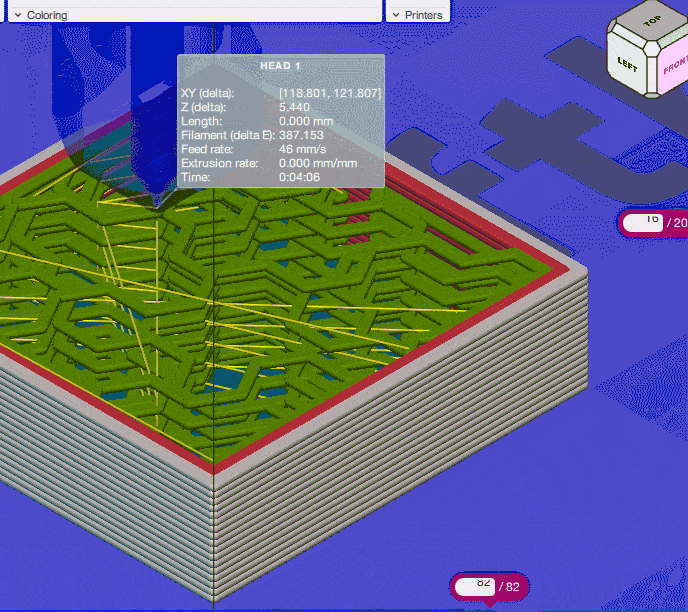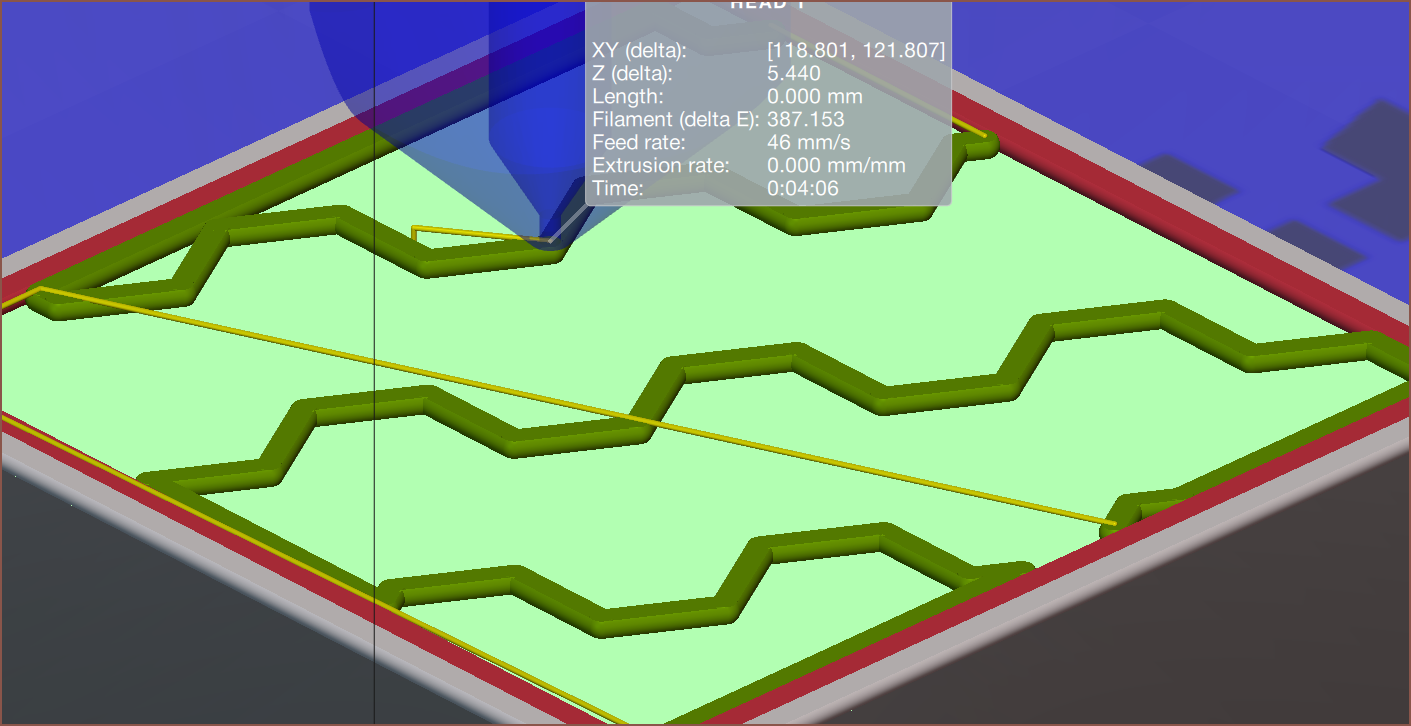-
[T] UI and Licensing
04/08/2022 at 00:59 • 0 commentsI've been thinking of the UI/UX lately, which will form the base for all the software I'll be writing in the future. Things like
- How the installer should look and feel
- Animations
- window opening / closing
- text movement
- Fonts
- Touchscreen usability
- Consistency with desktop and mobile
- UX of a possible quick print mode
- Sounds
I looked at dribbble for inspiration and didn't like anything. Pinterest was better so I'll scan again in the future.
Currently, I want to incorporate interface ideas manily from Metro (like Zune / Windows Phone), Windows Media Centre and racing game modification menus where all the options are at the bottom of the screen and the object is at the top 2/3. I'd like to avoid Cura's accordian system, as well as the viewport leaning too much to the left/right of the screen. Reading the FreeCAD user forums, I'm also trying to take into account the desire for as much viewport space as possible.
I've also been researching the various different open source software licenses. Similar to my thingiverse files, I'm thinking of going with a permissive license over a copyleft one.
-
Name Changes
03/19/2022 at 16:15 • 0 commentsThis is the Log Entry that will be dedicated to tracking any and all project name changes.
Current Changes
- [5 April 2022]
- SecSavr SolSomthn
- It still sounds like a temporary name, but for me it has a better mental imagery of greek houses with blue highlights.
- Maybe Sol^2 (pronounced Sol Squared) is another consideration.
- Sounds more professional and takes up less characters.
- Branding would likely look like "SecSavr SolɅ2"
- 🤔
- Ok.
- SecSavr SolSomthn
- Maybe Sol^2 (pronounced Sol Squared) is another consideration.
- Sounds more professional and takes up less characters.
- Branding would likely look like "SecSavr SolɅ2"
- [Project start] SecSavr Sista
- Sista comes from Windows Vista and "Sista, sista. Remu, Remu." from Re:Zero.
- Other considerations are SecSavr Surround, SecSavr Sushi
- [5 April 2022]
-
[R] Craftware Pro
03/17/2022 at 21:07 • 0 commentsI'm a Cura user, but I remember installing Craftware Pro a while ago and already being impressed by the detail one of the settings menues went into. Today I decided to go for a more indepth look and see if there's any nifty features or UI/UX insparation I can obsorb, just like my plan for "everything as a plugin" is from Cura, and see what I want to avoid. I'll update this log with anything else I find interesting.
Ok I really just wanted to show this satisfying view change animation:
![]()
Things that were less than ideal
- You can't click through the headers of wizards
- You have to click the next/back button instead. I can understand tabs that are ahead of where you are, as a prev menu may lead to the next, but it's somewhat jarring when the clicks do nothing.
![]()
- Can't find a way to reduce mouse sensitivity, thought changing the setting from Smooth to Direct helps.
- The rotate is also from the camera position instead of the part / center of workspace position
- The look of the UI inside "Manufacturing".
- It's just seems like a somewhat less polished look to the CAD tab.
- Maybe it's the blue bed colour, but that seems to grow on me. The contrast between the clear white CAD tab makes me feel like I've now moved from an office to the workshop where parts get made. And it's always nice to have a very obvious visual que that you're in a different section of the program.
- I'm also thinking it's just the opaque slab instead of a card-like floating element like the top menus.
- No animation and/or button for the settings part of Manufacturing when the item is sliced and I move into the GCODE tab
- Well... no animations of anything when switching to any tab.
- There's an animation from the Manufacturing to GCODE tab when a part is sliced. It would be nice to see that when switching between all the tabs.
- Also, I'm always moving my cursor to the right to change settings (like in Cura) to find that I can't change them here and I have to go back to the top of the screen to go back into Manufacturing.
- Well... no animations of anything when switching to any tab.
Things that I liked
- The expansive view in CAD tab
- High DPI monitors have already been addressed with a scaling slider under a button in the top right
- Program opening and closing animations
- I haven't tried overwrides yet, but they sound fancy and especially promising for filaments.
- You get stats for things like print line length and print speed
- not to mention the hacker looking GCODE window on the
- You have the option to change how round your GCODE paths and edge lines look.
- I prefer that Cura 2.0 look instead of the more 3D look in Cura 4.
- There's also a nifty display mode where you can see the topmost slice and have the part below be solid, so that its much more visible than if it was just floating midair.
- It might be even more useful if it was actually a cycle toggle between [normal, top layer only, top 2 layers only] so that 3D infill paths can still be evaluated
![]()
- It might be even more useful if it was actually a cycle toggle between [normal, top layer only, top 2 layers only] so that 3D infill paths can still be evaluated
Things I need to look further into
- Infill
- Looks cool and the ones I've seen so far don't look like the nozzle crosses over any already printed lines.
- I've also noticed that the slicer starts the infill for a bit, then does loops before finishing the infil
- Overrides
- They seem to be put everywhere
- Strategies
- Sounds like I can have 3 profiles for the space of 1
- Multi tray printing
- This is the first "Pro Premium" feature I hit into, but it sounds like there's support for multi tray workflows.
- You can't click through the headers of wizards
-
[R - E1]
03/05/2022 at 10:20 • 0 comments[R] = Research log. I'm expecting most of these to be unnammed.
- A slicer, written in Haskell: https://github.com/Haskell-Things/HSlice
- It seems that it's command line based.
- What it's based on: http://projectivegeometricalgebra.org/projgeomalg.pdf
- This GCODE modifier: https://www.scorchworks.com/Gcoderipper/gcoderipper.html
Edit 1: 19/03/22
- A slicer, written in Haskell: https://github.com/Haskell-Things/HSlice
SecSavr Sol^2 [gd0045]
I've wanted to make a slicer since 2019. The SecSavr Suspense [gd0105] presented a solid reason.
 kelvinA
kelvinA