Story
I'm a simple man. All I want in life is to sit on my back porch, sip my coffee, and watch the birds at the feeder.

Alas, I'm not quite there yet. Like many of us, my days are spent in front of a screen instead of gazing upon nature in all its glory. However, I'm not one to give up on my dream entirely. Instead of watching the birds come in, why not be notified when birds are at the feeder (and which birds are showing up)? Great idea Rob! Let's build it!

You've likely seen similar applications of Machine Learning (ML) in practice. Identifying birds is a fairly common and fun ML exercise. I'm not here to rehash existing tutorials, but rather to show you a proof-of-concept implementation of this scenario in a disconnected remote setting.
For many of us, once we leave the friendly confines of our dwelling our WiFi signals drop. In my case, my bird feeder is well outside the range of not only WiFi, but also electricity (and as much as I'd love to run a 100-foot extension cord through my yard, I think I'll pass).
So in this case by remote, I mean REMOTE. We will need a solution that provides both cellular connectivity and battery power (backed up by solar).
We are going to build a remote ML-powered birding solution that is a:
- Battery-powered (with a solar charger),
- Raspberry Pi 4,
- with a PIR motion sensor,
- and a Pi Camera,
- running the TensorFlow Lite runtime (using Python),
- sending identified bird data over cellular,
- and notifying us via SMS!
Phew! That's a lot to chew on. What if I told you we could tackle all of this in about 100 lines of Python? Let's get started!
Wait.
I know what you're thinking. "A solar-powered RPi 4? Why not just strap a laptop to a tree with a bungee cord?" Valid argument. The RPi 4 is not exactly a power-sipping IoT device. This tutorial is meant to be a proof-of-concept and a relatively simple entry point to ML, so let's have fun with it.
If you'd like a quick two-minute overview of the project, check out this video:
Machine Learning with TensorFlow Lite
Before we get to the project, let's make sure we're all on the same page regarding Machine Learning, TensorFlow, and TensorFlow Lite.
When people ask me what Machine Learning really is, I recall a quote that sums it up quite nicely:
"Machine Learning is a computer to do something without being programmed to do it."
Arguably the most popular ML platform is TensorFlow from Google. It's developer-friendly, with a rich ecosystem of tools and pre-built models to choose from.
The full TensorFlow distribution is a bit heavy for MCUs and even SBCs like Raspberry Pi, hence the creation of TensorFlow Lite for edge devices.

TensorFlow Lite allows you to take the same ML models used with TensorFlow (with some tweaks) and deploy them in mobile and IoT edge computing scenarios. There are obvious downsides with minimal compute power and less accurate results. However, what you can accomplish with a tiny processor sipping tiny amounts of power is still quite staggering.
If not slightly imperfect at times.

Finding a Bird Model
For the purposes of this project I was in no mood to create my own TensorFlow Lite model for bird identification. Instead I left it to the experts and discovered a pre-built TensorFlow Lite model.
It's licensed under Apache-2.0 👍, but also contains most known birds on the planet 👎 which may lead to some imperfect results. Good enough to proceed though!
Cellular IoT with Notecard
The next relative unknown for this project is how we are going to add wireless cellular connectivity.
I chose to tackle this with the Notecard from Blues Wireless. The Notecard is a cellular and GPS-enabled device-to-cloud data-pump that comes with 500 MB of data and 10 years of cellular service starting at $49. No activation charges, no monthly fees.
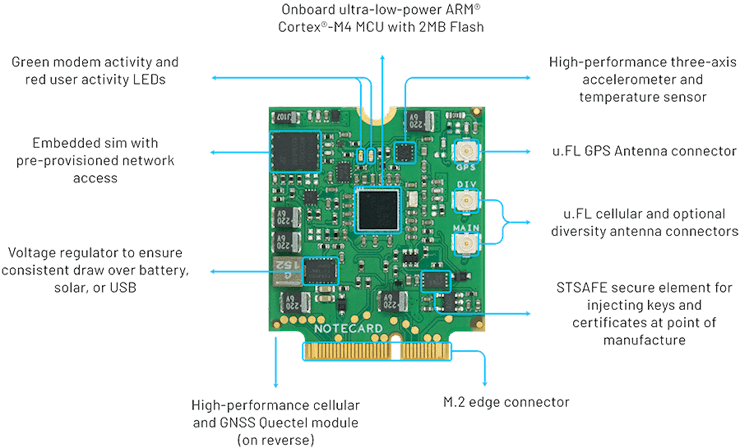
The Notecard itself is a tiny 30mm x 34mm SoM and ships...
Read more » Rob Lauer
Rob Lauer
 Neil K. Sheridan
Neil K. Sheridan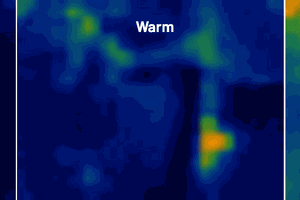

 eelco.rouw
eelco.rouw
 ga
ga