When using relays power is often wasted because a continuous current is flowing to keep the relay in "on" state.
A latching relay can overcome this issue. It retains its state without power.
Canique Switch typically consumes 35nA in sleep mode for the relay driver. But you can power it off completely and then it will consume zero power. The relay will still retain its state.
When you want to change state, which takes less than 10 milliseconds, the relay will typically consume 33 mA, assuming an input voltage of 3V. So that's approximately 100mW for max. 10ms.
This board is especially well suited for projects that do not constantly switch between on and off, but that keep state for a while.
There is one other advantage: The board provides a feedback pin that is an output pin. It tells you whether the relay is currently on or off. You can detect any switching failure by reading the feedback pin. You can also use the feedback pin to reduce switching time.
The feedback pin will only work while the board is powered via the 3V pin. You can disconnect power and reconnect it again - the feedback pin will tell the correct state as soon as 3V/GND is connected.
Usage
The board has 3 pins for controlling the relay: SET, RESET and ZZ (sleep). All are tied to GND by pull-down resistors. To switch state ZZ must be set high. Then you need to put SET to high and RESET to low or vice versa to turn the relay on/off.
Going back to sleep is achieved by putting all 3 input pins to LOW or by releasing them (high impedance). Then the internall pull-down resistors will do the work for you.
Quick Facts
- Relay min VCC: 2.25V
- Relay max VCC: 3.15V
- Relay nominal VCC: 3V
- Relay coil resistance: 90 Ohm ± 10%
- Relay driving pulse time: 10ms
- Relay contact ratings:
Maximum Switching Power 60 W, 125 VA
Maximum Switching Voltage 220 VDC, 250 VAC
Maximum Switching Current 2 A
Maximum Carrying Current 2 A
Roadmap
A future version (HW rev 0.3) will omit the sleep pin altogether and use an auto-sleep circuitry.
 canique
canique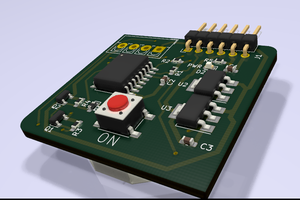
 Taiwo
Taiwo
 Tim Savage
Tim Savage
 engineerkid1
engineerkid1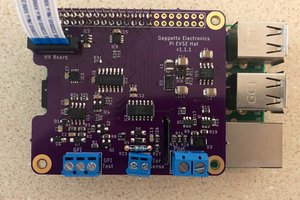
 Nick Sayer
Nick Sayer