Checkout the full build video ↓
Supplies and Tools
Electronics
- Custom PCBs — Order from PCBWay or download the gerbers from Github
- Raspberry Pi 4 Rpilocator
- Raspberry Pi Low-Profile CPU Cooler Amazon
- Pi-UpTime UPS 2.0 Amazon
- 2 × unprotected 18650 Li-Ion — 3400mAh
- IPS LCD 8 inch HJ080IA-01E with Driver Board Aliexpress Amazon
- HDMI Switcher 2 in 1 Out Amazon
- Hook-up wire Amazon
- Dupont Connectors Amazon
- HDMI cables (Adafruit - Aliexpress mix and match connectors to make the needed cables)
- 1 × Micro HDMI to Standard Plug
- 1 × Micro HDMI to Standard Socket
- 1 × Standard HDMI Plug to Socket
- 1 × Standard HDMI Plug to Plug
- Micro to Micro USB cable (short)
- 3.5mm Audio cable (short)
Control Panel Digikey BOM
- 2 × 100 Ohms Resistors 0603 (1608 Metric)
- 2 × 4 Ohms 2 W Small Speakers
- 6 × Pushbutton Switch DPST-NO
- 1 × Pushbutton Switch DPDT
- 7 × Round Switch Cap
- 3 × Green LEDs 1206 (3016 Metric) Vf 2.1V
- 2 × 3.50mm Switched Headphone Jack
- 1 × Header Connector 20 position (2×10 - 2.54mm)
- 1 × Header Connector 4 position (2×2 - 2.54mm)
Power Adapter Digikey BOM
- 2 × 5.1 kOhms Resistors 0603 (1608 Metric)
- 1 × Rocker Switch SPST Panel Mount, Snap-In
- 1 × Header Connector 2 position (1×2 - 2.54mm)
- 2 × USB - C Receptacle Connector 24 (6+18 Dummy) Charging only
- 1 × 2 Position Terminal Block
- 1 × Jumper Connector (1×2 - 2.54mm)
- 1 × USB - micro B Receptacle
Hardware
- 21 × M2.5 × 3.4 mm Heat-Set Inserts McMasterCarr
- 8 × M4 × 8 mm Heat-Set Inserts McMasterCarr
- 1 × Tripod 1/4"-20 Heat-Set Insert, 0.3" Installed Length McMasterCarr
- 2 × Mini Pull Handles 3/4" Center-to-Center Width, 1/2" Projection McMasterCarr
- 4 × Thumb Screws M4 x 6 to 10 mm Long McMasterCarr
- 13 × Socket Head Screw M2.5 x 5 mm Long Amazon
- 3 × Socket Head Screw M2.5 x 8 mm Long Amazon
- 5 × Socket Head Screw M2.5 x 20 mm Long Amazon
- 3 × Flat Head M2.5 x 5 - 6 mm Long
- M2.5 Nylon Spacer Standoffs Amazon
3D printing and Finishing
- 1 × Spool of PLA filament Amazon
- Assorted Grits Sandpaper Amazon
- Glazing and Spot Putty Amazon
- Filler Primer (sandable) Amazon
- Spray Paint Amazon
- Flat Matte Clear Coat Amazon
Tools
- 3D Printer (minimum 200 mm × 200 mm build surface) Amazon
- Soldering Station/Iron. Amazon
- Helping hands Amazon
- Precision Screwdriver Set Amazon
- Wire stripper Amazon
- Crimping tools Amazon
- Isopropyl alcohol
- Sanding block
- Flux, Solder and heat shrink tubing
- Flush cutters, hobby knife, tweezers and pliers
⚠️ Some parts are optional and depend on the configuration you need. For example, if you use the UPS, you only need to populate the terminal block and 1 USB C socket in the power adapter, the same goes for the hardware and fasteners (further details below). You can adapt the build to suit your needs and remove any unnecessary parts.
Affiliate links may be included in the parts list. I may receive a small commission at no additional cost to you.
 Salim Benbouziyane
Salim Benbouziyane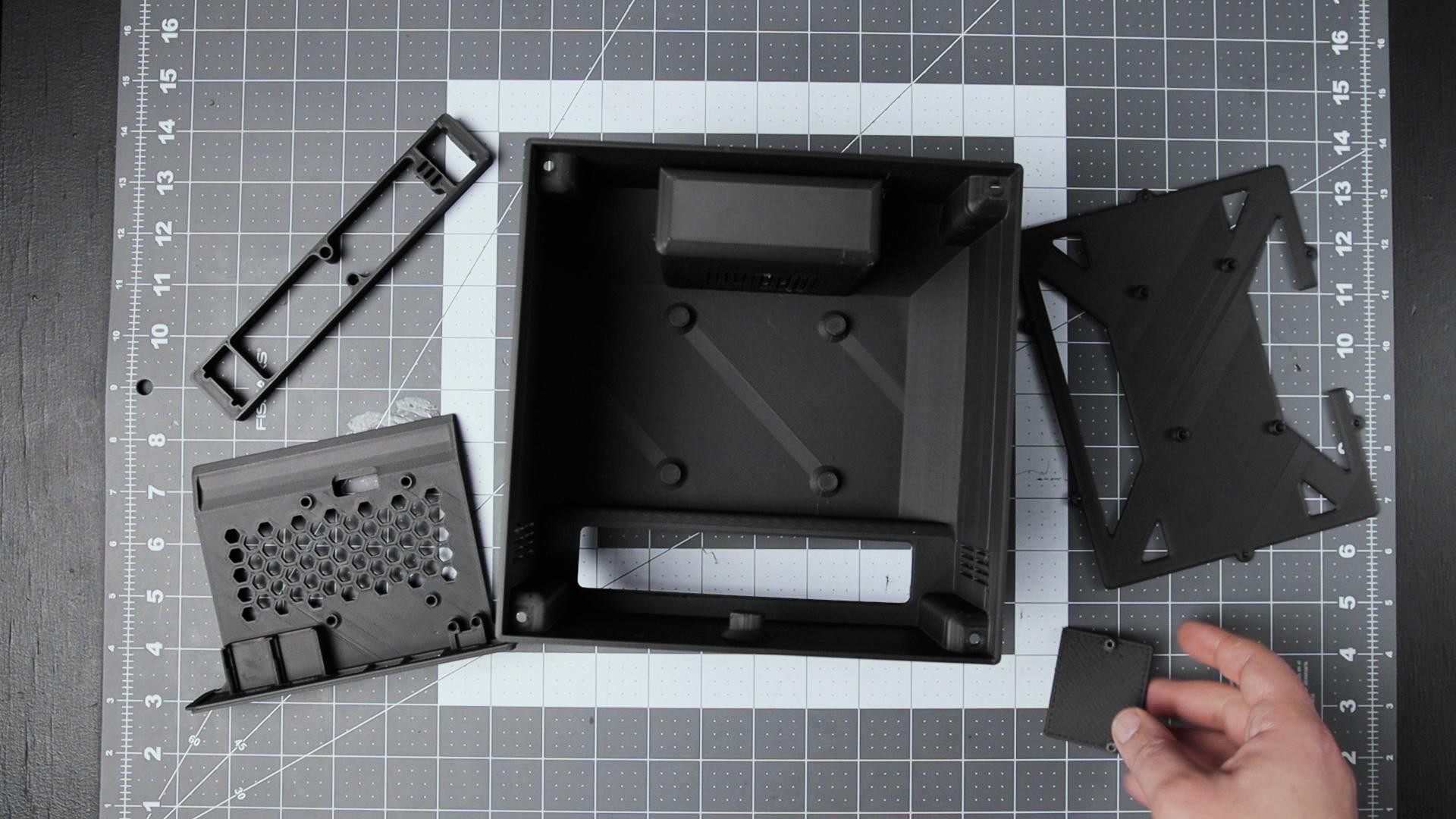






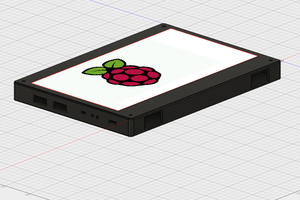

 agp.cooper
agp.cooper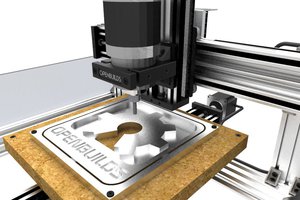
 charliex
charliex
 c.Invent
c.Invent
Phenomenal build, love the finish work and attention to detail.