So if you go through the attached files to setup the Wifi AP, install TOR, and setup screen, you're all ready. Swap the screen to the 3.5 display prior to departure and you now have the ability to jump on any open WIFI and secure your traffic.
What you will do is of course plug in your second WIFI USB, your portable keyboard, then power on your PI3 using the portable power. After everything is hooked up, use the GUI to establish a connection through wlan1 to an open network. Once connected validate the TOR services are running from CMD. Then connect to your PI3 wifi network via laptop or portable device. Validate you are going through TOR via browser, check.torproject.org or other means. Then you are good to go!
Remember, you are your greatest enemy when it comes to security so be careful what you do while using TOR. This will in no way give you total anonymity so don't think you can just go surf places you shouldn't carefree. If anything folks are more out to get you in places like the dark web and other places that have unethical intentions. Please be safe when using TOR.
Added bonus, if you don't want to use it as a TOR WIFI AP, you have your PI3 with Rasbian and a portable keyboard, 2 for one! I had a lot of fun getting this completed and hope if you give it a shot you do as well!
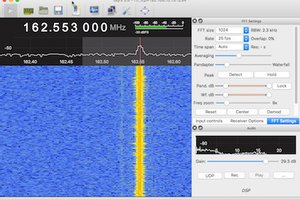
 worsthorse
worsthorse
 platis.solutions
platis.solutions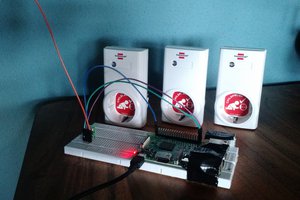
 Daniel Hogrebe
Daniel Hogrebe
 Thomas
Thomas