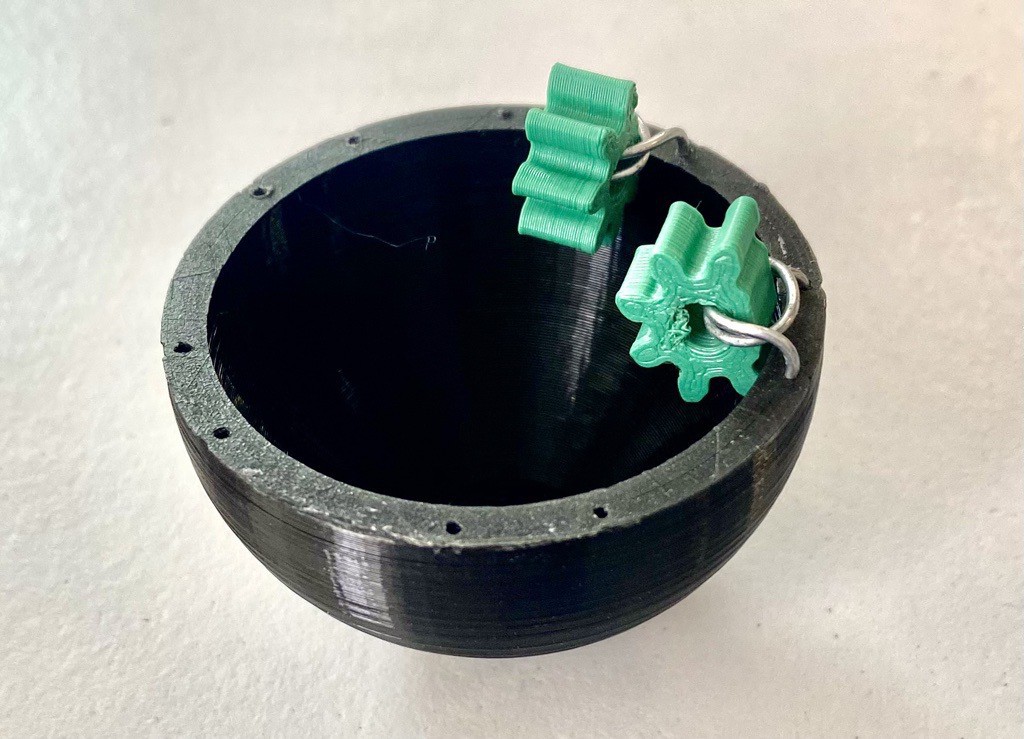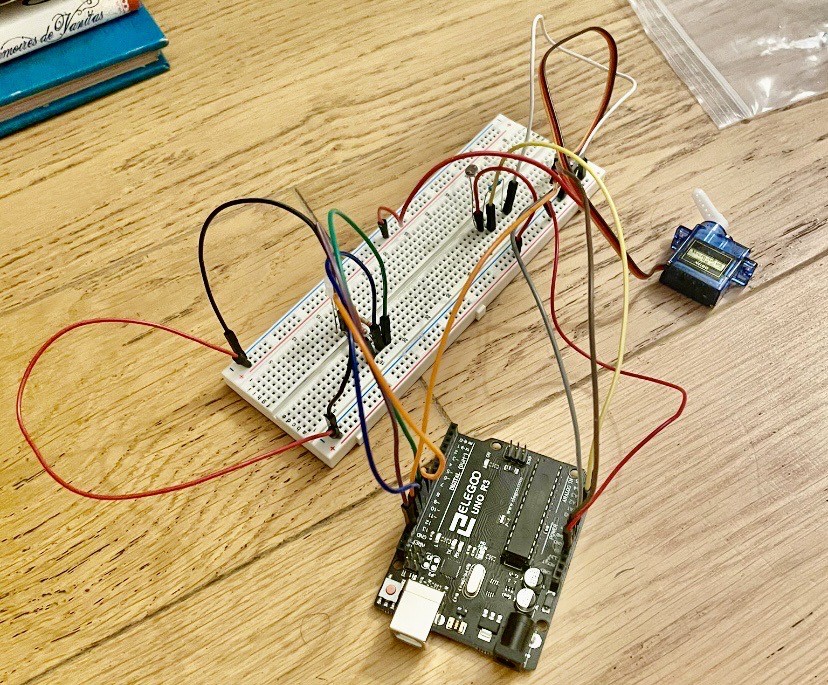-
12/06 : Petals
06/13/2023 at 11:36 • 0 commentsThe gears responsible for opening the petals were designed using a gear simulator, which we modified to suit our project requirements. Some modifications included removing certain teeth and adding a hole in the center. Throughout the process, we encountered challenges with the dimensions and had to make multiple attempts to achieve the desired outcome.
![]()
![]()
![]()
-
FLOWERS GANG
05/18/2023 at 20:44 • 0 comments- To prepare our light flower we need :
- We've Gathered the Necessary Materials : You'll need artificial flowers, thin copper wire, LEDs, batteries or a power supply, electrical tape, scissors and a hot glue gun, make sure the copper wires of the LEDs are long enough to reach the stem of the artificial flower, Attach the LEDs to the flowers: use the insulating tape to attach the copper wires of the LEDs to the stem of the artificial flower, connect the wires.
- Test the connections: Before continuing, check if the connections are working correctly. Connect the batteries or power supply and check if the LEDs light up as expected, Reinforce the connections. To conclude, the led flowers have this opportunies to detect the obsucrity ( open flowers ) and the light (close flowers), so it' beneficial for everyone.
![]()
- this part, a straw was put and two gears located at the ends of the circle and two petals to allow the opening and closing of the petals, a translational movement
![]()
- These are small gears dyed green in order to arrange them around a circle around which the petals will be
![]()
- This is our Arduino board which is programmer which is connected to our flowers in order to allow it a movement of translation and rotation (angles, length ..)
- This is a mini support for our petals the gears will be arranged around and they would be bulging by a golden color
![]()
- This is a draft a diagram of the different components of our flowers.
![]()
![]()
- On this plate of Arduine, we finalized our program so that it adapts and adapts well to the requirements of our project.z
- Then, This is our vase in which we will implore our rod and a wire will pass through below which will be connected to the light sensors
![]()
-
Electrical circuit
05/02/2023 at 07:11 • 0 comments![Electrical circuit Electrical circuit]()
CODE :
//Define LED RGB
int rougePin = 9;
int vertPin = 10;
int bleuPin = 11;//Define light sensor
int capteurLumiere = A0;//variable initialisationto stock the value reading by the light sensor
int valeurLumiere = 0;#include "Servo.h"
Servo servo; // creation of the object "servo"
void setup() {
pinMode(rougePin, OUTPUT);
pinMode(vertPin, OUTPUT);
pinMode(bleuPin, OUTPUT);
Serial.begin(9600);
servo.attach(12); // attache le servo au pin spécifié
}void loop() {
//to read the value of the light sensor
valeurLumiere = analogRead(capteurLumiere);//to show the value lof the light in the "moniteur série"
Serial.print("Valeur de lumière : ");
Serial.println(valeurLumiere);//if the value of the light is lower than 500, then turn on the LED RGB
if (valeurLumiere < 500) {
digitalWrite(rougePin, HIGH);
delay(500);
digitalWrite(rougePin, LOW);
digitalWrite(vertPin, HIGH);
delay(500);
digitalWrite(vertPin, LOW);
digitalWrite(bleuPin, HIGH);
delay(500);
digitalWrite(bleuPin, LOW);
servo.write(90); // demande au servo de se déplacer à cette position}
//if the value of the light is greater than or equal to 500, then turn off the LED RGB
else {
digitalWrite(rougePin, LOW);
digitalWrite(vertPin, LOW);
digitalWrite(bleuPin, LOW);
servo.write(0);}
}