Overview
The final project features a scaled model of the Empire State Building and its lights. The lights are the project’s main component, as it is coded to display different colors depending on the inputs in the analog joystick. The materials include a 3D-printed replica of the Empire State Building, an analog joystick, a button, an ESP32, and strips of WS2812 LED lights.
Artistic vision
I want to replicate the display of lights of the Empire State Building. I have always wanted a view of the Empire State Building from where I live, and since I do not have an apartment with the view of the Empire State Building yet. So, I decided to create a scaled replica to have my own at home that I could display.
I especially like how the building’s lights sparkle every hour as if to dance against the backdrop of the Manhattan skyline. While it is possible to purchase a replica of the building around New York, I have not seen a building replica yet that could accurately mimic its colors and behavior, especially at night. This is why I decided to create a version of a replica capable of displaying LED lights and sparkling every hour. I also wanted a version where I could control the colors displayed on the building. By creating this model, I can take a part of New York anywhere I go and wherever life takes me.
Technical Specifications
The scale of the Empire State Building was 3D printed using a file uploaded on printables.com by Josef Prusa. The scale of the 3D file was maintained to be 100% but was cut to about 12” starting from the top to the bottom. This was intended to fit the material into the 3D printing machine. However, I encountered some issues with the 3D printer and used a different model from thingiverse.com by sitts314. The link for this model can be found here: https://www.thingiverse.com/thing:151412
Two sizes of WS2812 LED strip lights were used for the model. A wider ¼” thick LED strip is used on thicker ledges of the scale, while a 0.2” thick LED strip is used on thinner ledges (typically on the higher levels. These lights are connected through one connection and are powered by the 5V power output of the ESP32. The joystick is also connected to the 5V power output. The VRx pin used is pin 12, and the VRy pin uses pin 13. The joystick button pin used is 15. Another component is the button. It is connected through the 3V power output of the ESP32 and uses pin 37. The WS2812 RGB LED lights use pin 2.
How the manual mode works:
The strip will initialize to manual mode when turned on. In this mode, the user can manually control the color of the lights with the joystick. The hue of the color is adjusted when tilting the joystick horizontally (x-axis). The saturation of the color is adjusted when tilting the joystick vertically (y-axis). Adjusting on both sides can display the desired color. The joystick will control the bottom lights when the device is turned on. To rotate between different levels of lights, press the joystick button.
How the automatic mode works:
While the strip is on manual mode, pressing the button will put it on automatic mode. Pressing it again toggles it back to manual mode. The automatic mode relies on time to change the strip lights’ display status. The first time the button is pressed will display a still light for a set time - in this case, 60 seconds. After 60 seconds, the lights will randomly sparkle for 30 seconds, and it will go back to display a still light. The amount of time to change lights can be controlled by changing the value within the code. This mode is meant to imitate the behavior of the actual Empire State Building, where it displays a still light every hour and twinkles for 10 minutes...
Read more » Keith Cruz
Keith Cruz
 Alan
Alan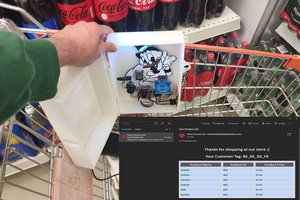
 kutluhan_aktar
kutluhan_aktar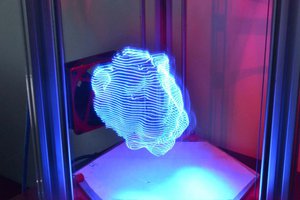
 ekaggrat singh kalsi
ekaggrat singh kalsi
 Albert Gonzalez
Albert Gonzalez