The Epson HX-20 was the first "notebook computer" -BYTE Magazine APR1982 Pg105
This is my project to re-imagine the Epson HX-20 into a sort of retro cyberdeck for 2023.
There's no 3D printing here. Everything was done by hand using various Dremel tools, 'Xacto' knife, and lots of sand paper.
The internals have been updated, obviously.
- Raspberry Pi 4 8GB, 7mm heatsink
- 500GB SSD part of an Argon M.2 case
- RaspiAudio Mic + v2 soundcard,
- PiSugar S UPS made for Pi Zero - unit gets very hot (170F) when charging the battery
- Waveshare 4.3" color touchscreen
- Adafruit KB2040 kee boar
The original keyboard is wired to the KB2040, programmed with KMK. This is then wired to small USB 2.0 2-port hub. One of the original USB 2.0 ports was rewired to provide the signal path to the hub and back without the loss of an additional USB port.
The USB 3.0 port stack was modified to a single port. The 2nd USB 3.0 is rerouted to a custom cable to the SSD.
The GPIO on the Pi has been flipped to connect to 40pin to FPC on the underside to fit. The matching FPC to 40pin was also de-soldered and flipped also to fit.
Even though the computer is from the 1980's it's quite compact.
LCD bezel was custom made from expanded PVC plastic board.
The rear and side plates are made from acrylic sheet.
 Don
Don
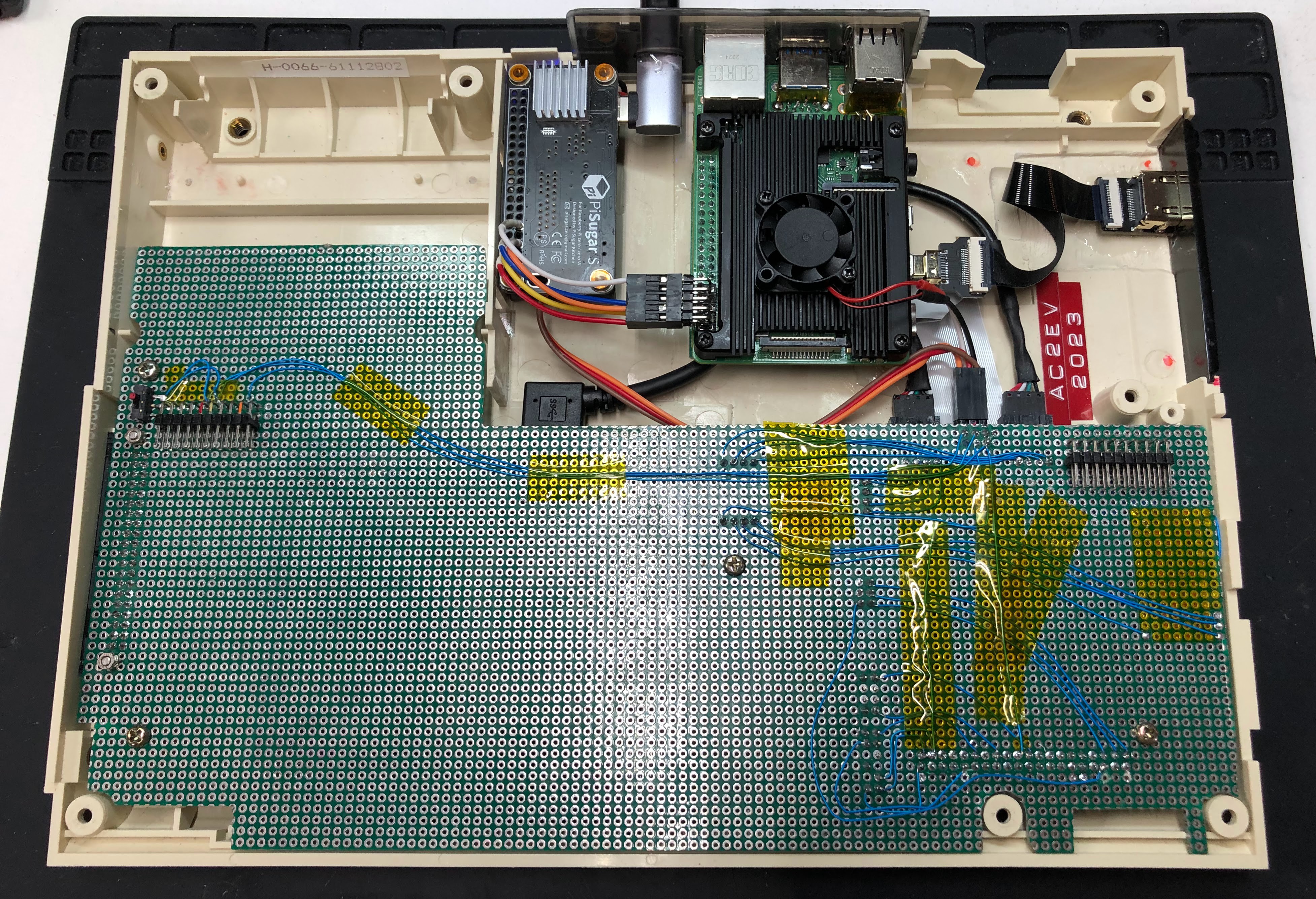
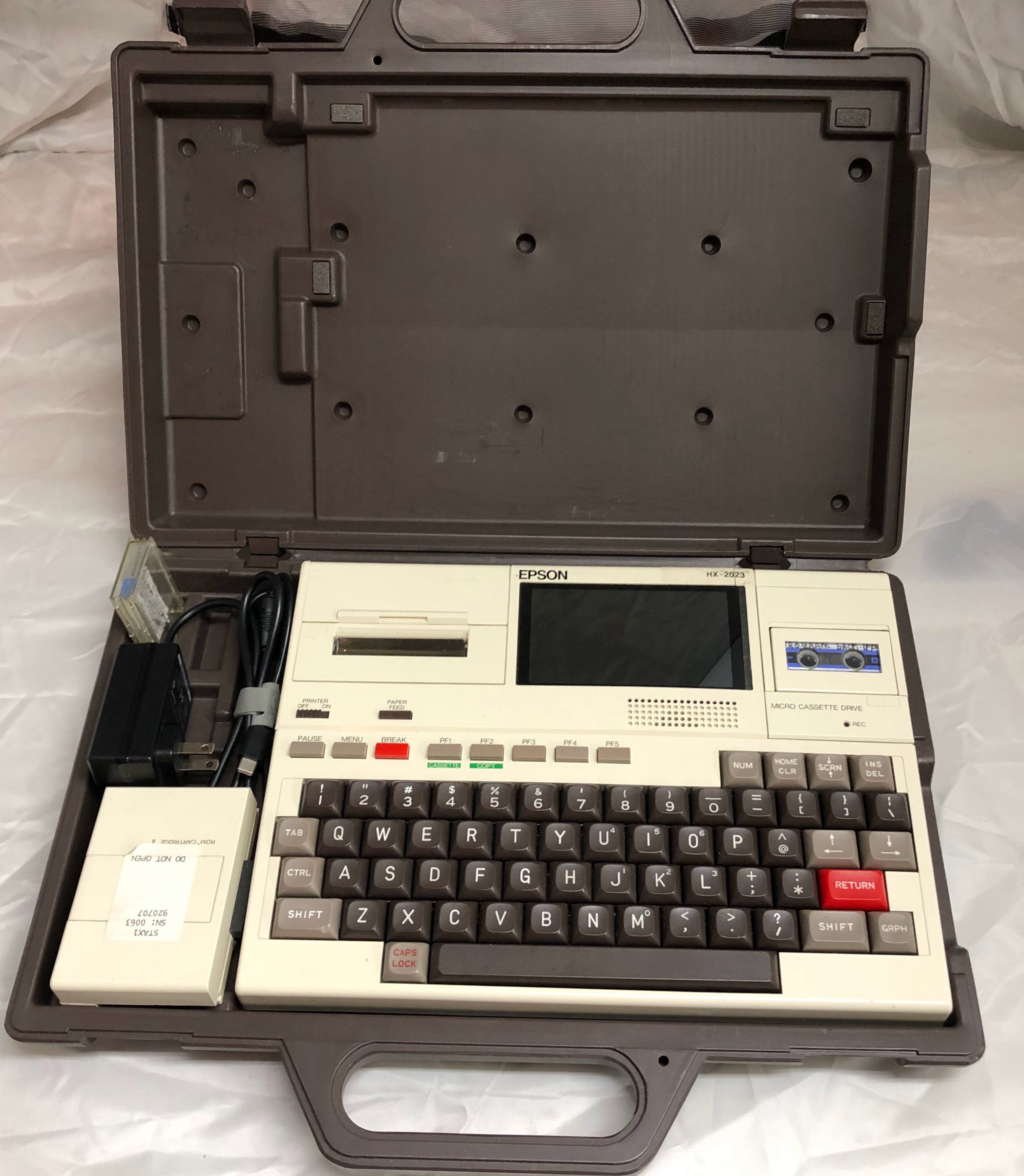


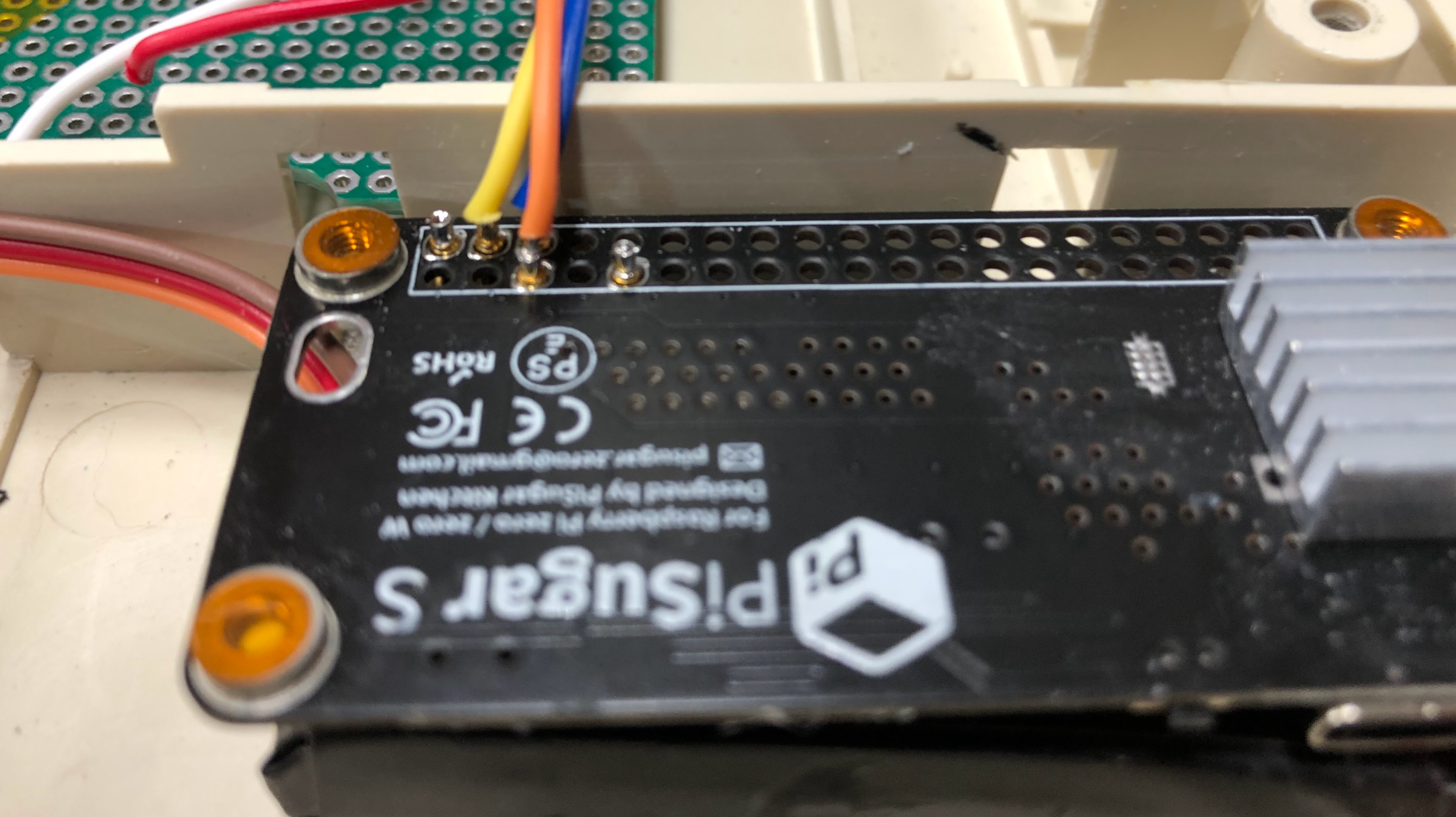
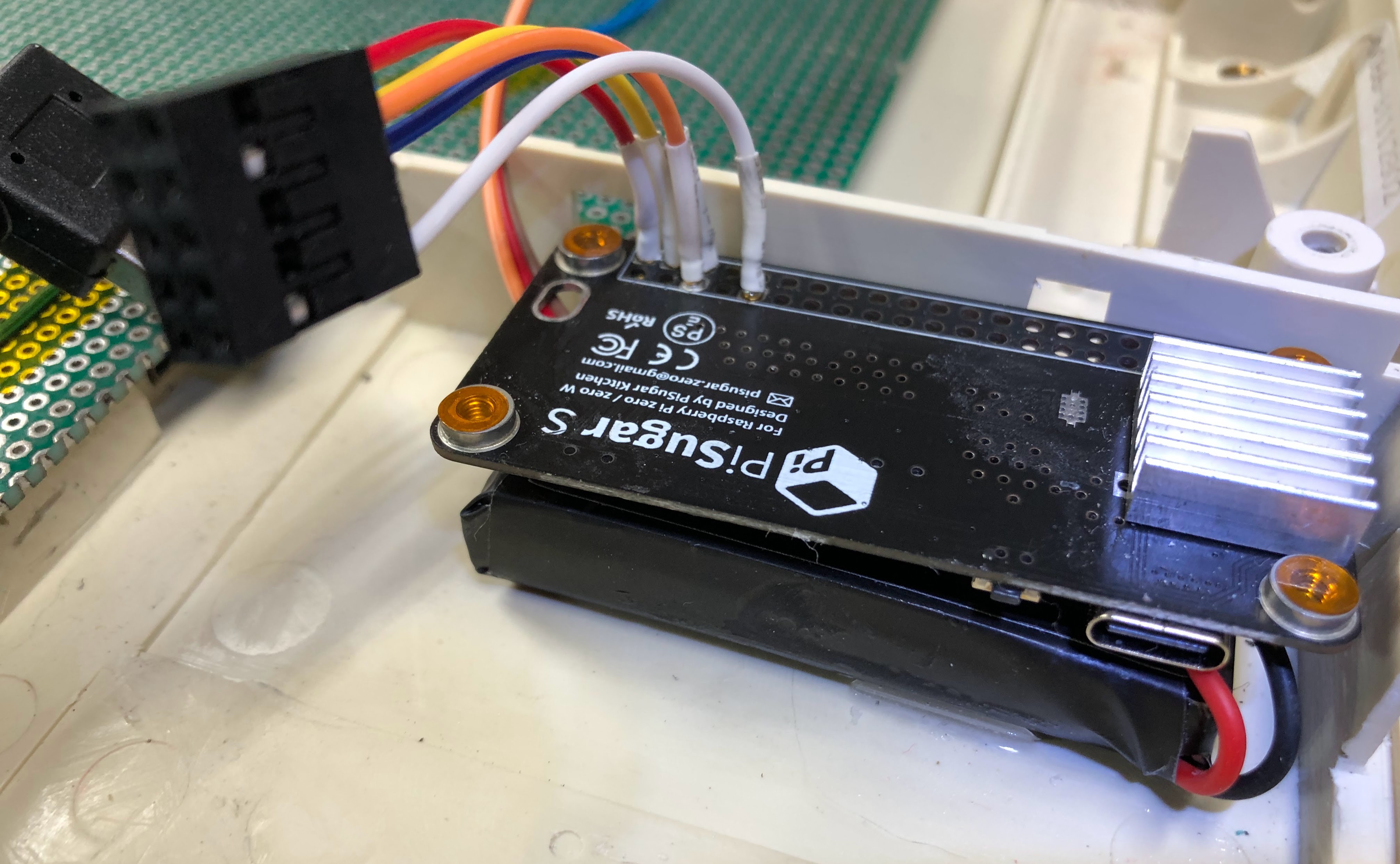
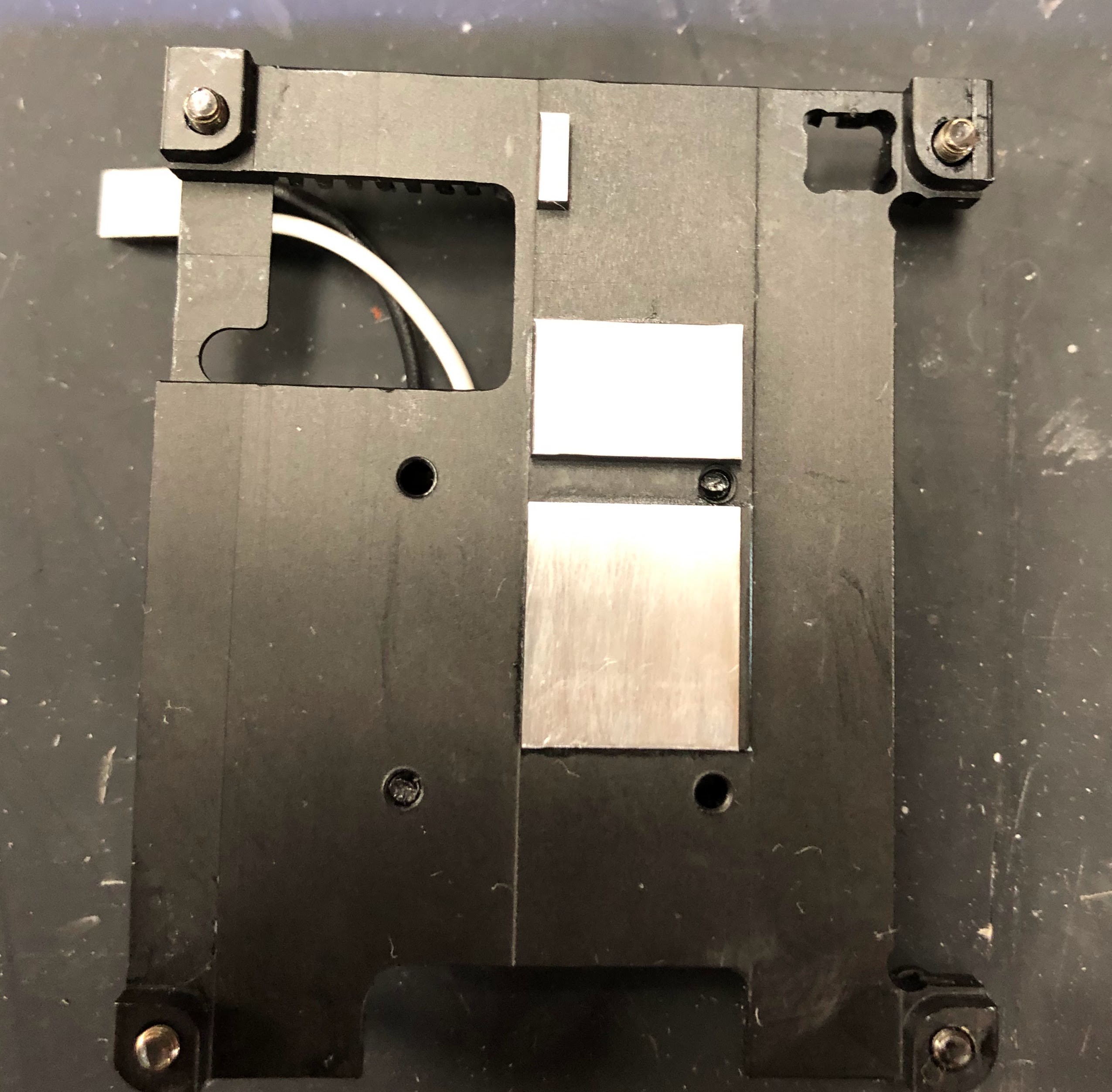

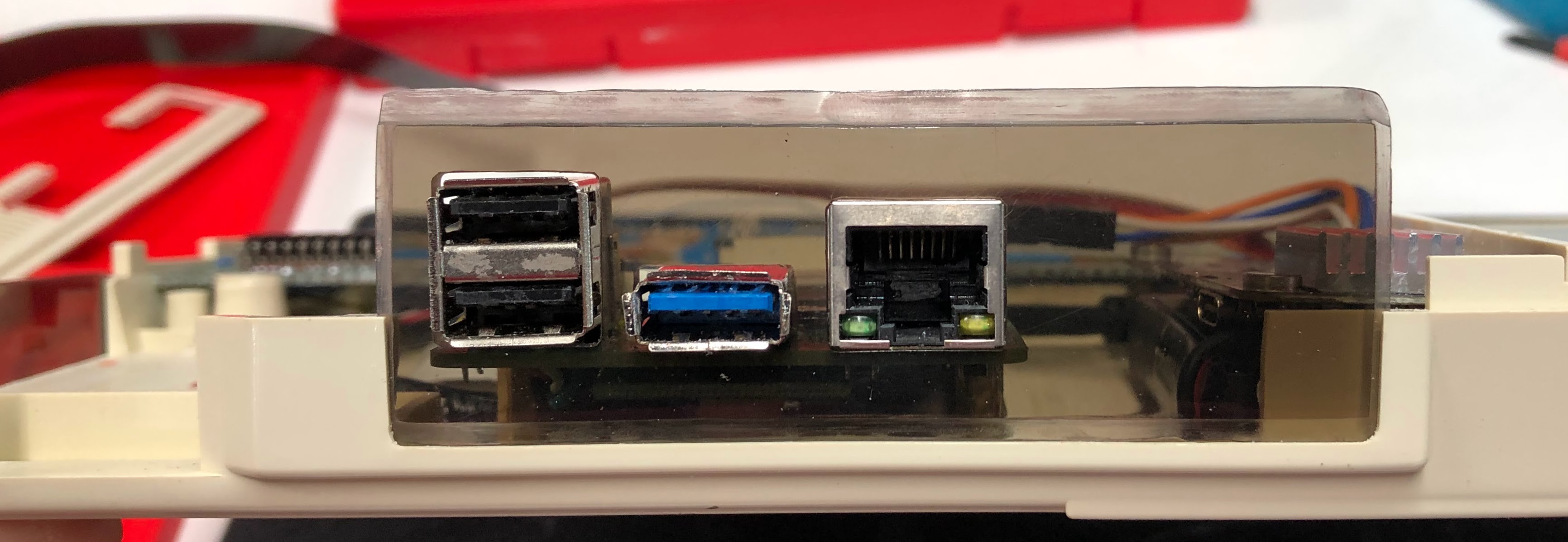

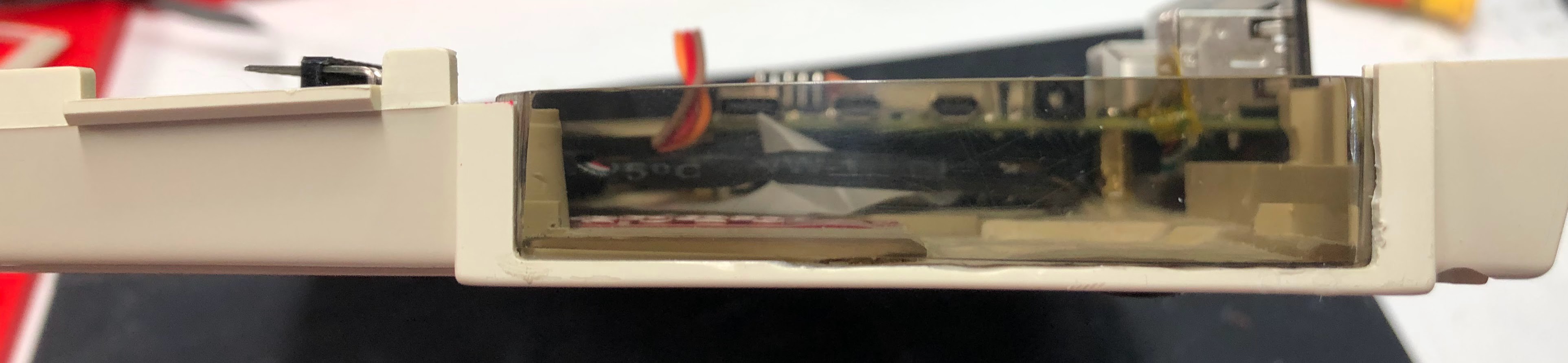
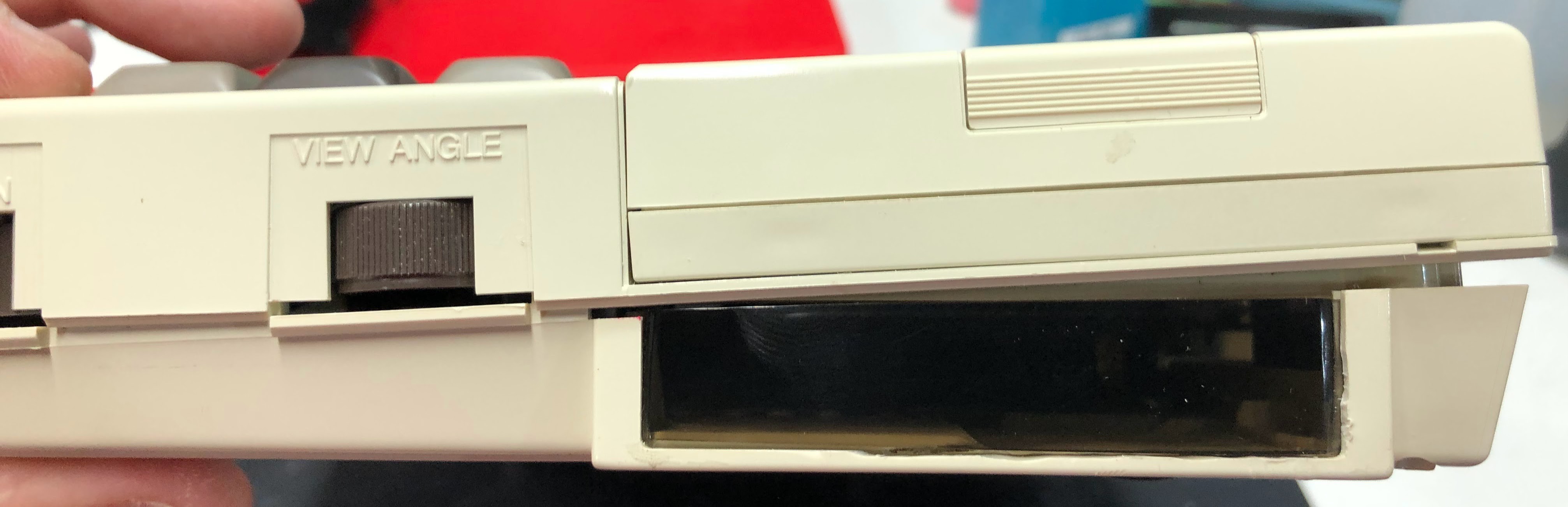
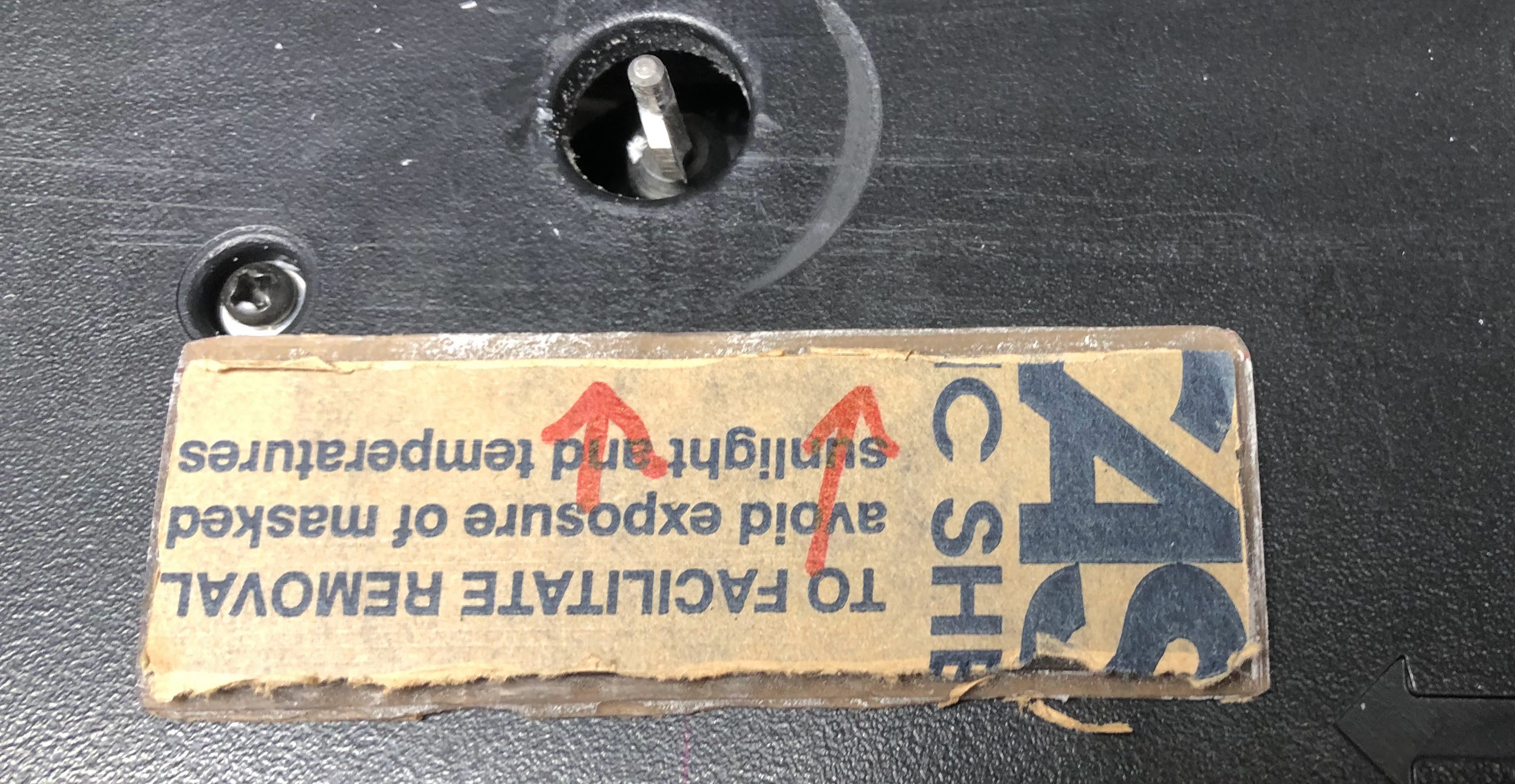

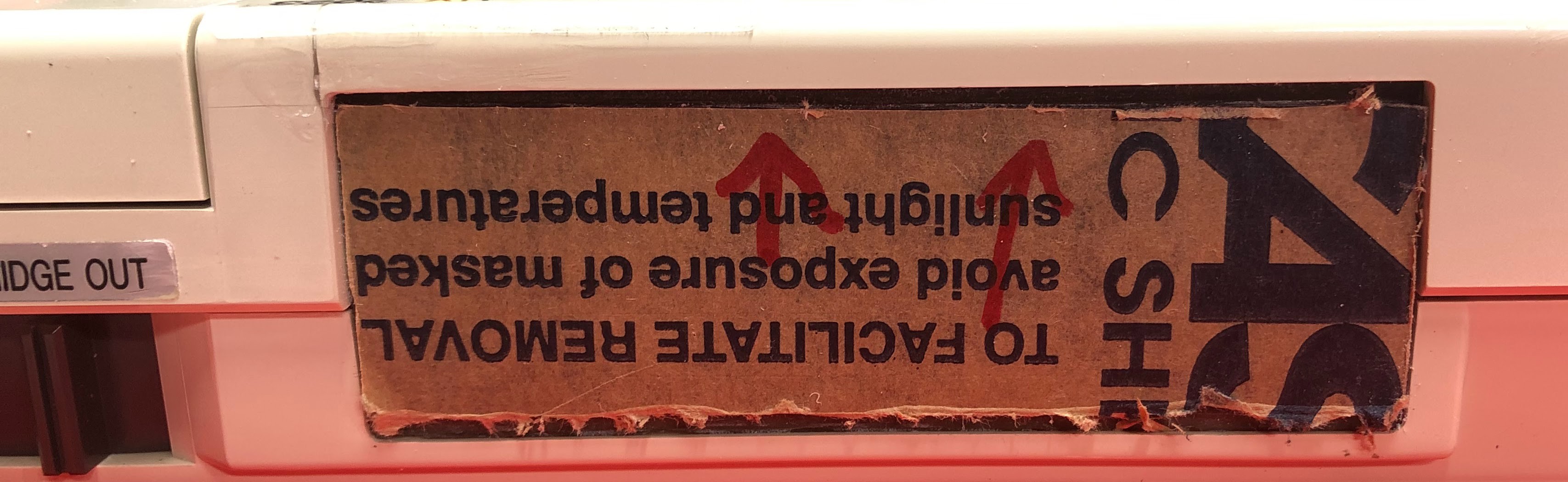
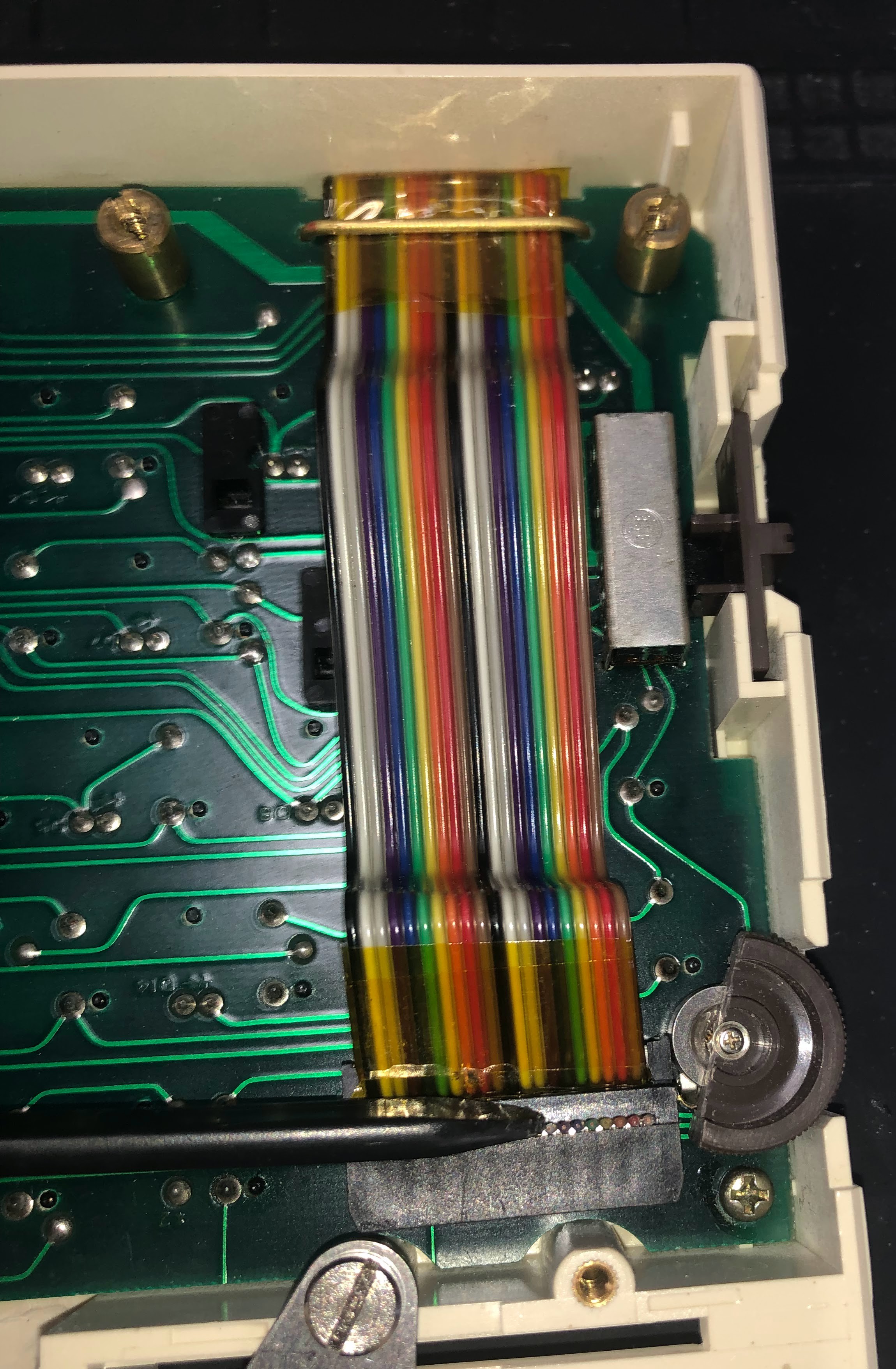
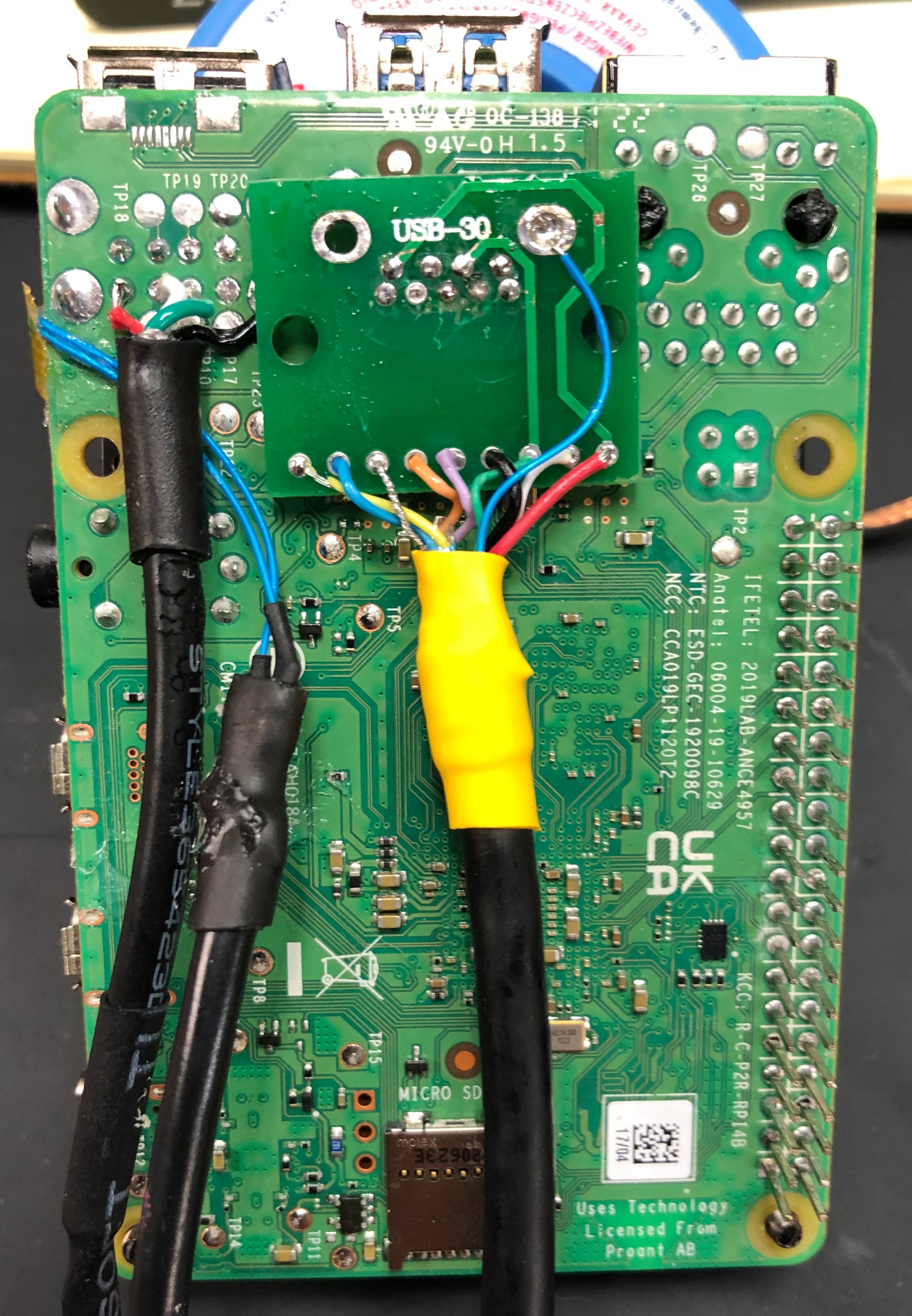
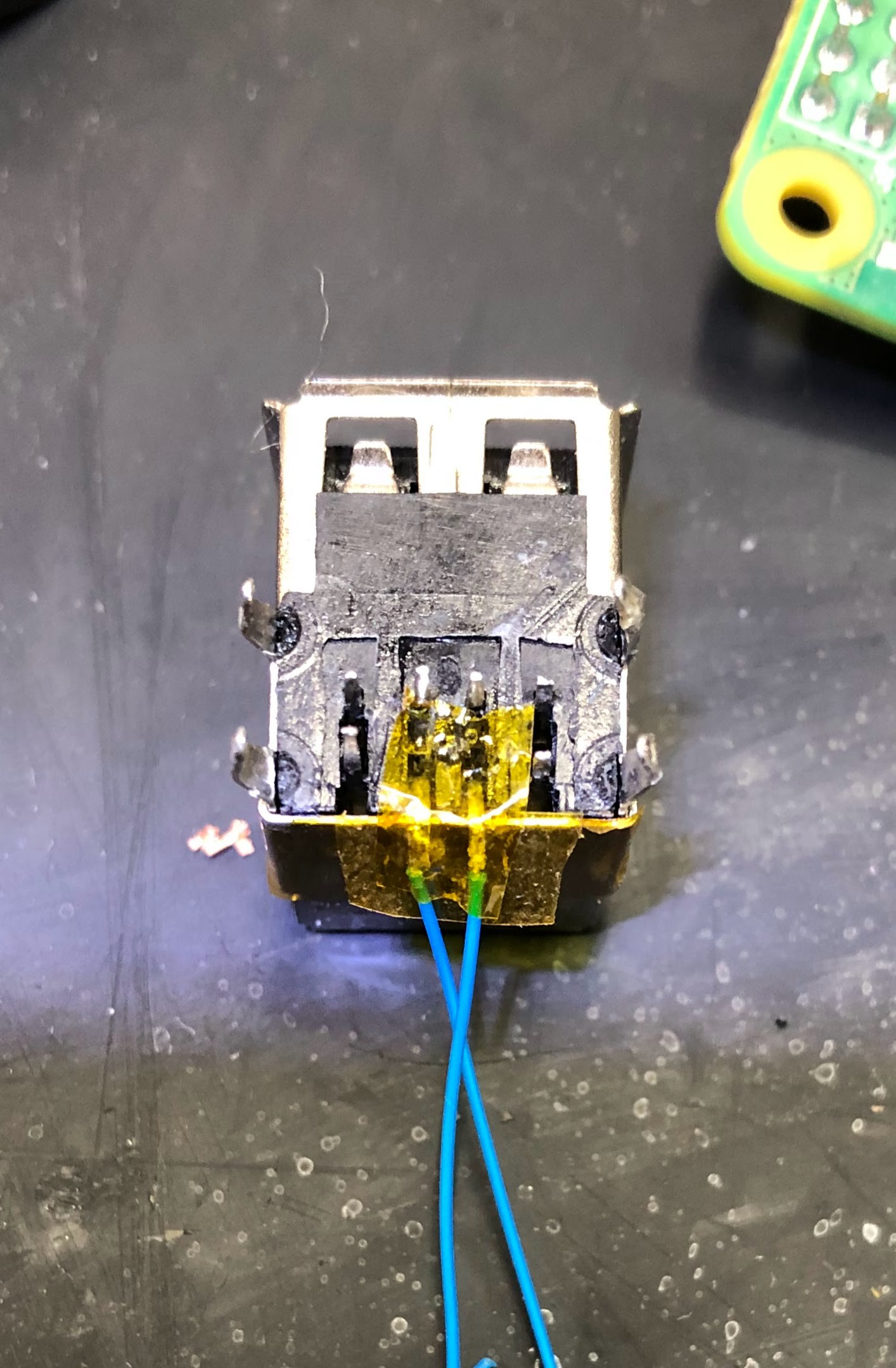
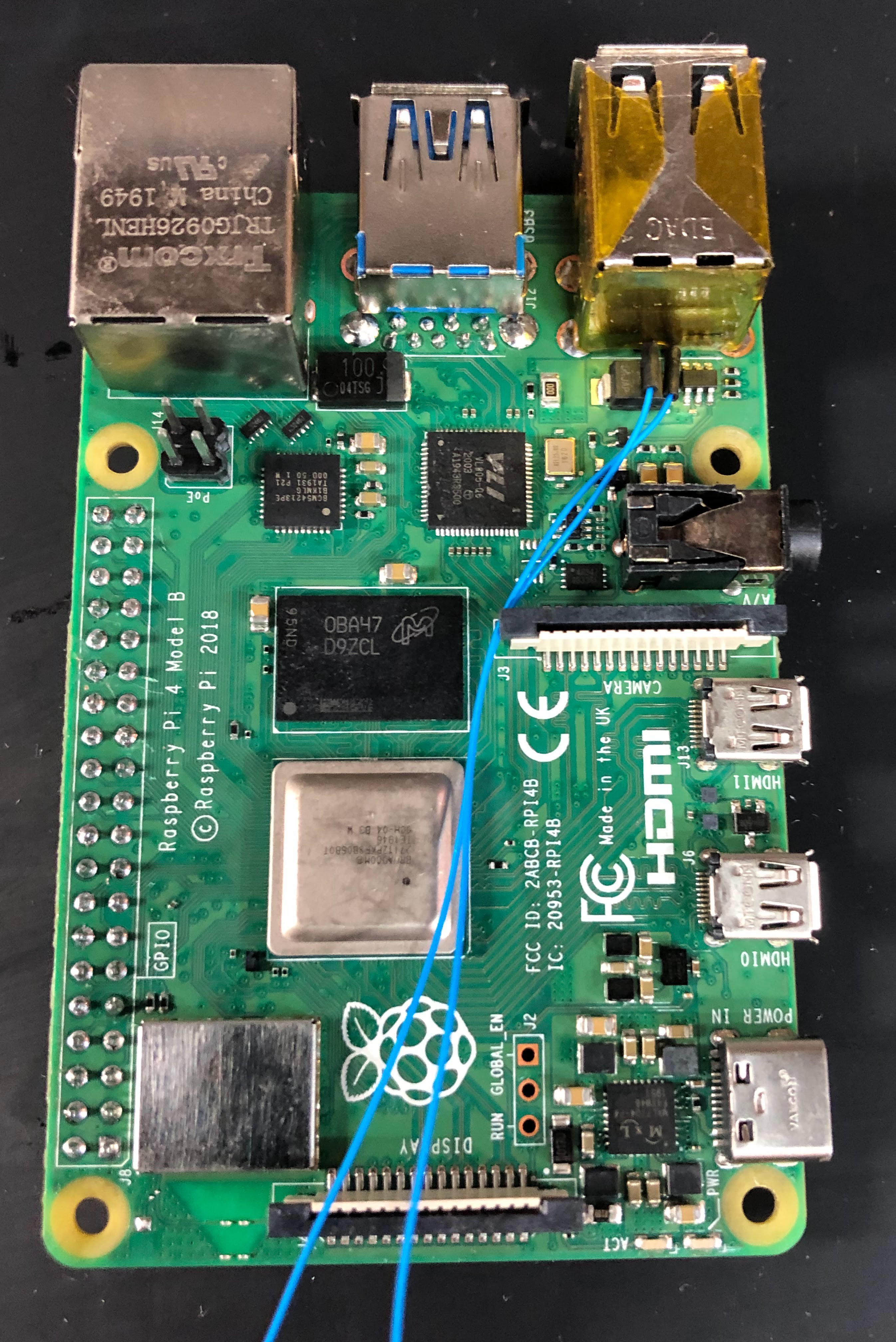
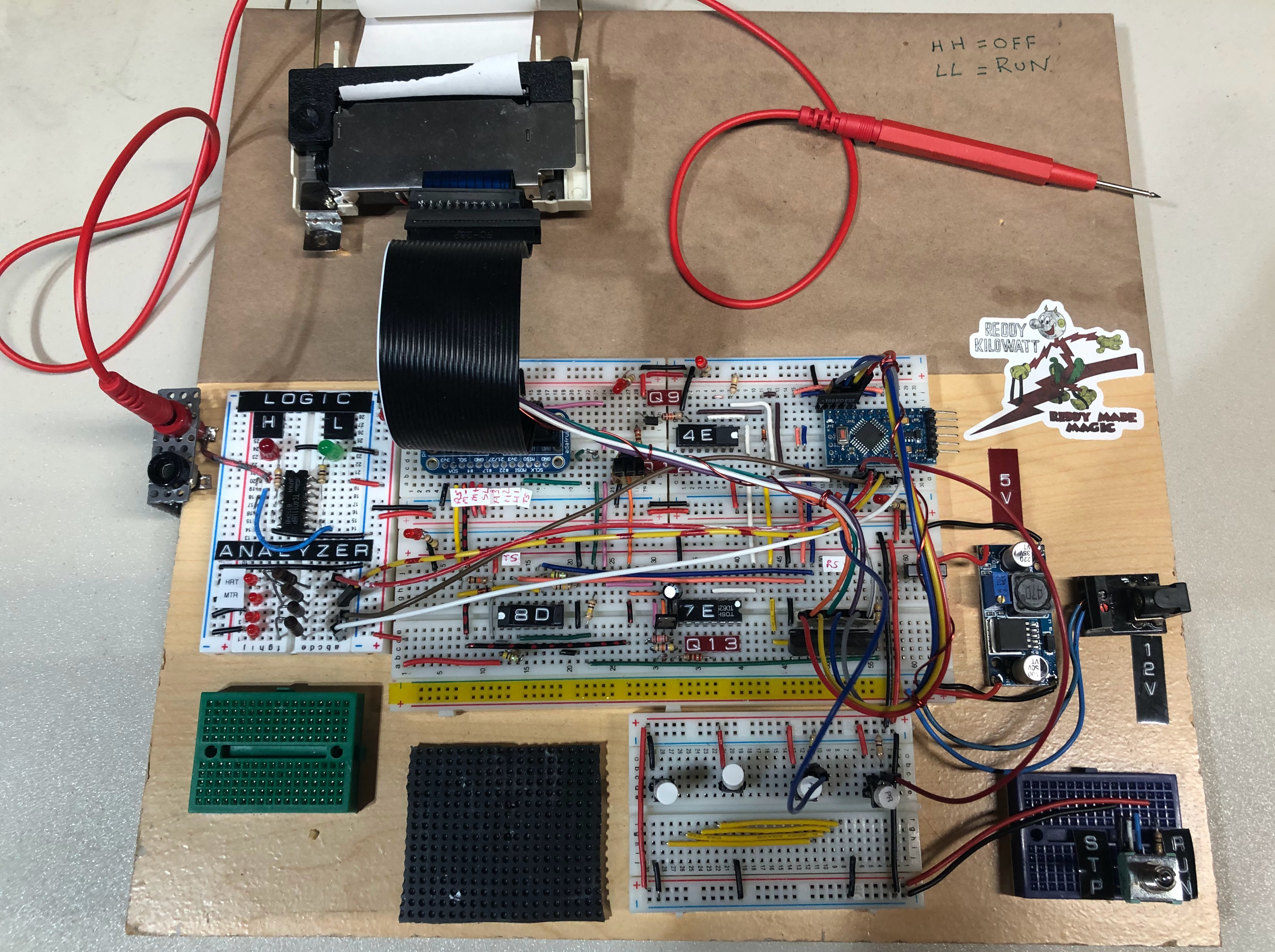
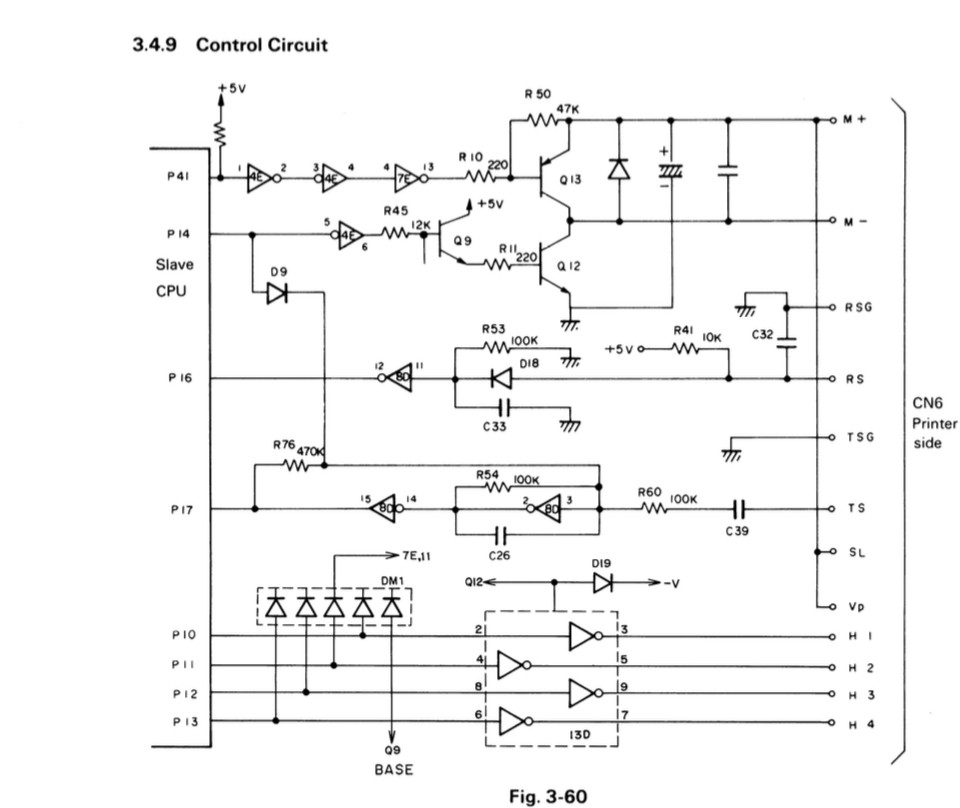
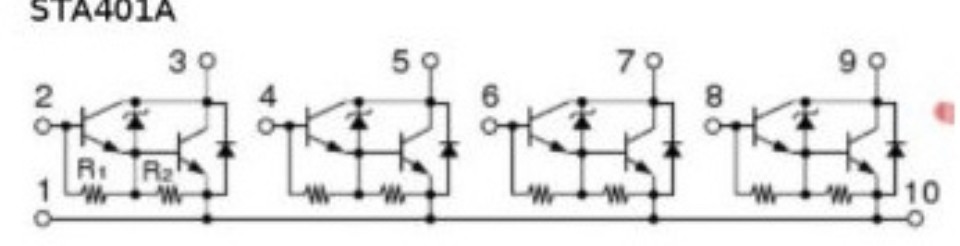






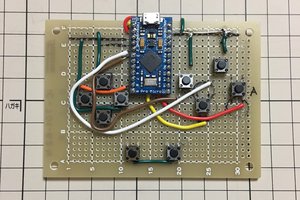
 Onniekoski
Onniekoski
 Bill Peterson
Bill Peterson
 Tom Nardi
Tom Nardi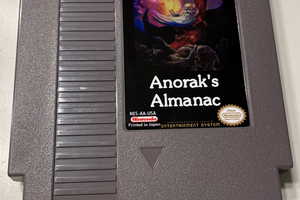
 Nolan McCulloch
Nolan McCulloch
I started this year learning about the HX 20 and I instantly fell in love! So, now I got two broken ones here to do a similar thing. But I'd love to use an e-ink screen. I got some new parts, but I'm totally to soldering and things like the keyboard and stuff made me hesitate. But discovering your project gives me hope, that I can manage that, too! Thank you for this project! All the best from Germany.