| Device Model | JMR540 & JMR541 |
| CPU | <Unknown> |
| CPU Architecture | armv7 |
| OS | Android (stripped) |
| Kernel | little-endian |
| Kernel Version | 3.18.20 |
Firmware:
.
└── .
├── boot.img -> Android bootimg, kernel, page size: 2048, cmdline (noinitrd rw console=ttyHSL0,115200,n8 androidboot.hardware=qcom ehci-hcd.park=3 msm_rtb.filter=0x37 lpm_levels.sleep_disabled=)
├── cache.img -> ISO-8859 text, with very long lines (65536), with no line terminators
├── efs2.img -> empty
├── fota.img -> ISO-8859 text, with very long lines (65536), with no line terminators
├── foxusr.img -> UBI image, version 1
├── fwinfo.img -> data
├── misc.img -> ISO-8859 text, with very long lines (65536), with no line terminators
├── modem_bak.img -> UBI image, version 1
├── modem.img -> UBI image, version 1
├── recoveryfs.img -> UBI image, version 1
├── recovery.img -> Android bootimg, kernel, page size: 2048, cmdline (noinitrd rw console=ttyHSL0,115200,n8 androidboot.hardware=qcom ehci-hcd.park=3 msm_rtb.filter=0x37 lpm_levels.sleep_disabled=)
├── sbl.img -> empty
├── scrub.img -> ISO-8859 text, with very long lines (65536), with no line terminators
├── sec.img -> data
├── system.img -> UBI image, version 1
└── system_unlocked.img -> UBI image, version 1 (the one I am modding)
Download Full Firmware at https://github.com/ExtendedFi/JMR540_Firmware
 shashankx86
shashankx86

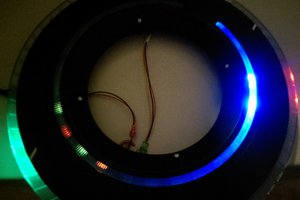

 darth_llamah
darth_llamah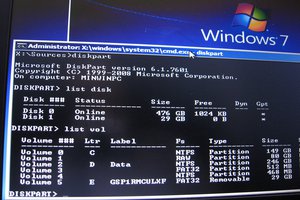
 Stanislas Bertrand
Stanislas Bertrand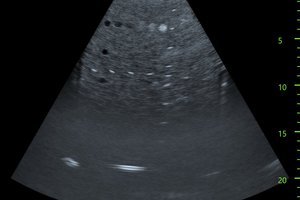
 kelu124
kelu124
Hi!
gamil? :-)