Okey-dockey let's dig into the details. How Esp32-C6 is actually cooler than previous existing Esp32s? Well the first thing that comes to mind is of-course the multi protocol support. What does it mean? Using Esp32-C6 you can basically switch between WiFi/Zigbee/Thread on the go, which allows building protocol bridges like the ones described in the demos section of the datasheet.
Now to the schematics which is actually quite simple:
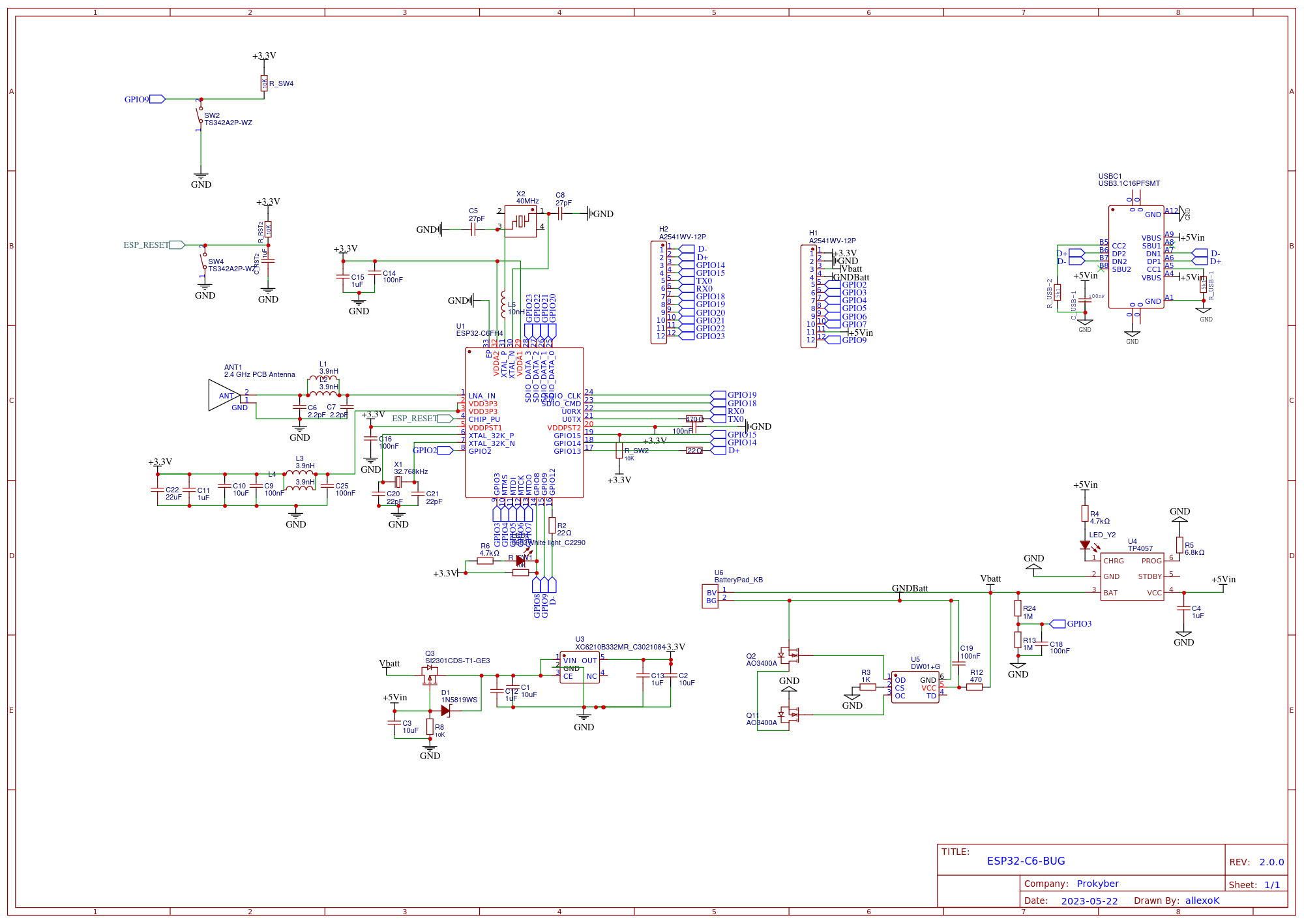
All the parts are quite 'classic' except for the Esp32-C6FH4 which is a version of Esp32-C6 with integrated 4MB flash memory. The LDO can deliver up to 700mA. Some of that power(around 200mA, but depends on the enabled features) is drawn by the MCU. TP4057 handles the battery charging. The battery is protected from under-voltage by DW01+G.
Since the high frequency signals generated by the antenna may influence the oscillator(for more info check the datasheet), the most challenging part was the oscillator placement and inductor design... Also I had to replace the L5 several times to find the correct value.
Here is a picture of MARK 1:
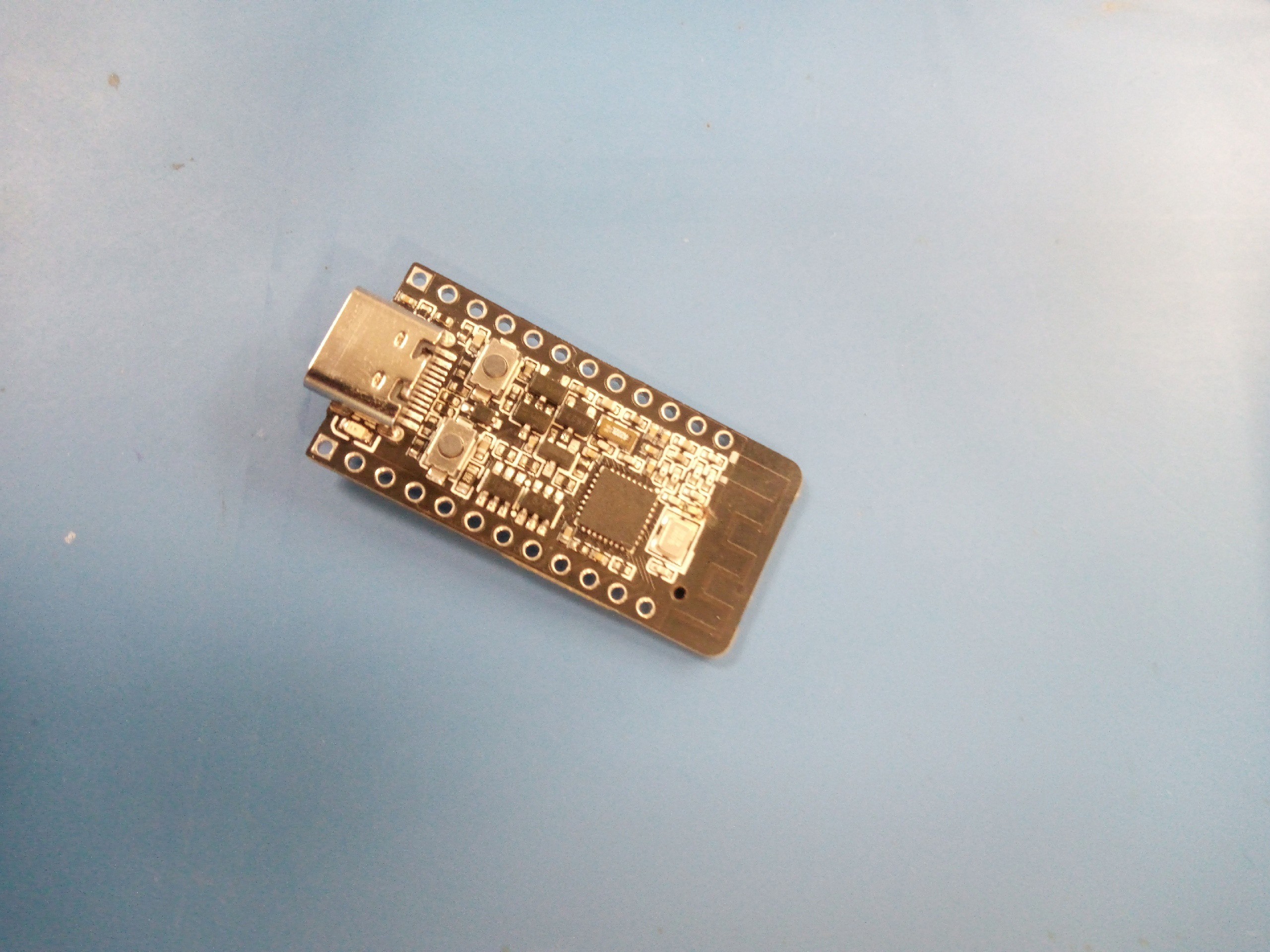
And the final design(I am actually proud of that picture:) Since I am a terrible photographer, I am very surprised by how good it looks):
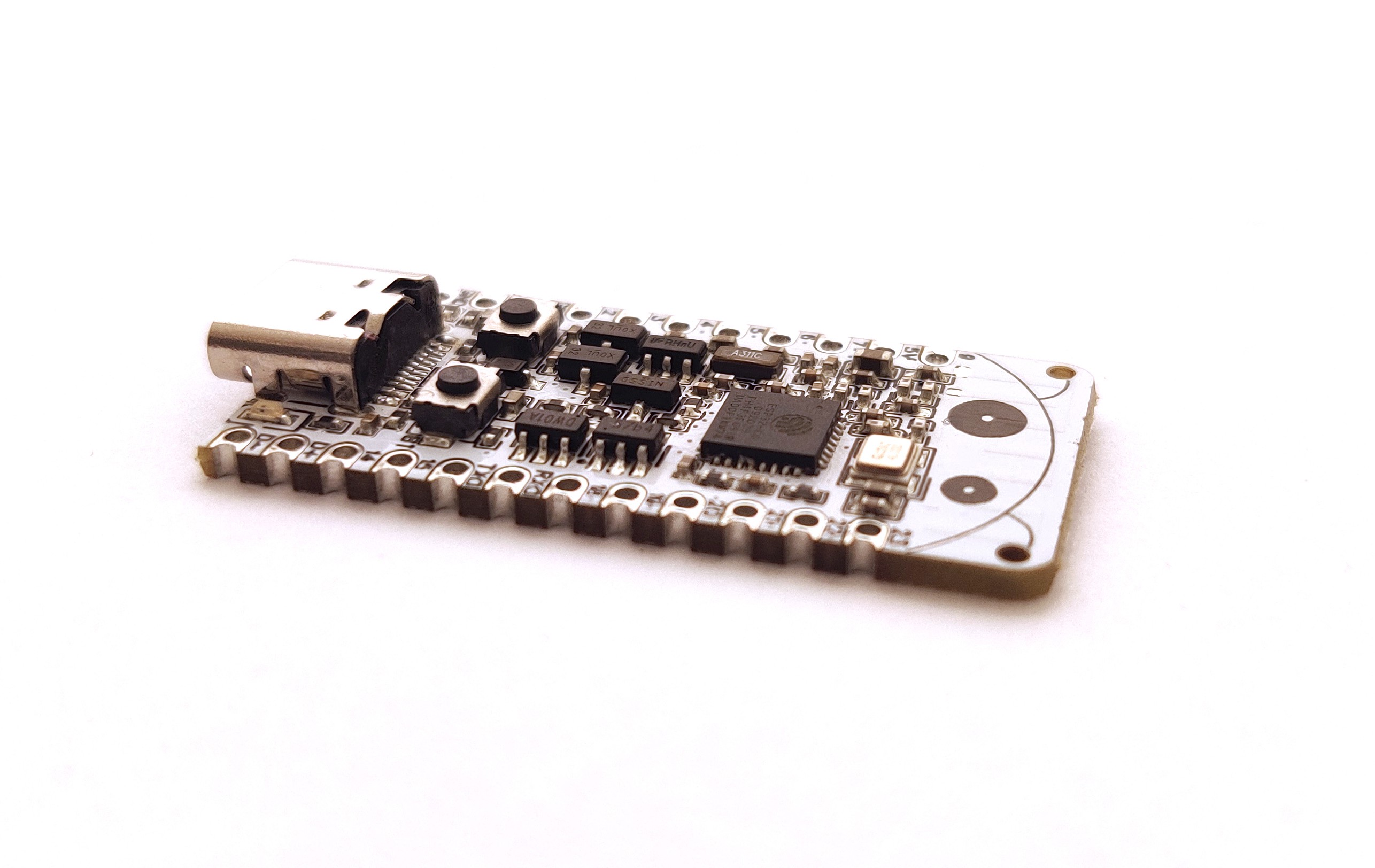
The reference size can be seen on the picture:
The programming options now include:
- ESP-IDF
- CircuitPython - The Esp32-C6 support is on the way, but if you compile the CircuitPython for Esp32-C6 yourself you can get some basic functionality already.(Checkout project logs)
- Arduino IDE - the official support for Esp32-C6 is on the way but I have already tested the board with the Esp32-Arduino core available on github(master branch as of 15 October 2023)
Checkout this tutorial made by my friend:
 allexoK
allexoK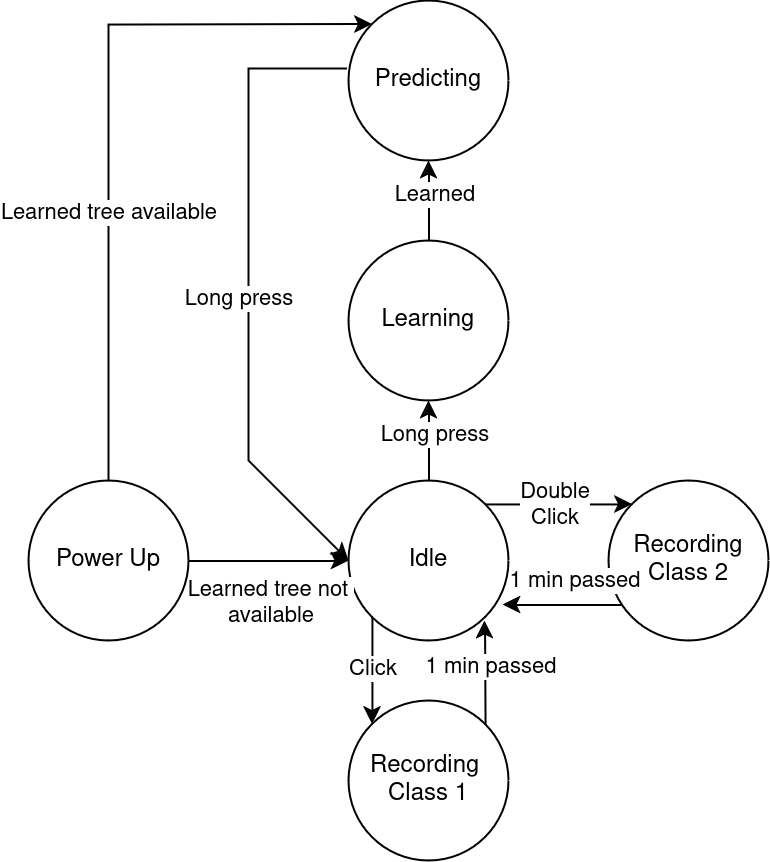




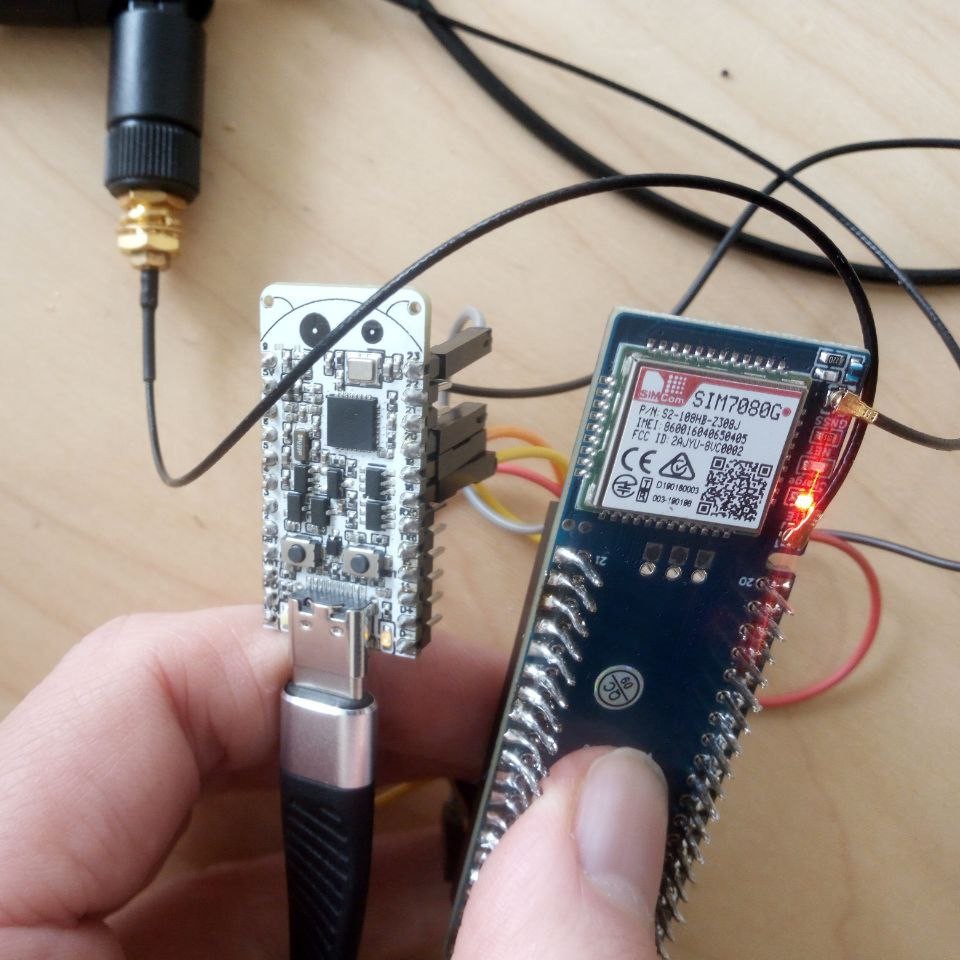
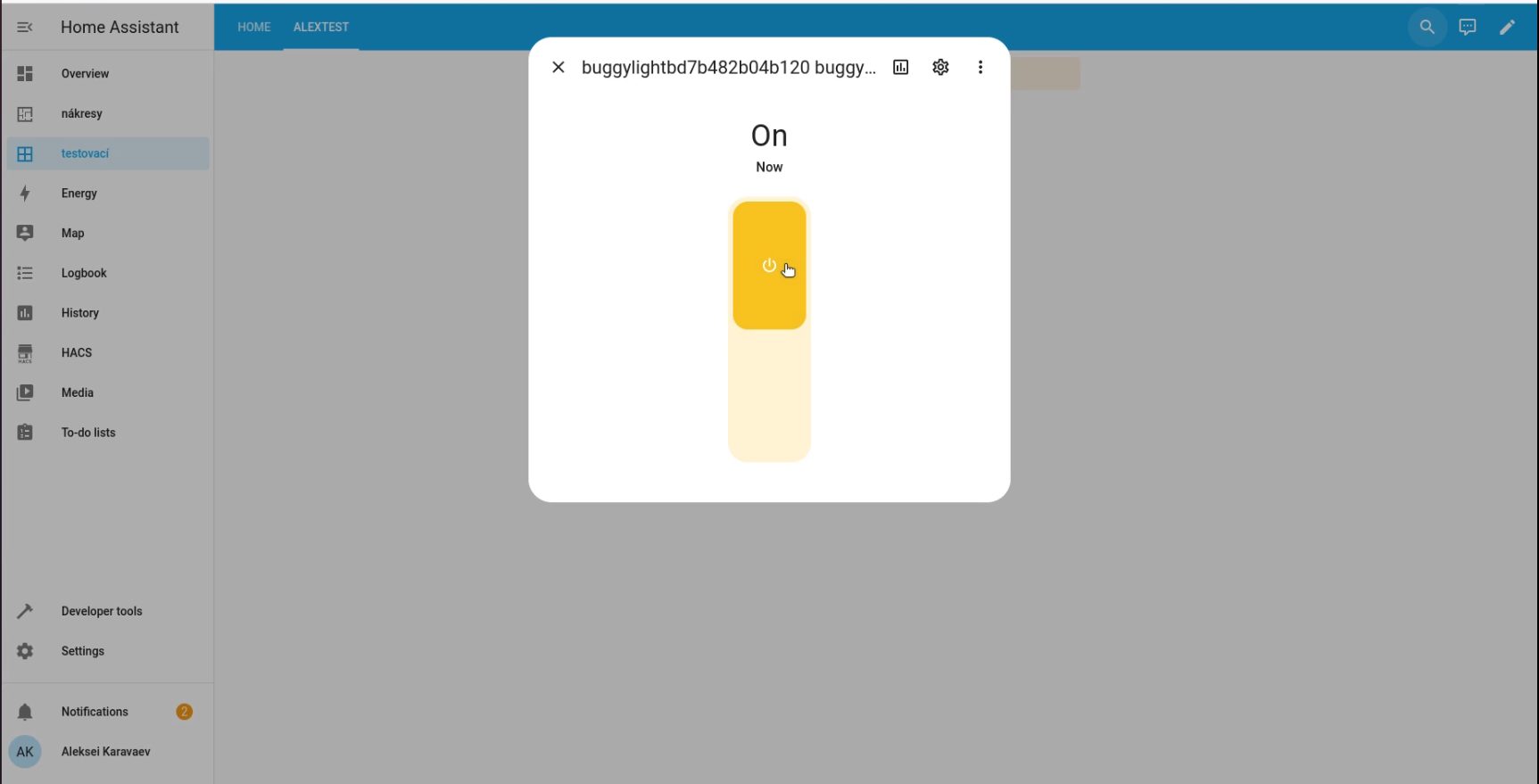
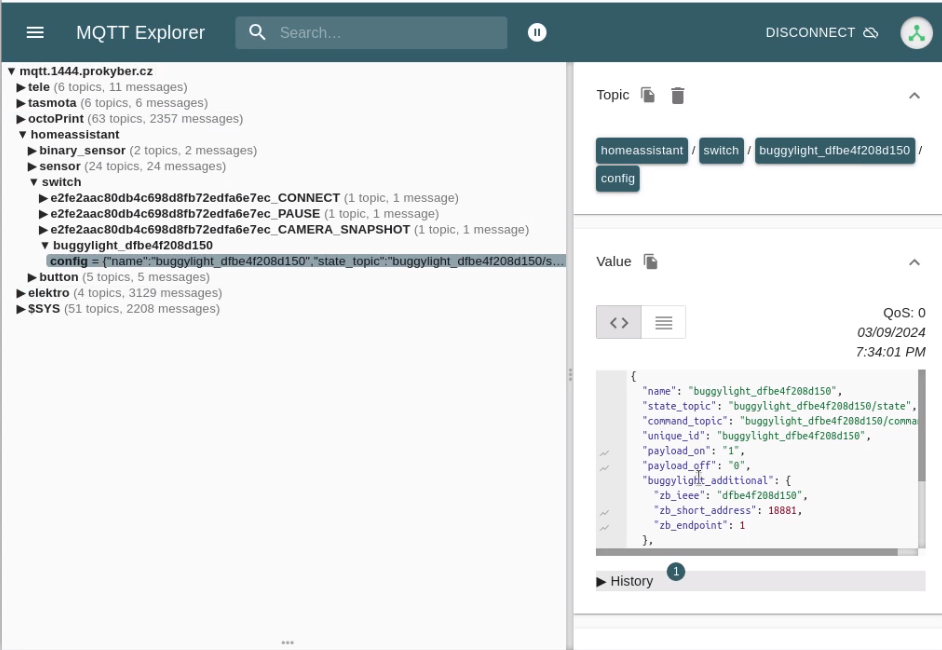


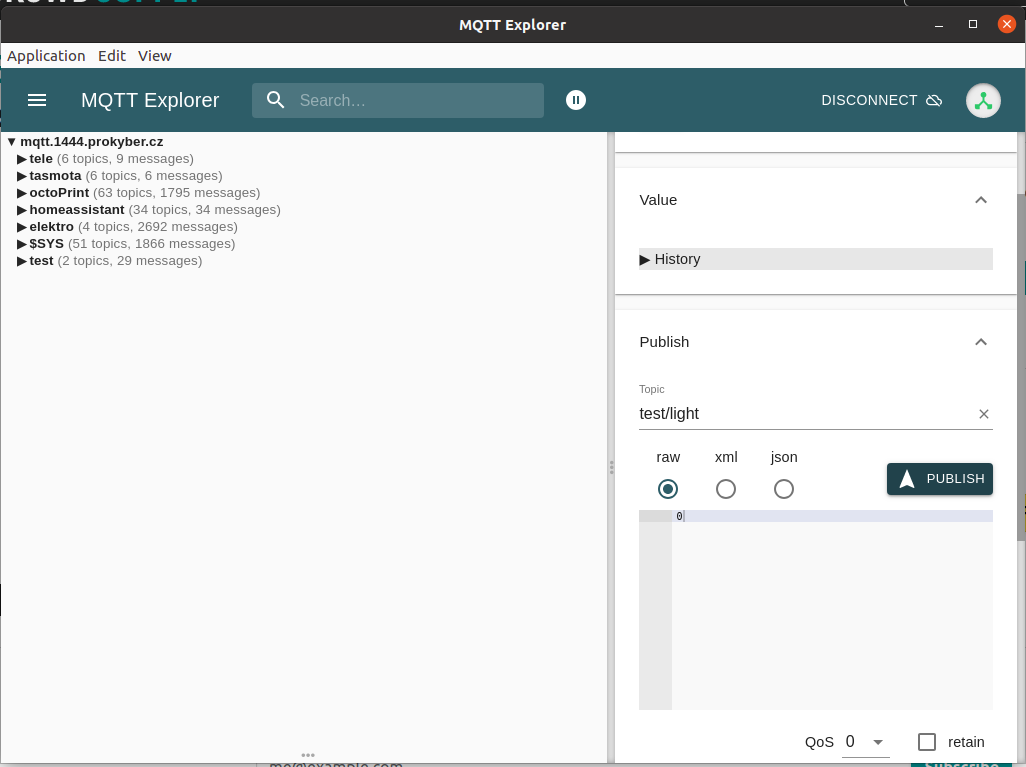

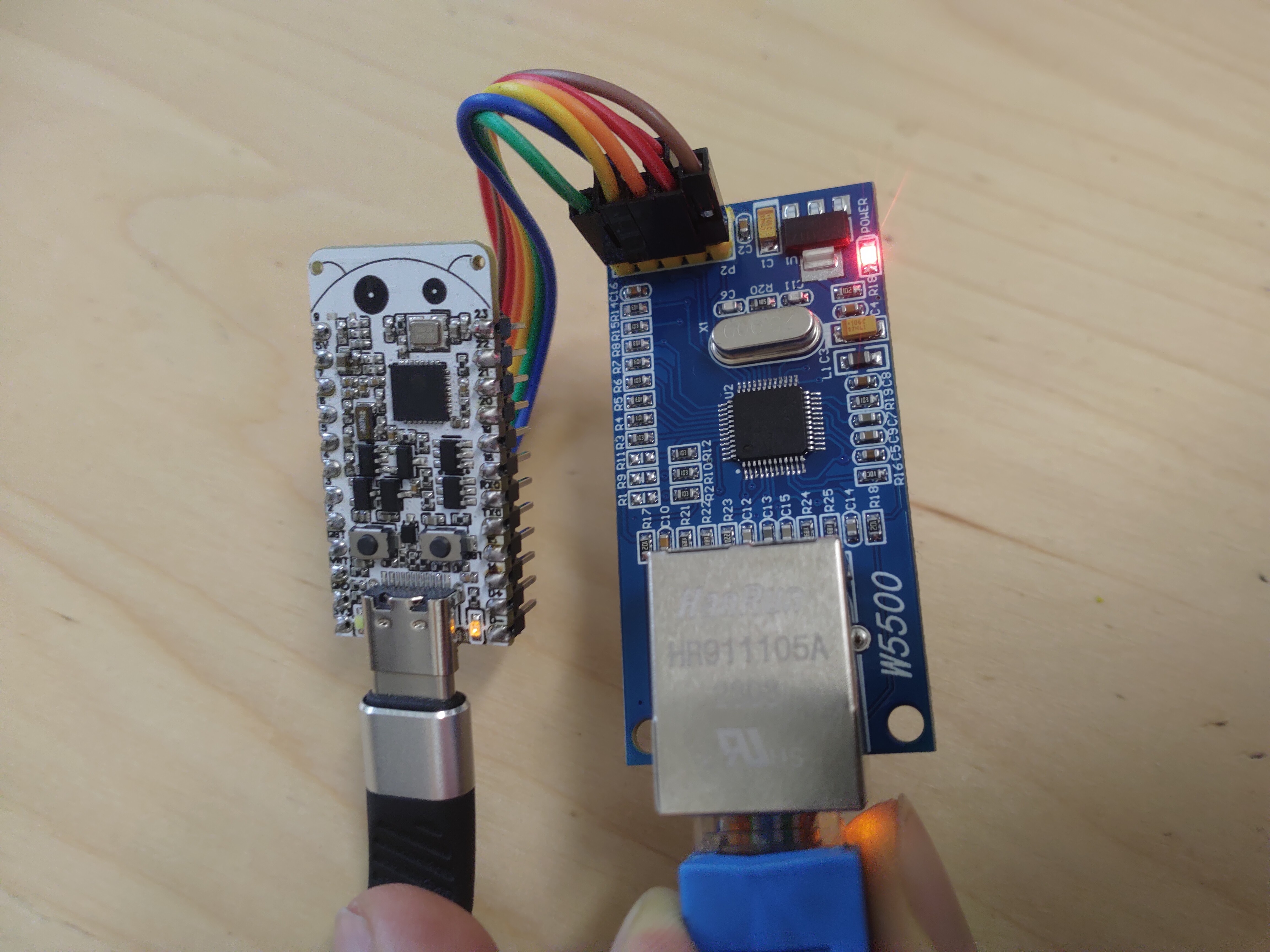
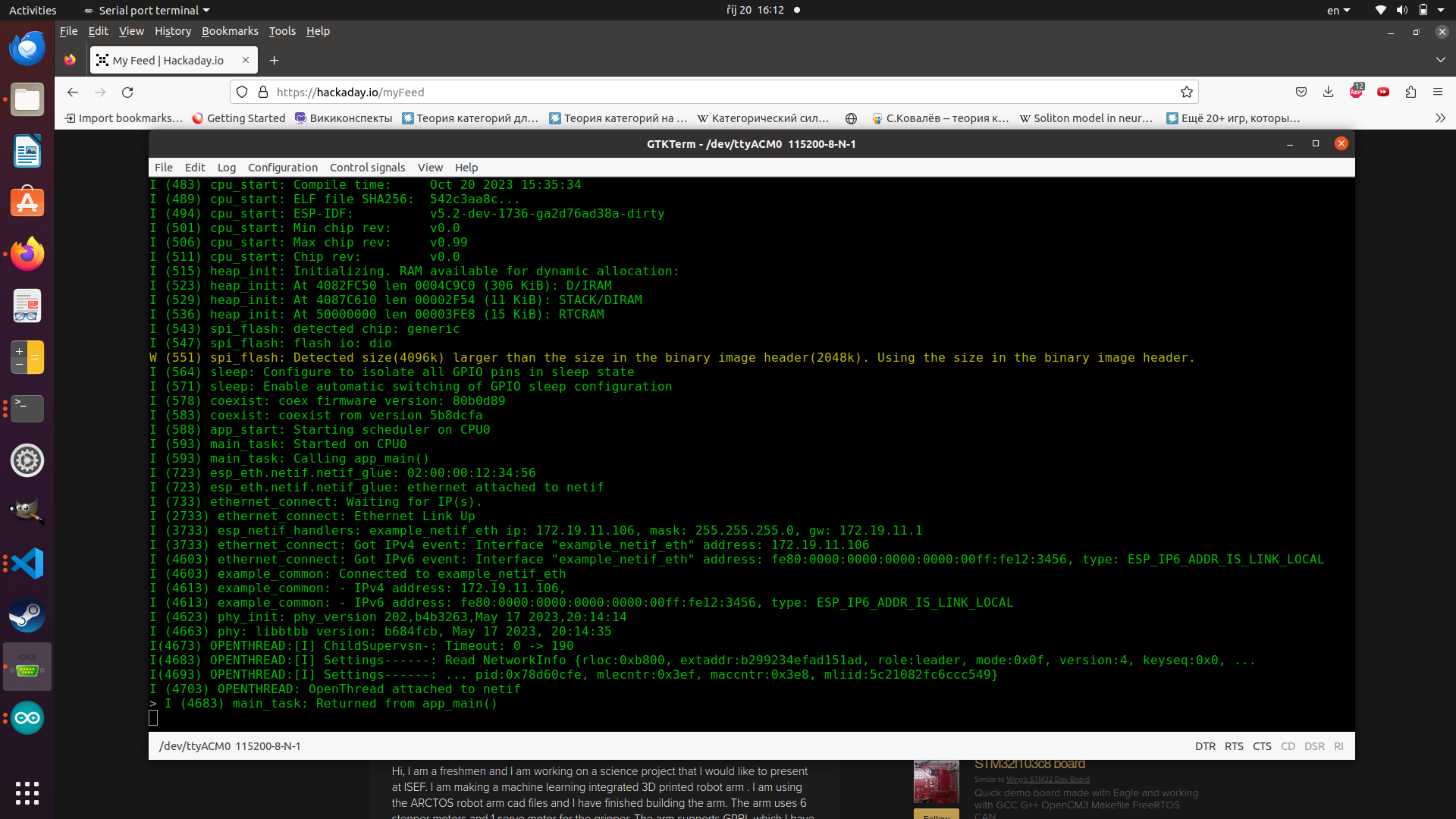
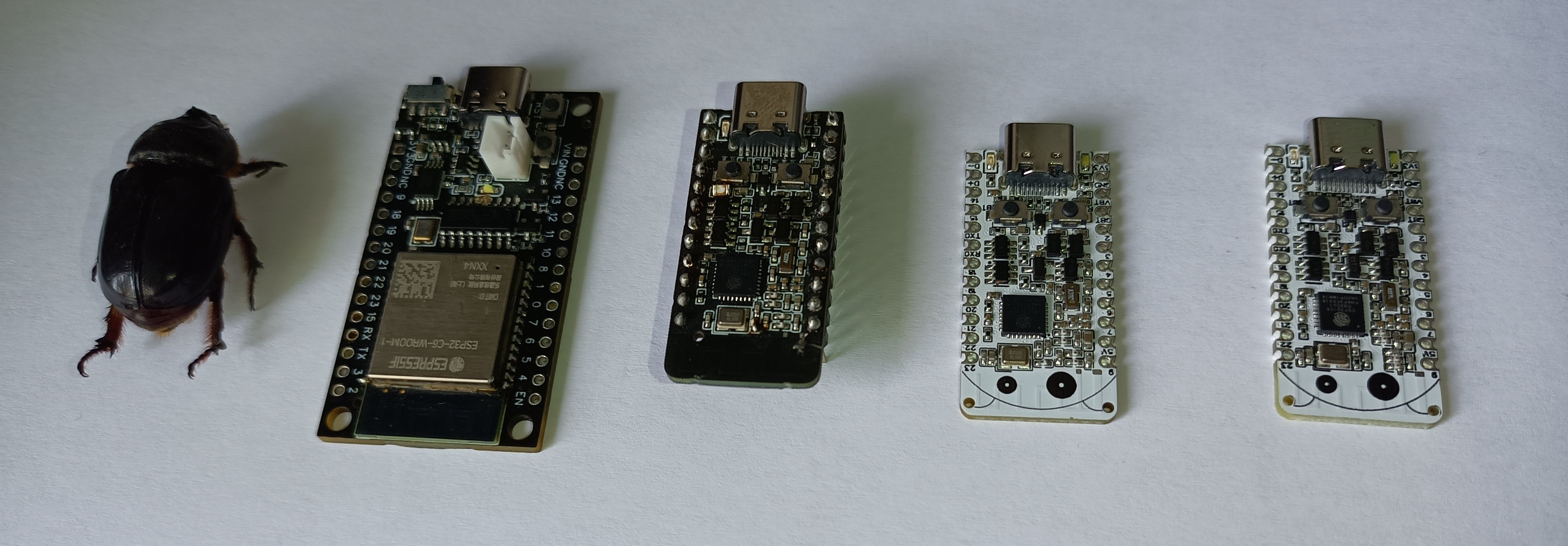

 Sandeep Patil
Sandeep Patil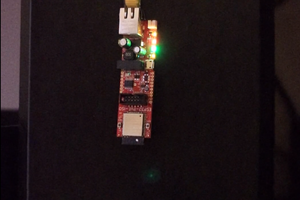

 Louis Irwin
Louis Irwin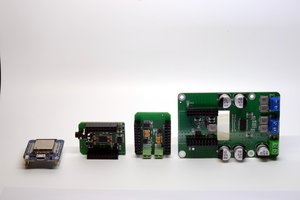
 andriy.malyshenko
andriy.malyshenko