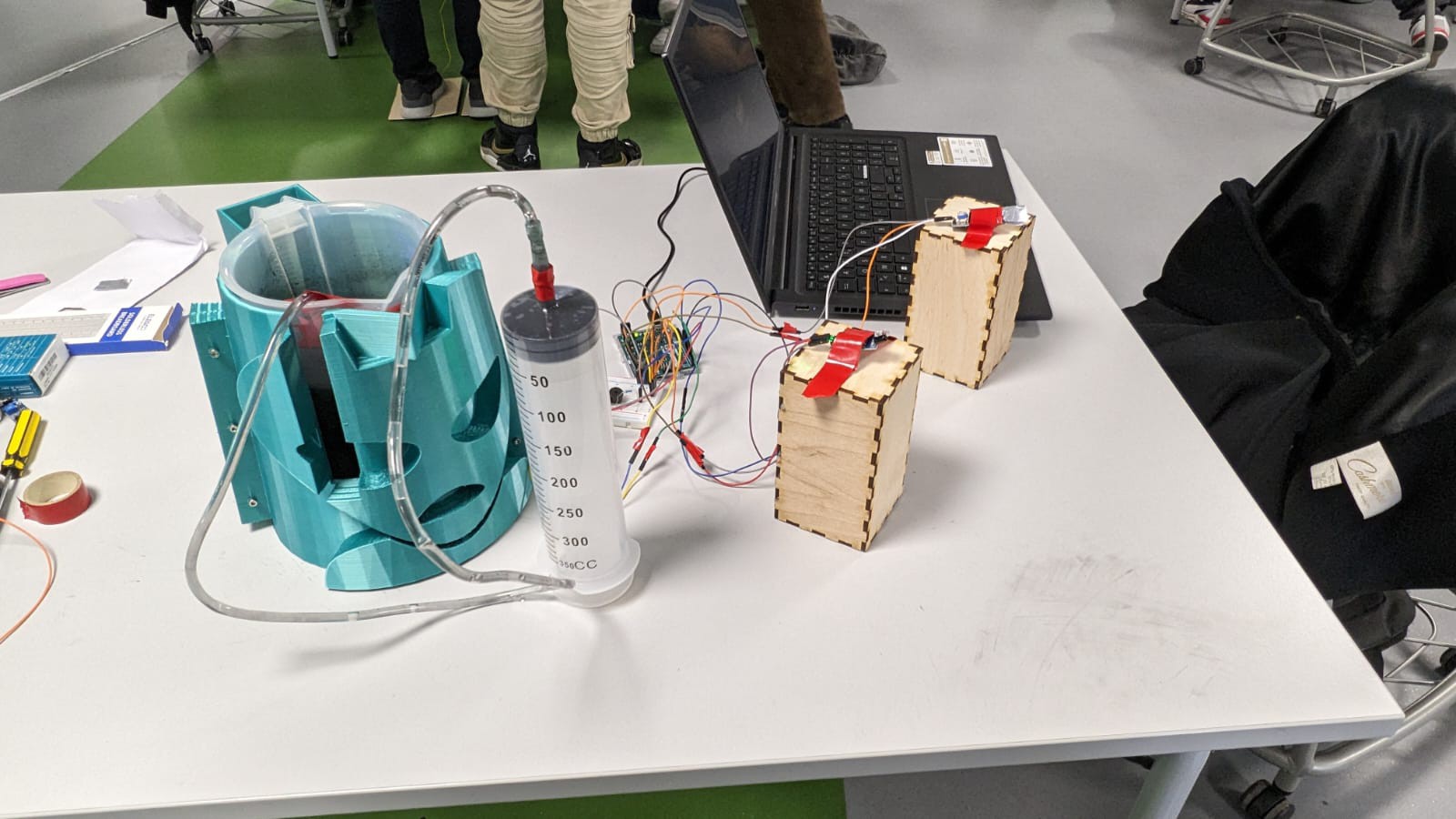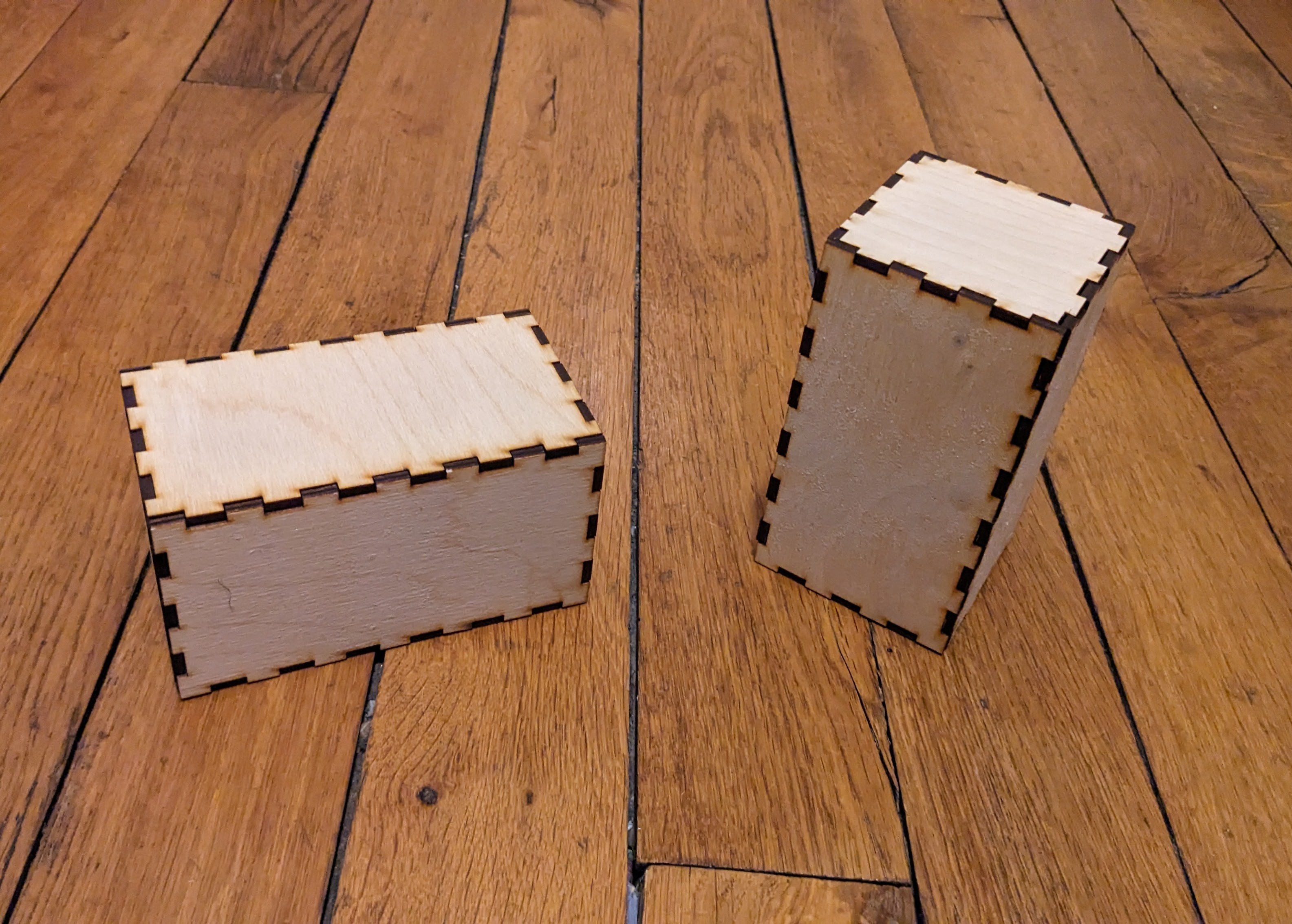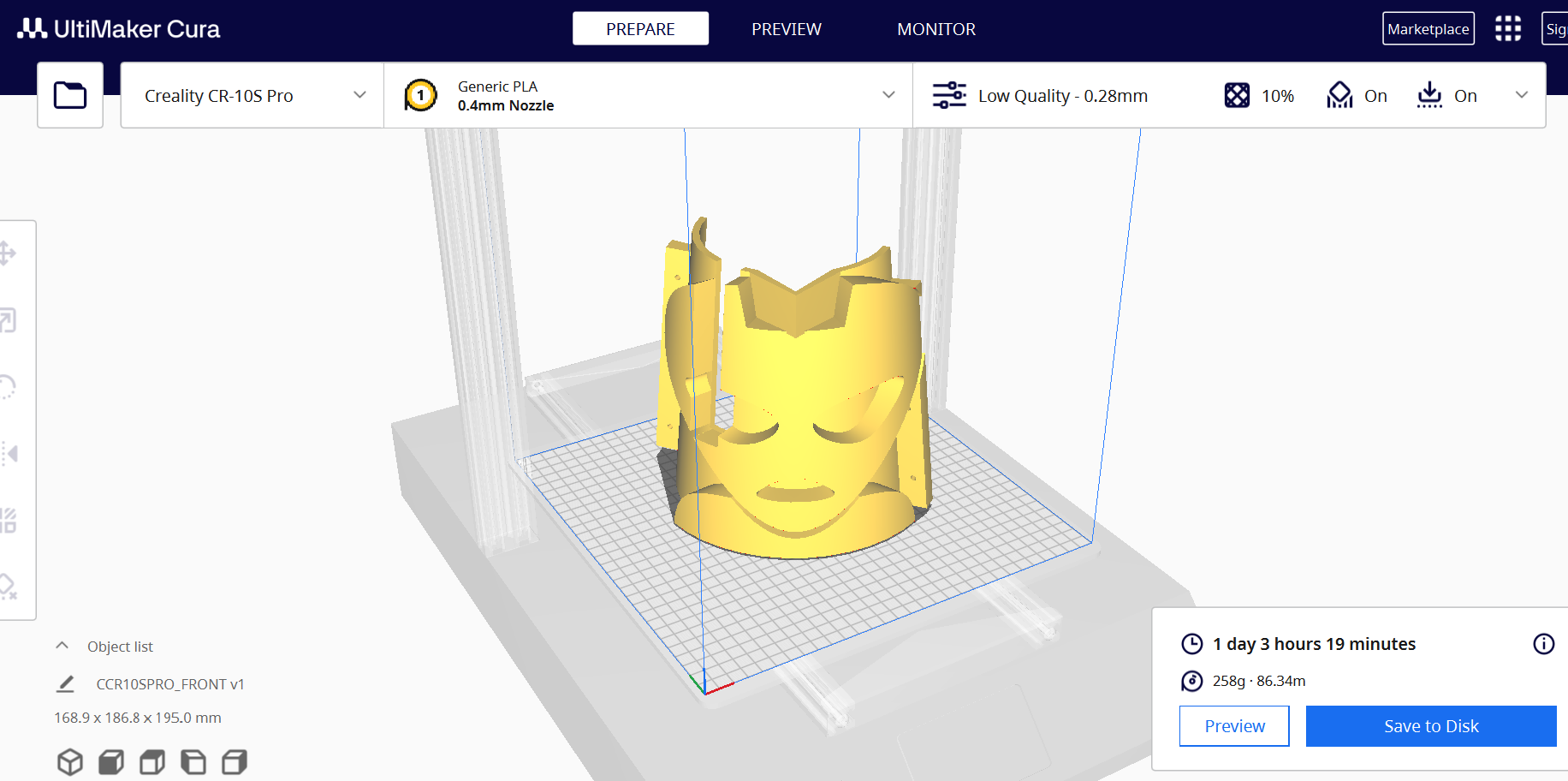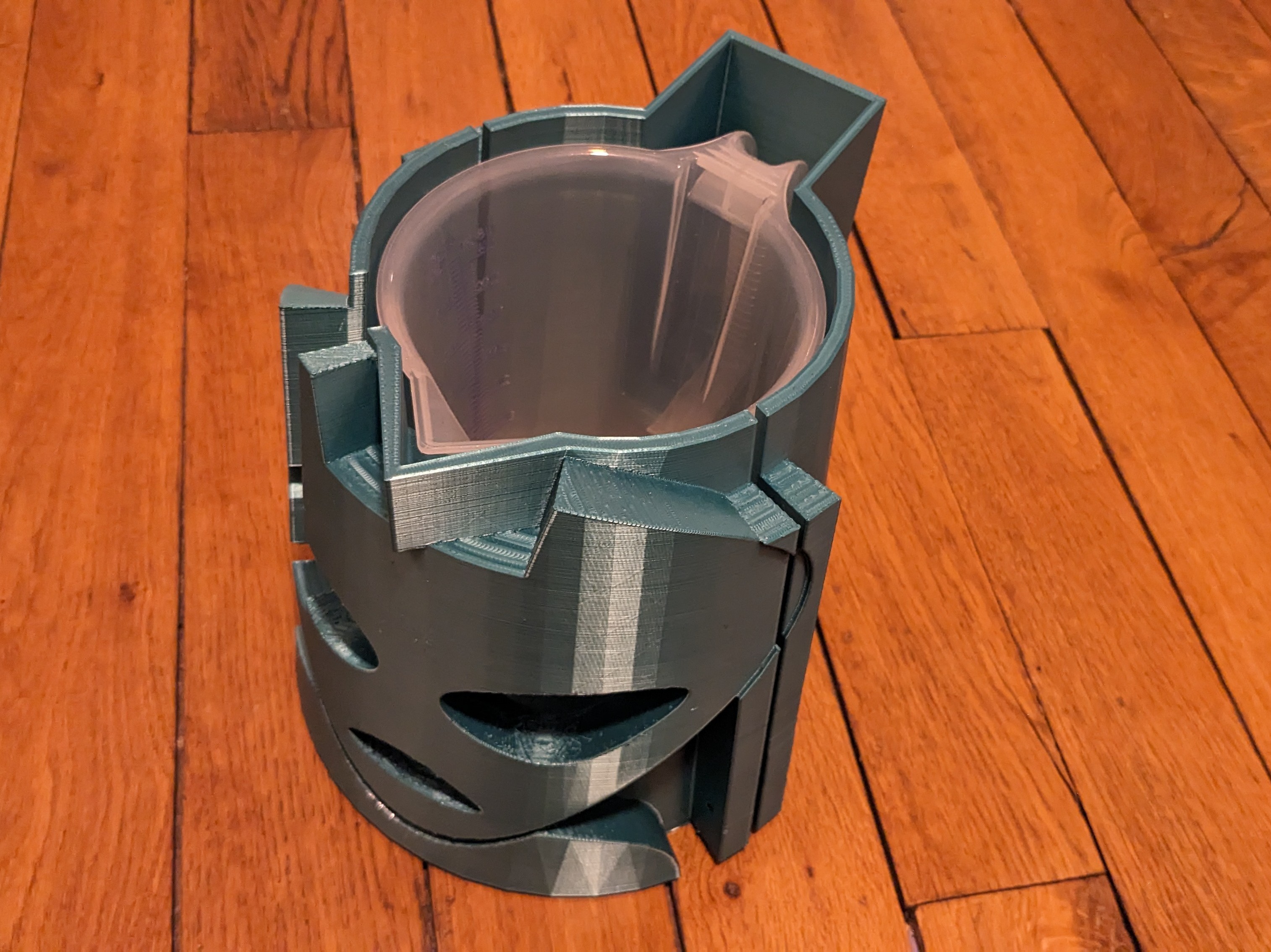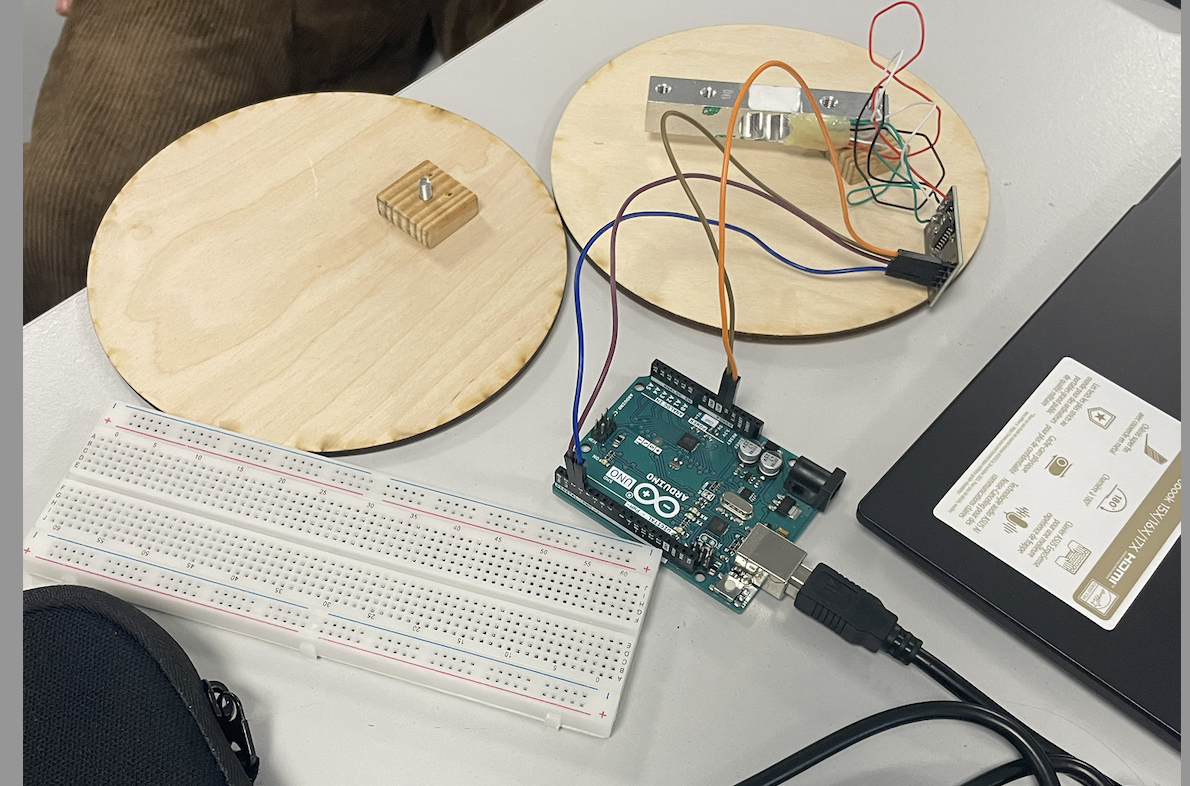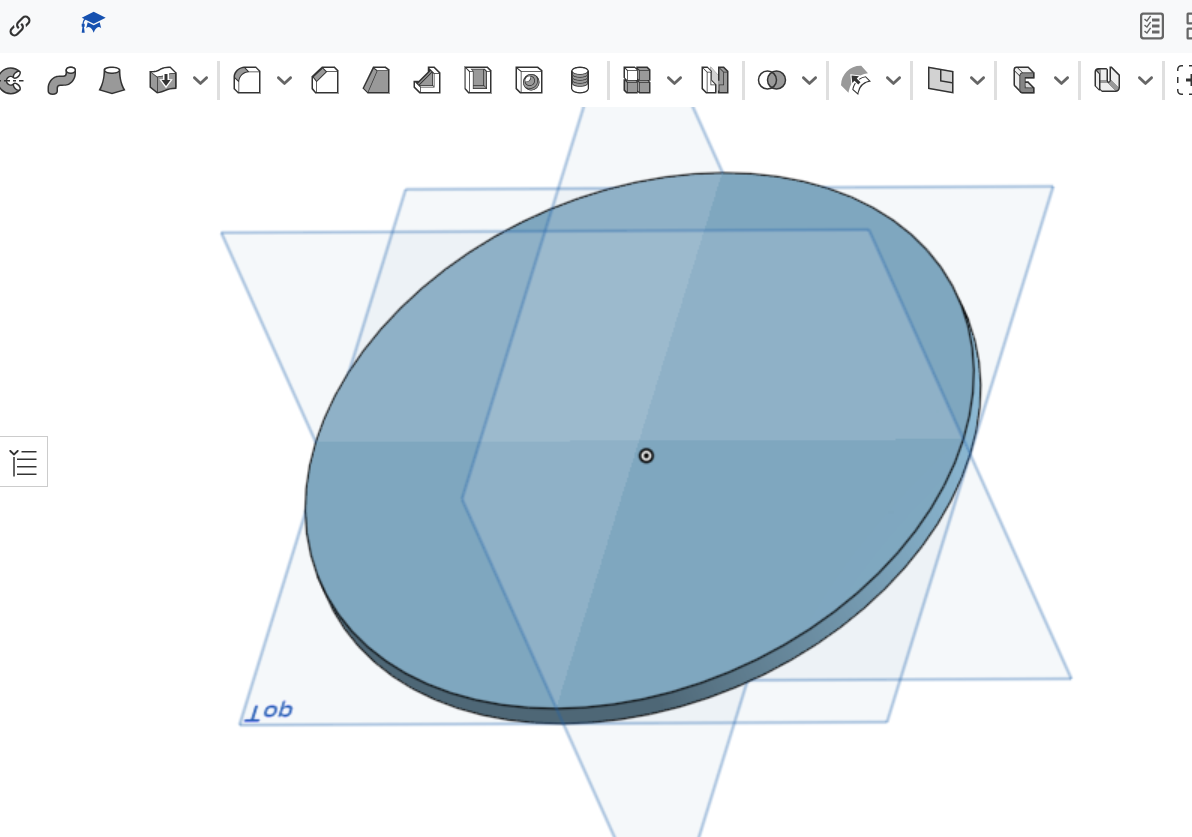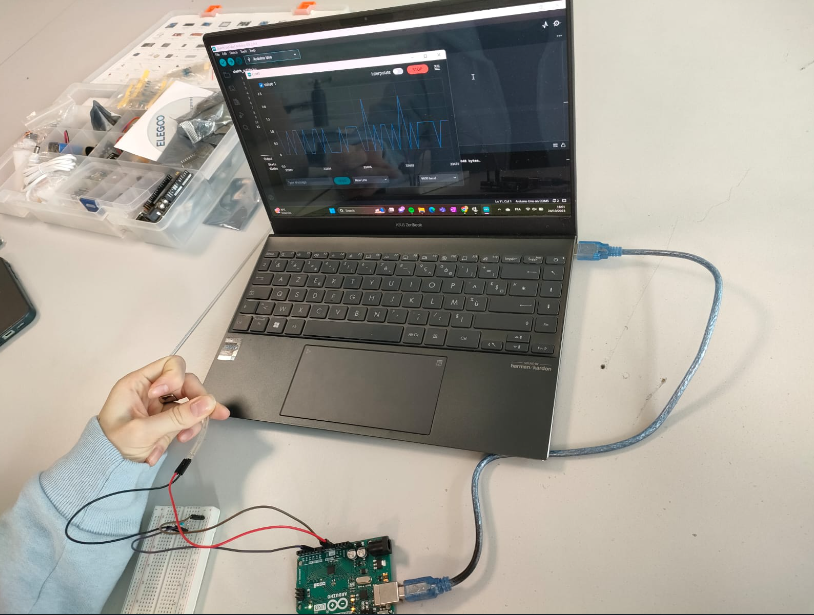-
final day
01/09/2024 at 14:49 • 0 commentsOur final setup looks like this:
![]()
With a closer look at our wiring:
![]()
As you can see we added a buzzer which makes a small sound when you turn left or when you turn right (to let you know that you are in front of one of the motion sensors)
The turning left and turning right part of out project works.
However, our weight sensor stopped working although our code works; so the acceleration part of out project doesn't work.
-
Aesthetic part 2
01/05/2024 at 21:56 • 0 commentsConcerning the movement sensor we did 2 boxes in order to put the sensor at certain height from the ground to make it possible to pass our hand in front of it without hurting our hand:
![]()
![]()
-
Aesthetic part
01/05/2024 at 21:54 • 0 commentsFinally we worked on the aesthetic part of you project. To do so, we decided to use a 3D printer in order to "cover" the different component used for the eight sensor (including the recipient).
![]()
We used fusion 360 to do this sketch and once printed we had:
![]()
We have decided to choose an alien for the design, since it's quite an original one we thought it would fit.
-
movement sensor
12/12/2023 at 16:27 • 0 commentsToday we worked on the movement sensor in ordre to turn right and left. We used the following code:
void setup() {
pinMode(7,INPUT);
Serial.begin(9600);
int a=0;
}
void loop() {
int a=0;
Serial.print("IRSensorip ");
Serial.println(digitalRead(7));
if(digitalRead(7)==0){
a=0;
Serial.println(a);
delay(10);
}
else{
a=1;
Serial.println(a);
delay(10);
} -
Code
12/05/2023 at 15:31 • 0 commentsWe used arduino to test our system, and see the different value when we applied different weight on our sensor:
#include "HX711.h"
const int DOUT_PIN = 2;
const int SCK_PIN = 3;HX711 scale;
void setup() {
Serial.begin(9600);
scale.begin(DOUT_PIN, SCK_PIN);
}void loop() {
if (scale.is_ready()) {
long weight = scale.get_units(); // Get the weight in grams
Serial.println("Weight: " + String(weight) + " g");
delay(1000); // You can adjust the delay based on your requirements
} else {
Serial.println("Error reading from scale");
}
} -
Weight sensor
12/05/2023 at 15:28 • 0 commentsWe drilled the wooden plate to fix the weight sensor.
![]()
-
Components
12/03/2023 at 18:17 • 0 commentsWe received the first half of our components for the project (the pressure sensor, syringe and recipient).
However the pressure sensor cables fell off so we welded them back in place:
![]()
Our objective is to create this:
![]()
https://www.diyengineers.com/2022/05/19/load-cell-with-hx711-how-to-use-with-examples/
So we started by laser cutting two circular wooden plates (after having 3D modelled them):
![]()
-
Laser
11/02/2023 at 15:26 • 0 commentsIdea 3: In order to move left and right. We would have two laser transmitters and two laser receivers. When the second player runs/ Put their hand in front of one of the lasers (blocking the signal) the car would turn left or right depending on which laser is blocked.
-
Different alternatives to the pressure sensor idea
11/02/2023 at 15:24 • 0 commentsIdea 1.1:
Regarding the previous idea, we initially thought of using a colorimetric sensor and have the liquid be some shade of grey so if more liquid is added, the blacker the solution.
A humidity sensor was also an option, however since this game should be designed to be played several times, the container would not have time to dry off completely between plays. So this is not the best option.
We also had the idea of using a movement sensor which would detect if the water reached a certain level. However, as we are adding the water, the sensor would sense the falling water as movement.
So the pressure sensor seems the best solution.
-
Pressure sensor
11/02/2023 at 15:16 • 0 commentsidea 2: for the accelerate and stop controls.
This idea is to use a container filled with some liquid (most likely water). The container is situated on top of a pressure sensor. So the heavier the container (the more water is inside, the faster the car goes. And the lighter the container (the less water there is ) the more the car slows down. The player would use a big syringe to either add or take out water according to how fast they would want the car to go.
Below is a quick sketch of this idea:
![]()
We already tested out an Arduino code with a pressure sensor which worked.
![]()
![]()
The idea would be to use JoyToKey or a similar program in order to compute the oscillation of pressure into a computer key stroke.
Sky rider game controller
Interactive game controller for the Sky riders online game