When you arrive in the final room, you will come across a box. You need to find the location of the digital touch and press on it to start the questionnaire.
Once the digital touch is activated, it will light up along with the touch screen. The touch screen will then display a question with 4 possible answers; you need to click on the one you think is correct. You have a limited time to answer, as the ring light will serve as a countdown for each question.
You must answer correctly before the allotted time expires. If your answer is correct, the ring light will turn green; otherwise, it will turn red. Respond correctly as quickly as possible to either escape or face the consequences.

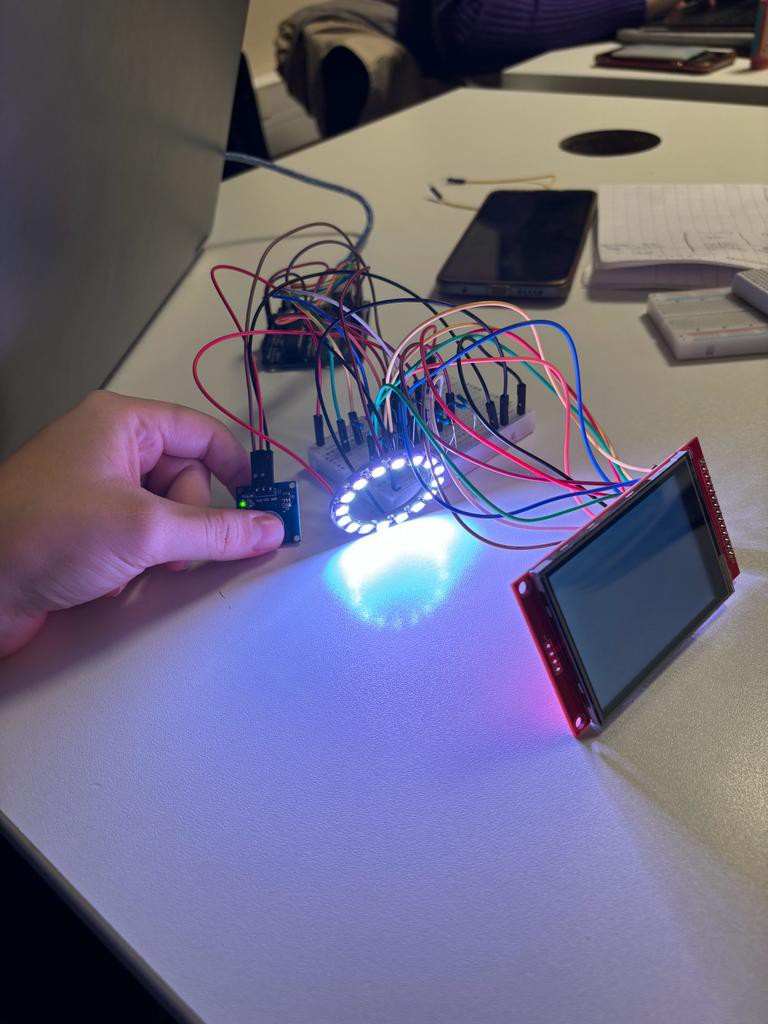
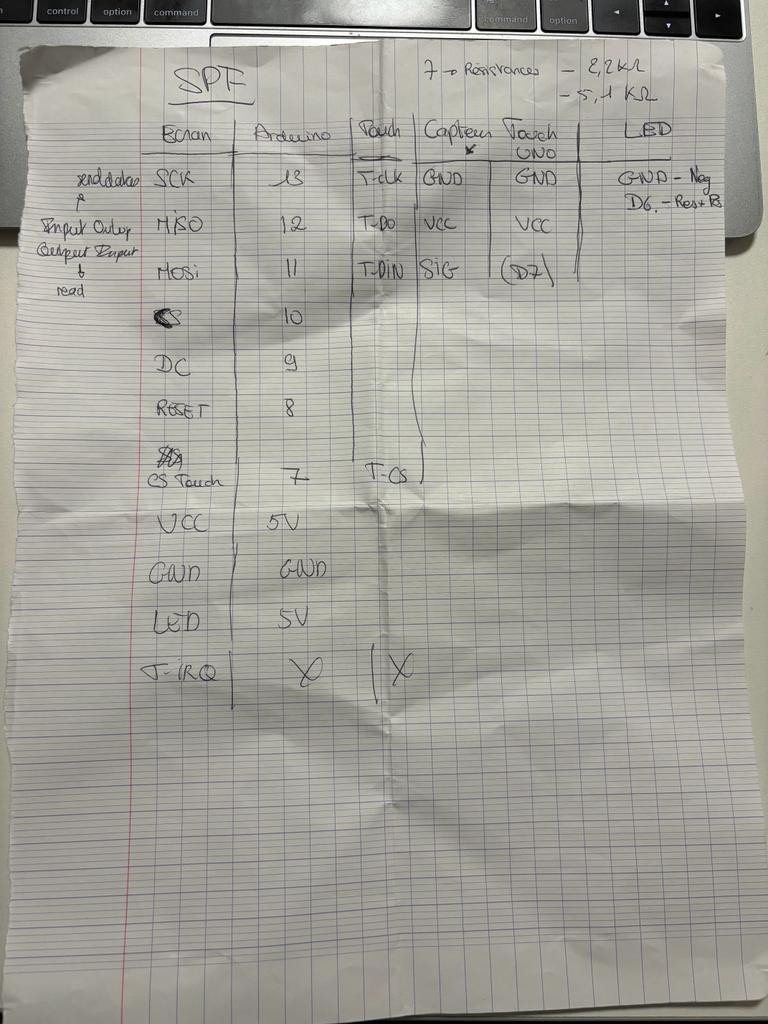
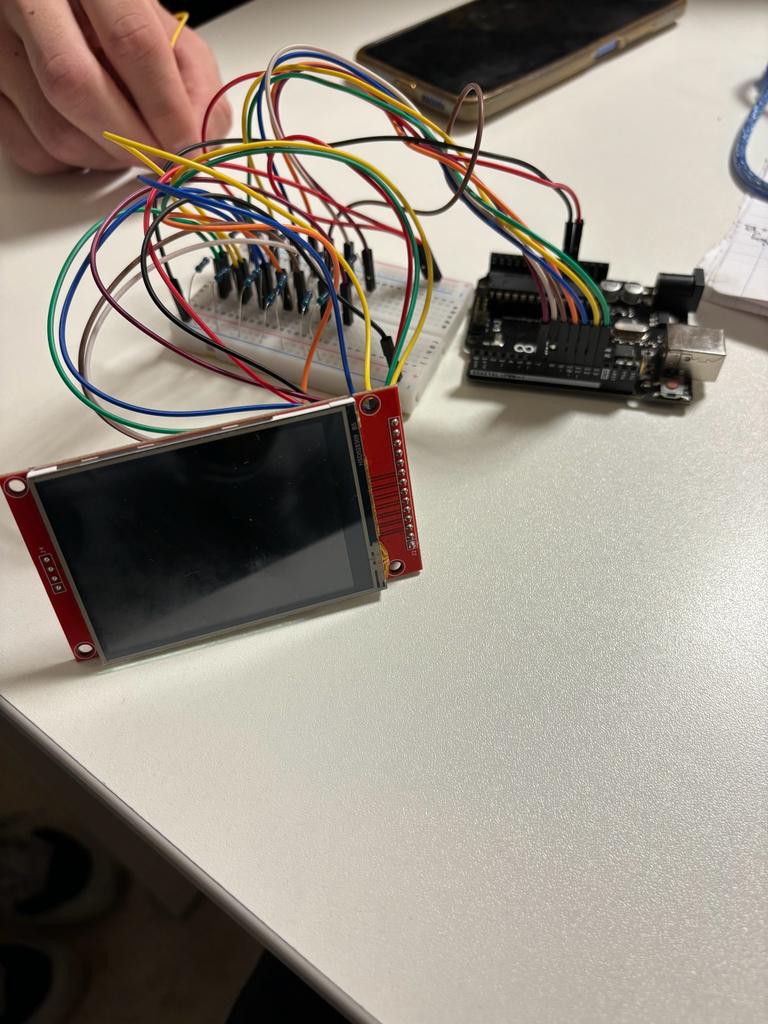
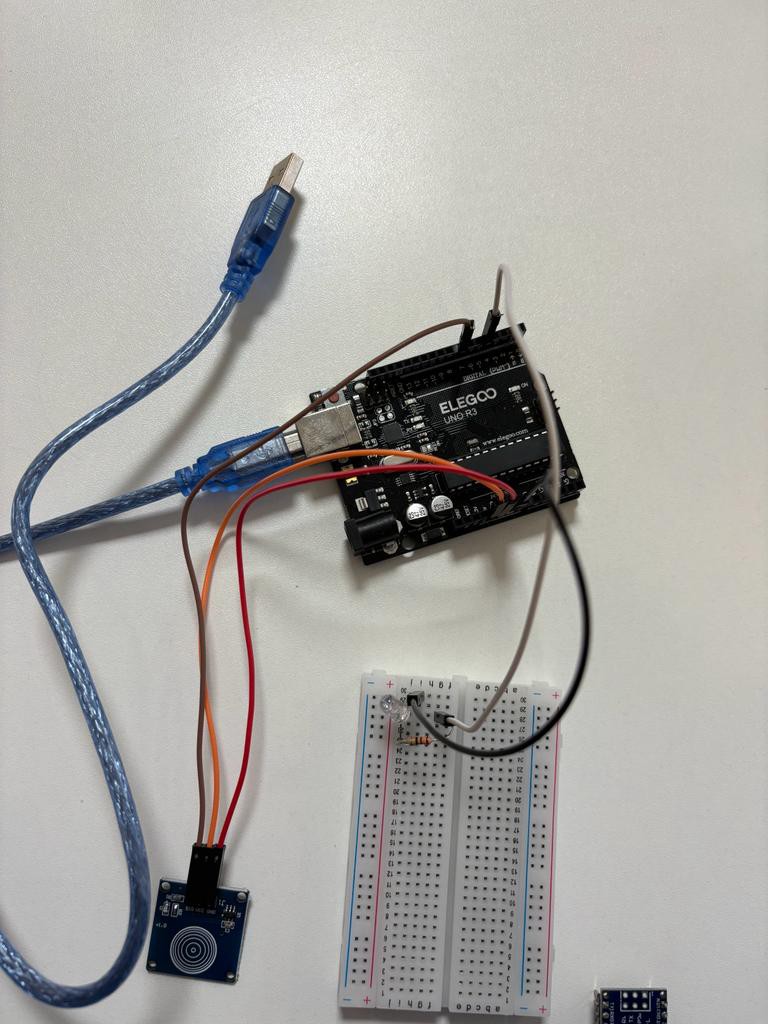
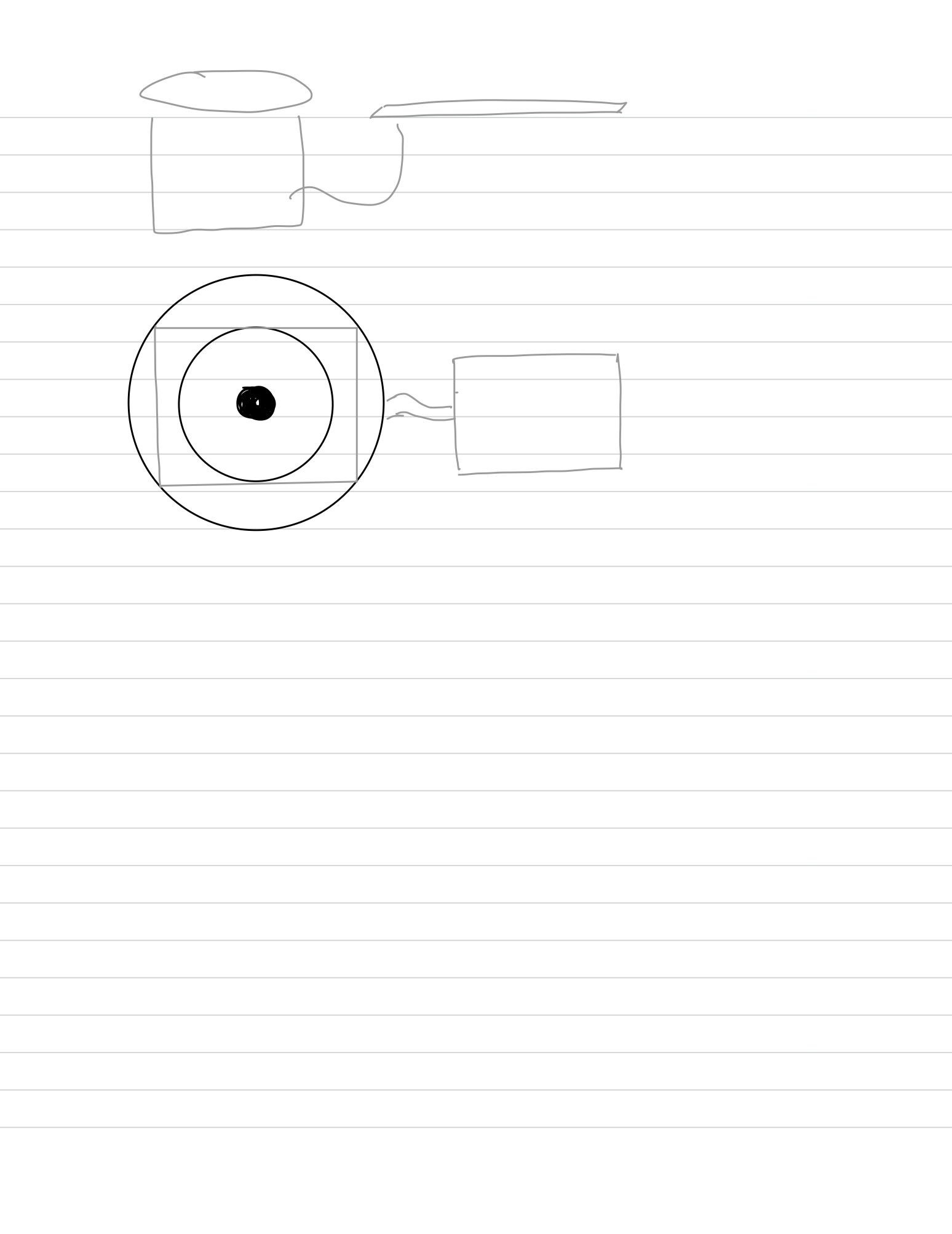
 We end with this idea (sorry if there is few french word in it)
We end with this idea (sorry if there is few french word in it)
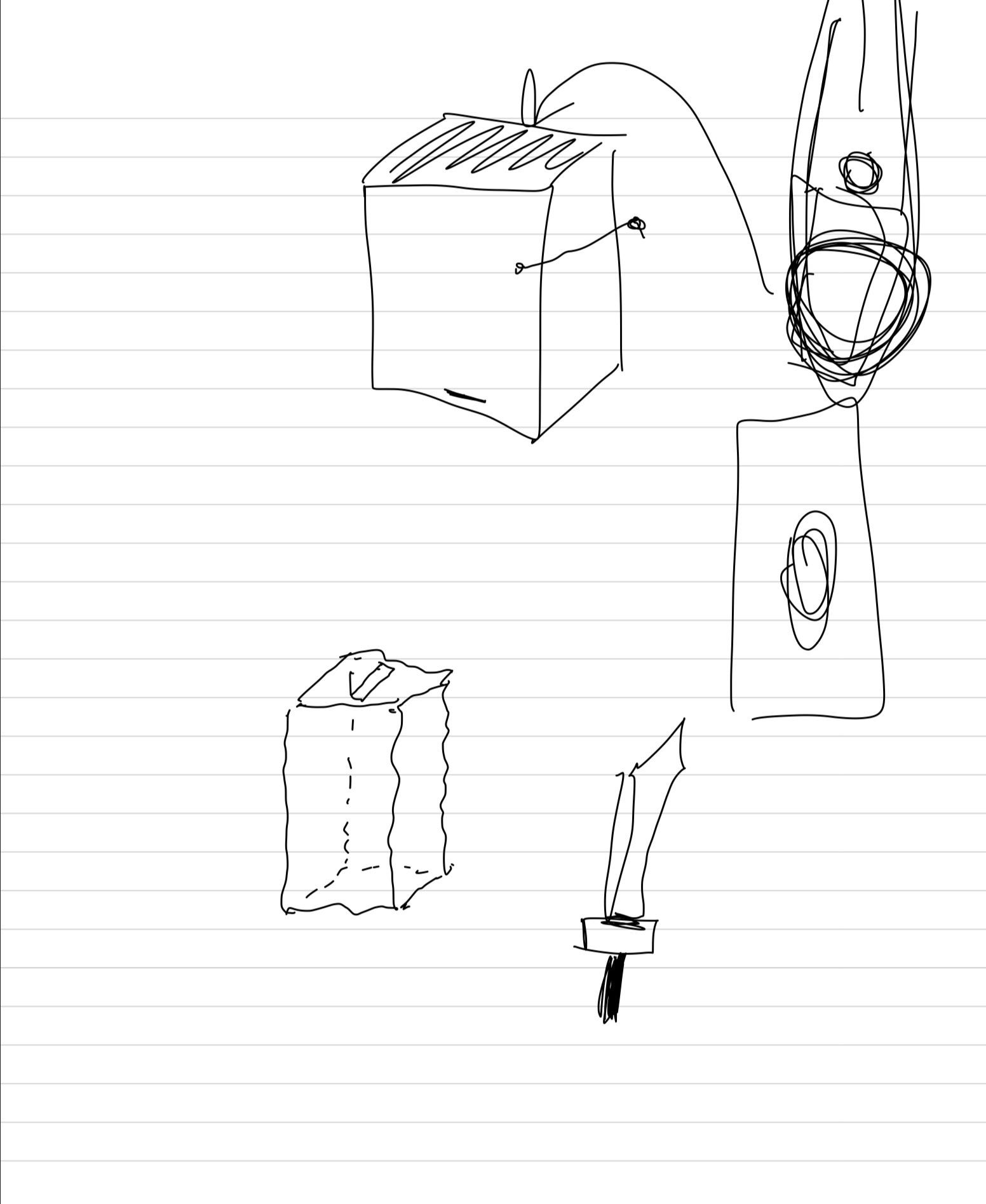


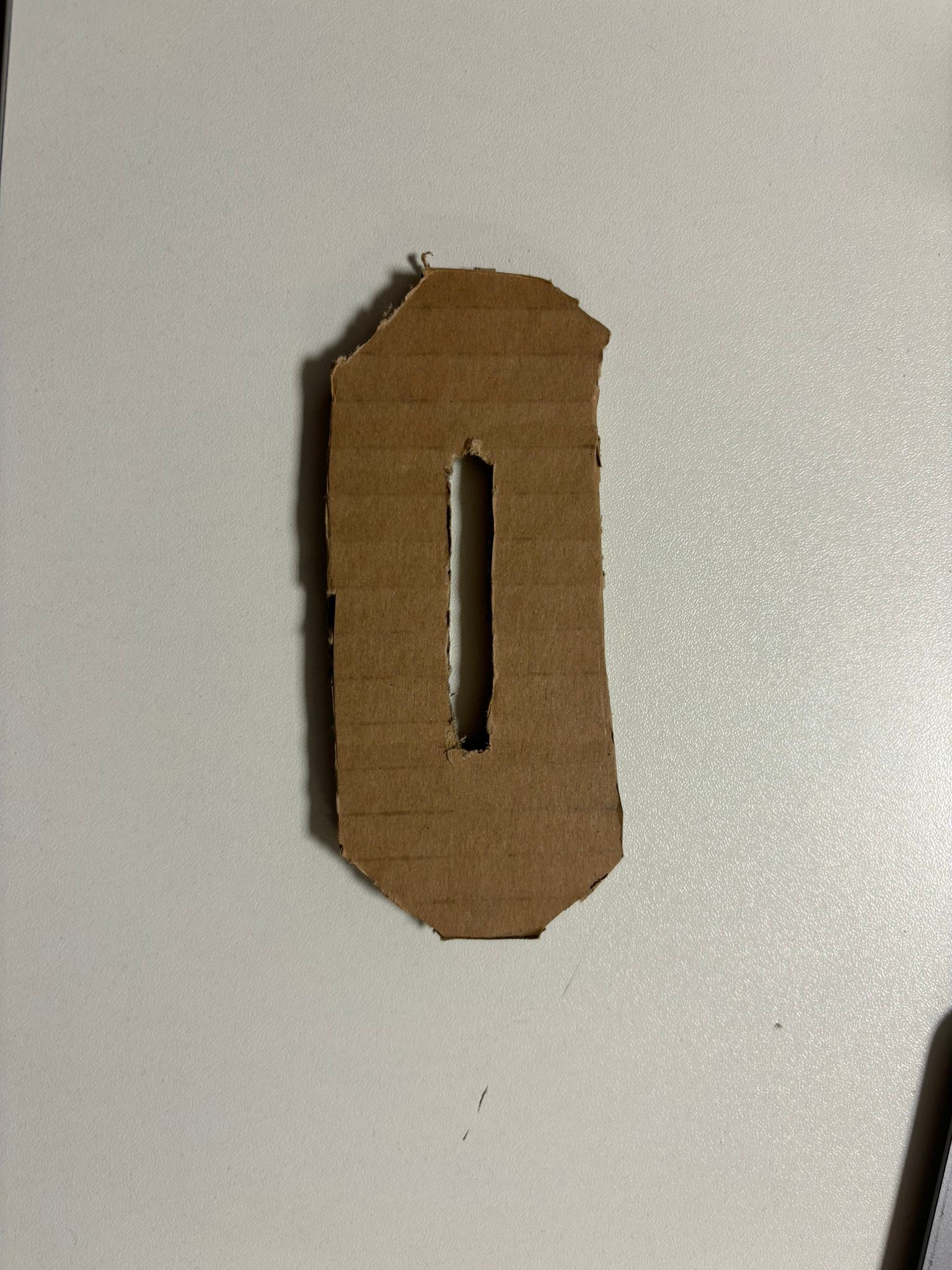


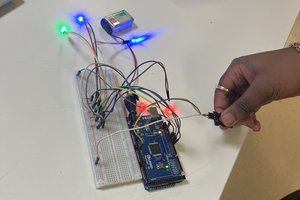

 artbyphysicistkitty
artbyphysicistkitty
 jupdyke
jupdyke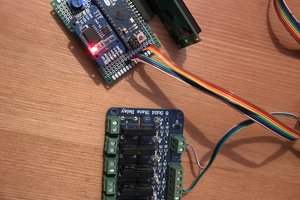
 dannyritchie
dannyritchie