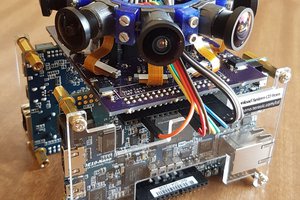Today I received the package containing the thermal imager that I ordered some time ago. The model is InfiRay Xinfrared P2Pro + Macro Thermal Camera for Android Smartphones. The package is well packed and protected from damage and arrived here to Macedonia in less than a two weeks.

let's see what this sturdy and quality made box contains.
- a small IR imager module designed to connect to a smartphone, in my case an Android with a C-type connection, but there is also an iPhone option.
- magnetic macro lens for microscopic detail
- protective bag
- USB cable,
- and English instruction manual
First a few words in general about this kind of devices and their use:
In previous years, I have some experience with making thermal imagers using Arduino and an AMG8833 sensor with a resolution of 8x8 dots, as well as an MLEX90640 sensor with a resolution of 32x24 dots.

These resolutions are too small for any serious use, and may serve as demonstration devices for educational purposes. I think a usable resolution for practical work should be minimum 120 x 90 dots.
And now let's move on to the description and testing of this camera. At first glance, the device is solidly made and is incredibly compact, strong, and light, and it have Fully Metal Body. Its dimensions are 27mm×18mm×9.8mm, and weighs only 9g.

P2ProThermal Camera Imager is a high-tech product that supports android 9.0, IOS 13.0/iPhone11 and above.
Infrared sensor resolution of this camera is 256x192 /49,152 pixels, and fast frame rate of 25Hz. Just to mention that many manufacturers use a cheap marketing trick, showing in the characteristics the resolution of the Display on which the IR image is displayed, instead of the resolution of the IR camera sensor itself. The temperature range that can be measured is from -20 degrees Celsius to 600 degrees Celsius, and the accuracy is +/- 2%. This device is easy to use with mobile and no need extra battery. It is perfect for home inspections, missing insulation, floor heating, water pipe, facility maintenance, HVAC troubleshootingm, etc...
Now let's follow the operation of this camera in real conditions. First of all, in order to put it into operation, we need to download the appropriate software on the smartphone, in this case the P2Pro Application, which you can download for free from Google Play.
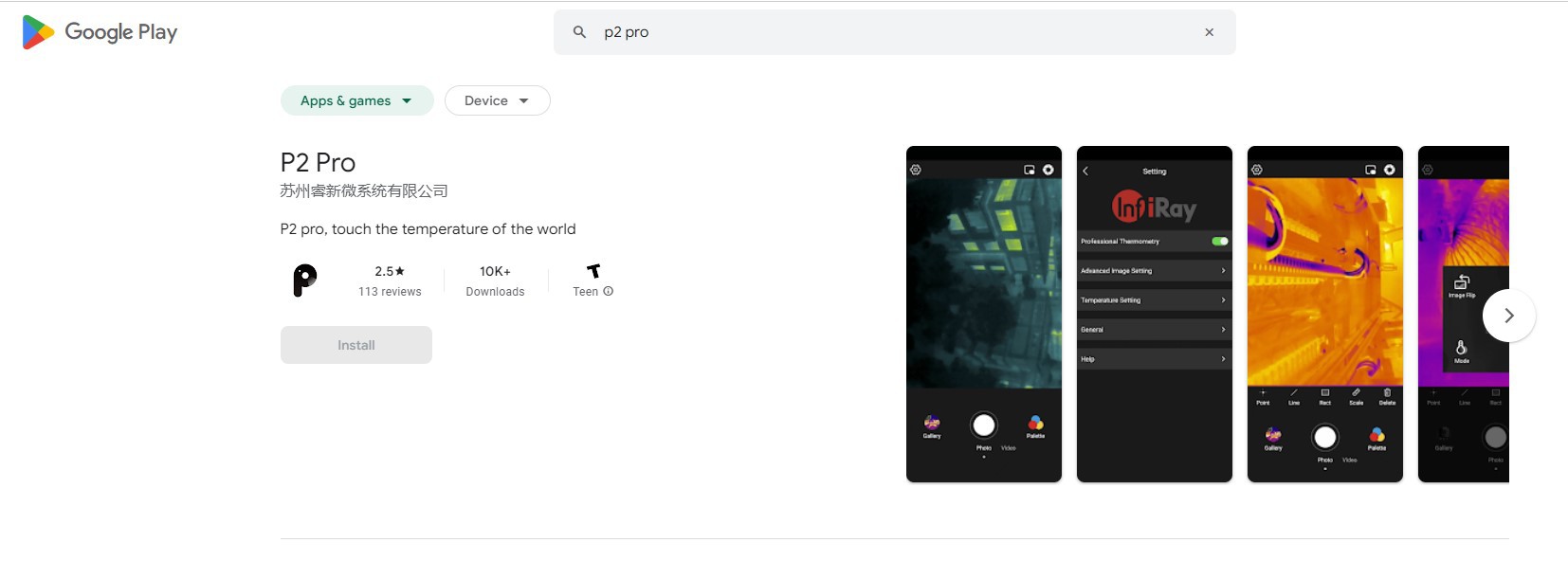
Next, we need to connect the camera to the USB port of the smartphone and with that the camera is ready to work.
Now we start the P2Pro application and get the first thermal image, for example this is how cup of hot water and cigarrete looks like.
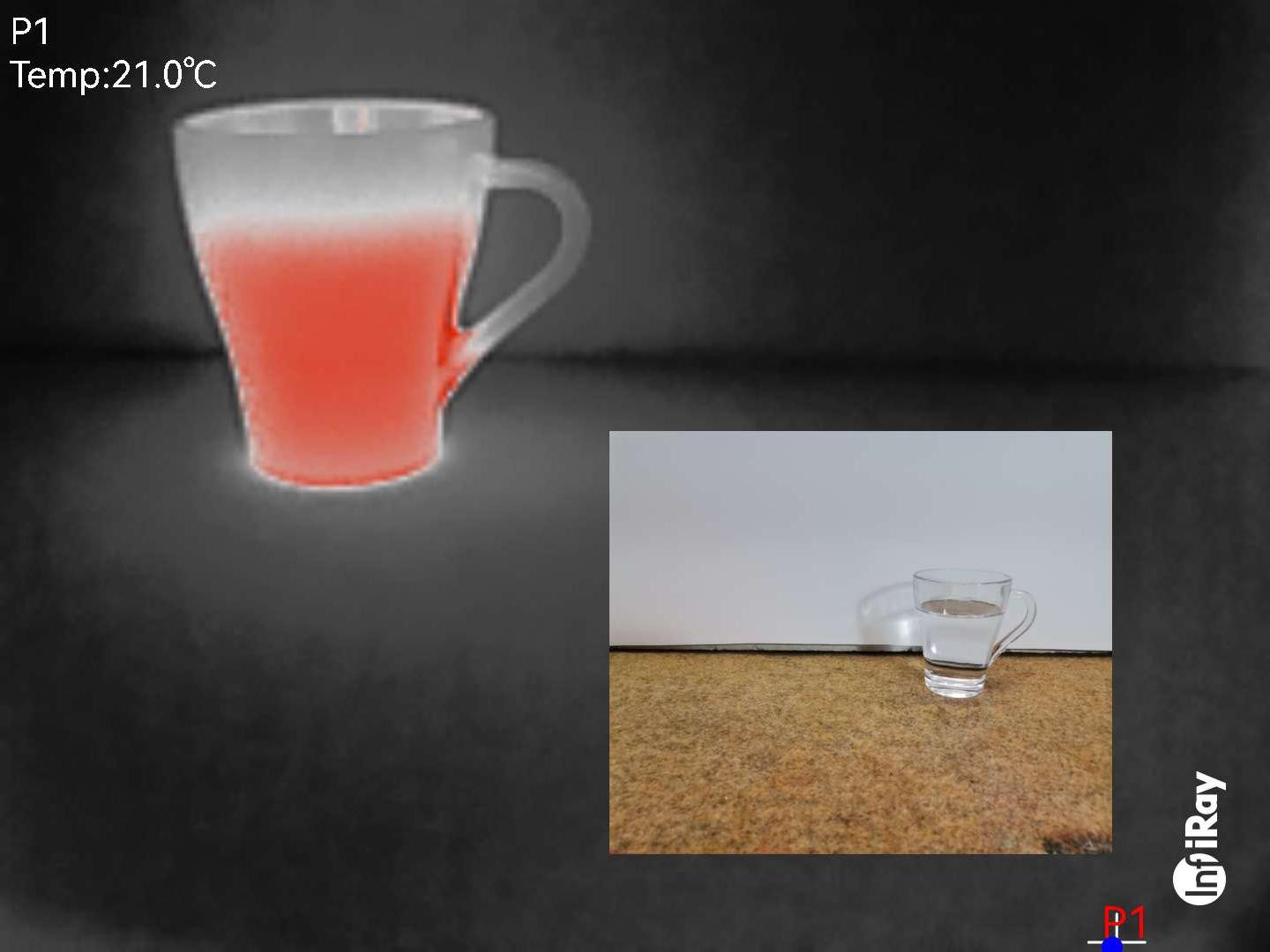
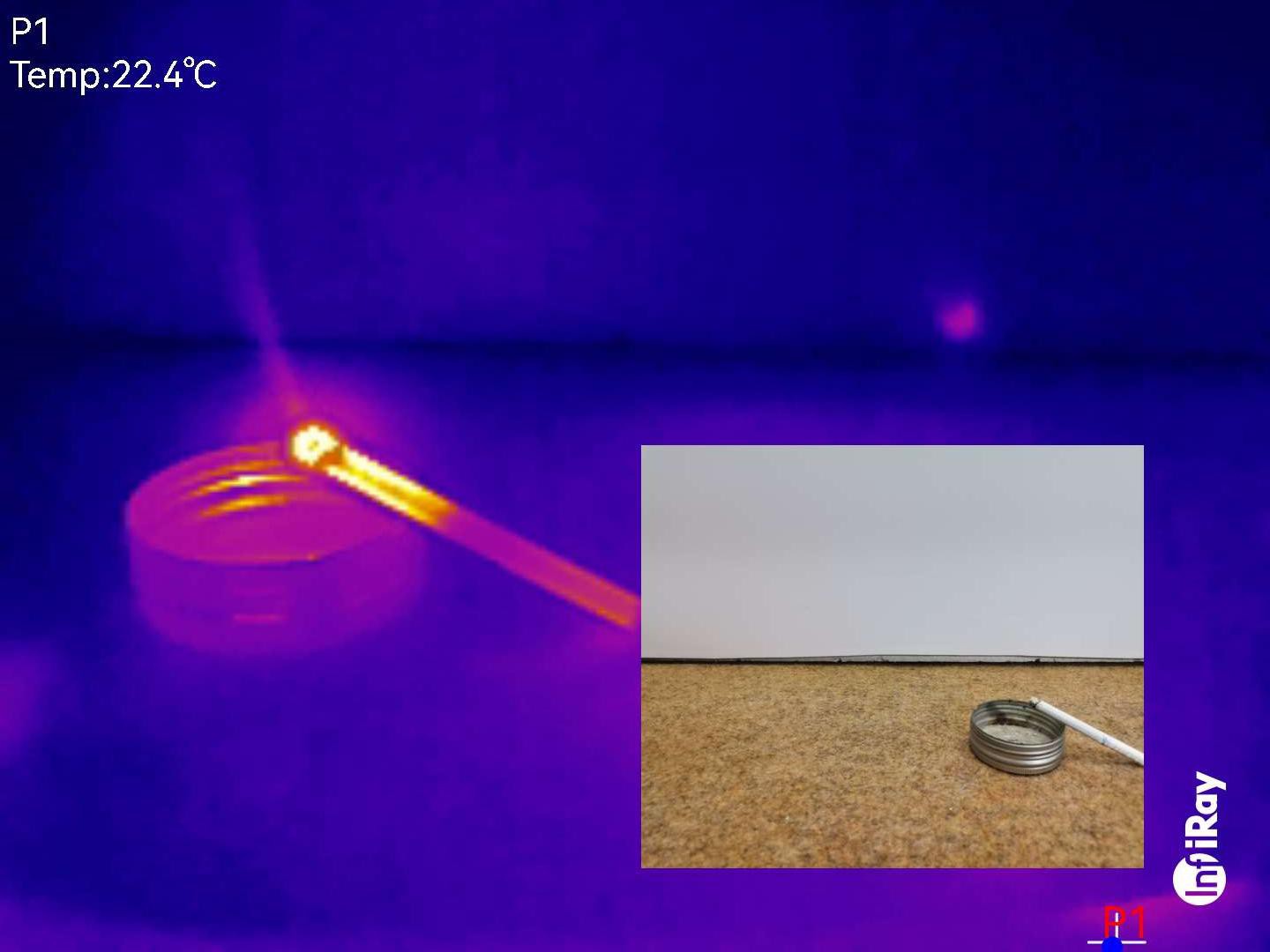
In the following, we will look at several interesting examples of objects and objects analyzed through thermal imaging. Some interesting options of this application are:
multiple color palettes, recording of thermal image and thermal video, image in image (thermal + real image), minimum and maximum temperature in a certain pre-defined area and other options.
In this way, we can perform a thermal analysis of residential buildings, where the areas where the most heat is lost during the winter can be clearly seen.
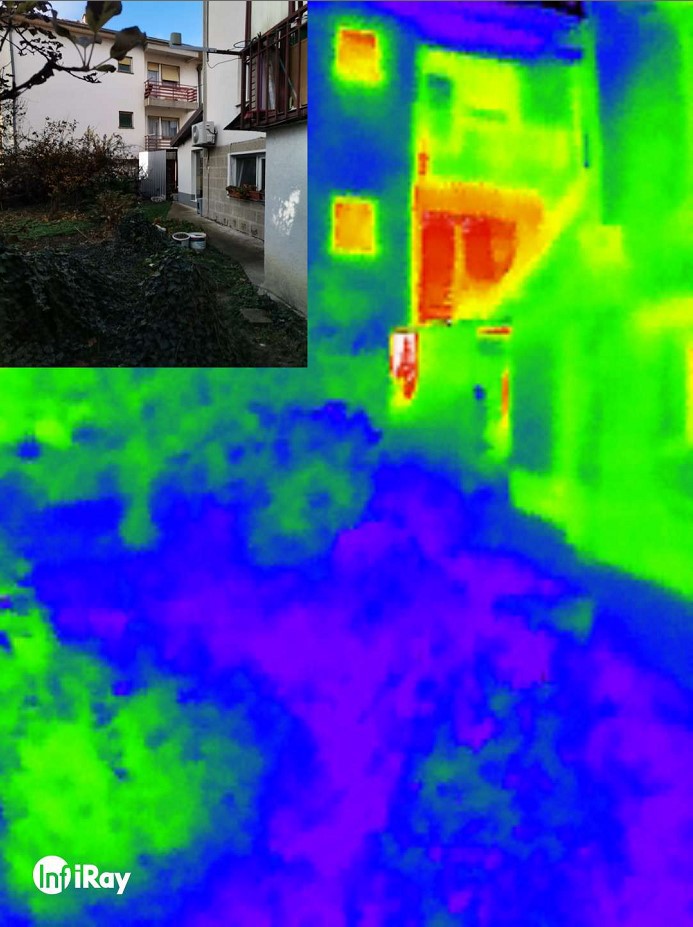
This camera is extremely useful in case of servicing electronic devices. These high-resolution images provide a comprehensive view of the thermal patterns within electronic components, making it easier to identify anomalies, hotspots, and potential failure points. Namely, most often the defective component in an electronic device has еxtremely high temperatures. Poor component vith PCB contacts can also be easily detected, as a higher temperature is generated here. Accurate temperature measurements are crucial for diagnosing overheating issues, optimizing device efficiency, and preventing premature failures. In the video I do a thermal analysis of the Audio Power Amplifier, development board, and...
Read more » mircemk
mircemk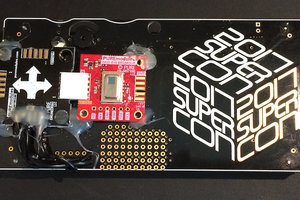
 nwinters3000
nwinters3000
 SaberOnGo
SaberOnGo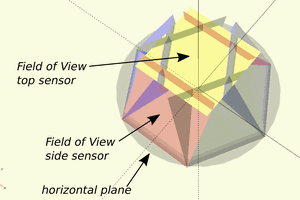
 Jaroslaw Juda
Jaroslaw Juda