This project started with a small digitization project in a University - transferring student project from various storage media to cloud storage from a historic span of 30 years.
This generated around 500 CDs and DVDs. Apparently these discs are not widely recycled and not many facilities guaranties safe data destruction. Keeping the discs intact is an interesting proposition for secure shipping, recycling at facilities that does not provide secure destruction service and even art projects.
Falling back on the physics of operation of CD/DVDs it is intuitive to think that it should be possible to force overwrite of the data effectively destroying any structures in the data layer. Unfortunately standard optical drives does not allow for this due to firmware limitations.
There are only several optical drives that are capable of achieving this, with proprietary software. Namely
Lite-on SmartErase feature in drives: IHAS324, IHAS424, IHAS524, DS-8A5SH and DS-8A5LH
Asus E-hammer feature in drives: DRW-24B3LT, DRW-24B1ST
Plextor PlexERASE feature in drive: PX-Q840U (possibly others, as difficult to find info on Plextor drives).
Also there is a specialty device that performs only the data destruction - Plextor Plexeraser PX-OE100E.
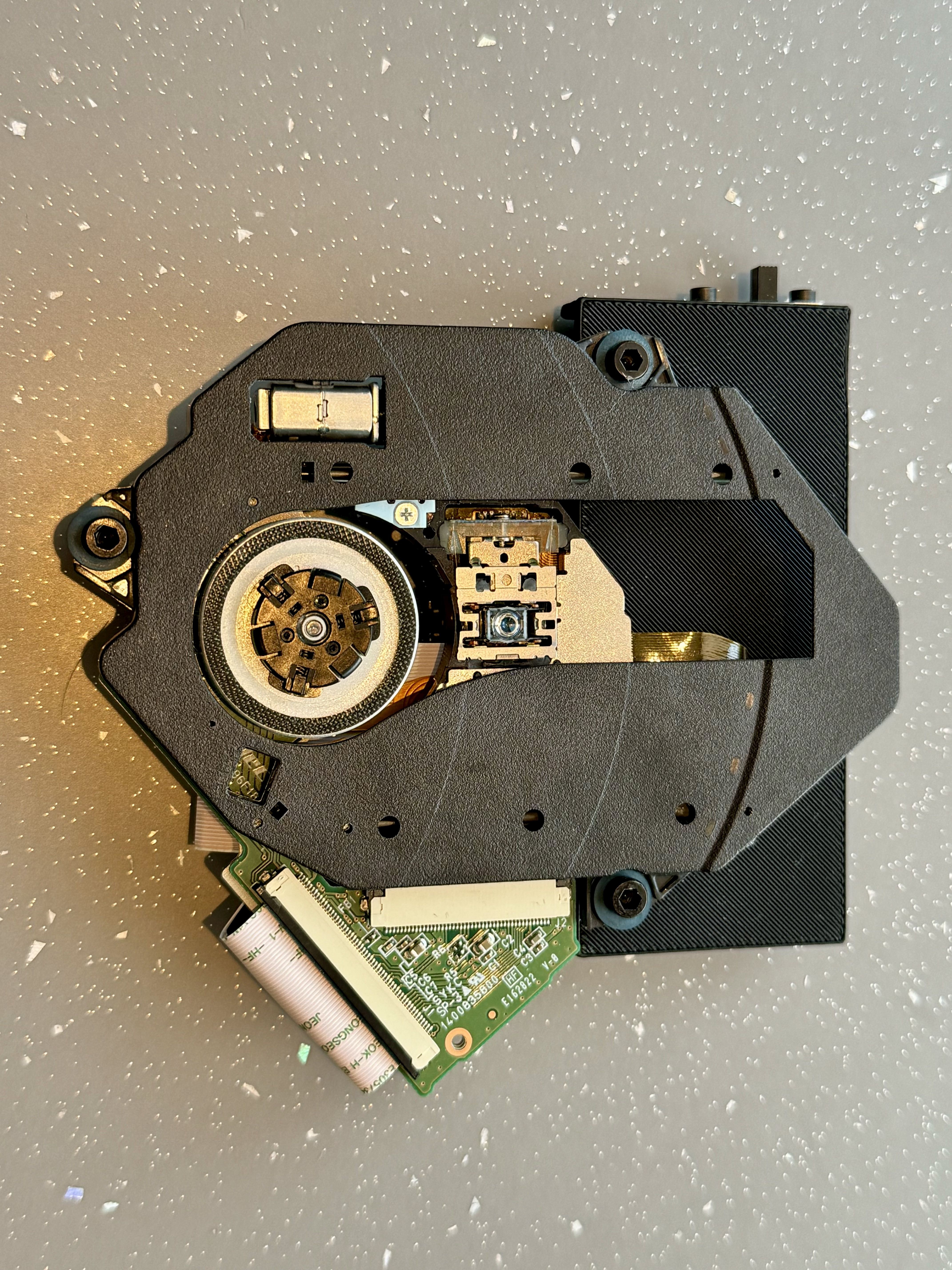


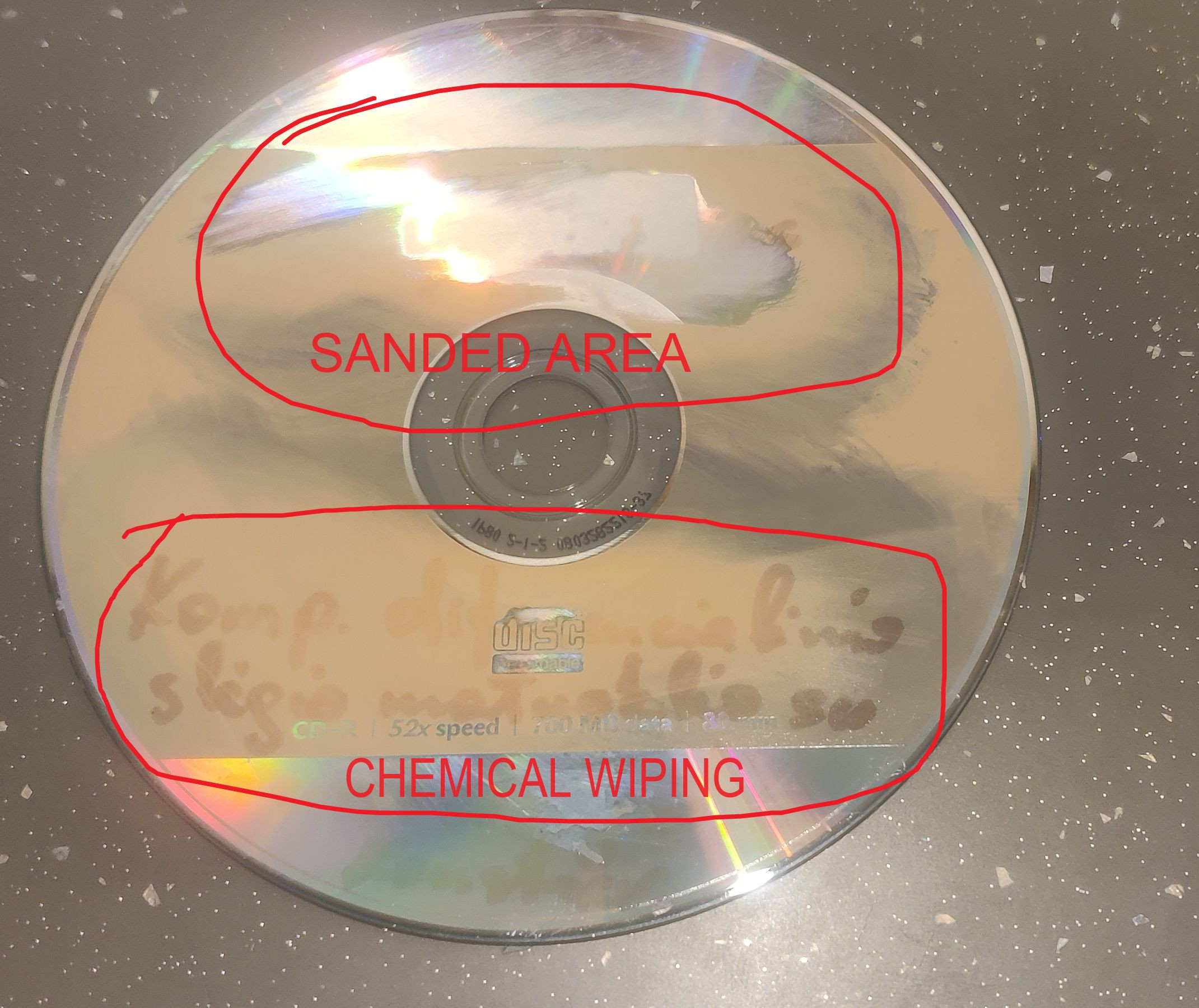

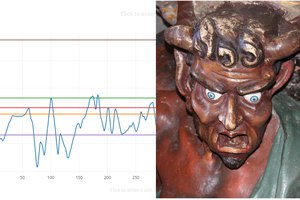
 shager
shager

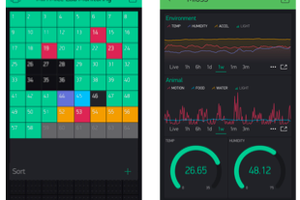
 Lex Kravitz
Lex Kravitz
I just microwave the disc for 5 seconds in a plastic bag (to catch the fumes).