Lore : Galactic Buccaneers: A Cosmic Odyssey
"Galactic Buccaneers: A Cosmic Odyssey" is an immersive spacefaring adventure game that seamlessly combines the classic swashbuckling spirit of "Pirates of the Caribbean" with the futuristic charm of "Treasure Planet." Set in a galaxy where celestial seas replace mundane space, players take command of the Stellar Black Pearl, a magnificent spaceship armed with luminous lasers inspired by the iconic naval battles in "Pirates of the Caribbean."
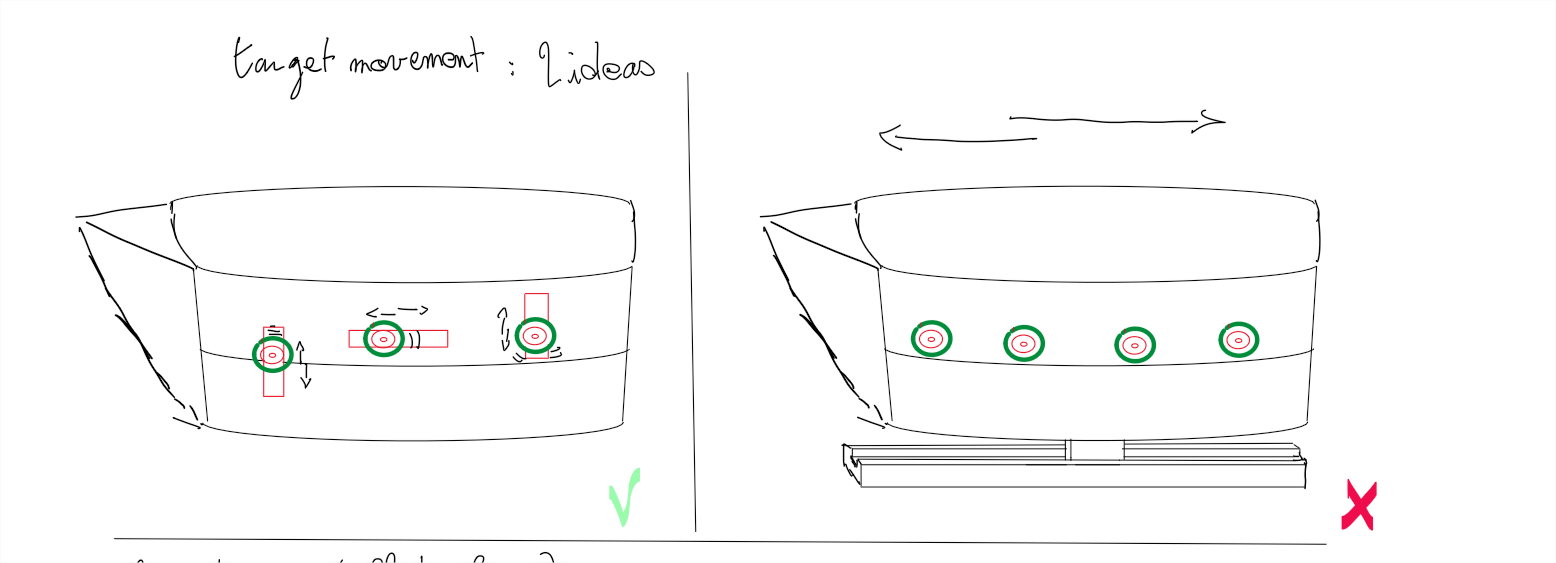
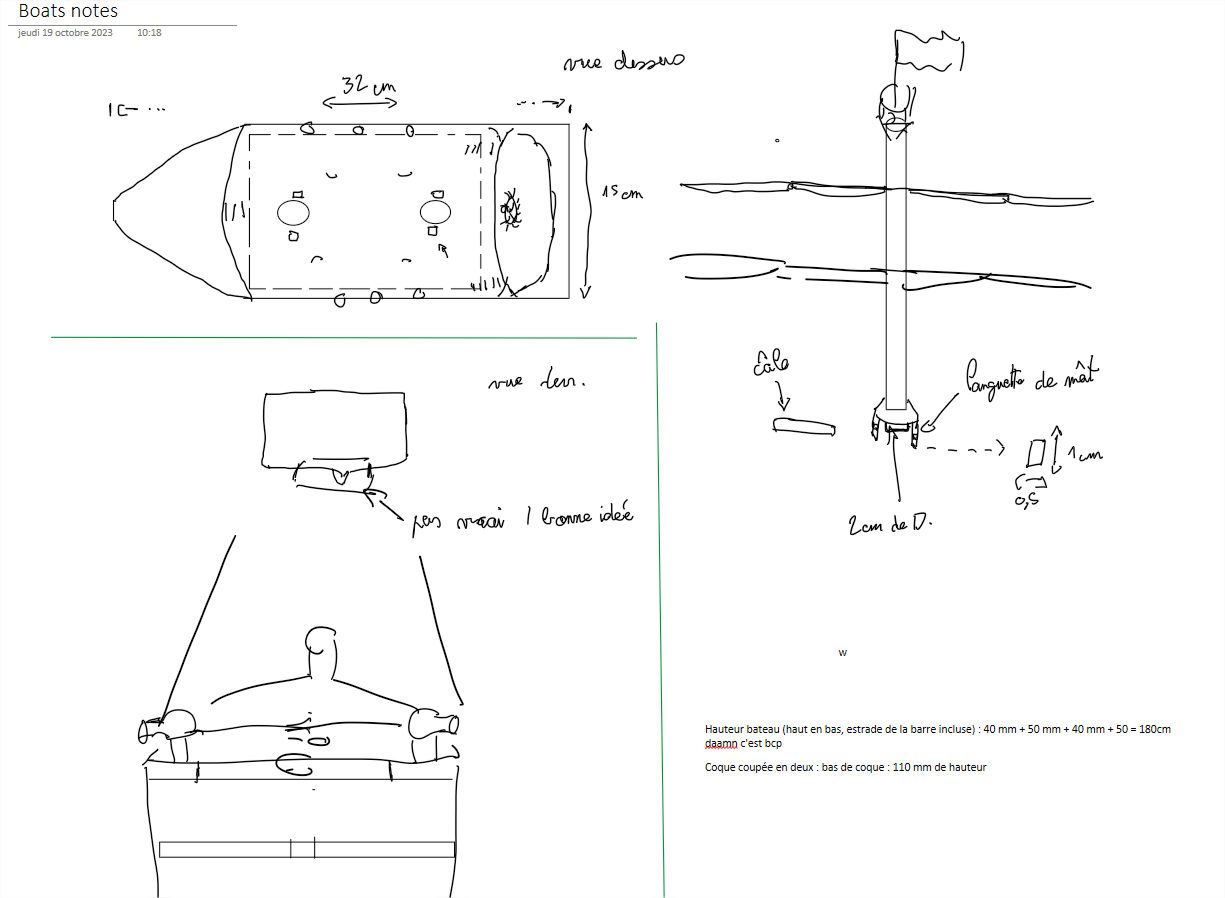
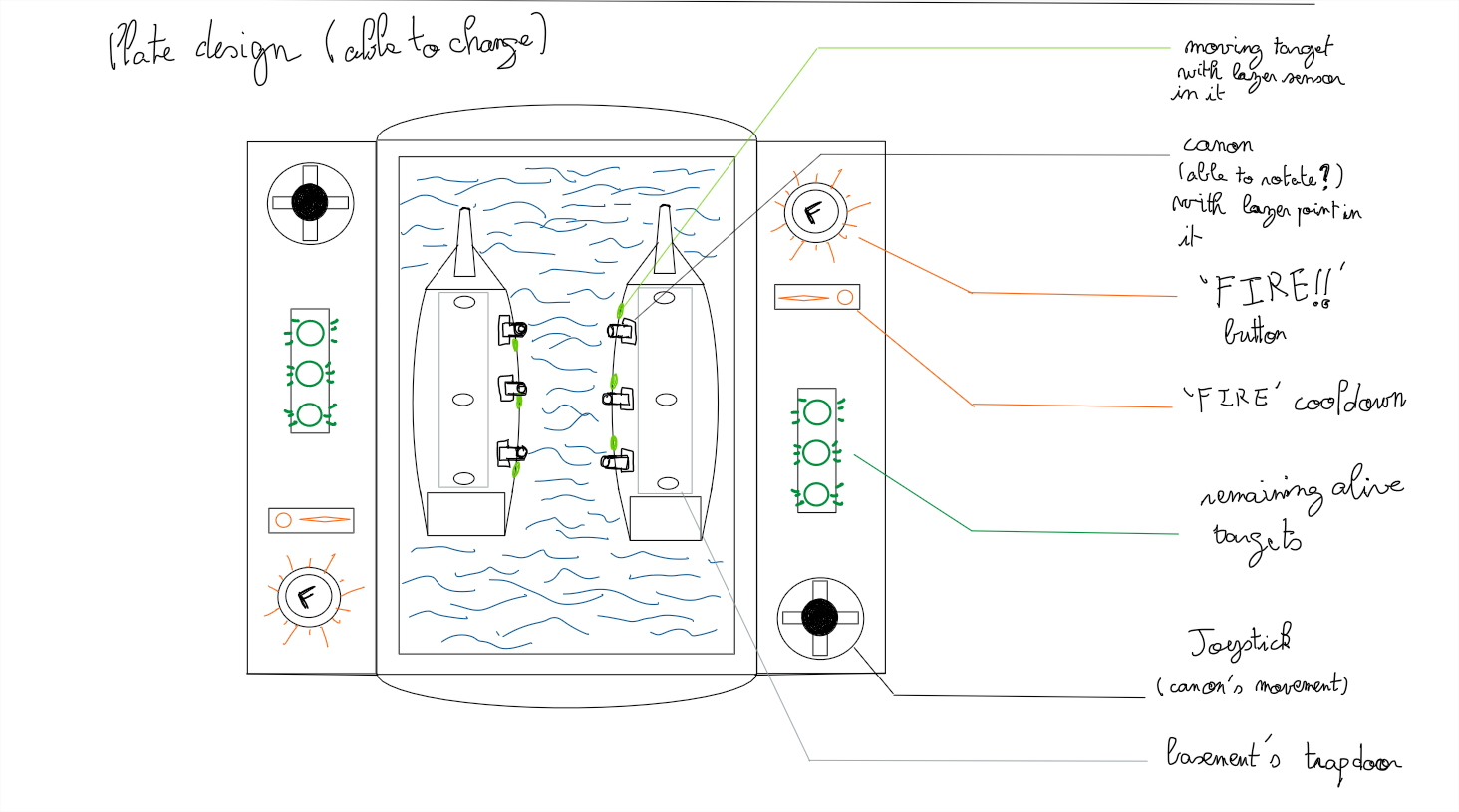

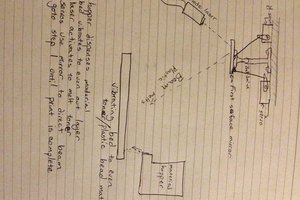
 ThunderSqueak
ThunderSqueak
 TuckerShannon
TuckerShannon
 Greg Zumwalt
Greg Zumwalt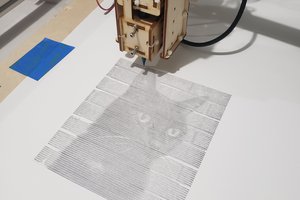
 John Opsahl
John Opsahl
Sounds cool, I would play this a couple of times but no more. In general, a lot of things are now being made with 3D printers, including games. My interest no longer lies in regular games but in online games. I recently read about google pay casinos, you can check it out if you want. This is a completely different level. But of course, I also sometimes play regular games with friends.