This is a business card that uses persistence of vision to display characters in space generated via hand actuation. An accelerometer/gyroscope is used to detect the direction of actuation to properly cycle through character pixels in the appropriate direction so that the character is displayed correctly for both up and down hand swings.
The project is run on an ATMega328PU which receives telemetry from a GY-521 module which itself is based on the MPU-6050 combination accelerometer/gyroscope. The ucontroller receives telemetry on the Analog 4 and 5 pins via I2C. The telemetry is processed to determine the direction of travel and the ucontroller outputs digital high/low signals on digital pins 5 through 13 to light the LEDs, There are two momentary button switched attached to digital pins 2 and 3 with internal pull-up resistors for user input.
The current implementation of the card only examines direction of travel to increment or decrement a counter which scans over an array of values representing the outputs needed on the ucontroller to display the character, Currently there is only a static delay between individual steps for a character "sweep" but future development will hopefully utilize the combined accelerometer and gyroscope telemetry to more sophisticatedly determine frequency and position of the card to display characters in a more stable fashion- more development is needed in this regard.
 DTW Projects
DTW Projects
 Arya
Arya
 Jon Thomasson
Jon Thomasson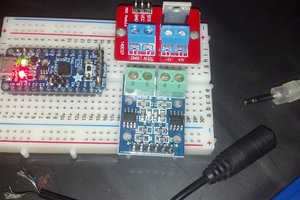
 Welsh Mullet
Welsh Mullet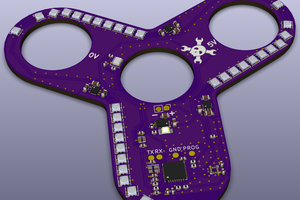
 Matthias
Matthias