Requirements
- measurements of temperature and humidity
- wireless operation
- cost of parts for one node <= 30 EUR
- one measurement per minute, if a change larger than 10 % is observed; otherwise, one measurement every 10 minutes
- MCU architecture needs to be ARM Cortex M0 (because I was interested in the platform as a replacement for AVR MCUs)
- no leadless parts (because I was not equiped to solder them)
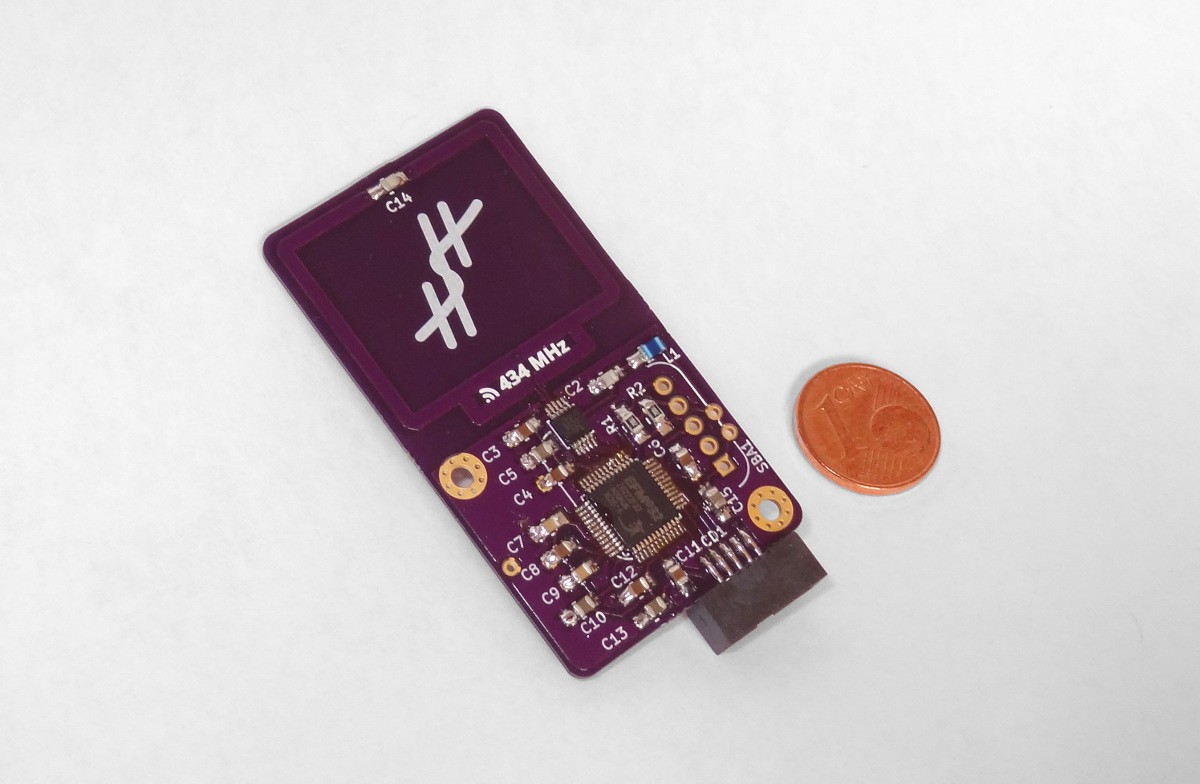

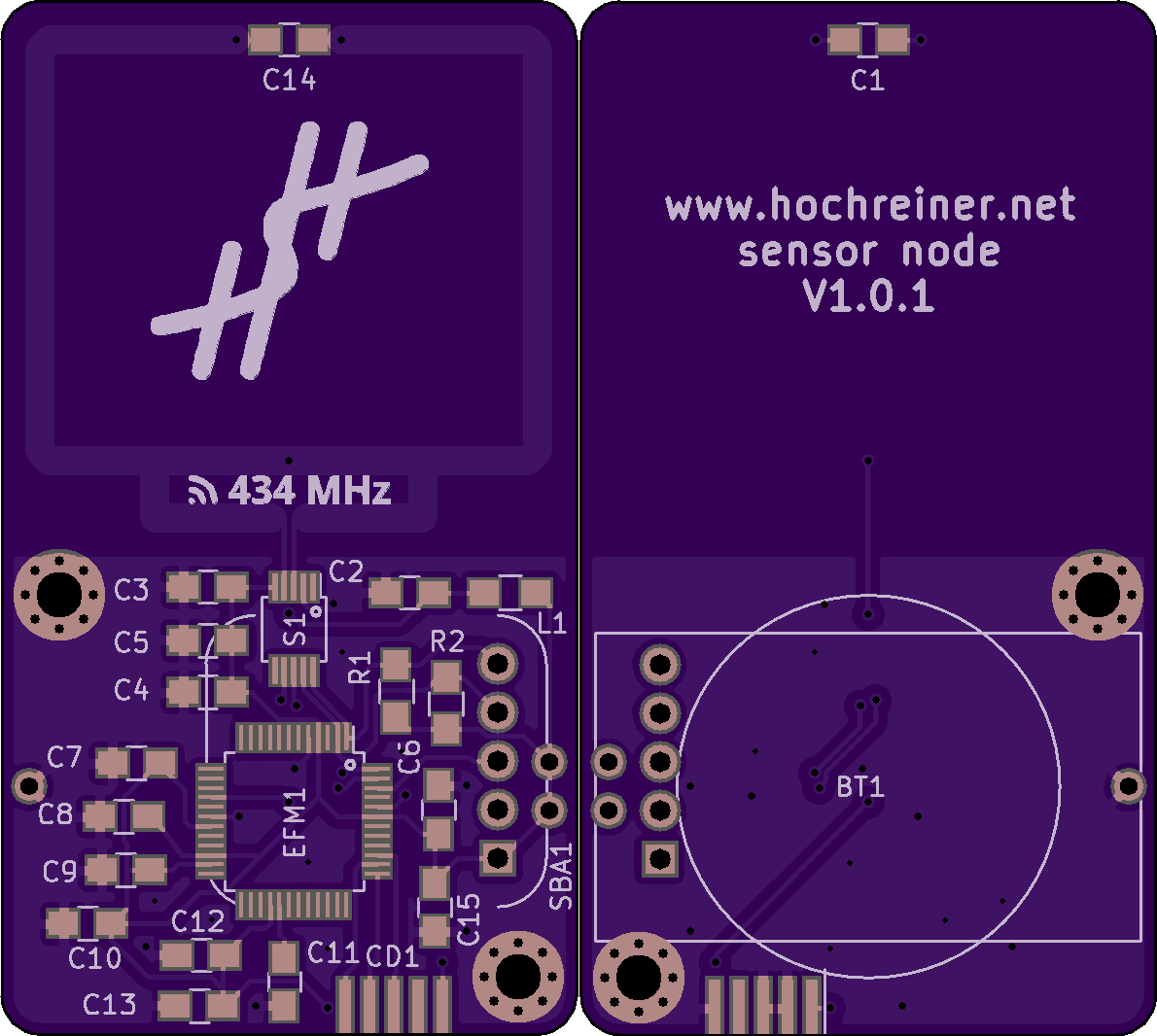
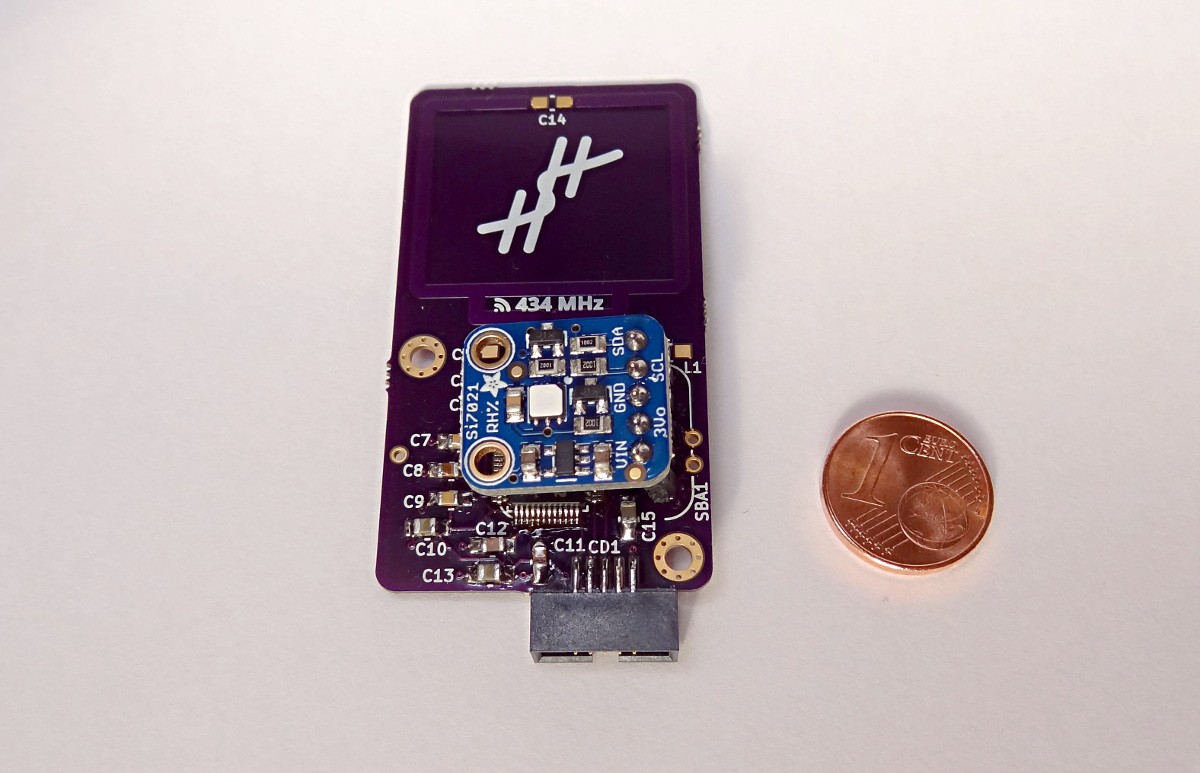
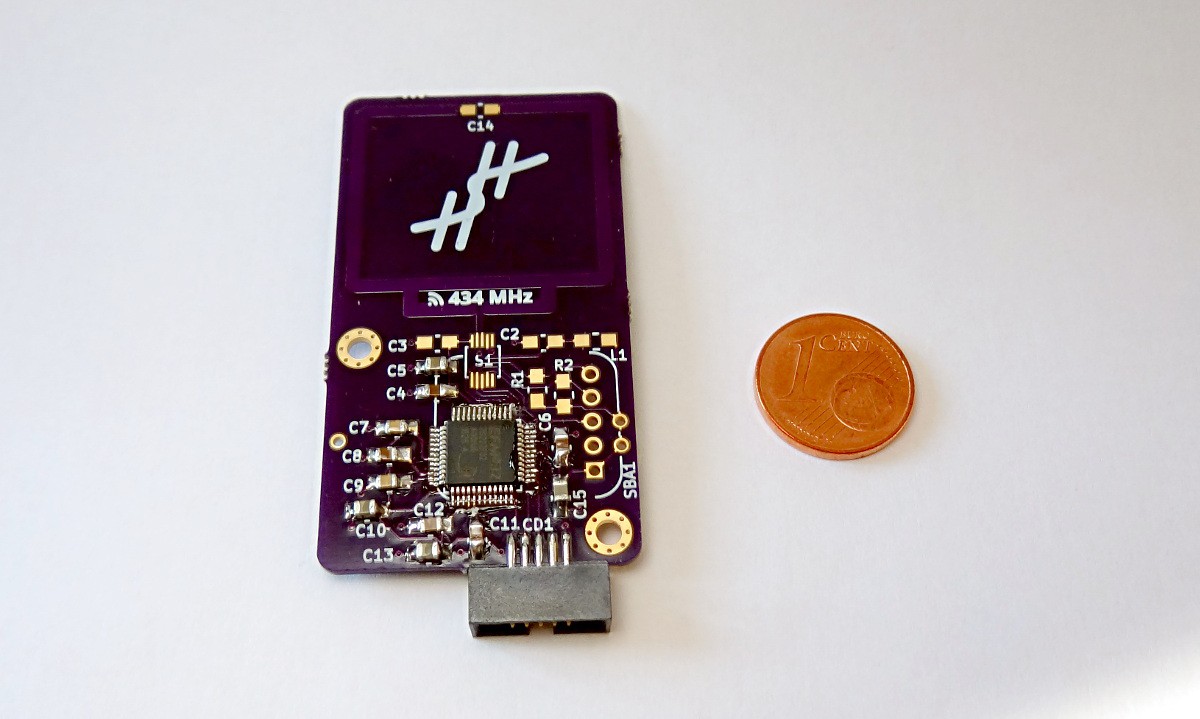
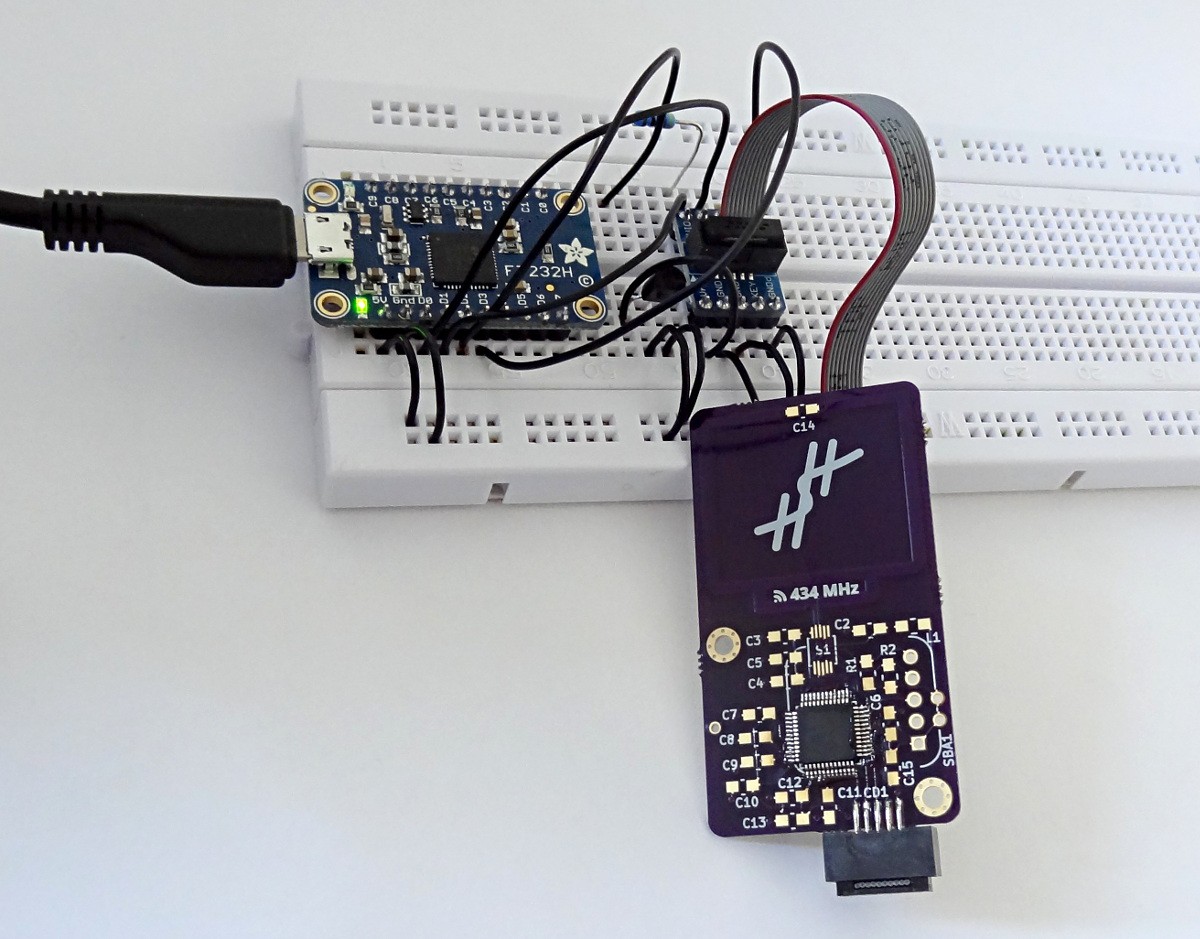


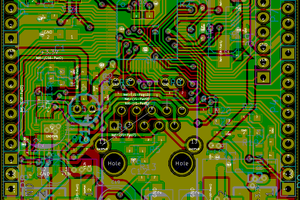
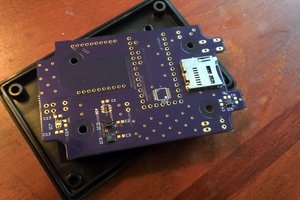

 Blecky
Blecky