Just over lay a piece of paper and rub for the braille to transfer.
Should be carried with a Grade 1 braille cheat sheet (coming soon)
Completely open hardware just please credit me, Creative Commons Attribution 4.0 International (CC BY 4.0).
Current STL files below. The tolerances quite generous. Give it a go and let me know how you get on :) Keep small parts away from children.
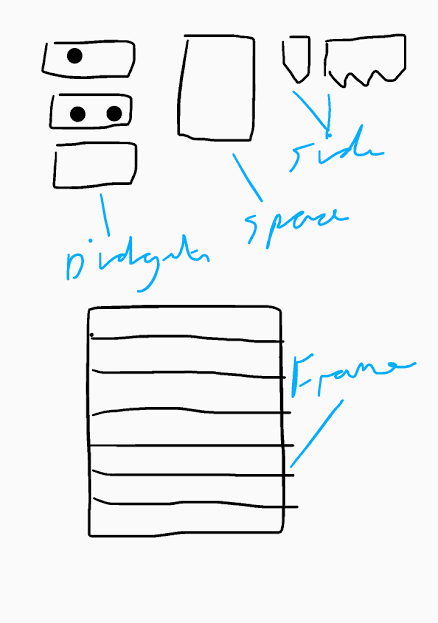
 haydn jones
haydn jones
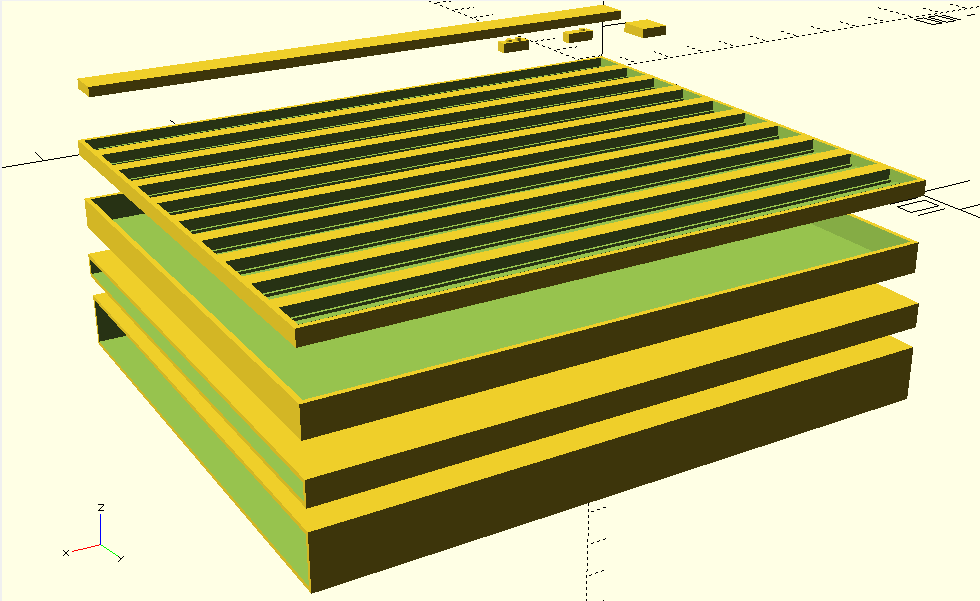
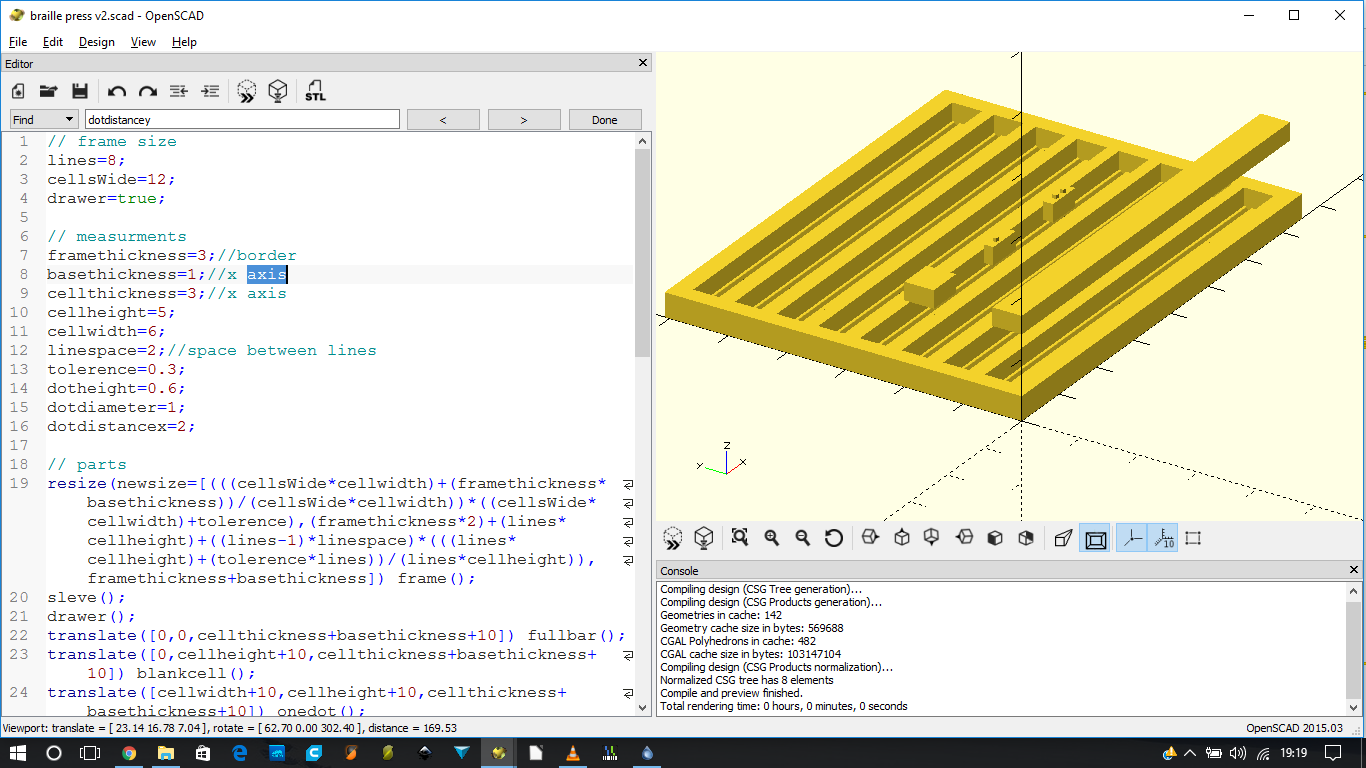



 Cory Collins
Cory Collins
 William
William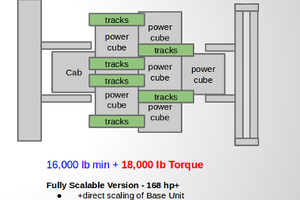
 marcin
marcin
 David Troetschel
David Troetschel
Hi, how about using the space between the rows, for the seeing people? Like putting the normal letters as "engraving" into the dead space. Here is some quick openscad mockup for this:
module letterA(){ // Hope it is really an A
difference(){
cube([cellwidth+7,cellheight,cellthickness]);
translate([cellwidth+5,0.7,cellthickness-0.4])scale(0.4)rotate([0,0,90])linear_extrude(height = 1)text("A");
translate([cellwidth,0,-3])cube([7,5,5]); // this is for the alignment on the bars
}
translate([(cellwidth-dotdistancex)/2,cellheight/3/2,cellthickness]){
cylinder(dotheight,dotdiameter/2,dotdiameter/2);
}
}
This way, humans who can't read braille can use it too :). (Maybe redraw the engraving after printing with a pen for more contrast).
Also, I would suggest of putting some notches into the drawer, so the blocks will not fall out by accident. It would also allow you to skip the step with the paper and just leave the populated drawer to be read.
How do you transfer the dots into the paper? Would suspect, a rubber paint roller would do the job perfectly.
Spinning the idea further, you could also write a small generator for often used words, making it less work to use :)