This is a program I wrote when I was doing a lot of web development and server administration for a living.
I use my local installation of WebRemote to initiate scripts on my constellation of servers. I can do this either by touching buttons in a home-screen widget at time of demand, AND/OR on any other number of criteria.
IE, I have a FileObserver Trigger watching my camera
directory, so that whenever the camera application drops an image there,
it is uploaded to my home server via VPN automatically.
I have another Trigger targeted at a RasPi with sensors attached. I can read it's local sensors all from my home-screen.
Wipe logs....
Port-knock and challenge-response interaction with IP tables to unlock SSH ports...
Add or b& SIP users on an asterisk PBX....
Check various APIs for current bitcoin market metrics (price/vol/spread/etc)....
...endless options....
The Google play APK is pay-only, but it's more of a tip gesture, as the APK and build instructions are all at SourceForge.
WebRemote was developed when android 3 was the new hotness. So it's a bit out of date (GingerBread UI). I don't have the time to maintain it for free, but if someone else wants to improve it, I'll push my latest version out to GitHub (or SourceForge if you are like me, and prefer SVN) so that others can fork it.
 J. Ian Lindsay
J. Ian Lindsay
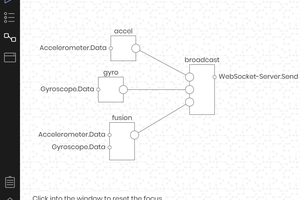
 hrkltz
hrkltz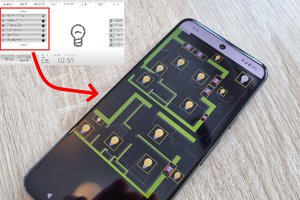
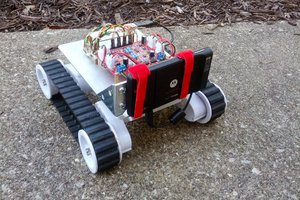
 Jason Bowling
Jason Bowling