-
1Step 1
Model Printing
Download address of model: http://pan.baidu.com/s/1gfP3GYZ (Baidu Netdisk)
Printer used: OverLord pro 3D printer
Model printing. Cura setting parameters are shown below:
![]()
![]()
-
2Step 2
Fixing Model
Look around and find a base that could make the model higher, and bind 3D print Groot and the base together with double-sided adhesive.
![]()
![]()
-
3Step 3
Adjusting Color
![]()
1. Pour a small amount of pigment thinner in a small vessel as brush washing liquid and diluent in advance;
![]() 2. Firstly, we try to use cooked brown, black and emerald green to adjust the basic color for Groot body;
2. Firstly, we try to use cooked brown, black and emerald green to adjust the basic color for Groot body;![]()
3. You can refer to the ratio in the picture for the adjusting proportion of coat. If the actual adjusted coat is dark, you can add some white pigment;
4. You can put two or three drops of thinner when adjusting pigments, which contributes to integration of pigments, but don’t put too much.
5. Evenly mix the pigments directly with the brush
-
4Step 4
Painting Basic Coat
![]() 1. Dip the brush in the coat and paint most of Groot along the lines of Groot body as much as possible;
1. Dip the brush in the coat and paint most of Groot along the lines of Groot body as much as possible;![]() 2. Paint corners of Groot;
2. Paint corners of Groot; -
5Step 5
Painting Appearance Coat
![]()
1. Mix pigments again. Pigments used for appearance coat are lighter than base coat so as to show the contrast of Groot details through the depth and lightness of color;
![]()
2. If there are much base coat left, you can directly add white pigment as the new appearance coat;
![]() 3. Dip the brush in the coat and paint Groot. Note that try not to paint the concave part
3. Dip the brush in the coat and paint Groot. Note that try not to paint the concave part -
6Step 6
Painting Details Like Mosses on Groot
![]()
![]()
![]()
1.Use emerald green, white and yellow pigments for mixing;
![]()
![]()
2. Dip the brush in the mixed coat and paint the head and other parts of Groot, simulating mosses or plants;
-
7Step 7
Paint Eyes for Groot
![]()
1. Prepare a little black and white pigments;
![]()
2. Use a smaller brush to paint the base color black along Groot’s eyes;
![]()
3. After cleaning the brush, dip it with a little white pigment and paint eyeballs and reflection;
Finished Product:![]()
![]()
![]()
How to 3D Print a Colored Baby Groot
Today I will teach you how to Make a baby groot, totally 7 steps, it's easy.
 muzi
muzi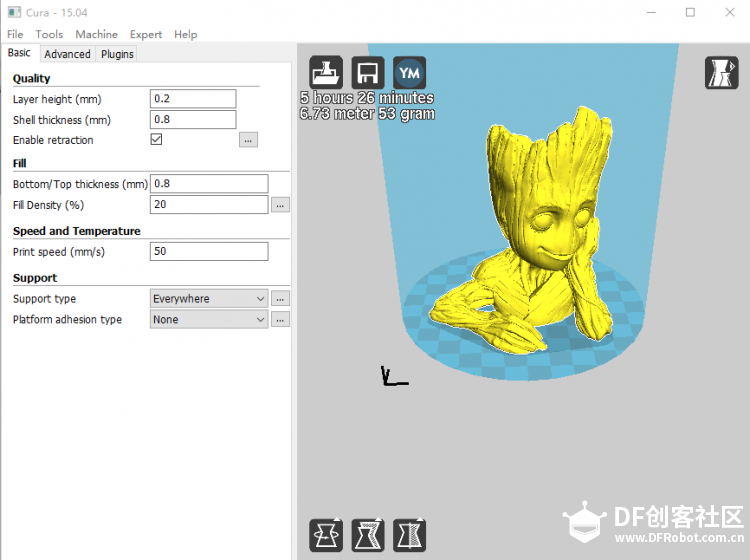

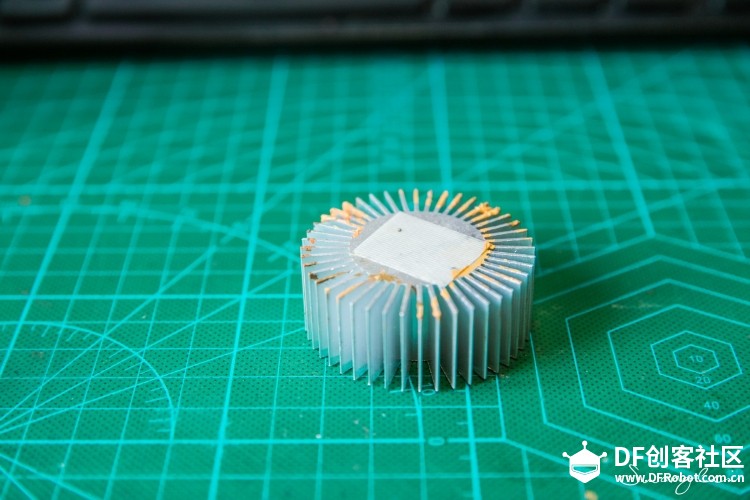


 2. Firstly, we try to use cooked brown, black and emerald green to adjust the basic color for Groot body;
2. Firstly, we try to use cooked brown, black and emerald green to adjust the basic color for Groot body;
 1. Dip the brush in the coat and paint most of Groot along the lines of Groot body as much as possible;
1. Dip the brush in the coat and paint most of Groot along the lines of Groot body as much as possible; 2. Paint corners of Groot;
2. Paint corners of Groot;

 3. Dip the brush in the coat and paint Groot. Note that try not to paint the concave part
3. Dip the brush in the coat and paint Groot. Note that try not to paint the concave part










Discussions
Become a Hackaday.io Member
Create an account to leave a comment. Already have an account? Log In.