Video Demo:
The Projects consists of the Software for both the Arduino and the Host PC
Arduino Software:
The Code can be found on the following github page: https://github.com/vpetrog/CapSens_3d
Part of the project's code is a fork of:
CapacitiveSensor library, Copyright (c) 2009 Paul Bagder https://github.com/PaulStoffregen/CapacitiveSensor.
However, the majority of the Library is rewritten and specifically optimized for the needs of the Project.
Host- PC Application
The Application is a python Script utilizing the power of matplotlib library
Dependencies:
- Linux Os (can be easily forked to Windows though)
- Python 3
- Python Modules:
- serial
- numpy
- matplotlip
The script unfortunately lacks comment's, which will be added in the near future
 Evangelos Petrongonas
Evangelos Petrongonas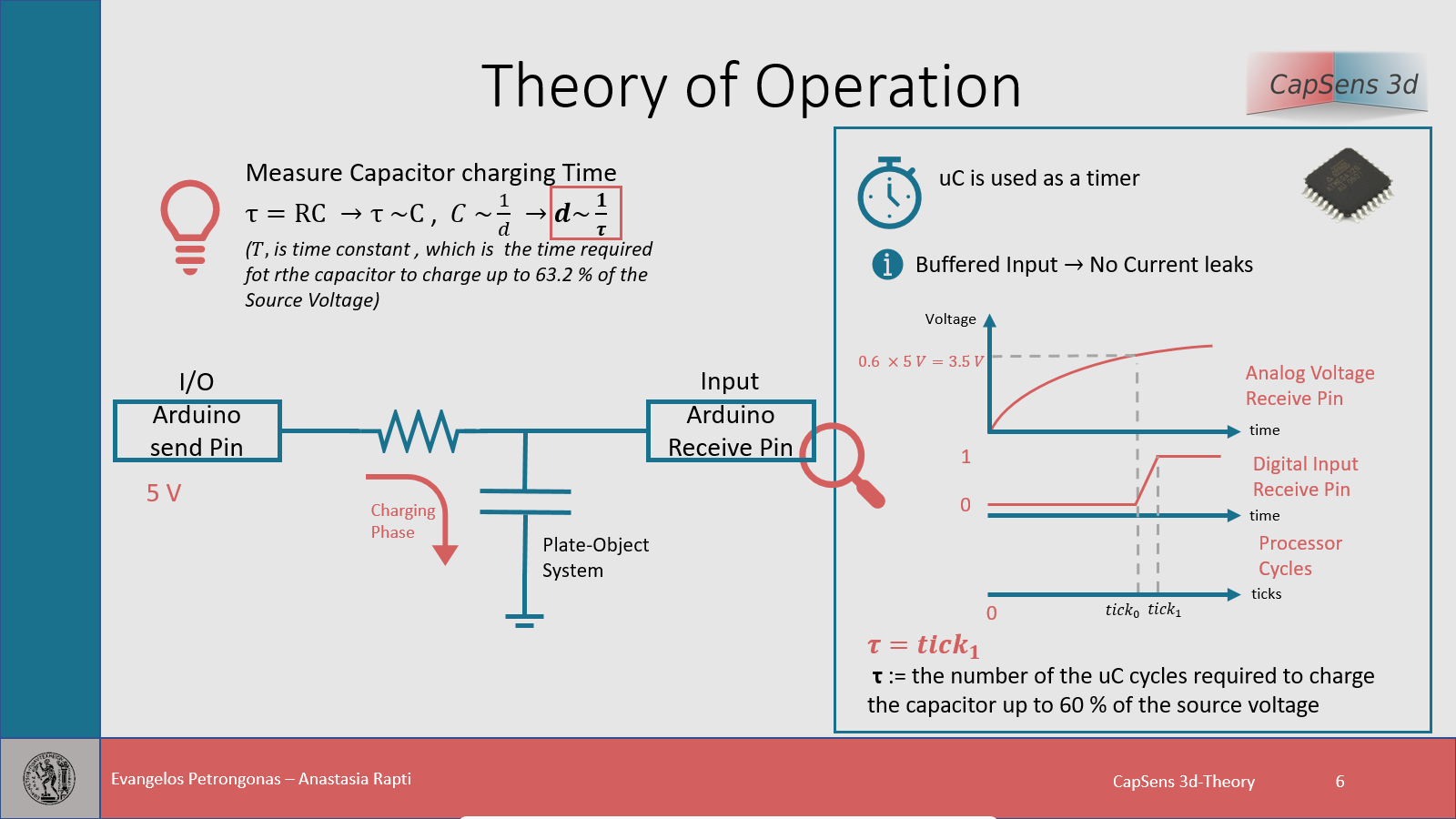

 Dave Bennett
Dave Bennett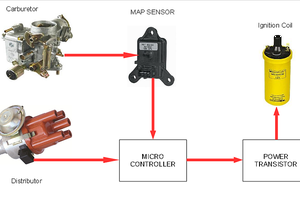
 danjovic
danjovic
 mircemk
mircemk
 numero_trey
numero_trey