Currently planned features:
######## USER ##############
- Getting started wizard: no Idea of AT+Commands, baudrates or how to connect the device? no worries, simply select what you want to do, enter your WiFi credentials, follow the instructions and the device will be configured.
- Easy flash downloader, maybe with sources from the web: Connect the ESP8266 like it is shown in a small animation or picture, and simply flash the firmware of your choice, it might be a local .bin (or 2, for flash and iROM) or a FW from the web, maybe someone starts a list or I will do.
- At Command wizard: tool will check for AT+Command version (if using AT firmware) and will bring up all available commands in the form of buttons (or similar), there will be a small explanation for every command and for those with parameters a small window to define those parameters.
- Arduino wizard: Select what you want to do, the most common use-cases will be covered, then the tool will generate the arduino code for you based on your credentials and also the configuration commands for the Arduino.
- Getting Started AT-FW: AT-Firmware which is meant to be used by humans, with detailed error messages etc. Can be used to get familiar with the AT-Commands.
######## Developer ##############
- Developer flash downloader, flash-tool with CLI for use with own scripts/apps, no more need for python. Add a listener to the binaries so every time you build a new .bin the device automatically will be flashed.
- merge Flash and iROM .bins to a single .bin
 Thomas
Thomas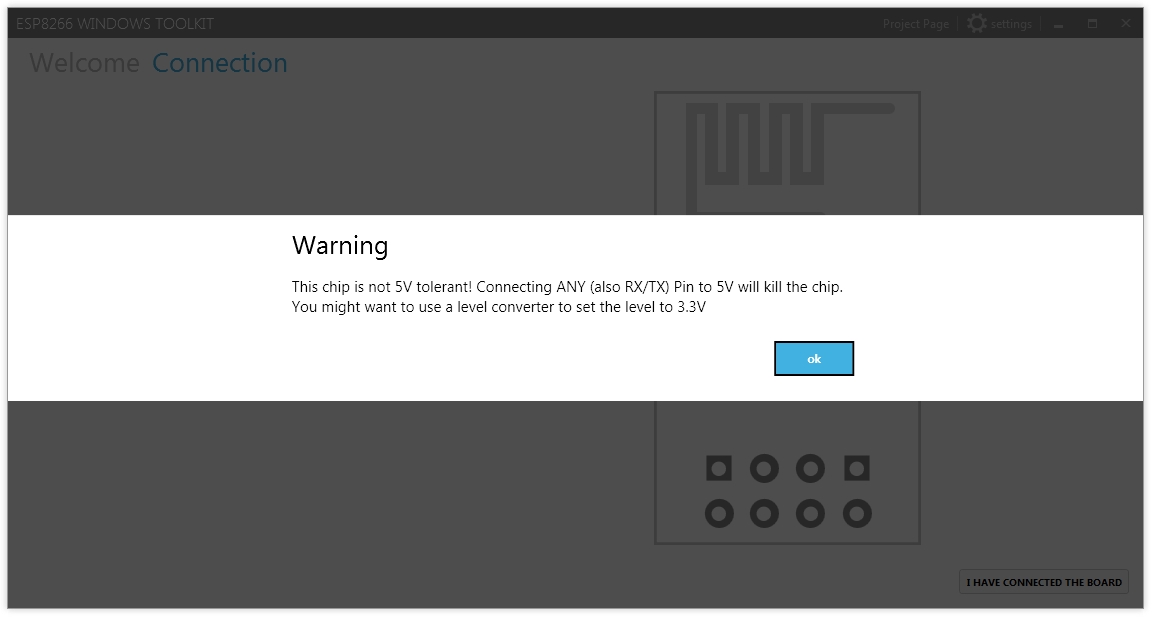
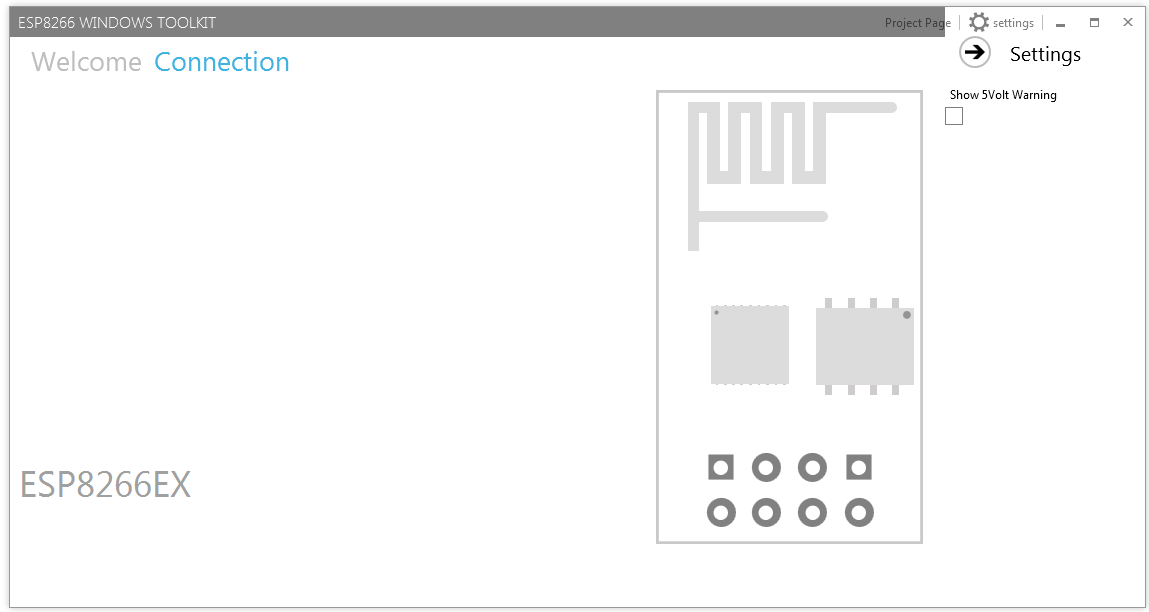
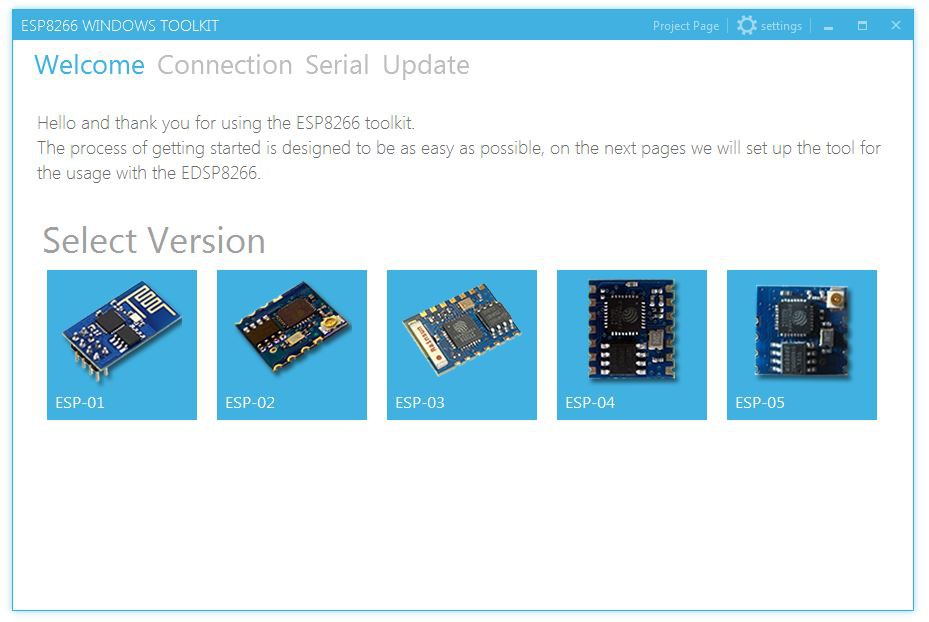



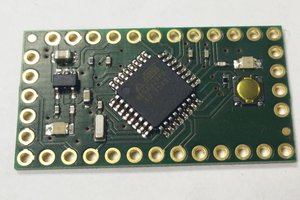
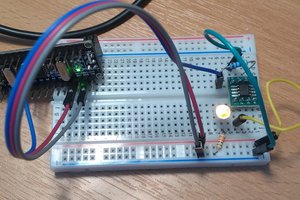
 Simon Merrett
Simon Merrett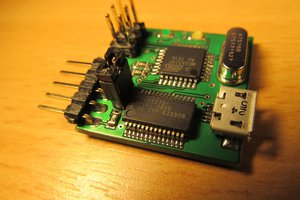
 jaromir.sukuba
jaromir.sukuba
 Jules Thuillier
Jules Thuillier
Great idea, I prefer to dev in Linux but I spend a lot of my time in Windows 8 for EDA tools and work, having ESP dev tools for windows that don't suck is gonna be great, looking forward to your up dates.