For #Micro progmeter project I want to deliver full set of open-source materials, but it would be shame if folks trying to replicate the project would have to buy another programmer to flash the PIC MCU, so I decided to do a little bit of brain stretching and implement PIC16F1xxx programmer with... Arduino, just because it is low cost and available platform.
Together with SDCC compiler this serves as completely open-source basis for PIC16F1xxx and similar projects.
The current project status: Programmer working, sources need cleanup.
SUPPORTED DEVICE LIST - see readme at github
 jaromir.sukuba
jaromir.sukuba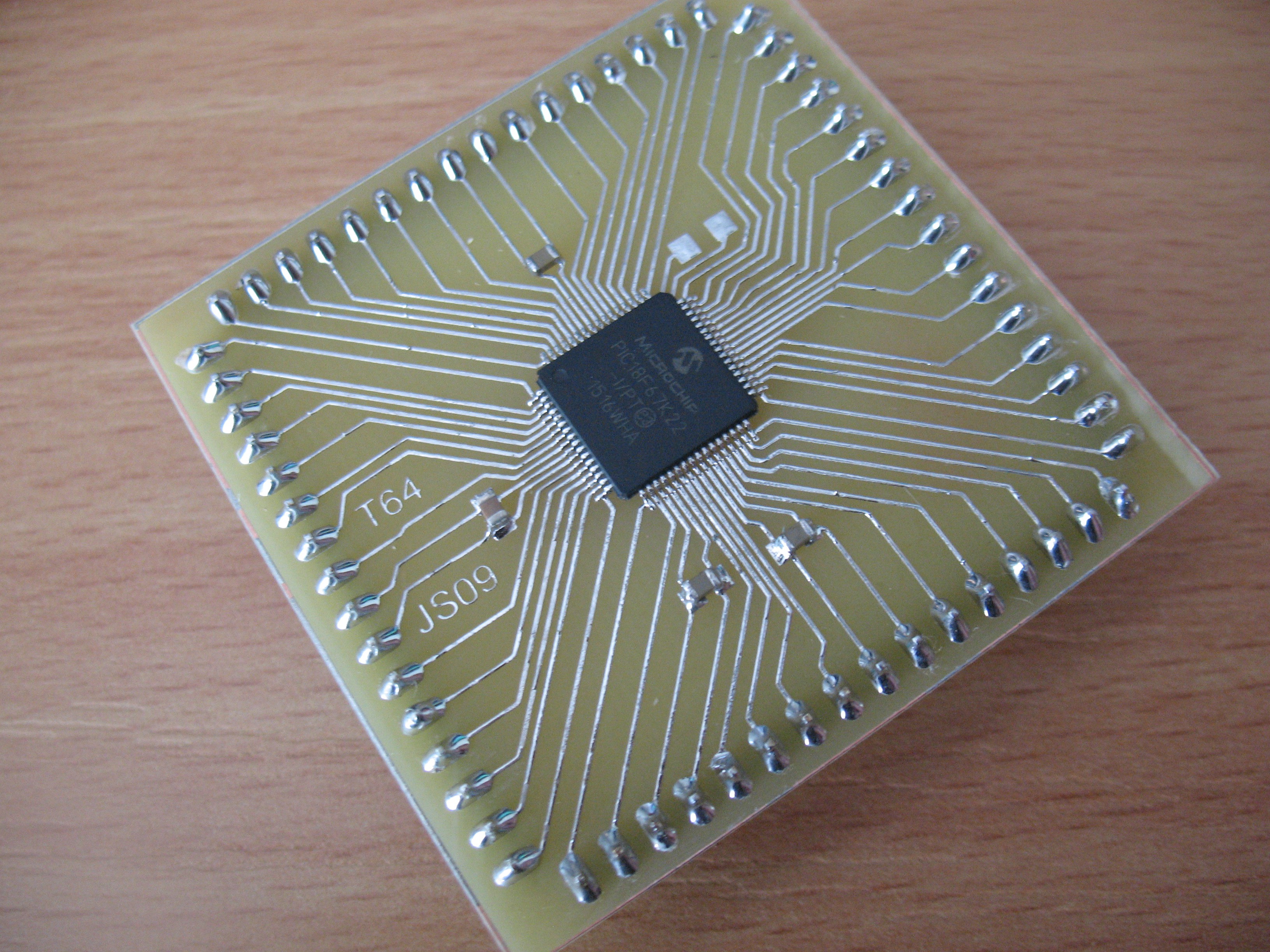
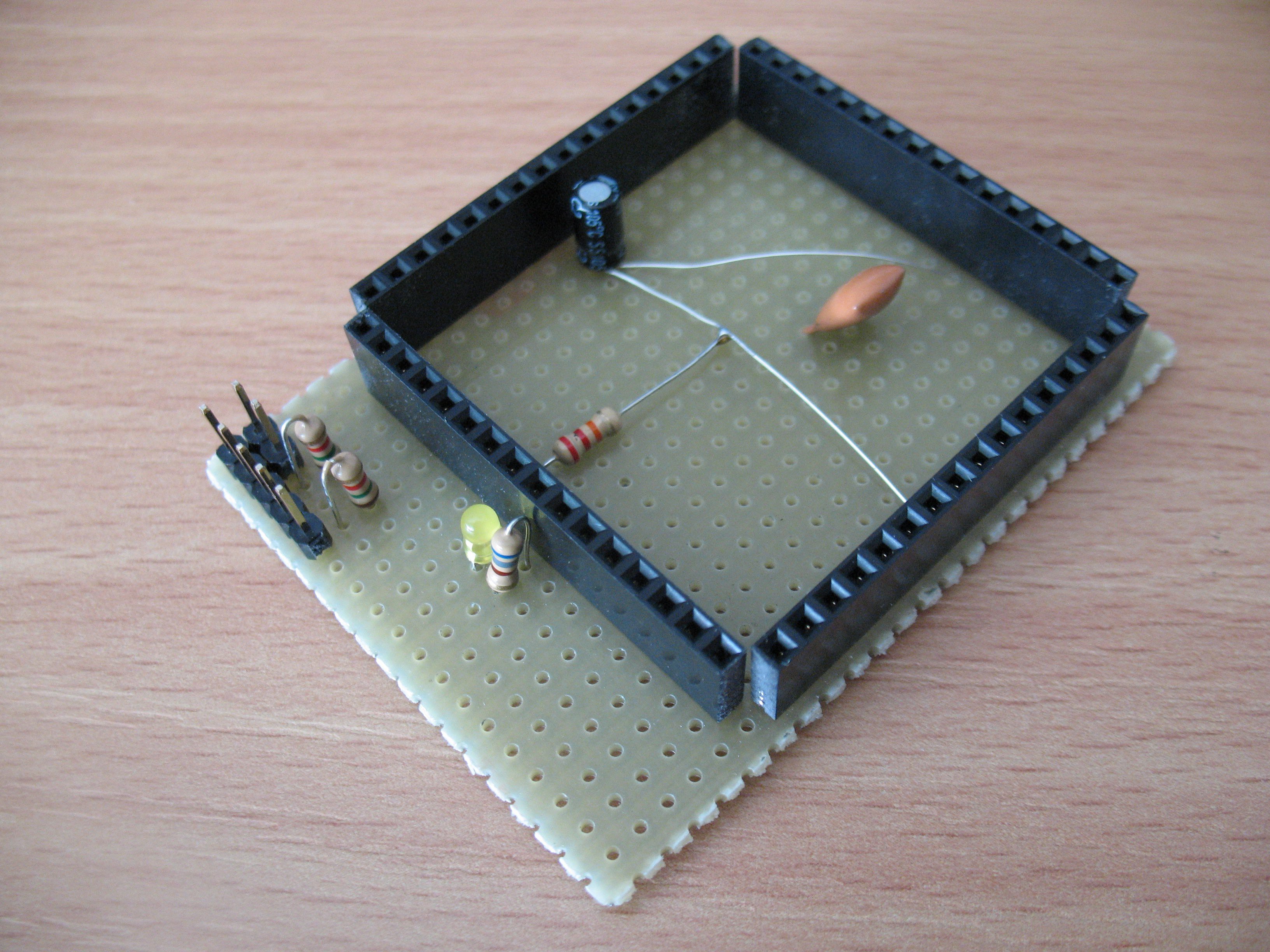
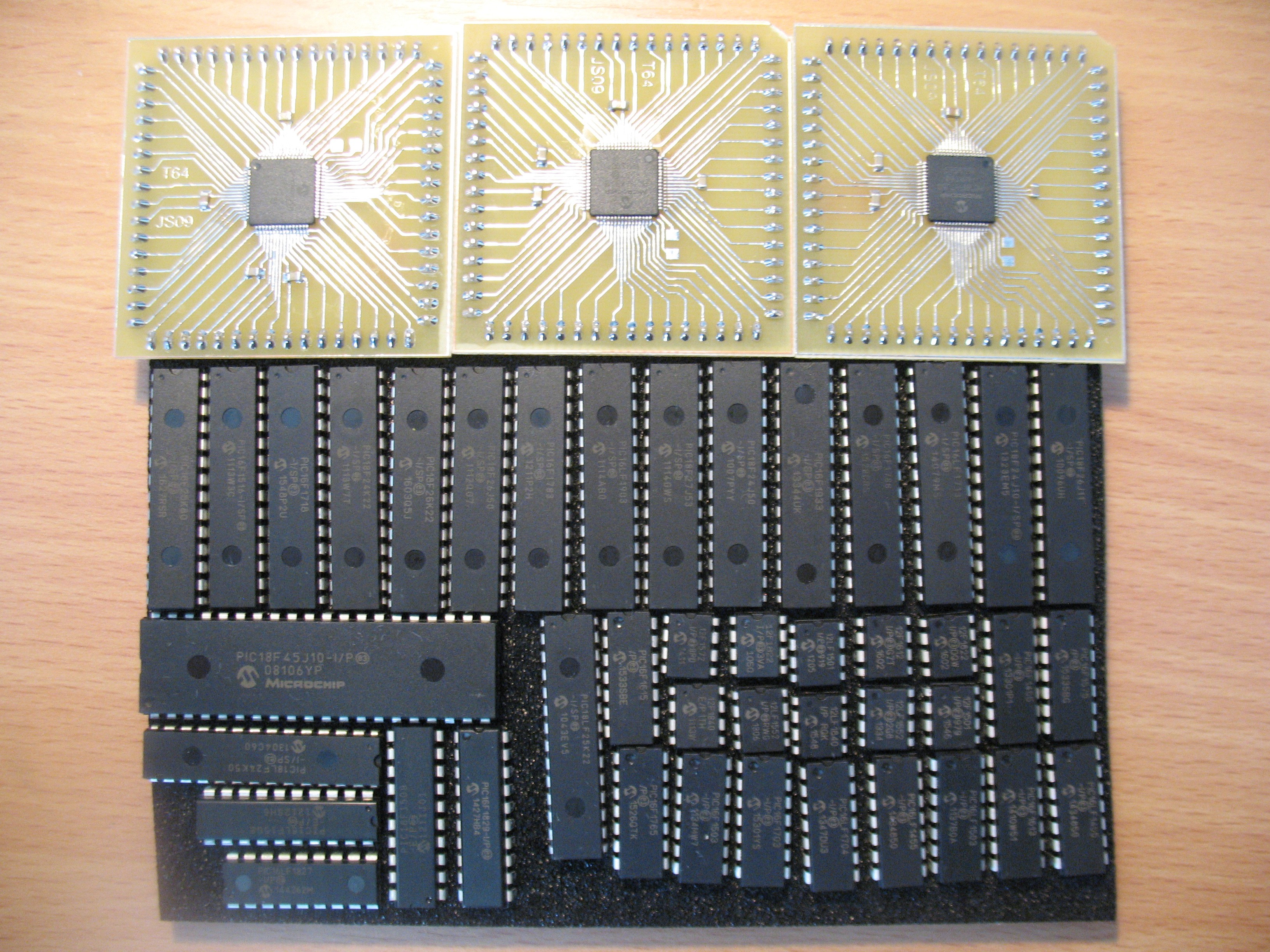







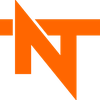


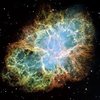



 CanHobby.ca
CanHobby.ca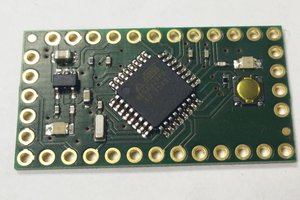

 Thomas
Thomas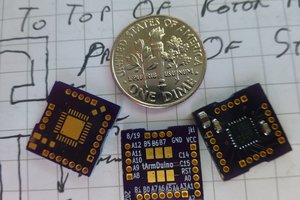
 doctek
doctek
Hi! I am interested in your project. Please tell me you have implemented the ability to read the firmware?
if not. could you do it in the next version 1.0 ?