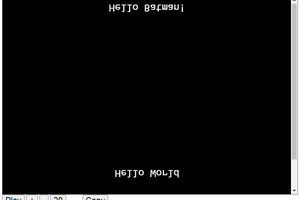Matlab code considerations
The following considerations will be illustrated using a Matlab program which computes Conway's life. Parts of the code are explained below.
- Matrixes and images can be converted to one-another, so display is straighforward.
If the array
cellscontains the binary state of each cell and the arrayzcontains zeros, then thecatcommand builds an RGB image, which is displayed by theimagecommand. Theimagecommand also returns a handle.imh = image(cat(3,cells,z,z)); set(imh, 'erasemode', 'none') axis equal axis tight
- Matrixes and images can be converted to one-another, so initial conditions
may be computed by matrix or graphics commands. The following code generates
an array of zeros, initializes the cell state to zero, then makes a cross
of cells in state=1 in the center of the array. One of the examples below
(percolation cluster) uses graphics commands to initialize the CA array.
z = zeros(n,n); cells = z; cells(n/2,.25*n:.75*n) = 1; cells(.25*n:.75*n,n/2) = 1;
- The Matlab code should be vectorized to minimize overhead. The following
two statements compute the sum of nearest neighbors and compute the CA rule.
The code makes use of Matlab's very flexible indexing to specify the nearest
neighbors.
x = 2:n-1; y = 2:n-1; sum(x,y) = cells(x,y-1) + cells(x,y+1) + ... cells(x-1, y) + cells(x+1,y) + ... cells(x-1,y-1) + cells(x-1,y+1) + ... cells(x+1,y-1) + cells(x+1,y+1); cells = (sum==3) | (sum==2 & cells); - Adding a simple GUI is easy. In this example three buttons and a text field
were implmented. The three buttons allow a user to Run, Stop, or Quit. The
text field displays the number of simulation steps executed.
%build the GUI %define the plot button plotbutton=uicontrol('style','pushbutton',... 'string','Run', ... 'fontsize',12, ... 'position',[100,400,50,20], ... 'callback', 'run=1;'); %define the stop button erasebutton=uicontrol('style','pushbutton',... 'string','Stop', ... 'fontsize',12, ... 'position',[200,400,50,20], ... 'callback','freeze=1;'); %define the Quit button quitbutton=uicontrol('style','pushbutton',... 'string','Quit', ... 'fontsize',12, ... 'position',[300,400,50,20], ... 'callback','stop=1;close;'); number = uicontrol('style','text', ... 'string','1', ... 'fontsize',12, ... 'position',[20,400,50,20]);After the controls (and CA) are initialized, the program drops into a loop which tests the state of the variables which are set in the callback functions of each button. For the moment, just look at the nested structure of the while loop and if statements. The program loops until the Quit button is pushed. The other two buttons cause an if statement to execute when pushed.stop= 0; %wait for a quit button push run = 0; %wait for a draw freeze = 0; %wait for a freeze while (stop==0) if (run==1) %nearest neighbor sum sum(x,y) = cells(x,y-1) + cells(x,y+1) + ... cells(x-1, y) + cells(x+1,y) + ... cells(x-1,y-1) + cells(x-1,y+1) + ... cells(3:n,y-1) + cells(x+1,y+1); % The CA rule cells = (sum==3) | (sum==2 & cells); %draw the new image set(imh, 'cdata', cat(3,cells,z,z) ) %update the step number diaplay stepnumber = 1 + str2num(get(number,'string')); set(number,'string',num2str(stepnumber)) end if (freeze==1) run = 0; freeze = 0; end drawnow %need this in the loop for controls to work end
Examples
- Conway's life.
The rule is:- Sum the 8 nearest neighbors
- If the sum=2 then the state does not change
- If the sum=3 then the state=1
- Otherwise the state=0
x = 2:n-1; y = 2:n-1; %nearest neighbor sum sum(x,y) = cells(x,y-1) + cells(x,y+1) + ... cells(x-1, y) + cells(x+1,y) + ... cells(x-1,y-1) + cells(x-1,y+1) + ... cells(3:n,y-1) + cells(x+1,y+1); % The CA rule cells = (sum==3) | (sum==2 & cells);
- Surface Tension
The rule is:
- Sum the 8 nearest neighbors and the cell itself
- If the sum< 4 or sum=5 then the state=0
- Otherwise the state=1
x =...
 Bruce Land
Bruce Land
 Ivan Bueno
Ivan Bueno
 Michael Gardi
Michael Gardi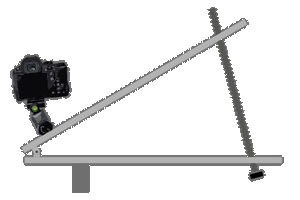
 MughtyWinky
MughtyWinky