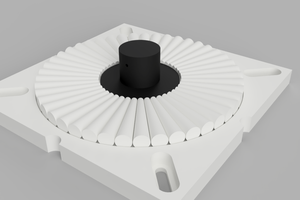So I did the thing that lots of people without mag-safe chargers do, and I knocked a laptop onto where its charger enters itself. To make matters worse, my other laptop decided to stop turning on, but that's a different story. Anyways, the DC Input on my ThinkPad is ruined, and no combination of shaking it or jiggling the cord was getting it to charge. All of the things to let it charge are intact, but the outer shell that holds those pieces in place was shattered from the fall (well, I guess it was really the landing that shattered it).
I thought to myself, "Self, I could spend $10 and buy a new one, but then I'd have to take the fan out of my laptop, and I'd have to wait for shipping, and what if it breaks again? This is a common part to break, wouldn't it be nice to have a design file for it so I can replace it when it breaks again?"
To which I replied, "Yes, self, that is not a bad idea. I'll learn stuff too. Who cares if it takes a little longer to design and print than it would be to ship in a new part, it's slightly cheaper, and in the mean time I can always use tape to fix it." And thus this project was born.
Replacement ThinkPad X201 DC Jack Shell
A replacement for the outer shell of a ThinkPad X201 DC input jack
 John Westhoff
John Westhoff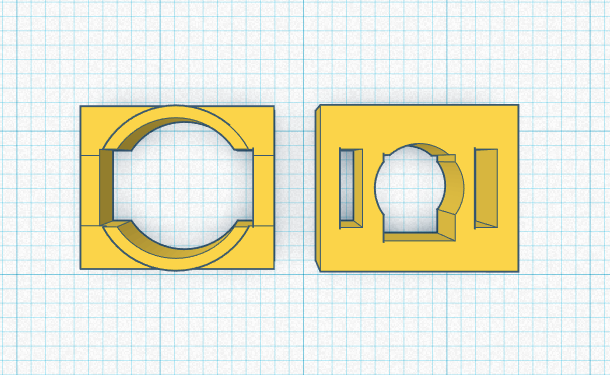

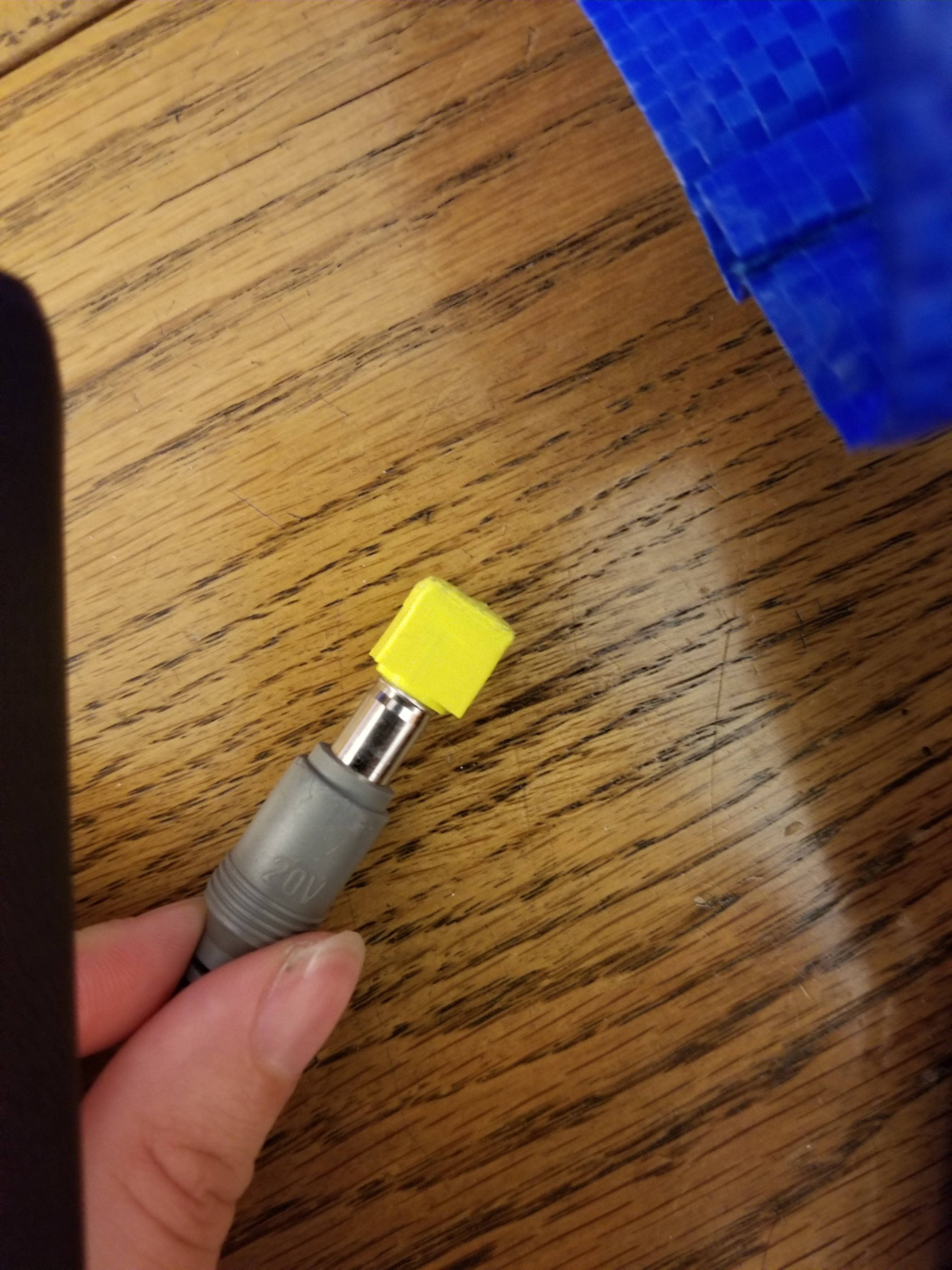


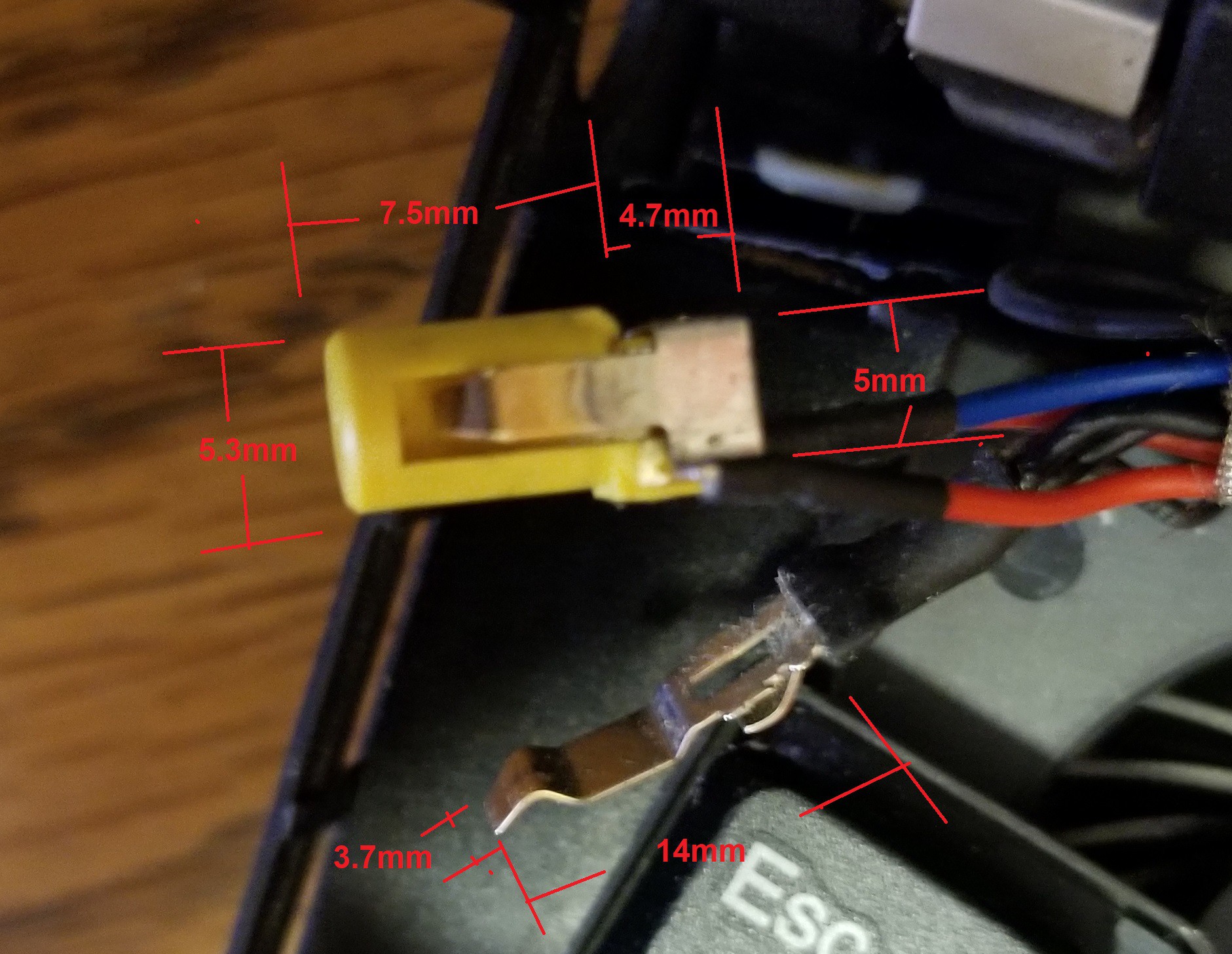
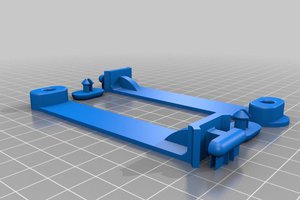
 crispybusiness
crispybusiness
 Myles Eftos
Myles Eftos
 Nathan Brown
Nathan Brown