First off, you need to add the resistors inline to some hookup wire, according to this diagram
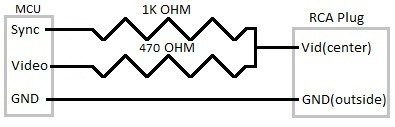
Your RCA cable will have 2 wires in it, a ground wire and a vid wire. Generally the vid wire is sheathed in plastic and the ground wire is not.
Solder the 2 resistors to 2 pieces of hookup wire an then solder the ends of the resistors to a single hookup wire. You can then join the 2 -> 1 hookup wire to the centre (sheathed) wire.
Solder the unsheathed ground wire to another piece of hookup wire too.
I used heatshrink tubing to make sure that everything was electrically insulated and to provide a little more strength in the solder joints.
You can then plug your new Arduino TV out cable into a TV or monitor and then plug the hookup wires to the Arduino.
Different Arduino boards have different setups with the Sync/Video, but you can rest assured that Ground will always go to the Arduino GND pin.
Depending on your setup and what you want to achieve (audio or video etc) refer to the following hookup guide
| MCU | SYNC | VIDEO | AUDIO | Arduino | SYNC | VIDEO | AUDIO |
| m168,m328 | B 1 | D 7 | B 3 | NG,Decimila,UNO | D9 | D7 | D11 |
| m1280,m2560 | B 5 | A 7 | B 4 | Mega | 11 | A7(D29) | 10 |
| m644,m1284p | D 5 | A 7 | D 7 | sanguino | 13 | A7(D24) | 8 |
You should then open up your Arduino IDE and add in a sketch to test it.
#include <Arduino.h>
#include <video_gen.h>
#include <TVout.h>
#include <fontALL.h>
TVout TV;
unsigned char x,y;
void setup() {
x=0;
y=0;
TV.begin(PAL); //for devices with only 1k sram(m168) use TV.begin(_NTSC,128,56)
TV.select_font(font6x8);
}
void loop() {
TV.clear_screen();
x=0;
y=0;
for (char i = 32; i < 127; i++) {
TV.print_char(x*6,y*8,i);
x++;
if (x >= TV.char_line()) {
y++;
x=0;
}
}
TV.delay(1000);
TV.clear_screen();
TV.println("Fill the Screen\nPixel by Pixel");
TV.delay(1000);
TV.clear_screen();
for(x=0;x<TV.hres();x++){
for(y=0;y<TV.vres();y++){
TV.set_pixel(x,y,1);
}
}
TV.delay(1000);
TV.clear_screen();
TV.print("Draw some lines");
TV.delay(1000);
x = TV.hres() - 1;
for(y=0;y<TV.vres();y++){
TV.draw_line(0,y,x-y,y,2);
}
TV.delay(1000);
}
You will need to download and install the arduino-tvout github repo and add it to your IDE as a library too. Best way to do this is to download the zip of the repo and install it as a library.
You will also need to make sure that the fonts are installed, so zip up the fonts directory as a separate file and then import that as a library too.
You should then be able to connect up the Arduino and give it a go!
 Paul Scott
Paul Scott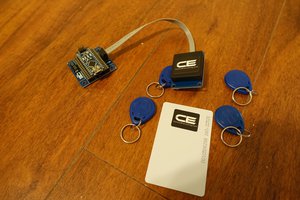
 bhaskar.anil430
bhaskar.anil430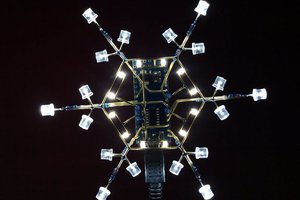
 Deion
Deion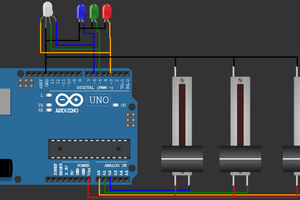
 Open Technology
Open Technology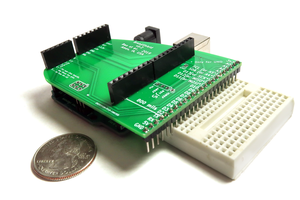
 Forrest Bao
Forrest Bao