zmote is the world's simplest Wi-Fi Universal Remote. Hook it up to a USB power supply, place it anywhere in your living room, join it to your Wi-Fi network, and control all your gadgets from anywhere using any browser.
zmote uses ESP8266 Wi-Fi chip. More specifically, it uses the ESP-01 module.
Please visit GitHub page for all software.
Features
- 6 IR LEDs, pointed every 60°, with alternating 30°/60° elevations, and 100 mA through each for maximum power and coverage
- Learning functionality using TSOP1738
- Minimal BOM cost (<$10 or so if you are prepared to use, and wait for, AliExpress)
- Fully open source (MIT licensed) including enclosure design
- Local control using simple REST API
- MQTT based control also available
- iTach protocol emulation allows it to work with several 3P Apps (example 1, example 2)
 Harikrishna
Harikrishna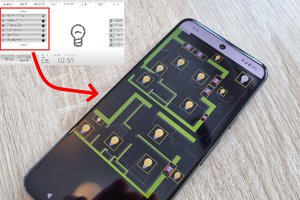
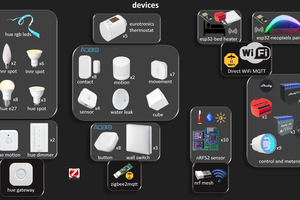
 Wassim
Wassim
 Nuri Erginer
Nuri Erginer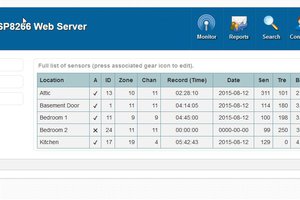
 Michael O'Toole
Michael O'Toole
What platform are you using for developing this ? esplora ?