pHaTsensorNet Progress!
Breadboarded a prototype wireless pH sensor that:
- Runs on an Adafruit Bluefruit Feather 32u4 board
- Powered via USB and/or rechargeable LiPoly battery
- Reads pH data off Atlas Scientific EZO circuit connected to pH probe
- Puts pH data in Bluetooth Low Energy (BLE) GAP packets & broadcasts them
#include <Arduino.h>
#include <SPI.h>
#include <Adafruit_ATParser.h>
#include <Adafruit_BLE.h>
#include <Adafruit_BLEBattery.h>
#include <Adafruit_BLEEddystone.h>
#include <Adafruit_BLEGatt.h>
#include <Adafruit_BLEMIDI.h>
#include <Adafruit_BluefruitLE_SPI.h>
#include <Adafruit_BluefruitLE_UART.h>
#include <SoftwareSerial.h>
// from eddystone ex start
#define DEBUG 0
#include "BluefruitConfig.h"
#define FACTORYRESET_ENABLE 1
#define MINIMUM_FIRMWARE_VERSION "0.7.0"
#define URL "http://mdc?pH="
Adafruit_BluefruitLE_SPI ble(BLUEFRUIT_SPI_CS, BLUEFRUIT_SPI_IRQ, BLUEFRUIT_SPI_RST);
Adafruit_BLEEddystone eddyBeacon(ble);
#define rx 11 //define what pin rx is going to be 11 IS CORRECT
#define tx 12 //define what pin tx is going to be
SoftwareSerial myserial(rx, tx); //define how the soft serial port is going to work
String inputstring = ""; //a string to hold incoming data from the PC
String sensorstring = ""; //a string to hold the data from the Atlas Scientific product
String urlstring = URL;
char urlcharArray[17];
boolean input_string_complete = false; //have we received all the data from the PC
boolean sensor_string_complete = false; //have we received all the data from the Atlas Scientific product
float pH; //used to hold a floating point number that is the pH
float prev_pH;
void setup() {
ble.begin(VERBOSE_MODE);
ble.factoryReset();
myserial.begin(9600); //set baud rate for the software serial port to 9600
eddyBeacon.begin(true);
inputstring.reserve(10); //set aside some bytes for receiving data from the PC
sensorstring.reserve(30); //set aside some bytes for receiving data from Atlas Scientific product
}
void loop() { //here we go...
if (myserial.available() > 0) { //if we see that the Atlas Scientific product has sent a character
char inchar = (char)myserial.read(); //get the char we just received
if (inchar != '.') { // exclude the decimal point because we know it's to 3 decimal places
// and we'll need to make a valid URI from this string
sensorstring += inchar; //add the char to the var called sensorstring
}
if (inchar == '\r') { //if the incoming character is a <CR>
sensor_string_complete = true; //set the flag
}
}
if (sensor_string_complete == true) { //if a string from the Atlas Scientific product has been received in its entirety
//uncomment this section to see how to convert the pH reading from a string to a float
if (isdigit(sensorstring[0])) { //if the first character in the string is a digit
prev_pH = pH;
pH = sensorstring.toFloat(); //convert the string to a floating point number so it can be evaluated by the Arduino
if (abs (pH - prev_pH) > 0.1) {
urlstring += sensorstring;
urlstring.toCharArray(urlcharArray,20);
eddyBeacon.stopBroadcast();
eddyBeacon.setURL(urlcharArray);
eddyBeacon.startBroadcast();
urlstring = URL;
}
}
sensorstring = ""; //clear the string
sensor_string_complete = false; //reset the flag used to tell if we have received a completed string from the Atlas Scientific product
}
}
2. Wrote a python script ble2mqtt that:
- runs on a Rasperry Pi Zero W
- reads pH data from BLE GAP stream using bluez stack & bluepy library
- timestamps & formats pH & RSSI data as numerical, JSON & URL encoded MQTT messages
- sends MQTT messages to broker on data aggregation server (Raspberry Pi 3)
- TODO: modularize & set it up as a systemd daemon that starts up & runs automatically on power-up
- Sample data as it's read & sent up to mqtt broker:
pi@pizerow1:~ $ sudo ./ble2mqtt.py
Device e5:b5:5a:fa:76:de (random), RSSI=-69 dB
9 Complete Local Name Adafruit Bluefruit LE
3 Complete 16b Services aafe
22 16b Service Data aafe10ee026d64633f70483d34363036
2018-04-06...
 C A Fillekes
C A Fillekes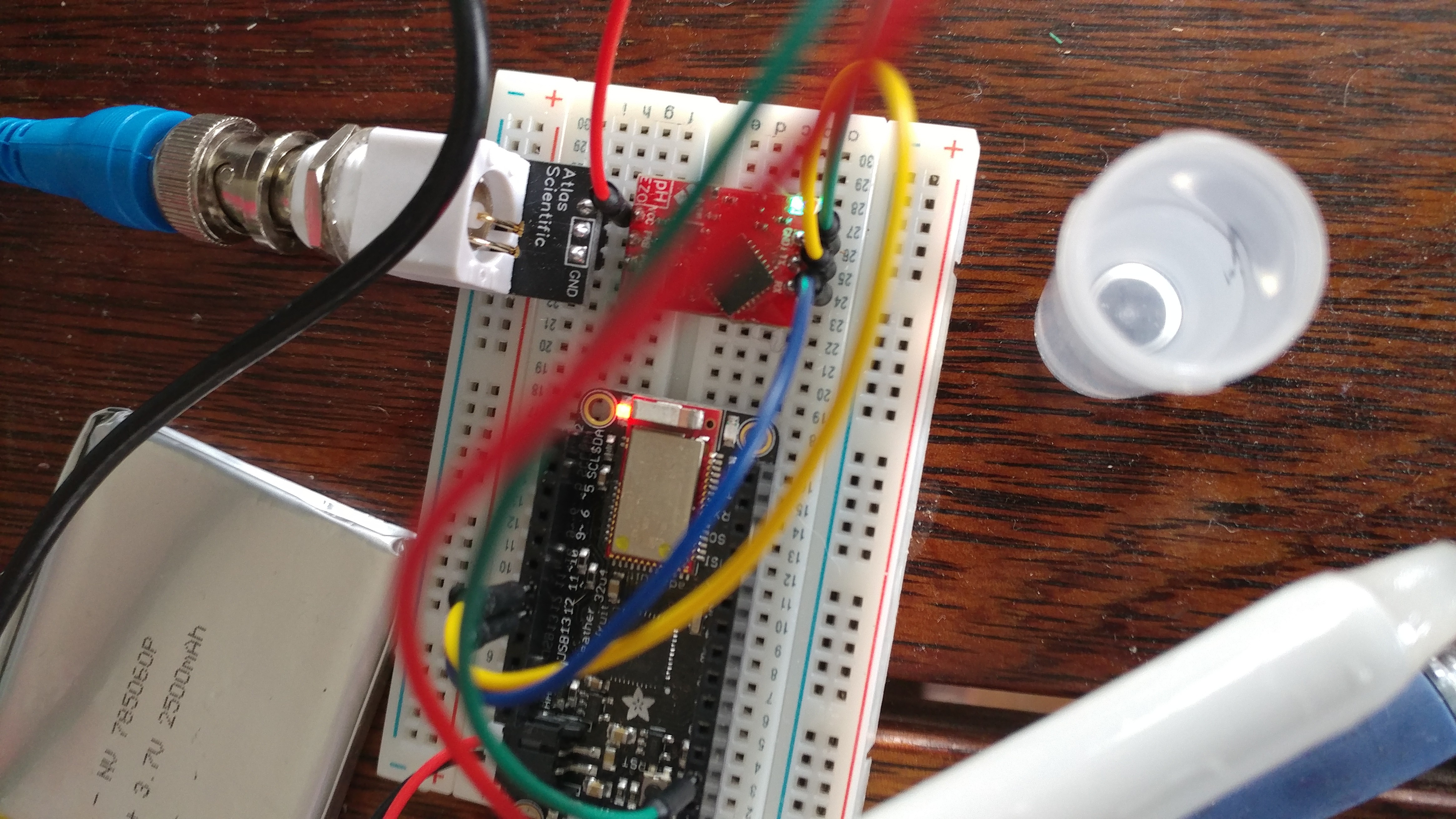


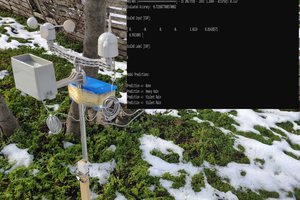
 kutluhan_aktar
kutluhan_aktar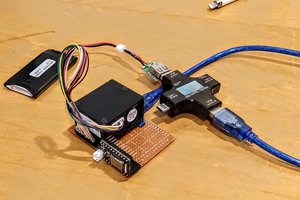
 parasquid
parasquid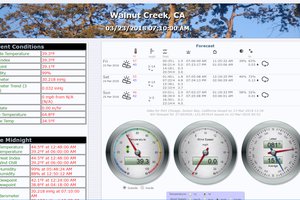

 Pradeeplogu
Pradeeplogu
That's a good point. Turbulent hot water at T > 165°F and pH 9+ is not exactly an hospitable environment. Incubating cup-set yogurt at pH 6-3 and T < 120°F is better. The probes we're currently using for monitoring yogurt pH are branded Atlas Scientific, but actually manufactured (AFAICT) by Sensorex who does make some industrial strength probes that may well be able to stand up to CIP.
(For the uninitiated, CIP stands for "Clean In Place" which is a practice in large dairy plants by which pasteurizing lines, filling equipment and vats are cleaned with relatively high pressure hot water spiked with fairly high pH cleaning solution, sprayed onto food contact surfaces and pulsed through food processing lines.)