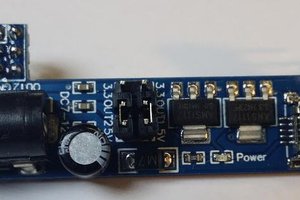Key design goals:
- Sturdy.
- Easy to assemble/disassemble.
- Easy to carry/move.
- Have storage spaces.
- Wire management built in. (I.e. NO exposed wires!)
- Consolidated power sources.
- Only one detachable power cord to the wall.
- Charges my gadgets.
- Wide.
- Deep enough to still have spaces for papers/books once the monitor takes some depth away.
- Houses two computers.
- Have switches to control the two computers on the desk top and they have to be within arms reach.
- Quiet.
Nice to haves:
- Adequate lightning.
- Additional 120V sockets for temporary use.
- Serves as a hub for home automation.
 Yonghan
Yonghan



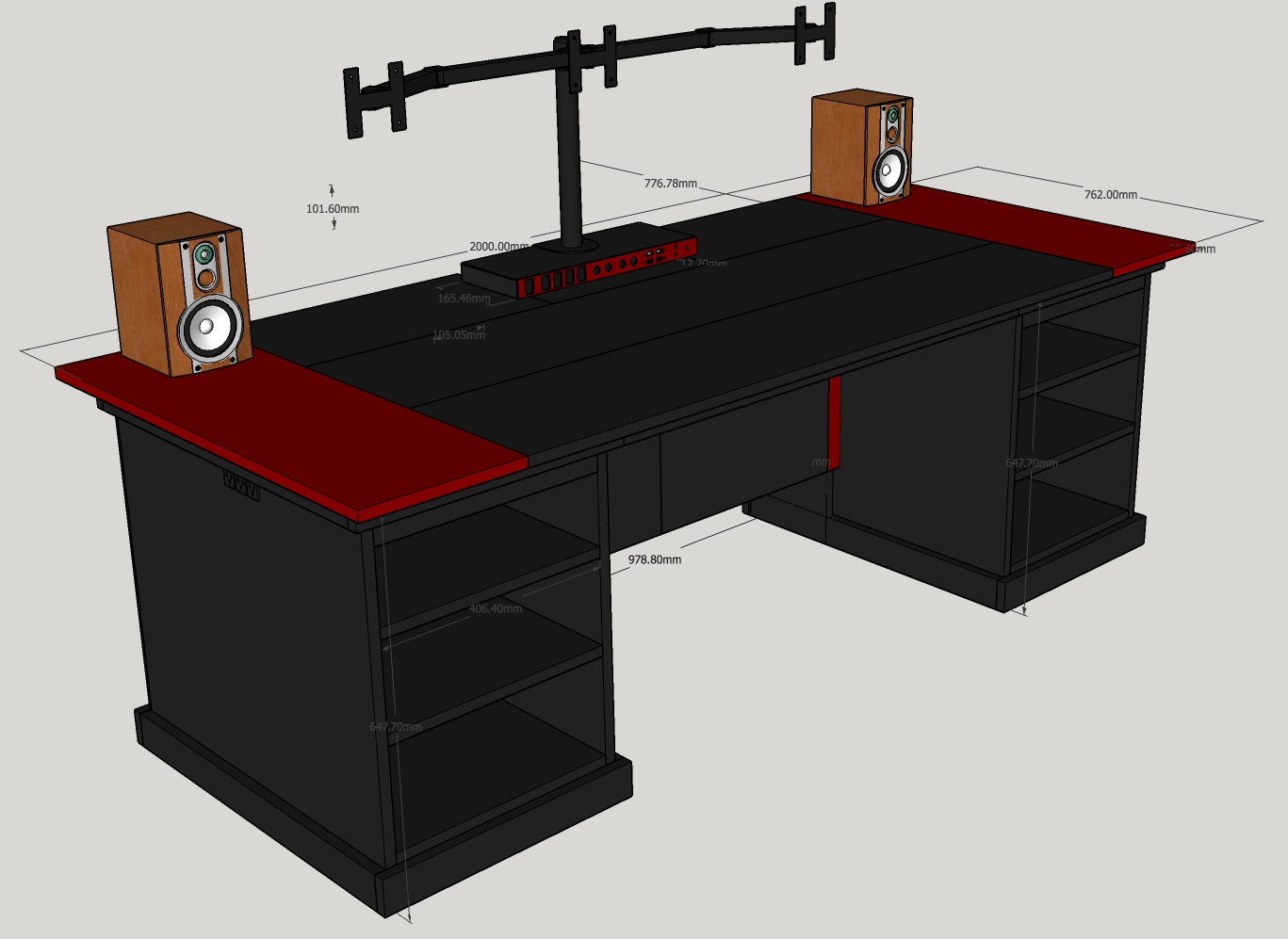


 weingaunity
weingaunity
 AccidentalRebel
AccidentalRebel
 Jake
Jake