r0ck: rock n roll on a Raspberry Pi Zero
candy: in a candy container
pirate radio: streams music over a local network
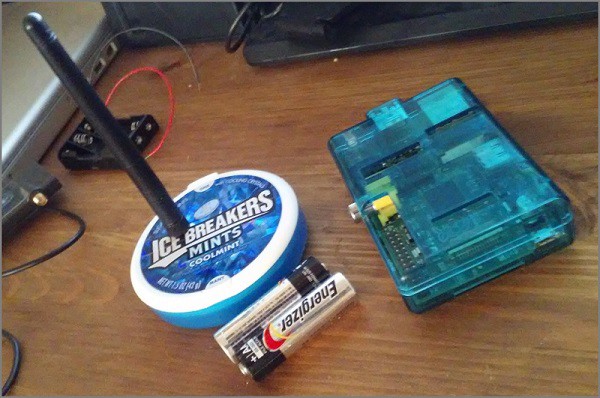
Goal: create a pocketable streaming music server over local wifi network with an interactive web interface, and provide detailed and easy instructions for others
Materials and method: A Raspberry Pi Zero running from batteries with a wifi adapter runs Raspbian, MPD, Icecast2 and Node.js to serve music and a web interface, and hostapd and dnsmasq to provide local wireless access. I'm still looking for the right project enclosure. As a last resort, it should fit comfortably in an Altoids tin.
Development: The Zeros are hard to come by right now, so a Raspberry Pi B is standing in for its little brother. The web software is being developed on a VM now that the model B has been shown to run Node.js, MPD and Icecast2 acceptably. No database is needed.
 mark gunderson
mark gunderson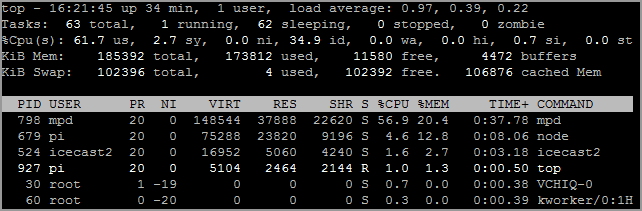



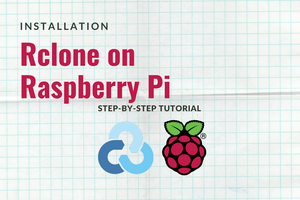

 James Fossey
James Fossey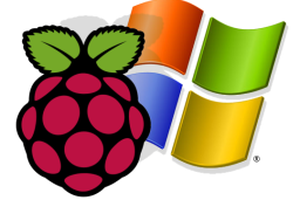
 Dmitry
Dmitry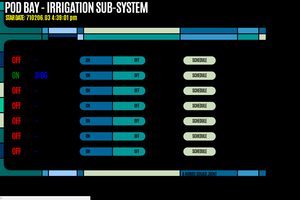
 Jon Hobbs
Jon Hobbs
I thought it can transmit FM. If I run more then one stream player, it will be hard to synchronize them.